Microsoft continues aggressive upgrade strategy for Windows 7 and 8.1 systems
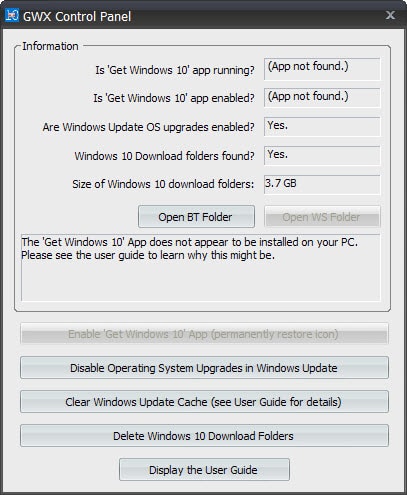
It is quite difficult to block the free upgrade offer to Windows 10 on operating system's running Windows 7 or Windows 8.1.
While it should be as easy as clicking on a "no-button", Microsoft's aggressive upgrade strategy is everything but customer friendly.
Even if you forget about upgrade enforcement on some systems, which according to Microsoft was due to a bug and not on purpose, it seems almost impossible to block the offer for good on some systems running previous versions of the operating system.
Even if you run programs like GWX Control Panel or I don't want Windows 10, you may be in for a surprise as the update keeps coming back on some systems.
According to the author of GWX Control Panel Josh Mayfield (via Computerworld), users of his software notified him that the upgrade state of the system running Windows 7 or Windows 8 was reset from their choice not to upgrade to Windows 10, to the default option which presented the update to them again.
Mayfield, who added a monitoring component to his program recently to detect changes to settings related to the upgrade, mentioned two changes in particular that are responsible for the behavior.
- The Windows Update Client update for Windows 7 and Windows Server 2008 R2, and Windows 8.1 and Windows Server 2012 which Microsoft released in December 2015.
- The fact that Microsoft re-releases updates that prepare the upgrade on older versions of Windows by changing binaries so that they are offered again via Windows Update.
As far as the updates to the Windows Update Client are concerned, the following is mentioned in the update description on both Support page entries.
This update enables support for additional upgrade scenarios from Windows 7 to Windows 10, and provides a smoother experience when you have to retry an operating system upgrade because of certain failure conditions. This update also improves the ability of Microsoft to monitor the quality of the upgrade experience.
The update information are identical with the exception that Windows 7 is replaced by Windows 8.1
According to Mayfield, these updates "tell" the Windows PC that the computer can be upgraded to Windows 10. He added that the Windows Update client appears to check the settings several times an hour which coincides with the unwanted behavior that settings are reset on those systems.
Microsoft announced earlier this year that it would push out Windows 10 more aggressively on systems running older versions of Windows. The company plans to make the upgrade a recommended update in Windows Update which would install it on all systems where recommended updates get installed automatically or where users install those manually.
Microsoft wants to boost adoption of Windows 10 as it is betting big on the success of the operating system, and it seems that the company continues to do so in an aggressive manner that gives users little choice but to pay special attention to any new update or modified updates the company pushes out via its Windows Update service.
Now You: What do you do to stop the upgrade to Windows 10 dead in its tracks? Or have you updated already to the operating system?
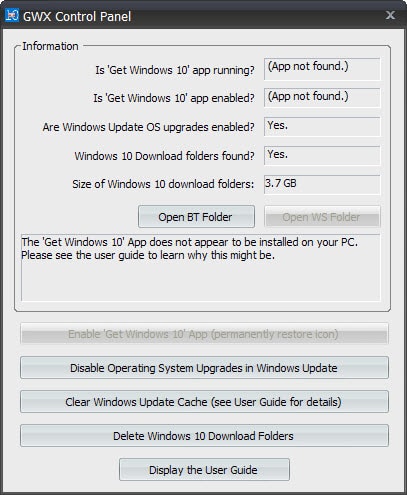


















Hi. Just to say I’m so glad for having found this website. Really appreciate this lifeline with others who’ve now had enough of the MS megalomania. Thanks especially for all practical tips!
As a translator I depend on a few Win-based programmes but my strategy was to get a 2nd laptop (came with Win7) and to install Linux Mint/Cinnamon, and for good measure OpenSuse, (and an SSD) for a neat dual-boot system. Had to enlist the help of an IT professional but that’s a price I’m more than willing to pay to escape the clutches of MS. I will use Win7 only for those few programmes and can’t wait to call myself a Linux user (and hopefully fan)!
I guess I’m old-fashioned (shake hands) when it comes to principles, privacy, security, self-determination etc. ;)
Great to know I’m not alone in this but depressing to see how most users are not able or willing to resist the Win10 enforcement.
Let’s enjoy the swim against the current!
There’s just too much and too good Windows-only software I’m afraid… Not that simple to switch to Linux, I’ve tried it myself a few times but had to go back immediately. A dual-boot system doesn’t make much sense if one still keeps making heavy use of the Windows side…
@Marina . . .
WELCOME to ghacks.net!
YOU are gonna LOVE IT around here.
Mr. Martin Brinkmann is One of the Best Internet and Computer Specialists on this or any other Planet in the universe!
The strategy you have above is an excellent ONE!
I have been using Linux Mint (17.3) for some months now (after my Windows 7 system Badly Crashed).
Using Linux Mint I am indeed Living Large and have NOT turned back to using Microsoft.
My next step is to also use OpenSuse which I hear is an Outstanding Linux distribution or “distro” – – the dual boot is a very good idea.
All the Best,
i
I’m flattered ;)
The EULA apparently prohibits class-action lawsuits, but I think it is big enough for that. Certainly, if class-action lawsuits are denied, the Government needs to step in. Windows 7 will be supported until 2020, and Windows 8 will be supported beyond that.
There is no reason to force people off supported software against their will.
Time for U.S. Dept. of Justice to re-open its anti-trust case on Microsoft.
The boys in Redmond are back to their old tricks.
Just 2 easy things to do:
1) In Windows Update parameters check off the box “Give me recommended updates the same way I receive important updates”
Almost all upgrade-related updates are recommended
2) To receive other recommended updates but not upgrade-related run regedit.exe and find there HKEY_LOCAL_MACHINE \SOFTWARE\Policies\Microsoft\Windows\WindowsUpdate (if WindowsUpdate isn’t there – add it by yourself)
Create new DWORD-parameter here, name it
DisableOSUpgrade
and set its value to 1
I upgraded to windows 10 barely it came available to downlaod. I find it TOTAL crap and bulls***… why?
well, I am using W10 PRO, which is an advantage since I heard that Windows 10 (not PRO) users have it very limited. when I downloaded W10 PRO seemed a unfinished OS, lots of things missing. with time, MS introduced some features, but not all I was used to use. for example, its easier (?) to use windows 10, but going to panel control does not shows all the features that W7/8/8.1 control panel showed… in W10 you have 2 panel control… a metro version and the usual one…
another point that effected me negatively about the OS was the “forced update”. MS pushes and pushes that people install this crap, its annoying. when I had W7, it was like each 30 minutes saying: “your computer can upgrade to windows 10, upgrade now!!” (or something like that).
another point: privacy proection: you need several software’s to protect you from YOUR OWN COMPUTER – I noticed that my connection went really slow, and I am not talking about some KB… I could play league of legends with a connection of 128Kb/s, when I wanted to download a file, that connection could only download with 20KB/s of speed… barely I installed W10, sometimes, when W10 starts to using SEVERAL PROCESSES called “host process for windows server” (what is that anyway?) when windows 7/8/8.1 only used to use a single process with that name, well, as I was saying, my 30Mb/s connection don’t allows me to play league of legends, I start having lag spikes… not that I could play the game with a 128Kb/s connection on older versions, now a 30Mb/s connection is not enough…
I could be here writing a lot more questionable items, but for what? if you read till here, thank you, you have a lot of patience… tell me if you want more pros and cons, I only said cons, but it also has pros :)
yes, i read every review. yours was very informative…things i had not thought of. keep it up, its all appreciated. thanks
well, despite some writing errors, yeah, its informative :) I am not a geek, but I always try to have privacy and security. so, usually, I try to have a decent free antivirus (360TS), a good network monitor (I have 2: glasswire firewall and net balancer), EMET (from microsoft), spybot anti beacon, malwarebytes anti malware, and some others programs. as you see, if I dont have my computer protected, I freak out :P
I care a lot with security and I dont want people digging up my stuff without permission you know?
My own view is also “Old Fashioned”.
“If it ain’t broke, don’t fix it.”
I mean here that if the PC does everything you want it to, why go through the agony of update, leaving programs not working anymore, or possibly the PC trashed for good? Many years ago, a PC support tech (when the concept of support existed, remember?) told me NOT to upgrade the BIOS if everything worked, because they were fed up with the subsequent support they had to provide.
Sure, if you need the advanced features for gaming, or you want to install a new program which requires the OS updates then do it. It gets a bit complicated if you update an existing program and it needs the OS upgrade – in the past I’ve then reinstalled the old version because it was good enough. All my programs’ auto-update features are OFF. I decide if and when. It’s a year since I did a Windows Update, and that’s only after research and creating Macrium backup images to restore to.
As far as security is concerned, I update Flash and Java, and I let Kaspersky AV keep updating itself. I don’t think the continuous MS security updates make any difference. Kaspersky takes care of dubious activity regardless. And especially when many of the MS so-called security updates are NOT, but just sneaky ways of getting you to install something they want. I fell foul of the one that LOCKED MY PC to place a banner across the screen telling me I was being forced to upgrade from 8 to 8.1. This was at the worst possible time, and a good thing it wasn’t in a life threatening scenario. I managed to avoid the upgrade, and instead read about many people who lost everything and merely got told to reinstall their PCs from the factory image, as if none of their setup, data or hard work mattered. That was when I turned off all MS updates entirely.
I also have an 8.1 with the same no-update policy. I’m looking at the big job of a future migration to Mac. I have been with Windows since Windows 386 (circa 1988), 3.1, 5.1, etc, etc, but I just can’t stand MS’s pig-headed attitude any more.
hi another outrage, good post…your points are well-made and intelligent. i too feel the same about updates for programs…nothing automatic for me. i always let some time pass before thinking about an update…let others try them and post their bitches about them to help me decide. i also feel that i have put in tons of time on this operating system and after 70+ years on earth know that new is not always better. enjoy the holidays!
Windows 10 is NSA approved and enforced.
Oh! You better watch out,
You better not cry,
You better not pout,
I’m telling you why:
The N.S.A. is coming to town!
They’re making a list,
And checking it twice,
Gonna find out who’s naughty or nice.
The N.S.A. is coming to town!
I have a Dell N5010 laptop that Dell clearly states it is NOT being tested with Windows 10. They do not recommend upgrading to 10 and of course provide neither support or drivers for it. So… why Microsoft keeps pushing for the 10 upgrade on 7? Are they also offering to replace Dell and provide fully updated drivers (not just basic ones) and support?
Everyone can see Microsoft is on a suicidal path. Its like they want to die and be left in a nameless grave. They are absolutely unfriendly to users. Remember the live.com debacle? It all started there.
Jacob,
Can you give me pointer to the “live.com” debacle you mentioned? I have not heard of it and would really like to know about it. I am using live.com and am not happy with it. Thanks in advance for any guidance you can give.
Why can’t someone just file a class-action lawsuit? I know the EULA claims that arbitration is the only method if you are unhappy, but that has not really been tested for software.
Certainly there are enough people who are unhappy with Windows X that a class-action suit should be possible. It might even come with minimal monetary damages, but would require Microsoft to cease forcing Windows X on people who don’t want it (and opt-out of tracking, os crash and app crash reporting.)
Speaking of class-action lawsuit, we need to band together and take on the smart phone giants for forcing us to allow apps to track us after we payed for them. And some of them we can’t uninstall after they have been installed.
FOLLOW-UP TO LAST WEEK’S ADVENTURES …
If you read my earlier, very long post, you know that I was trying to reset a Windows 8.1 computer last week and kept ending up at least one of the Windows 10 upgrade-enabling patches (KB 2976978) installed despite never installing it myself at any time.
Reader hirobo2 suggested that these updates may have been avoided if I wasn’t connected to the internet during the process.
That seemed like a very reasonable suggestion, so I tried again to reset without an internet connection, and ended up with the same result.
So I took it one step further: disconnected my computer from the internet, wiped my Windows 8.1 installation completely, and reinstalled from scratch with an ISO I downloaded in December of 2014 and burned to a DVD.
Immediately after the install was finished, I disabled Windows Updates completely, and installed GWX Control Panel from a USB key (no need to go online to get it). The second I fired it up, GWX Control Panel reported that the OS Upgrade switch was in fact activated. A check of installed Windows updates again revealed the presence of KB 2976978. Attempts to remove it were again met with a warning that it was an important part of Windows and cannot be removed.
It seems evident to me that Microsoft has been adding at least this particular Windows 10 enabler to its install images for at least a year now, probably from the day they first released it last year, even though it’s always been classified as an optional (though recommended) update, and I’ve always hidden it before.
I’m also sure that as they step up their aggressive flogging of Windows 10 over the next several months, more and more Windows 10 enabling patches will be pre-installed in any and all official images of Windows 7 and 8.1 that they make available for download.
No doubt they will justify this as just making things easier for those who will inevitably upgrade to Windows 10, but it can also be interpreted as desperation on Microsoft’s part to make sure users install Windows 10 whether they want it or not.
Expect a lot more harassment from Microsoft until the end of the free upgrade period next summer, and don’t be surprised it they extend that period if they are significantly short or their target of one billion devices running Windows 10.
Okay folks, curious about your thoughts on this program… Again, this isn’t spamming, just research, as this is supposed to be an app that blocks all those privacy violations 10 is baking into the cake.
http://www.softorbits.com/windows-10-privacy-protector/
Also just wondering, if I’m going to implement my security protocols mentioned in my previous post, I guess the best bet is to restore an image I made from this past February and not October… Obviously by October all these issues were already present, and it’d be easier to lock everything down without having those concerns on the radar? If I’m even asking this right! Thanks guys!
hahah, yes swamper…i understand….and i also understand about sleeping at night while using palemoon… i so enjoyed all these comments… its a testy subject and its nice to hear well thought out comments.
hi swamper, just a note..palemoon for linux works just fine on 17.3
i agree with both you guys…the trust is quickly fading for ms. nice post.
Double post!!!
Evaporated on me on the first one cause I messed around and clicked submit before I got my creds in there. OOPS!!! Makes me feel like maybe I’m getting as old as my kids like to act like I am…. LOL!!!!
clas, not in Mint’s repos yet is my meaning. I’ve been on Pale Moon since I saw moonchild put the site up and there were x64 variants. That from someone that started with Firefox at 1.5 or 1.6, slept since then…
Thanks, btw…
clas, It’s not in Mint’s repo yet. I am in fact on PM at this very minute and all others for that matter. PMInstaller works well even though I just started using it. I tend to put things where I want them in my file systems and that is not necessarily the prescribed spot. There’s still alot of things I do the hard way or command line way cause it’s what I’m used to. I’m as fast at it after all these years as I would be clicking buttons. I’ve been with Pale Moon since I saw moonchild put the site up and there were x64 versions. That’s coming from somebody that started with Firefox at 1.5 or 1.6, slept since then.
Thanks, btw…
As of yesterday, pminstaller 0.2.2 was working fine in both Linux Mint 18 x64 Cinnamon and Chapeau Linux 24 (which is based on Fedora x64 and uses Gnome 3). I used it to install Pale Moon x64 26.5.0* in both OSes, copied and pasted my Pale Moon profile from Windows, edited the sessions folder path for the Session Manager extension, and Bob was my uncle. Very nice, since I’m a beginner at Linux and it probably would have taken me at least twice as long as an experienced user to do a manual install. (I would have been re-reading, double-checking, and second-guessing each step.) The installer made it dead easy. And by the way — maybe this is just my imagination, or because I’m running Mint and Chapeau in virtual machines for now — in Linux, Pale Moon feels even snappier compared to Firefox than it does in Windows.
*Pale Moon 27.0.2 is the latest release, but a couple of my most important extensions stopped working in 27.x, so I decided to install 26.5.0. To do this, I just manually typed 26.5.0 in pminstaller’s version field.
Bill K, you said finally what I have been waiting on others to say. At least I know I’m not just paranoid now. They are up to something and I don’t think anybody outside MS has a clue what’s about to happen.
Just exactly what is it MS is getting out of developing and marketing 10 for free?
When they got pushy with the move to 10 I got the sneaking suspicion my gaming days might be over because I was going to have to step away from MS. I still have that suspicion.
Of my two sons one of them has listened about dragging his feet on letting 10 install. Getting across to them what they are giving up has been difficult. Facebook and Twitter pretty well make them blind to any sense of privacy that I possess. I don’t have ANY social media accounts. I suspect if I’ve made it this long without any they won’t be necessary in my future either.
I am a child of the early 70’s. I cut my teeth on a Ti/99-4a. Once desktops as we know them today came into being and could be afforded it was Win 98. I did have a small hiatus in the late 80’s and early 90’s from the PC world as military obligations took over. One day, and I’m not exactly sure when, I realized there was a thing called Linux. I didn’t try running it for several years. I just kept waiting on it to mature enough. Around 2001 I began dual booting my XP and trying to learn the command line to use it. I never looked back after that. I’ve had a Linux of some flavor in dual boot on every PC I have owned since.
MS has turned me into a Linux advocate. I’m not exactly a purist, as in Slackware. I run Debian and Arch. Ubuntu is running a collection of software called Unity that I cannot abide. However all that said (others here have been speaking of it) to me knowing what I know of different Linux variant’s the easiest Linux OS for a Windows user to migrate to is Mint IMHO. My only recommend here is to run LMDE with MATE or Cinnamon desktops. My warning with any Linux is stay away from Gnome 3. You will be slightly confused moving to Linux anyway. Don’t compund that by trying to run Gnome 3. The Devs at Gnome evidently got ahold of the same batch of Koolaid they are drinking at MS and Mozilla.
I installed Mint and LMDE about 3 months ago just to see where Mint was at this point. I like what I see in both. I have been in this LMDE desktop as my daily driver for about 2 months. I have been a die hard Debian Testing user for several years and still am, but Mint from a Windows user standpoint is very clean and easy.
Truth be told my only problem with it was going in and turning off all the auto update features so I could manage all my updates with apt only. Windows users probably want to leave all that alone till they get used to how Linux works. I need that granular control because after I get moved into a Linux the Devs that make LMDE probably won’t recognize it.
I am in the hope that the next PC I build for the wife I will be able to put Linux on and at this date it will be LMDE. I have about gotten her past all the griping about “It doesn’t do like Windows” over the last couple years. If I can help it I will migrate my entire extended family to Linux in the future. If you don’t game then in this day you don’t need Windows. A good Linux will do everything you want to do. Best part about that is… It’s FREE.
Debian or a variation of it will keep you out of proprietary software so you don’t have to put up with any crap you don’t want to. Nothing stopping you from putting proprietay stuff on it after you install it if you really need it. Odds are you won’t need it. LMDE gives you easy access to some of that if you desire it in their repo. Still waiting on Pale Moon to get in there though…..
Just a bit of background. I built my first 8088 computer from a kit. I lived in Seattle during the rise of MS and Billy G. Watched the man himself shill the first version of Windows. Even optimized and running on the best hardware available at the time he couldn’t keep it from locking up. I was there with a buddy and we were sure MS needed to stick with DOS cause that lame piece of cr*p, Windows, wasn’t going anywhere. Ended up a stay at home dad, I ran a computer business out of my home during the crazy years of the late 80s into the 90s, buying a new desktop every 6 months just to keep current. Long story made short, I’ve lived through every version of Windows the dicks on the other side of the lake have cranked out.
That said, this Win10 strategy is very disturbing. First off, any computer user with any smarts and/or experience knows two things. You never adapt one of MS’s OSs until the first SP comes out unless you’re one of the freaks who loves living on the bleeding edge of tech. Second, you disable auto update unless you want to take the chance of turning your machine(s) into a doorstop after one of their updates trashes your machine.
This is the most aggressive, and lets face it MS has always been a VERY aggressive company, I have ever seen them be about anything. Something is up, I’m not sure what, but they are up to something. MS has NEVER given anything away to anybody. The Web took everyone by surprise, that’s why it’s still relatively open and free. TPTB have been trying to gain control ever since they realized how they got blindsided. Suspecting that MS would be at the heart of trying to gain control isn’t paranoid, it’s just paying attention to their longtime business strategy.
I will not be going to Win10 ever. When PCs first came out a lot of us let out a sigh of relief, there was no way IBM’s mainframes were going to propel into an Orwellian state. Millions of computers all storing their own info, we were safe. Now, 20 years later we’ve got the Cloud and Win10. Connect the dots people, connect the dots. We’re giving up our freedom and the worst part about it is, most younger people don’t have a clue what they are giving away.
Just bought my last Windows machine, a refurbished Dell M6600 with huge drives, lots of RAM, dedicated graphics memory and Win 7 Pro. I’ll enjoy the most powerful machine I’ve ever owned, my Timex Sinclair had 1k of RAM and read programs off an audio cassette. I’ll take my last machine and set it up as a Linux machine.
I sure don’t claim to know where this is all going but anyone who trusts MS to be concerned about their best interest, data privacy, and personal rights just hasn’t been paying attention to the current strategy and/or hasn’t paid attention to the company’s past behavior.
I wish you all happy holidays and smart computing. Those of you who are diving deep into this mess, you have my gratitude, I slipped off the crest of the technology wave years ago and now depend on your diligence to even maintain an illusion that the information on my machines actually stays on my machines.
hirobo2: Interesting thought,and definitely worth testing… Think I’ll try another reset with the December 2014 ISO and see what happens, but it will have to wait until the weekend… Will report back by Monday.
Pants: That’s the same approach I usually take too. It’s been so long since anything slipped past the filters that I was really surprised to see this. Next time I get something else like this I’ll use the element selection tool to block it. As for why it’s showing up now, I think you are probably right about the address/path that Microsoft is using is not immediately identified as an ad server.
I have win 7, 8,1, 8,1 with bing and two win 10 computers in use. So far 10 has only been good on Dell XT3 after some extensive driver search. Win 8,1 is better on tablet than 10. But my main computer, my desktop is running and will continue running win7 for the foreseeable future. There just isn’t same kind of control and driver support for even win 8,1.
I am not however ordinary user and do see the benefits of win 10 for less tech sawy.
Yeah, well, the ‘foreseeable future’ would be 2020 according to Micro$oft: http://windows.microsoft.com/en-us/windows/lifecycle
I must be one of the lucky few… My windows update is set to “Disabled” and I patch my boxes only with critical security patches using not-so-common tools (or it seems anyways). I’ve not had any Windows 10 adverts, sneaky KB’s downloaded & installed while I wasn’t looking, nor do I have a download folder with the shiny new MS OS files waiting.
Unfortunately, if the rumorrs are correct, I’ll have to be more attentive to even the “critical” patches from now on. I.m never too old to learn new things but I’m too old to play cat ‘n mouse with Microsoft.
Gather round, kids, and I’ll share yet more examples of the aggressive/desperate moves being made by Microsoft to force Windows 10 on users who don’t have it yet whether they want it or not.
Sorry, but this is going to be a long story.
This tale begins two days ago when I decided that my Windows 8.1 Pro desktop computer needed some fine tuning. Frankly, Windows 8.1 had become somewhat flaky over the last few months, e.g. File Explorer would close at random, right-clicking anything either opened a context menu immediately, or resulted in at least a 30-second delay, etc.
The only thing I was certain of anymore was that I had done everything possible to avoid any and all Windows 10 “upgrade” patches and the recent telemetry patches being grafted onto Windows 7 and 8 computers.
So after making a system image of my existing installation, I attempted to “Refresh” my computer, but Windows couldn’t do it and rolled back any changes that it had started. That left the “Reset” option, or wiping my partition and doing a completely new install.
I chose the Reset option, and used the Media Creation Tool to download the latest Win 8.1 Pro image for the job, burning everything to a USB key.
This process actually went smoothly and soon I was staring at a brand new, almost empty desktop, and began restoring my programs and files. One of the first things I put back was GWX Control Panel and I started the background Monitor Mode without doing much else to it. Within a few minutes, the Monitor icon began flashing, indicating that the Windows OS upgrades were enabled. I wondered how this could be since I had applied exactly zero updates of any kind since the Reset.
Upon checking Windows Update, I discovered that KB 2976978 (a Windows Update Client patch to prepare for Windows 10) had in fact been installed during my Reset. Trying to uninstall it generated an error message saying it could not be removed. So I left it, but went back to GWX Control Panel and selected all of the settings to disable Windows 10 upgrades and rebooted.
A few minutes after the reboot, the Monitor icon began blinking again, and checking it revealed that the same OS upgrades switch had been turned back on!
At this point, I surmised that this “feature” and possibly others related to Windows 10 had been baked into the latest Media Creation Tool download process.
So I decided to try something else. In checking my computer I found a Windows 8.1 Pro ISO that I had downloaded in December of 2014, so I burned that to a DVD and restarted the Reset process.
This again went fairly smoothly, though unlike the first time around, I was greeted with about 2-minutes of “Getting Critical Updates” messages during the setup process, not surprising given the age of the ISO image.
The process finally got to the “Let’s Begin” screen when I was suddenly offered a chance to download and install Windows 10 immediately, or to defer it to another time. I chose the second option. This was followed by a screen asking me when I wanted to schedule my upgrade, along with a very small option to decline the upgrade entirely. I again chose the second option.
When my desktop opened shortly afterwards, the first thing I noticed in the Notifications area of the taskbar was the “Get Windows 10” icon. I quickly installed GWX Control Panel and ran it, only to discover that the Windows OS upgrade switch was again turned on.
At this point, I turned off my computer and plan to wipe it and reinstall the recovery image I made before I started this entire frustrating journey.
BONUS DISCOVERY: This morning brought another salvo in the Microsoft Windows 10 war of tyranny, this time on my Windows 7 desktop computer, which is also clear of all Windows 10 upgrade and telemetry patches.
After checking my Hotmail account and exiting the site, I was greeted with a large pop-up ad with a Windows 10 logo at the top, large copy reading “Microsoft recommends upgrading to Windows 10”, followed by “Get your free upgrade”, followed by a link to “Learn more.” (Don’t know how this got past by uBlock Origin shields, but it did.)
What does all of this signify? Let me speculate…
1. If you try to Reset an earlier installation of Windows 8.1, you will likely find new Windows 10 upgrade patches on your computer whether you have previously avoided/blocked them or not, and whether you want them or not.
2. Apparently, Microsoft now considers these patches as “Critical Updates” even though none of them has ever been designated as such before.
3. If you visit Microsoft sites on a Windows 7, 8 or 8.1 computer, you may be subjected to advertising for Windows 10 unless and until you adjust your ad blocking filters appropriately.
4. Microsoft is becoming increasingly desperate to push Windows 10 to their target 1 Billion devices no matter what it takes to wear down the resistance of their customers who so far have not decided to take it. I almost expect them to resort to email spam and telemarketing next.
Martin: BTW, I have screen shots to support my discoveries but I don’t know how to post them on this site. I’d be happy to do that if you’ll tell me how.
Interesting story, but none of that would have happened had you disconnected the internet during the whole reinstall process…
Point 3: Well, TBH, Microsoft owns hotmail. The advert/popup probably got past uBlock Origin because it was on the same domain (or one you enabled for hotmail to work) and/or it’s components probably have “non advert” sounding names & paths – hard to tell since I don’t know how you have it set up. Personally, I’m favor the “block everything” and then whitelist type of approach.
A long story but a good one.
One second Microsoft is declaring how it respects Windows user’s and their privacy and the next second it’s doing something like this.
Is it possible that Satya Nadella believes Microsoft is so big it can do what it wants and that no one will care? Personally, I think he’s underestimating Windows users.
My windows 7 computer will never be connected to the internet since thet started attacking in 04 2015 , except for the few eventual minutes needed to install new software.
I systematically surf on an other machine, still XP with a number of blockings in update settings, firewall and hosts file, for in case they start attacking that one as well.
My intention, like with so many people, is to switch to Linux soon and say byebye to the crap that windows has become.
Today I happened to find this http://www.softorbits.com/windows-10-privacy-protector/ , what might interest readers here.
Martin , maybe you can have a look at it and review and eventually promote it ?
At this occasion, many thanks for the most interesting coverage of this topic – and all others as well.
Remember the whole PR thing about skipping windows9 and landing on a ‘good’ number? haha
Then there were hordes of people fighting tooth and nail to defend windows at all costs in the comment sections of almost all tech sites, at the time of release.
I agree with what Even says further back, about ghacks being a welcoming place. This in itself is a good learning experience! me having a rather reactionary and obsessive attitude to things.
Thankyou Martin and much respect to all here.
On my own Windows 7 system, I uninstalled all Windows-10-related updates, changed Automatic Updates to “notify but let me decide,” and now plan to wait a few days after each Patch Tuesday and interim release and vet every single proposed update before installing it. (And it’s not just because of Windows 10. A friend of mine was one of the unlucky minority whose Windows 7 system was rendered unbootable last Patch Tuesday, apparently by KB3097877. I read that Satya Nadella fired a whole bunch of testers to make developers take more responsibility for their work, and the end result is that users are now the testers — testers who pay dearly for the developers’ mistakes, on production machines.)
As for the longer term, I’m at an age where I just want to use my computer to get stuff done. Learning new interfaces and ways of doing things is no longer particularly fun, any more than learning a new way to drive a car would be, and if I have to go through another OS learning curve, it’s going to be for a Linux distro, not Windows 10. Linux Mint 17.2 Cinnamon (in a virtual machine) hasn’t struck me as all that alien, and 17.3, a long-term-support edition, was just released a couple of days ago. I’m probably going to go with that, even though it doesn’t yet include Pale Moon in its official repository. The only question is when, and if Microsoft keeps up the coercive and deceptive tactics and the buggy patches, it’s going to be sooner rather than later.
just a thought, a different martin… i am using palemoon with linux 17.3 mint cinnamon and its smooth and quick and no problems.
Same for me with age and the learning curve, but using the pminstaller for Pale Moon is easy for old people:) Just saying.
To the main question: Still using Win7 here with old XP-Antispy, all updates disabled. I always preferred installing selected patches manually from update packs. No Win10 intrusion yet, but I’ve never been really glad with Win7 either. Still too many bugs with wininstaller, USB connection fail, UAC and rights management annoyances, (in-)compatibility mode, Steam bloat, Geforce Experience bloat, antivirus adware, etc. The 100 weekly tips to disable this and that don’t help anymore (no offense against ghacks.net:)
I already installed Mint 17.2, busy with 17.3 now, in the hope to get away from the whole Windows shopping, controlling, marketing environment.
@ A Housemartin:
Thanks for the tip about pminstaller. To be honest, compared to the ongoing hassle and drudgery of updating the OS, drivers, utilities, and applications on six different Windows machines (mine, my dad’s, and a friend’s), Linux’s one-stop-shopping updating model has been such a blissful experience that I wanted to leave it untarnished just a wee bit longer. (But if Linux Mint were already my primary OS, Pale Moon would be on it even if I had to learn how to compile it from scratch.)
Let’s say the win10-force sneaked past everything and we wake up one morning to 10-installed even though “Never check for updates” is selected. I know win10 currently comes with a 30-day roll-back to the original OS version, BUT — when finally sneaked in by the enemy, will it also have the roll-back option?
Who knows?
So here’s what I do on two of the three PCs. I use Macrium Reflect to do a daily backup image with “shutdown” set so I can start it going and leave it to finish and shut-down the PC.
The other PC of the three, our win7pro home network system, the IP and MAC address are blocked from the Internet by the router. So, not even m$oft-stealth can update that one unless I want to check for updates and release the block in the router. Being blocked from the internet at the router means security updates matter squat, as nothing in and nothing out.
It is not a difficult thing to set up and users need to get smarter and be prepared to do some extra work rather than whining about m$oft being the enemy and throwing hands in the air. There is no argument from me that m$osft IS the enemy, but they are putting in a lot of work to beat you/us into win10, so you/we must put in some work to push back.
Having said that, I am almost completely Linux-based (free) for daily stuff now and running windows in VMWare Player (free) for those windows-based programs that I still need.
Well I have set the updater only to check automatically for updates. Downloading and installing I do manually.
All the KB’s, as advised by you and others, preparing the system for 10 I have hidden.
Then I check your monthly article about patch tuesday. To weed out nefarious KB’s
So far no problems at all.
It is clear MS is very keen to have a high adaption rate of 10, in order to cut costs on maintaining 7&8. They also want folks to migrate to 10 so they can sell more.
I will always stick with 8.1…well until they stop servicing it.
Well I do not allow download and install automatically of any updates. It only is set to automatically check for updates.
Then I have gotten rid of all the KB’s, as advised by you and others, that prepare my 8.1 for 10.
So I have never had any problems.
It is very clear that MS is very keen on 10 to conquer all devices. The more people migrate to 10, the less costs they have for maintaining 7 & 8.
The more the uptake of 10. The more they can sell.
I will never migrate to 10.
Umm, not really .. they won’t save ANY costs (in the next several years) on maintaining 7 & 8 – these products have a stated support life cycle and are far too recent for them to suddenly drop (Win8) or far too popular (60% for Win7). I suspect Win8 is virtually Win10 anyway (I am not an OS engineer, but isn’t 8+10 the same architecture?), and Win10 features will be ported back into Win8. Although, in some small part, I think MS don’t want Win7 to become the new XP, where the support is extended again and again – however, they don’t seem to be making much of a dent in it.
What I really think is happening is that MS has this new platform which they can moneytize – cloud services, advertising, windows store, drive their search engine and so on. They have sat back and watched google swimming in money through tracking and advertising, and they have sat back and watched apple cream it with it’s walled-garden ecosystem. Now it’s their turn. It’s ALWAYS about money.
“What do you do to stop the upgrade to Windows 10 dead in its tracks?”
– Disabled automatic updates
– Disabled the Windows Update (WU) service
– Only enable WU for the monthly patchdays
– Only install updates after checking their KB-page
– Never install updates for the Windows Update client. Updating it is not mandatory for installing system-updates (yet)
Eat dirt, Microsoft. :)
I really want upgrades for my Android device. But can’t have any (official ones, the device is two years old).
I really want to wait upgrading from Win7 to Win10. But MS tries to force me to upgrade.
Okay guys, great stuff. Love how knowledgeable and engaged everyone is hear… And the lack of flaming makes at least this thread that much more welcoming!
Anyway with that said, I’d love to contribute and get everyone’s thoughts on my current strategic plan to deal with this frickin MS claptrap!
– Run this edit from the group policy editor from this link…
https://www.maketecheasier.com/stop…letter&utm_medium=email&utm_campaign=21092015
– Run this script form this link…
http://www.wilderssecurity.com/threads/bork-tuesday-any-problems-yet.370217/page-58
– Run the GWX control panel from this link…
http://ultimateoutsider.com/downloads/
– Follow @Henk van Setten’s advice posted above (with forgiveness for any repetition in my post)
– Keep windows update completely shut off, in which case you’ll need to beef up security, consider a VPN, etc.
At this point, I know that last part above is the riskiest, but it seems with the more information that comes out, the harder it is going to be to trust the updates with MS’s persistence in these matters. Maybe due diligence is in order where users who were previously not used to combing through updates, like myself, will have to do so at least for the major patches \ security updates, etc.
(Also I’m not sure if it’s okay to post links but understand this isn’t an effort to spam, but to help out and have my own strategy audited by those in the know!)
I always think of Our Holy Microsoft ( http://forums.civfanatics.com/showpost.php?p=1304429&postcount=1) when I read this kind of news about microsoft.
I’ve been testing W10 for some days and apart from the problem in the updates (that fail and force to reboot everyday) they have removed some useful options like “Dim display after (x minutes)” or select Sleep (instead of Shutdown) by default when I press Alt+F4. Also there are programs like Sandboxie which are not very compatible yet (I couldn’t make it work at all as I’m not going to change my antivirus to make experiments).
Sandboxie 5.06 and 5.07 beta work well with Windows 10.
Sandboxie has a lot of “known conflicts”. For example, it’s not compatible with Bitdefender free antivirus, if anyone can get both programs working at the same time tell me how.
So I deleted the folder in the root directory where Microsoft sneakily downloaded 3gb of files for the upgrade. I then created a hidden file with the same name, and gave it read-only permissions. I wonder if this will be enough to block the upgrade.
Microsoft continues to think that any system running Windows really belongs to them and not the owner and purchaser of the system. I can live without Windows, but if I’m going to use Windows, then it’s going to continue to be Win7. If that gets messed up by them, then I’d just as soon re-install some Linux distro than Win7.
I contain Microsoft to 1-128gb ssd and 1- 750gb hdd. I use it for gaming only. I run another 750gb hdd with no less than 4 Linux variants on it. Sometimes, just depending, there are more than 4 Linux’s on that hdd. My recourse of late to stop Windows from installing 10 till I want to is that I do not boot Windows at all. 99% of the time that is. I pour over the updates with a fine tooth comb before I click a button.
I have never had any Linux try to install a single thing on my box that I didn’t tell it to. Never had any Linux try to push anything on my box I wasn’t ready for. I have never had a single Linux phone home either. I’ve never paid a dime for any Linux. Never had a Linux I installed show me an AD of any sort. I’ve been in the Linux game since circa 2001.
I am not a C.S. major or a coder. Just a dumb old hick with a high school education and a will to learn. I understand I am not smarter than the OS. Yes, this last is aimed at anybody who thinks Linux of any sort is “junk”.
Fanboy of any sort I am not, hence I am not naming the aforementioned Linux’s on my box. I naturally gravitate towards what works and gives me granular control over how it does it. Linux’s of today do that really well.
I no longer apply any updates that are not labeled as “Important”. Any ‘optional’ or ‘recommended’ ones I instantly dismiss and hide. I don’t even research them anymore. I just can’t trust them so hide them.
I know it’ll only be a matter of time until they start sliding them in as if they’re ‘important’ too. Once that happens I’ll remove the offending KBpatch and turn off ALL windows updates. I’ll be leaving my system potentially vulnerable, but quite frankly I’d rather take my chances with that. If that’s what M$ drive me to then so be it.
Gary does the right thing for Windows 7. Uncheck installing Recommended updates and never install Optional updates. Neither can be trusted anymore not to change your settings.
It seems really odd when you think about an OS that used to demand prices of about $79 on up to several hundred dollars (per licensed copy) now has to be literally forced onto end users against their will. That alone keeps me from giving any consideration whatsoever to upgrading. In addition, I pay for the computer components that I use to build my machines and then pay for the internet connections on top of that, so I fully intend to retain as much control over the OS and any internet activity on those machines as is possible. When computers and internet connections are freely given to end users, then certainly the operating system authors and various internet companies providing them should have far more control and a right to decide what shows up on our screens, and under which OS it’s shown.
For those of you looking for a good patching tool, read my above post reply to “ck” below “clarkkent” reply. Its called Autopatcher and is still maintained very regularly and for various windows versions (Vista, 7, 8, 8.1) and ancillary components like .NET and Office.
I still have Windows 7, and hate Windows 8-10.
1. I detest being forced into something or pushed into doing something.
2. Windows 10 is a clear invasion of privacy.
3. I do not trust it’s ability to keep me secure and private.
So to keep my pc on Windows 7, I am using this github batch script called BlockWindows.
https://github.com/WindowsLies/BlockWindows
It’s a batch file that removes all the invasive/pushy windows updates, to force us to get Windows 10.
When Microsoft does crappy moves like this, then I am even more likely to switch to Linux or stick to Windows 7.
Tom Hawack:
I said I used the Simplix Pack for security updates. I guess you think its not fast enough as it only comes out once a month? It works for me, and it also doesn’t include Microsofts Win10 intruder updates .
I had read your comment even if I didn’t acknowledge. I’ve never tried the ‘Simplix Pack’, didn’t even know it existed so, having nothing to say I said nothing!
But thanks for mentioning it. Noted and I’ll dig into it perhaps. At this time I do it the old tough way, no Windows Update before having hidden what I know I wish not and before having investigated on other updates thoroughly, which means updating generally at T+12-24 hours, depending on Microsoft’s zeal to mix security and their proper aims. Takes time, sometimes.
I completely disable Windows updates. When there are needed security updates, my antivirus (Eset Nod32) alerts me. I then do a manual windows update and pick & choose the ones I want to install. Martin almost always posts a list here on Ghacks too, which has descriptions of the updates (thanks for that, Martin!)
” Tom Hawack December 7, 2015 at 7:20 pm #
klarkkent, Stephane ended up with Linux, that’s the main point, no?!
Stephane December 7, 2015 at 7:21 pm #
Yeah i’m confused… ”
Sorry was refering to something above that but I secrewed up. ……………………….
this:
“Why would you want to block the upgrade to Windows 10 given that Windows 10 is an incredibly awesome OS???
“
aaaah makes sense now! :)
Trees can get complicated, especially with limited ramifications. In that case the easiest way is to answer to the last available ‘Reply’ (in the concerned root of course) then address the comment to @user. This happens almost everywhere.
Otherwise, nice of you to catch up. Behaviors like this are respectful and make life easier for everyone. Sorry for sounding old :)
To all you “OLD” Geezers out there. I really don’t know when “Old Age” kicks in, but at 72 I am arguably not a recent draftee.
Never apologize for being old. We spent a lifetime getting here and dad-gum it, we earned it fair n square. So we get a little cranky sometimes and walk a little slower. Show some pride, and be a little belligerent when some kid, not yet 20 years out of diapers, shows u some juvenile scorn.
Henry Ford said: (you might have to explain who he is),
“You take all the experience and judgment of men and women over age 50 out of the world, and there wont be enough left to run it.”
@Klarkkent, at least being old is a valid reason! Happens to everyone. “If juniors knew how to, if seniors simply could” (translated roughly from French) !
I’m the old man. I just missed the reply key after his thread or it flew right over my head and circled around and hit me between the eyes.
I’m pretty sure Jose was being tongue-in-cheek (sarcasm)
I’m using Windows 10 now, and I regret upgrading. While this series of comments is about how to avoid the upgrade, I’m saying this to encourage Windows 7 and Windows 8.1 users to persist and reject the upgrade even as Microsoft makes that increasingly difficult. In my own case, I have a long-term solution, although it’s not for everyone. I repurposed an old computer to boot to Linux, avoiding Windows and its built-in spyware entirely. I’m using it more every week, although it’s difficult because the machine is so old and small that it doesn’t run well with Linux graphic interface, forcing me to use the command line and making even basic Internet use a challenge. Most people don’t have the skill to do this (as a beginner I will not try to help anyone – get a book if you want to use this method of dodging Windows).
I hope someone at Microsoft actually reads this. Maybe if see how far people are willing to go to protect their privacy, they would allow Windows 10 users to turn the spyware components off entirely. If they did, I would like Windows 10. It’s fast, clean and easy to use, and the improvements under-the-hood make almost everything more reliable.
I agree. But however, as a matter of principal, plus Microsoft has so grandly demonstrated their lack of ethics and morals and been such a heavy handed asshole bully, I will never trust them again. In my opinion they have joined the Fed’s in their spy on people agenda. Same with Google.
I admire your spirit in running Linux at the command line on an old machine, but you’re sure making life hard for yourself (though learning a lot in the process I’m sure). Why not just install a good, modern distro such as Mint on your main computer and enjoy Linux in all it’s glory? You can dual boot if you’re not ready to ditch Windows entirely just yet.
What is the best offline update tool? Maybe this is what we now need going forward. Microsoft is on a rampage to get us on onto Windows 10!
I’ve used “Autopatcher” for years – it gets all the KB’s from MS and YOU decide afterwards which ones you want to install. The updates are grouped by category (critical, important, etc) and you can uncheck any one so it does not install. Clicking on the KB short description will give you a longer description of what the patch does, so you can better decide if you want it or not. Its also a great tool to update new builds offline. The entire Autopatcher folder can simply be copied to a USB stick, a disk or a network share & copied to as many machines as you want. There is no installation, no registry mess; just a simple folder that contains all patches for many versions of windows.
You can also use MS’s MBSA but you then have to manually download every patch & apply it or use the ‘ole QChain in a batch file to patch a machine. I used to do this quite often but prefer AutoPatcher.
Thanks for that tip, John in Mtl – especially the followup about multiple OS versions. I will have to look into AutoPatcher.
Oops – forgot to mention: if you have several different OS’s to patch, you need to make separate folders (using multiple instances of independent AP folders) for each OS patches. In other words, if you install AutoPatcher then download patches for windows 7 but you also want all the patches for windows 8.1, you cannot get & put the windows 8.1 patches in the same folder as those for 7. What you have to do is this: after downloading (and unzipping) AP, you need to copy that folder somewhere else and rename it. Now you have 2 instances of AP – one for windows 7, the other for windows 8.1. etc…
The “Simplix Pack” is the best offline update tool I have found. It contains no Win10 nonsence. Just Google the name, (it will take some searching to find). I don’t like to go onto someones website and give links to others websites, …it’s just not right.
Have access to a ‘patched’ Win7, now with its updates turned off. End of the line, migrating to linux long term and enjoying tinkering.
Not supported MS financially since win98/xp, after learning about all the data pilfering and burying shinanigans. Windows is just a forensics and espionage tool in my opinion.
I don’t allow Windows Updates to run and I use an offline tool for security updates. Simple and effective.
I agree, and it’s what I said above. It is simple and effective, but someone will always come up with a reason for not doing it that way.
@Nebulus, absolutely. That is why I mentioned that coherence is to act accordingly to one’s aims. That’s for coherence only. After, we can debate of the choices, respectfully and objectively. After all that’s the condition of improvement. That’s how I see it. If I had never met anyone to offer an alternative to my choices I’d be driving fast on an expressway, the same since the start and maybe the wrong one after having missed an exit here and there.
@Tom Hawack: It is possible that someone finds that privacy is more important than security and acts accordingly. Every one of us has their needs when it comes to computers and communication…
The reason is called security and if you consider privacy prevails over security then you are coherent.
Yet, it is possible to combine both, above post by Henk shows you how.
Good luck.
Here’s my plan SINCE April 2015 to keep Windows 7 as I prefer it on my rig…
01. I’ve (always) set Windows Update to ‘check only’ option and UNCHECKED the first two boxes beneath this.
02. I’ve DISABLED updates to the next Windows OS version via group policy, and I re-check this before creating system images and after windows updates, etc.
03. I create a system image 24hrs before the next Patch Tuesday. Then create at least 2 Restore Points in the hours immediately prior to downloading any new updates, for redundancy. And always use Windows Recovery Disc to action any restores whether from disc image or restore points. Which in my experience is far more reliable than relying on System Restore alone.
04. I check ALL new updates individually and verify them via independant sources. I DO NOT download any updates for WU. Whether for the client, service or supposed general improvements, and whether or not W10 is even mentioned- which thus far has not resulted in any problems for me at all. If in ANY doubt I leave individual downloads until fully investigated.
05. After installing Windows updates I check GP and run GWX Control Panel looking for any changes, and since April have suffered NO changes. In which case those who are experiencing W10 NAG might look at older installed updates concerning WU and / or telemetry, to see if uninstalling any of these might resolve the NAGs.
I WON’T accept forced updates, I WON’T accept adware on my rig (APP-CRAP shops and the like), and I DON’t want software as a service. I will however move the 4 Windows stations in my home, and the other half dozen or so I run across the family, to Linux if Microsoft continues in this vain…
Steps I recommend to block Windows 10 stuff (based on my experience with several Windows 8.1 Pro x64 systems):
BASIC MEASURE: if Windows Update was set to automatically install any updates, you MUST disable that setting. From now on, you need to manually check any new updates for what they do, before allowing Windows Update to actually install them. In the future, hide any new updates that under “more information” refer to system upgrading. Right-clicking and choosing “Hide” for such an upgrade will prevent it being pushed to you the next time again.
(1) If already installed, uninstall the Windows updates KB3035583 and (just to be sure) KB3083711. Later, do not forget to hide them in the list of offered updates, so they will not return…
(2) Removing the KB3035583 update may by itself not yet remove what it left on your system: a protected GWX system folder, which gives your system all the Windows 10 nags and upgrade preps. So check for the presence of the folder C:\Windows\System32\GWX. If not found, enjoy!
If this folder is still there, it needs to be removed. This GWX folder is protected, so you need to “take ownership” of it first. Once you have ownership rights, just delete the entire folder. That’s right: just completely delete this entire GWX folder. I did so on a Win8.1 laptop with no ill side effects at all.
(3) In the Group Policy Editor (Gpedit.msc), set these two entries to “Enabled”:
– Computer Configuration > Administrative Templates > Windows Components > Store > Turn off the offer to update to the latest version of Windows.
– Computer Configuration > Administrative Templates > Windows Components > Windows Update > Turn off the upgrade to the latest version of Windows through Windows Update.
If in Gpedit you do not see both these options, you need to install an “optional” update first: look for KB3065988. This is the one that adds the system-upgrade-block option to the system. After installing it, reopen Gpedit and you’ll now see both these options, so now you can set them to “Enabled”.
(4) In the Windows Task Scheduder (Taskschd.msc) look for Task Scheduler Library > Microsoft > Windows > Setup > GWX. If you had to remove a GWX folder (in C:\Windows\System32, see above) then this is where it will have left its related scheduled tasks. In that case, the Task Scheduler will have a GWX window listing several GWX tasks (usually four of them). Right click each one of these tasks and choose Disable, or even better, Delete.
That’s it. Good luck!
NEVER remove folders for things that you want not to come back.
instead empty the folder, take ownership , and finally put deny on everyone for all security settings.
this will make sure that if it wan’t to come back using the same folder it wil not be able to write in that folder.
You’ve had the good will to express what laziness here prevented me of. That’s really keen.
Upgraded myself to Windows 10 from Windows 8.1
A few weeks later installed Linux instead.
Been a few months.
Never turned back!
@Stephane
I am LOVING My Linux Mint (version 17.2).
I had a Windows 7 laptop which incurred malware so bad that it destroyed the dual hard drives within.
Anyhow, instead of spending money for another Laptop I opted to put in the Free Linux program into the same laptop that had crashed (I had a copy of it on a DVD in the event that my laptop Crashed! I am SO glad I had the foresight to do so!).
Well, the Crash happened in late July (2014) and since then I have not looked back, either!
[At about the same time, I purchased a brand-new Asus laptop Windows 10 laptop just in case I fell out of love with Linux. WELP! The laptop is STILL in its box as I never took it for a spin – – LOL!]
. . . and now with all the news about how Microsoft is REALLY trying to get into people’s business by Disabling privacy options (in Windows 10) I guess the use of Windows in my household will never see the light of day!
i
What irritates me most about this drama is that it’s affecting ME, a Linux user!! I left Windows and got into Linux years ago, yet I keep getting sucked back into the Microsoft vortex of pain because many of my family members still use Windows at home and work. So even though my own systems are 100% free of spyware and amazingly easy to maintain, I have to follow these online discussions about Windows 10 lunacy so that I can keep my family members from accidentally allowing a hidden 3 GB download and accidentally installing a new OS. This is infuriating, TBH.
@Jason, And that there goodwill is a large part of what Microsoft depended on for so many years and what made Windows so popular, when business and consumers start to realise they can’t depend on the goodwill of the local nerd to fix problems they may become a little more vocal, or even dump Microsoft altogether.
(No disrespect intended in case what i said has come across as being a little harsh or rude :)
@Corky: Easier said than done. My father, for example, has a Windows 7 computer that runs closed source business software. The company providing the software won’t even certify it for Windows 8, let alone Windows 10. I suspect it has more to do with their unwillingness to invest in development costs than with any fundamental technical obstacle; nevertheless, we’re stuck with their decision. So what do I do when dad accidentally installs Windows 10 on his machine? I’ve got to be involved – no way around it, I’m afraid. (PS. last night, after writing the previous comment, I discovered a *** 6 GB *** Windows 10 installer on my parents’ Windows 8 machine. Of course they had no idea it was there.
You know the best way to solve that problem Jason, just say you don’t know as you don’t use Windows, one of the main reasons Windows became so popular in the first place was because tech people like you were on hand when they had problems.
Once it dawns on people that their local free tech support guru doesn’t use Windows so can’t help them with problems they’ll be forced to make a choice, stick with Windows and sort their own problems out, or switch to an alternative OS that their local free tech support guru can help them with.
Now that’s an honest way, that journalistic demagogy-free style to describe facts and let the user conclude.
Bravo.
Yeah that’s what i mean, his comment was opp. But not sure if he was answering to you or me.
@Stephane, why confused? I was answering to klarkkent, pointing out that his/her remark seemed opp considering you mentioned having switched to Linux after a try with Win10.
Hmm, nothing’s worth the phone!
Yeah i’m confused…
klarkkent, Stephane ended up with Linux, that’s the main point, no?!
Exactly like a Microsoft lap dog.
Must be a bunch of people who post here, either work for Microsoft or want us all to up grade to spyware.
All corporations use astroturfing to play down negatives and build up their products on forums. i don’t think many posts that say Windows 10 is the best thing ever made by man or God are legitimate.
I have banned all my Windows installs from connecting to the Internet. All my kit is either dual boot with Linux or Linux only. This stops MS from foisting any unwanted installs and allows me to use a couple Windows apps without worrying about getting hijacked. Not the dual boot kit are a couple of laptops that originally came with Windows.
Why would you want to block the upgrade to Windows 10 given that Windows 10 is an incredibly awesome OS???
Why anyone would upgrade to Windows 10 after hearing about all the privacy concerns that are associated with it is beyond me! It’s Time To Wake-Up Folks!
Did you know that you can’t even control whether or not the system receives updates from Microsoft with this new FREE upgraded version of Windows? Read the fine-print and you will see that you have no say whatsoever with regards to whatever Microsoft decides to install on your PC from now and long into the future should you choose to accept this new version of Windows! That fact right there is enough to make me want to do everything in my power to hold off from accepting Windows 10 onto my PC anytime soon.
From what I have gathered so far it’s basically just one huge & disgusting collection of useless crap that mostly consists of a whole bunch of Spy-ware and 3rd party advertisements which are cleverly disguised as pre-installed Windows Apps!
Realistically, Windows 10 doesn’t really offer any new and amazing features that I can foresee doing anything to actually improve my overall PC experience when comparing it to most of the previous and especially the more recent versions of Windows. Sure there are some visual tweaks that have been made to the user interface but it is mostly just ‘fluff’ and nothing more really!
The only thing that upgrading to Windows 10 is going to improve on your PC is it’s (and Microsoft’s) ability to better collect your personal data and any other information about you. All they care about is making as much money as possible and if necessary they will even go as far as forcing us users to ‘Upgrade’ without our consent or even having the ability to say ‘No thanks’ if it will help them achieve this goal.
Let’s face it, the main reason behind the extremely aggressive push to have everyone accept & embrace Windows 10 is so that they can make huge profits via their advertising partners by selling them your personal information which is now being collected 24/7 by this new and improved version of Microsoft’s beloved operating system. Not to mention the fact that they are also taking all of that very same data and basically ‘selling you out’ by handing it over to the various government agencies that are currently involved in spying on all of us.
Basically, by jumping on the whole ‘FREE Windows 10 Upgrade Bandwagon’, we as the consumers are not really benefiting in any way other than by getting royally screwed in the end!
Just to be clear here, it isn’t the ‘feel good’ kind of screwing that I’m referring to either folks!
>> Why would you want to block the upgrade to Windows 10 given that Windows 10 is an incredibly awesome OS???
Simple, because I do not believe that Windows 10 is an awesome OS, and I’m quite happy with Windows 7 at the moment.
Windows 10 is still a bit rough around the edges (IMO), and I object to the level of control MS have with it (being able to block and remove certain apps etc). I especially object to not being able to control updates. It’s my PC and I want to have the power to choose when and where I apply updates. With Windows 7, I can do this. With Windows 10, that control is taken away from me. This is a deal-breaker IMO, so I will not be installing Windows 10 until I can control when updates are installed.
Unfortunately, MS don’t seem to be able to take “No” as an answer, and the more they push this aggressive and underhand upgrade process, the more it makes me NOT want to install Windows 10!
I am standing and applauding. Well said.
I tried Win 10 and ended up downgrading back to W7 after it locked me out of my system (wrong password….not). I disable Updates and check it manually every now and then for anything I might need. No more 10 until a major upgrade happens.
I agree Jose. Windows 10 is an awesome OS (better than 7 in every way except the UI which can be easily changed) and I upgraded my 8.1 machine to it ASAP. My laptop however, is still running Win 7 and I don’t plan on upgrading it. My primary reason in getting 10 was the feature of Direct X 12 which will greatly improve the gaming experience. Every PC I have ever bought was purchased for gaming and the only time I buy new is when my present machine can’t play a new game. Since the graphics card in the laptop does not support DX 12, I see no reason to upgrade that machine and won’t if I can possibly avoid it. I may eventually give in and go to 10 which won’t be a disaster.The “spyware” comments are pure paranoia. All versions of Windows (and other OS’s) do much the same stuff. The only difference is that now they tell you about it. Oh yeah, Windows 10 IS more secure than 7 and 8.1.
No matter what though, the pile of garbage known as Linux will never be an option. I tried it and hated it. It’s Windows all the way for me, including on my phone.
Now you need to demonstrate how many computers have been affected, or what the attack vector would be for inserting malware into the Windows boot process, or for that matter how a feature that’s exclusive to Enterprise versions of Windows 10 is of any relevance to the average person.
One piece of evidence is found here.
http://www.informationweek.com/software/operating-systems/windows-10-vs-windows-7-what-enterprise-it-needs-to-know/d/d-id/1321659?image_number=8
If you don’t want to follow the link, here is what it says.
Safer From The Start
Computers running Windows 7 have a window of vulnerability to malware. When the computer is first started up, the time between the hardware starting to wake up and the operating system taking control is time when malware can be inserted without notice. Under Windows 10, that window of opportunity is slammed shut through Device Guard, a facility that uses capabilities built into the CPU to protect the system from attack. The result is that Windows 10 computers and mobile devices are much more secure than those running Windows 7. The time when no one is in control is reduced from a few seconds to absolutely nothing.
I’m curious. What evidence exists that proves that Windows 10 is more secure than 7 or 8.1, when the OS is fully patched? The biggest problems for security are Java and Flash, not up to date Windows 7, 8 or 10.
I guess that Jose ( judging by the handle ) must have been caught in a sandstorm in New Mexico. With all that grit in his eyes, he can only see that great golden glow emanating from Microsoft HQ in Redmond. Either that or he’s the PA to Nadello and gets lots of share options and big bonuses for writing bulls**t.
Jose: I like your style of sarcasm.
Well, I hope it was a sarcasm. Let’s stay positive :)
I assume you’re playacting as MS, so I’ll respond (to MS) with a quote from a movie:
“Because fu*k you, that’s why”
That was, to be honest, the main idea in my comment :)
I guess a bunch of backward, paranoiac users as well as companies, who focus on privacy (what an odd aim) or who are simply happy with their OS, or who just don’t want to be pushed around (they used to call that dignity in the old days). I guess new applications appear almost every week which aim to give a the new Win10 users the means to try to keep their privacy as much as possible and that users who haven’t switched to the Eldorado don’t see why they should if after they have to use such applications. I guess too many users are old-fashioned when privacy nowadays is such a weird concept. Why privacy if you’ve got nothing to hide? Stupid. Why get dressed up? Stupid. Just breath, naked, and enjoy the world, right?
I’ll remain old-fashioned if you don’t mind.
welcome to the adult world, Martin
wtf?
I didn’t understand Xibula’s comment as well….
I am fed up with Microsoft’s sneakey ways of forcing Windows 10 down our throats. If you set Intelligent Background Services to disabled and Windows Update to disabled, it will stop Windows 10 from being installed on your computer.
It will also stop the security updated from being installed. (I don’t care). I use the Simplix Pack to take care of the security updates and it works quite well. Google it.
IN Win7, GWX Control Panel or I don’t want Windows 10, works just fine, but you also have to disable “Background Intelligent Transfer” and “Windows Update” in services.msc, (use Run and type services.msc – look for them and disable them). You also have to change Windows Update settings in Action Center. Set them to: Never check for updates (not recommended) and also uncheck all the boxes. You will then need to have a really good anti virus app running and a good firewall and the knowledge to use both correctly. Stay away from the free Microsoft anti virus app as it will reset all the changes you made back to defaults. There are probably other Microsoft programs that you might be tempted to dawnload, that may also reset all your changes back to defaults. If you do, be sure to check you settings a few time after that.
By disabling I presume you mean setting these services to manual. Don’t set BIT (Background Intelligent Transfer) and Windows Update to ‘Disabled’, you’d have problems. Manual is enough.
I have had them on ”Disable” for almost a year w/ NP.I don’t give a hoot about MS updates, however.
If you haven’t had any problems with here above settings set to disabled then it means you’ve abandoned Windows Update completely, which is a right even if arguable in terms of security ; not all Windows Updates concern telemetry, incentives and pushes to upgrade to Win10. Microsoft : think about it, about the number of users who take security risks simply because they are fed up with your Win10 policy …
Whatever, blackviper dot com is always a good (an excellent) reference, and it’s far, very far from a traditional approach to Windows Services.
I’ve never had any problems setting it to disabled. So if you know of any problems please let me know. I’m not being a but, but I would really like to know what you mean.
I’m on Windows 7, which I’m happy with. I have GWX Control Panel installed; if I want Win10 I’ll decide when; if it’s forced on me, I’ll finally take the plunge, dump Windows and go with Linux, which I’ve played with quite a few times. I’m not having someone else choose my OS for me.
I see no reason to upgrade from 7, other than DirectX, but for that there is Virtual Machines (Win10 in a VM, ONLY for the required games). 8/8.1 can be managed, but again, why bother when Windows 7 only requires I never install the spyware updates to begin with? You should look into the OS called Qubes. It’s basically like each desktop is a potential Virtual Machine, but even when not a VM, it’s isolated from other desktops similar to how the “Run as Admin” pop-up on Windows works (it runs in it’s own secure part of the RAM to ask you). Just my thoughts, and mainly to let you know if you format and never install the spyware updates to begin with, you won’t have to deal with all those third-party apps. Just turn auto-updates off, and manually check each update. Windows 7 is in “Extended Support”, so once you go through the bulk of the updates, it’s only security updates after that. Anything offered other than security updates during this “Extended Support” phase should be treated with extreme caution.
Zen. I’ve never repeated that word as much ever since Microsoft’s declared war to users by doing all it could to push, force their system to upgrade to Windows 10.
Zen it is and zen it continues. In all battles there is a revolt and at one given time revolt gets replaced by determination, placid determination.
So determination it remains, that of installing Windows 10 IF and WHEN I’ll decide to.
Up to now the enemy (lol) is blocked. For how long I don’t know. Tomorrow Patch Tuesday and another battle. Coffee, no liquor, clear brains, it’ll be tough but we’ll make it, we’ll keep the intruder far back. We already know that the jackass plans to include another two updates all about intoxication, labelled KB3112343 and KB3112336. Our agent in Frisco did good work (lol). But let this information not blind us to other salves of heavy artillery.
Together it’s possible. (final lol).
yes, they are getting so intrusive. i leave updates off…give any updates time to go thru the system and then read reviews about them and very slowly make my decision. meanwhile i have started to try linux mint cinnamon. installed as dual boot easily and been playing with it. peppy for sure. but i am a windows die hard and 7 is my game. but with updates off and always running sandboxed, i have had no intrusions or alerts in two years. and win7 running smooth and quiet.
Coffee with liquor seems reasonable when dealing with Microsoft under Satya. No need to completely cut back on the liquor. I’m hoping that Windows updates doesn’t uninstall GWX Control Panel on all the Windows 7 machines that it’s installed on. Hopefully, this battle over Windows 10 forced “upgrades” will really be over on 2016-07-29, like Microsoft promised.
Coffee with red wine then, “Coffee of the legionary” in French!
Rawhide* on the Champs-Elysées, yeah!
*Rawhide mentioned by myself above, I betrayed myself mistaking two pseudonyms when I always use the same for each blog, forum. Damned, please keep it a secret!
That’s the spirit Tom Hawack !
Let’s keep them wagons circled against those ornery Redmond carpet baggers. Praise the Lord and pass the ammunition !
Rawhide !