Improved GWX Control Panel does an even better job at keeping Windows 10 off your PC
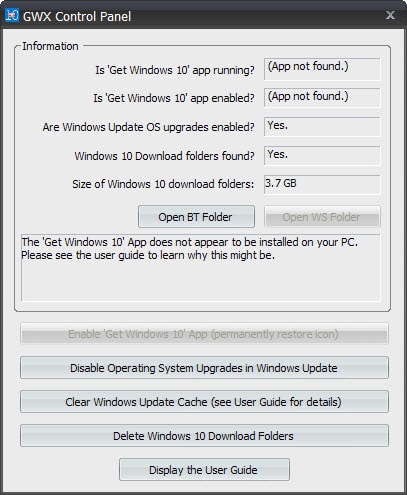
While it is rather easy to upgrade to Windows 10 for free if you want the operating system, it can be quite frustrating to prevent the upgrade from happening.
PC systems running Windows 7 or 8 don't get upgraded to Windows 10 automatically usually -- although that appears to have happened in the past, by accident according to Microsoft -- it seems difficult to prevent the operating system from downloading files that it requires to perform the upgrade to the new version of Windows.
Chance is, this is becoming even more problematic in the future as Microsoft plans to make the Windows 10 upgrade recommended in Windows Update.
That's great for users who want to upgrade, but another pitfall for users who don't.
GWX Control Panel is an excellent program that has been designed specifically for Windows users who don't want to upgrade to Windows 10.
Its feature set is impressive, as it ranges from removing the "get Windows 10" app from the system to detecting and removing hidden Windows 10 installation files that may already on the PC.
The application, updated on November 1 the last time, displays important information in the upper half of the interface on start. It tells you..
- Whether the "Get Windows 10" app is running.
- Whether the app is enabled.
- If Windows Update operating system upgrades are enabled.
- If a Windows 10 download folder has been found on the system.
- And the size of the download folder.
There are buttons to open the folders on the system in case you want to check them out manually, and a short summary of the current state in regards to the "get Windows 10" app.
The buttons in the bottom half assist you in dealing with the items found during the scan:
- Disable the "get Windows 10" application permanently (Or enable it again)
- Disable operating system upgrades in Windows Update.
- Clear the Windows Update cache.
- Delete the Windows 10 download folder.
Options 1 and 4 deal with what may already be on the computer system. The first option removes the upgrade app notification, the fourth deletes Windows 10 data that may be already on the system.
Options 2 and 3 on the other hand block the optional Windows 10 update from being installed via Windows Update.
The recent update to GWX Control Panel 1.5 improves the program in multiple ways. The program detects the $Windows.~BT and $Windows.~WS folders now, the latter is being used by the Windows 10 Media Creation Tool, and will delete both if the "delete Windows 10 download folders" option is selected in the program interface.
If you have used a previous program version you may also notice that it may not ask for administrative privileges on start as this is only done now when the selected action requires these privileges.
Last but not least, clicking on the "Clear Windows Update cache" button displays a list of temporary effects that the action brings with it.
Verdict
GWX Control Panel offers one of the better options to block Windows 10 on systems running Windows 7 or 8 especially since Microsoft plans to step up its game and make Windows 10 a recommended update via Windows Update early next year. (via Infoworld)
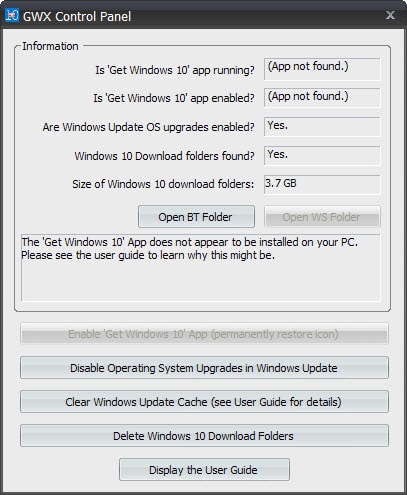





















There have been three updated versions of GWX Control Panel released in the past 48 hours or so, so it’s worth checking to see if yours is up to date.
Also, I’ve noticed some interference with GWX Control Panel on one of my machines:
First, I noticed that even though I’d set GWX Control Panel to start automatically, and even though that task was still enabled, it was in fact not starting after a reboot. I fixed that by putting a manual shortcut in my All Users Startup folder. I also changed the System Tray / Notification Area settings for GWX Control Panel to always show icon and notifications. That way, if something once again prevents it from starting up automatically, it will be easier to notice.
Second, I had previously enabled all of GWX Control Panel’s protections against GWX, but when I installed the first of the three most recent updated versions, I noticed that half of the protections, on the upper left of the interface, had been disabled. I re-enabled them and now double-check them manually from time to time.
Long story short, if you use GWX Control Panel, check for updates, check to make sure that it’s actually running, and check that your settings haven’t been changed.
GWX Control Panel Monitor has been working for me as intended. New version 1.7.4.1 released April 1. Release notes here: http://blog.ultimateoutsider.com/2016/03/gwx-control-panel-release-notes-and.html I highly recommend using it if you want to prevent forced or nagged install of Windows 10.
good info thanks. I don’t want windows 10 – I want to keep windows 7. I’ve only had the GWX Control Panel 3 days now. thank you..Jim
I have it running on one Windows 7 Home Premium machine. I used it to turn off Windows Update OS Upgrades and turned on Monitor Mode. A few minutes after Windows starts the Windows Update OS Upgrades gets turned back on and GWX Control Panel notifies me. Although I can turn it back off, that action prompts for a reboot. This is very disrupting since I had just started Windows and was well into my morning routine of reading and writing emails.
A different Martin:
I ran the troubleshooter. It took about 3 hours for the 15 updates to be downloaded this morning.
But the main thing is that they did download.
Thanks for the advice.
The Internet is getting weird all over the place. Why, just the other day, I had a comment double-post even though I thought I had merely edited it…
I downloaded and installed GWX, then ran it. It found 6gb of downloaded Win 10 files, and deleted them, as well as the Win 10 notifications.
But now, Windows Update no longer works. By that I mean that the update starts as normal but never downloads any updates. I can leave it for an hour and nothing happens. Never had this trouble before with Win 7 (or XP).
Yes I know I could contact the owner of the GWX program, but I wanted to mention it here, and to ask for independent advice on how to restore Windows Update. Ideally without removing the GWX program, because it does do what it’s supposed to do. And without using System restore.
Hey, Bob — I’ve applied Patch Tuesday updates to six different computers in the past week, two running Windows 7 x64 Enterprise, three running Windows 7 x64 Professional, and one Running Windows 7 x64 Ultimate. There had been no need to take any preventive measures against GWX on the Enterprise machines; the four others had had GWX patches uninstalled and/or hidden manually; and two of those had subsequently had the GWX Control Panel installed.
The time Windows Update took to check for updates ranged from three minutes to over three hours. The fastest (~3 minutes) was one of the machines GWX Control Panel was installed on. The slowest (>3 hours) was a manually disinfected machine without the GWX Control Panel. The two Enterprise machines took 10 minutes and 40 minutes, respectively. Generally, after a really slow Windows Update check on a given machine, subsequent checks went much faster. (By the way, all of these machines were connected to nominal 50Mbps downstream broadband service from the same local-broadband-monopoly ISP, at three different locations. There were fast and slow checks at all three locations.)
I’ve run into my share of situations where Windows Update was genuinely broken and this doesn’t seem to be one of them; I suspect something fishy is going on with Microsoft’s Windows Update patch servers for Windows 7. However, if you remain convinced something is wrong with your machine’s Windows Update service, you could try the running the “fix-it” available on this page:
http://windows.microsoft.com/en-us/windows/troubleshoot-problems-installing-updates#1TC=windows-7
I’ve used both it and (an older?) “Windows Update Diagnostic Tool” to successfully resolve Windows Update problems. The fix-it is a black box that just runs through to completion; the diagnostic tool (if you can still find it and if it isn’t deprecated) lets you see what’s going on and gives you some degree of control.
Hey, Bob — I’ve applied Patch Tuesday updates to six different computers in the past week, two running running Windows 7 x64 Enterprise, three running Windows 7 x64 Professional, and one Running Windows 7 x64 Ultimate. There had been no need to take any preventive measures against GWX on the Enterprise machines; the four others had had GWX patches uninstalled and/or hidden manually; and two of those had subsequently had the GWX Control Panel installed.
The time Windows Update took to check for updates ranged from three minutes to over three hours. The fastest (~3 minutes) was one of the machines GWX Control Panel was installed on. The slowest (>3 hours) was a manually disinfected machine without the GWX Control Panel. The two Enterprise machines took 10 minutes and 40 minutes, respectively. Generally, after a really slow Windows Update check on a given machine, subsequent checks went much faster. (By the way, all of these machines were connected to nominal 50Mbps downstream broadband service from the same local broadband-monopoly ISP, at three different locations.)
I’ve run into my share of situations where Windows Update was genuinely broken and this doesn’t seem to be one of them; I suspect something fishy is going on with Microsoft’s Windows Update patch servers for Windows 7. However, if you remain convinced something is wrong with your machine’s Windows Update service, you could try the running the “fix-it” available on this page:
http://windows.microsoft.com/en-us/windows/troubleshoot-problems-installing-updates#1TC=windows-7
I’ve used both it and (an older?) “Windows Update Diagnostic Tool” to successfully resolve Windows Update problems. The fix-it is a black box that just runs through to completion; the diagnostic tool (if you can still find it and if it isn’t deprecated) lets you see what’s going on and gives you some degree of control.
thank you for the work that you do. i always check here first about windows updates.you all rock.
I’m at my wits end. It’s not so much that I don’t want to go to Windows 10, but I can’t seem to get it on my computer without SFC /SCANNOW saying something is corrupt. So I went back to 8.1 where nothing is corrupt. I have recommended updates (only important) turned off. And it shows up today in my tray.
What’s odd this time is that it says nothing new has been installed in days and the KB package that this tray icon is associated with isn’t installed. SO WEIRD.
I realize they want this to be easy as pie for the computer illiterate, but how many times do I have to say no.
Some of us have yet another problem with Win10. Machines (usually with Win7) that – according to MS – aren’t compatible with a Win10 update. Among friends/neighbours – 5 out of a dozen PCs affected – constant reminders to update, followed by error messages when that’s attempted.
Not necessarily a problem – nothing wrong with Win7 – still imho the best version of Windows yet. I have Win10 on my laptop – not too bad, but frankly far more trouble than it’s been worth since Day One. My desktop has Win7 – and I rarely have a problem (other than MS!) So ‘incompatibilty’ with a Win10 I have no desire to install shouldn’t be a problem – other than MS seems to determined to make it so.
When these ‘incompatible’ machines are still harassed by MS’s determinations to foist Win10 on us – then that IS a problem. From an update/coding point of view, avoiding this problem doesn’t seem to me to be rocket science – but it seems beyond MS.
Any piece of software than can sort this is welcome. Haven’t tried this offering yet – but I’m about to.
thank you so much Martin; and Jeff as well for providing a direct link. I checked instantly and was horrified by the result. I will check ultimateoutsider on a regular basis from now on.
I’ve done what I can to keep Windows-10-related packages off of my Windows 7 SP1 Ultimate system, as I have no interest whatsoever in “upgrading.” It’s taken a bit of work.
When I ran Windows Update manually a couple of days ago, there was a new “Update to Windows 10 Pro” package in the Optional section (which isn’t displayed unless you click on its link), and it was preselected for installation. I could be wrong, but I don’t recall ever coming across another “optional” update that was checkmarked by default.
Anyway, draw your own conclusions; I’ve certainly drawn mine.
We’ve been copying this program to our Windows 7 customer’s downloads folder, with their permission. After disabling GWX, we recommend that they check with us in mid July 2016 to see if Windows 10 has gotten polished enough to be a suitable upgrade from a perfectly fine running Windows 7 installation. When it’s ready for prime time, if it really is by next July, we will tell them to run the program again and turn GWX back on, then run Media Creation Tool to install Windows 10 without waiting. Windows 8.1 customers are encouraged to upgrade since 10 is an improvement, even at this early pint in time, over Windows 8.1. The decision is always the customer’s to make. We have run the Windows 10 upgrade on poorly functioning Windows 7 installs and the results were excellent. If it ain’t broke, don’t fix it.
I’ve been fortunate enough to circumvent Microsoft’s “error” ‘as well as its additional Windows 10 purposed new telemetry “tools”, but Options 2) and 3) are interesting as well to deal with whatever future “mistakes” or insistence. And the developer’s site is as generous with explanations and details. Nice find Martin, thanks a lot.
Thanks to your frequent posts about troublesome Windows Updates I have been manually selecting which updates to install since June. I have never had the GWX thing installed on my PC, but this thing looks useful for anyone that does.
Direct link to download page for this is here: http://ultimateoutsider.com/downloads/