Windows users report Windows 10 upgrades are enforced on their systems
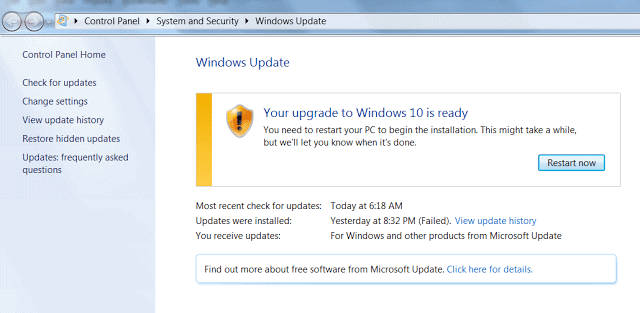
Reports are coming in that Windows 10 upgrades seem to be enforced on some systems without users explicitly giving permissions beforehand to download and install the upgrade to Microsoft's newest operating system.
Update: A Microsoft spokesperson confirmed that the enforcement was a mistake, and that Microsoft removed Windows 10 from Windows Update for users who have not reserved a copy of Windows 10 (via Venturebeat)
Two new types of Windows 10 upgrade messages appeared lately on systems running previous versions of Windows. The first displayed a a timer counting down from 60 minutes giving users options to start the upgrade process or reschedule it (but not disable it).
It's almost time for your upgrade
Save your work and leave your PC plugged in and turned on. Your PC might restart several times during the upgrade and it might take a while. We'll let you know when it's done.
Starting the upgrade in
The second displayed only the option to start the Windows 10 upgrade process after searching for updates using Windows Update (again with no option to stop the process).
Your upgrade to Windows 10 is ready.
You need to restart your Pc to being the installation. This might take a while, but we'll let you know when it's done.
Both are reported by the creator of GWX Control Panel, a free program for Windows to block the upgrade to Windows 10 on user systems.
According to the authors information, there is currently no option to fix the issue on affected systems.
If you are seeing either of the above two screens, exactly as they appear here, GWX Control Panel is not yet able to help you, although I am looking into whether it's possible to fix these things through software. I do not have any recommendations at the moment, though, unfortunately.
Workarounds
There is a couple of things that affected users can do to prevent the upgrade from happening in first place.
- Stop the Windows Update Service. While this blocks the upgrade for the time being, it is not the best solution as it blocks you from receiving updates for your operating system.
- Use System Restore to revert back to a previous system state. This is one of the better options provided that a System Restore point is available. To run System Restore, tap on the Windows-key, type cmd and hit enter. Type rstrui.exe and hit enter again to open the System Restore interface on the system. System Restore is not turned on by default on newer versions of Windows.
- Restore a backup or system snapshot that you have created with third-party programs.
So why is this happening?
It is unclear right now how widespread the enforcement of the upgrade is and whether it is a bug, test or on-purpose turning of the screws by the company in an effort to get more systems upgraded to Windows 10.
To give Microsoft the benefit of the doubt, it is possible that this is a bug that is affecting only some systems. While that is not really reassuring to affected users, I find it unlikely that Microsoft enforces upgrades to a new version of Windows without user consent.
Now You: Bug or no bug, have your say. (via ZDnet)
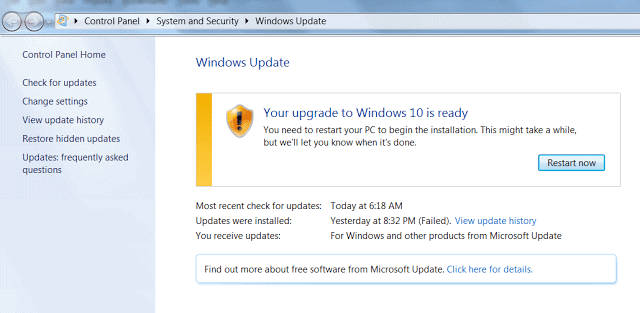

















I’ve just had windows enforce the change on my laptop – and I’m not happy with the result.
For some obscure reason the new tab page consists of a few of the ‘links’ to the pages I use frequently, whilst the rest is full of adverts (?) in Russian!!!
So yeah i just got a windows 10 forced on my ass.. how is it even legit to force my pc to upgrade to windows 10..
I keep Windows Update turned off. I usually wait at least 10 days after Patch Tuesday before I let W.U. run as “check, but do not download or install”. I go through the list of updates and read the KB article on each of them (“More information” link). If its security-related, I let it install. If its something else but perhaps useful, I let it sit for another month or two. If its Win 10-related or clearly unwanted, I hide the update from further consideration.
Why wait 10 days? My calculation: the first wave of problem reports should show up within 48-72 hours from those who have automatic updates on. Most businesses will wait until after the weekend following Patch Tuesday, on the theory that all those home machines turned on during the weekend will be the 2nd wave of guinea pigs. That means patching 7 days after Patch Tuesday. I wait at least a few days after THAT….a.k.a. after the 3rd wave of guinea pigs have sent their trouble tickets.
One reliable source of problem reports with MS patches, is the Internet Storm Center blog at sans.org. If I see any trouble about patches at isc.sans.org, I wait at least 14-21 days, to give MS time to fix and re-issue the patch.
Real security is not from MS patches. Real security comes from Noscript in Firefox, ad blocking, site blocking from Symantec Norton DNS server, and getting rid of all Flash and Java from your system.
This is a painful, time-consuming way of dealing with Windows. But it’s unavoidable. Especially with Satya Nadella as Microsoft CEO. This may sound crazy, but I wish Bill Gates was back in charge.
I Love XP The More And More Each Passing Day.
XPOCALYPSE FOREVER !
Something was fishy when Microsoft offered Windows 10 upgrades for free to Win 7 and 8 users. I knew then that the question was. What do I really give up to get a free copy of Windows 10? The answer of course is your internet soul to Microsoft.
Well, I’ll tell you, I hate that Windows 8.1 is my last Windows version I will ever use. Because I was hoping it would have been a noble work like XP or Windows 7. But alas it won’t, and its because Microsoft had to find a way to make up for giving away Windows 10 and that’s really too bad. Its a decent attempt at a good Windows OS without all the spyware and junk atatched.
I didn’t think MS could do worse than Steve Ballmer,
but ever since that Indian guy took over, things have really gone straight to hell.
I noted this trend with other outsourced or Accenture I.T…the Indian guys always assume that they are right, and the user is wrong. The Indians never conduct any real user acceptance testing, so that their software releases tend to blow up on Day 1, with many rounds of complaint tickets and patches for months, years afterwards.
Microsoft was never a nice company, but it has sunk to a new low.
Right, and tech services contracted out to that country has the same kind of smug “it’s all your fault, what’s wrong with you?” way of working through issues. Customer service is not a priority with them, just a cultural thing I guess. But with all the economic problems floating around I see only a handful of tech companies that are sincerely interested in their user base.
I tried to install updates and it wouldn’t let me without downloading Windows 10 first even though there was no option to check or uncheck for downloading Win10. The way to fix this is to uninstall KB3035583. Then you both get rid of the constant nagging popup to upgrade to 10 and can install your windows updates.
VentureBeat has an update from Microsoft.
http://venturebeat.com/2015/10/15/microsoft-stops-automatic-windows-10-upgrades-says-default-checked-update-was-a-mistake/
“In the recent Windows update, this option was checked as default; this was a mistake and we are removing Windows 10 from Windows Update for users that have not reserved a copy of Windows 10.â€
“mistake”
Yeah, they’ve been so incredibly aggressive with this Win 10 push that it makes it very hard for me to believe this was a mistake. More likely, they said “hey, idea, let’s try to “accidentally” push Win 10 and see what happens”.
Doesn’t instill much confidence in Microsoft’s plans for enforced updates does it.
You can’t mitigate against human error so it’s only a matter of time before something similar happens with the enforced updates in Windows 10, who knows what damage such a human error could/would cause.
I just ran the recommended GWX Control panel on two machines and it did what it was supposed to. All of the icons are gone from the system tray and Windows Update has been purged of the dominant Windows 10 upgrade entry. Hope that makes me safe.
Doing that to me might have pushed me to violence.
Oh, and if have problems deleting C:\$Windows.~BT
http://www.thewindowsclub.com/delete-windows-bt-ws-folders-windows-10
This what I did myself since I had an image of an activated W7 saved on a disc. I upgraded to W10…created an image of that as well. Then I reinstalled W7. The update will not reappear for you. That way, when I am ready for W10, I can reinstall at anytime, as long as it is on the same machine.
Of course we’re all wondering what the ** Microsoft thinks it’s doing here, and (even more interesting) why they’re so intent on doing this kind of thing.
But please, all of you who struggle with unexpected updates, do take note of one very important (and little known) line of defense that you should not overlook.
In the comments above, @paulderdash already told how in gpedit.msc, Computer Configuration >Administrative Templates >Windows Components >Windows Update, you should enable “Turn off the upgrade to the latest version of Windows through Windows Update”. He’s right, but there’s more.
There is yet another very important entry in the same gpedit Windows Components >Windows Update screen list box: it’s the “Configure Automatic Updates” item, farther down in the list.
Contrary to what any normal human being would expect, this gpedit entry does NOT reflect any previous choice for “manual updates” that you may have made as a regular user in the Windows Update window. Regardless what you had set there, this one will still show “Not Configured” as its default setting.
If you change this setting in gpedit to “Enabled”, this will open a new “Configure Automatic Updates” window. In the left bottom box of that window you will find a dropdown list with at least 5 different options. Make sure that here, you select option 2: “Notify for download and notify for install”. Then click OK.
This may help some of us: it did help me.
Thanks Henk. Seems to me that setting relates to, or is in preparation for Win 10, but have configured it anyway.
We no longer have the control over what happens on our machines. I don’t suppose there is any difference here between Apple and Google. But with Microsoft we had this control before and are having to try to outguess them to retain it, but it is a losing battle. And Microsoft’s lack of transparency is the issue here – they are losing the trust of savvy users. They may think it is ‘their’ OS, but it is ‘my’ machine, which ‘I’ paid for, including the OS. Rant!
Update: This locks the setting in the regular Windows Update window.
Microsoft has created a new game called “Onslaught” (excuse me, I mean Win10) which pits people trying to use their computers against a vast horde of barbaric professional programmers intent on making those users WASTE TIME trying to protect their privacy. If this forum is indicative, the barbarians are winning.
Protecting privacy may not appear a waste of time to everyone, but I agree on one point:
There is no use for any tool that tries to protect your privacy and to give you some control over your OS if there was not a related problem from the OS maker in the first place…
Absolutely .. when you’re actively fighting the OS .. time for a new OS
“I find it unlikely that Microsoft enforces upgrades”.
Eh I am not paranoid but based on all MS activities it is seen they do everything what they can to force Windows users to switch to Win10 and stop using earlier versions.
Giveaway of free system, updates which installs reminders, no way to stop updates in home versions, etc.
I am sure all new software like DirectX, Edge, Office, etc. will be restricted to work on 10 only.
The only question is why.
Maybe they want to create new business model based on advertising and in 10 are implemented mechanisms to be a part of adv systems or other reasons, maybe collecting users data which can be sold or whatever but I am sure it is NOT advantage of the user.
More I read about new such problems created by MS I am more sure it is only advantego of MS. And the goal.
Just my 2 cents
Tuesday morning, as I do most mornings, I booted up my W-8.1 Dell desktop and manually checked for updates. Being that it was patch Tuesday I was confronted with a list of “Important” and Optional” updates. I typically hold back for a day or two before I install the “Important” and “Optional” updates in case I learn from Ghacks or some other source that one or more of them is causing problems.
On this past Tuesday I’m sure that I unchecked all the choices except for the definition updates for Windows Defender and the Windows Malicious Software Removal Tool. Yet when I clicked on “Install” I was shocked to find myself looking at a window that said “Downloading Windows 10.” I learned the hard way when I [intentionally] updated Win-7 to Win-10 on my laptop that stopping mid-download was asking for trouble.
I don’t have a problem with W-10 (but then again I’m one of those weirdos who didn’t have any problems with W-8 either) so I went ahead with the install, which takes a significant amount of time; I would have preferred to have had the option to select a time that was convenient for me.
I think that what happened was that once I made my selections instead of the usual update window that I expected an “Update to Windows 10” window appeared on the screen and (as I suspect MS intended) without reading it I carelessly clicked on the install button.
I hope that this puts others on alert so they don’t make the same mistake that I did.
As far as I know:
gpedit.msc, Computer Configuration>Administrative Templates>Windows Components>Windows Update Enable ‘Turn off the upgrade to the latest version of Windows through Windows Update’ should work. (Win 7 and 8 Pro versions only).
This setting only appears in the policies if update KB3050265 has been installed.
“This update installs a new Group Policy object that enables you to block upgrades to the latest version of Windows through Windows Update. ”
However, in a previous article here, some of the comments mentioned that update collects telemetry information from windows.
Also, I noticed that when I installed the latest Updates to the Windows Update Client, the regular notification tray icon “there are updates to windows” no longer appears.
Update to my previous post:
“And it is set to disabled.” should of course read “And it is set to enabled.”
Sorry for that.
@Jon W
I don’t have KB3050265 installed on the computer I am using now, but I have Computer Configuration>Administrative Templates>Windows Components>Windows Update Enable ‘Turn off the upgrade to the latest version of Windows through Windows Update’ entry. And it is set to disabled.
I went through the list of installed updates several times it isn’t installed. Moreover, I checked Windows Logs/Setup in the Event Viewer to see if it has been removed when I ran Disc Cleanup. No. No such entry for KB3050265.
I’ve configured some number of computers (desktops and laptops) not to upgrade to win10 yet. But I can’t check just now whether update you mention is installed on any of them. But I’ll check some of them tomorrow.
I’m on WIndows 7 Ultimate: https://en.wikipedia.org/wiki/Windows_7_versions#Main_editions
I’m in group policy editor … and I have no such setting .. wonder what that means … :)
Good catch Pants!
I don’t have this setting on Win7 ultimate either.
There are registry settings that are supposed to do the same thing and win10wiwi ( http://win10wiwi.com ) sets them for you (I can’t tell you what these settings are now, I am away of my main computer).
That’s the best method I have read to block the upgrade, much better than using a firewall or uninstall specific updates.
Unfortunately, this GPEdit method will work ONLY if the related updates have not been already installed, in particular, this method does not allow to recover the 6GB of storage space that have often been used to download Windows 10 installation files “just in case”.
If you want to recover this storage space and prevent future updates to come back and incitate the user to upgrade to Windows 10, you can use win10wiwi, as Kurt mentioned.
http://win10wiwi.com
There is no enforced upgrade. Just a very bad decision to put a huge upgrade notice on the updates page, let me explain:
I got a call from my father saying this very thing, “I am being forced to upgrade.” Well off I go to see what is up.
Indeed at first it looked like a forced upgrade, but nope. The windows update window has a giant upgrade win10 now instead of the 15 updates (or whatever the number) there actually are.
You will notice that under the big button to upgrade to win10, there is also a small line that says something like “view other updates”. Click that and the other updates are shown. You must however, uncheck the install win10 .. it is being considered a normal update that you have to uncheck.
And Santa Clause does exits,
yups I’m with you mate.
Rick, I tried that button, even checking the updates and unchecking the Win-10 upgrade, but then the other updates disappear and the Win-10 upgrade notice returns. For me there doesn’t seem to be a way to stop it.
Unchecking the win10 upgrade, and checking only the real ones worked for me.
Afterwards however, you have to wusa remove the windows unwanted KB’s outlined in Martin’s post at:
https://www.ghacks.net/2015/10/09/windows-10-patches-make-a-return-on-windows-7-and-8/
People at MS are lunatics.. LUNATICS!
I haven’t updated my Win8.1 for about ½ year now, and I just can’t find any strength to start going over EVERY update and websites/lists that suggest which updates I should not install… way to go MS, I’m unable to update my OS because of you F lunatics.
The OS is supposed to help me achieve other goals, like working, not spending countless of hours deciding, based on poor information given, which updates ARE beneficial, and NOT. Once again, F U MS… is this a birth of a new acronym? FUMS, Fuck You Microsoft.. start spreading it folks.. a companion acronym for FUBAR.
So . . . if all of these users failed to say, “No” earlier in the game and failed to take precautions to prevent Windows 10 from installing itself and have all sorts of other various and sundry complaints about Microsoft and Windows, WHY are they still using Windows?
1) They prefer to complain rather than solve and accept the reality. [I mean, it’s a bit late to be “prepared,” but there is this thing some call a disk image].
2) They think that the $100 they spent years ago for an OS is a lot of money.
3) They are too lazy, ignorant, and/or oblivious to the fact that they do have a CHOICE.
4) They have way too much time on their hands, and the only reality is their stupid little box with stupid coding running their lives; in short, they are afraid to “unplug” HAL and take a trip to Western Samoa, New Zealand, Fiji, wherever.
5) Or some other unknown factor such as “separation anxiety” that started in early childhood.
Heavy sigh.
Microsoft has gone too far this time. I hope this will result in them being sued by thousands of corporations.
No, because corporations can easily block windows 10 installs
Actually, corporations (and government agencies) with enough clout to make suing worthwhile will have negotiated “Windows [#] Enterprise” licenses with Microsoft, and Microsoft is not pushing Windows-10-related updates to Enterprise users.
http://win10wiwi.com/
I downloaded the solution from the above mentioned site (as previously displayed in a response to Ghacks- Thanks a lot).
It works – it kills downloads from Microsoft that lead you to a Win 10 upgrade and “fakes” that they still exist (because otherwise MS would again download them to your PC) through the automatic update.
My system is a WIN 7 64 bit 16 MB .
The site appears very thrustworty – this statement is from someone working since about 1981 with MS (then DOS 1.1 on a IBM PC with two Floppydrives) .
I am leaving MS in the next future (maybe 2-3 years) to a LINUX. Good bye Bill Gates. It has been enough.
Best wishes
Kurt
Added to my previous comment:
My system is a WIN 7 64 bit 16 GB (of course).
The 6 GB *stuff’ that MS downloaded to all your PC’s , will disappear without that you much notice by using the link and the download. No pain. No advertising.
Kurt
Yesterday, I worked on a Windows 7 Pro business PC that was part of a domain. In spite of Microsoft’s assurances that these particular machines would not be automatically updated to Windows 10, the next update waiting to be installed was prominently featured as the upgrade to Windows 10. This should never happen on even a single domain attached computer. Some old programs may not run correctly, possibly not at all. Microsoft has made some serious mistakes with the forced upgrade on domain attached business machines. Is this a server issue at Microsoft? Will they ever fix it? When did their new customer friendly face turn ugly behind the scenes?
They don’t need to force Windows 10 on business customers. Windows 7 domains will upgrade, when ready, after full testing.
That screen you show appeared two days ago for me. It will not allow me to make any security updates unless I upgrade to Win-10. It can show which ones I should have … but I can only get them if I upgrade to Win-10.
WTF?
Surely there’s a way to get the ‘security updates only’ on my Win-7 Home premium without being blackmailed in to the Win-10 mess?
It tried to install on my computer without displaying any kind of message. It just installed with the updates.
The first thing it did was display the software license agreement. I declined the license and the installation stopped. It hasn’t tried to install it again.
This is the best way I have found to avoid getting malware installed on your system. I think it is commonly overlooked.
The solution to these things is having a good 3rd party “personal firewall” (currently in my opinion this is Comodo) with a strict policy set up as to what goes out and in.
I have all the updates on my Win7, I see occasional attempts from the gwx bunch to access the internet, but they are not allowed. As for Win10, until I approve it, it stays in virtualbox. So far it looks like a pretty wild territory, with various “undocumented” processes asking for internet connection at different times.
Comodo since they changed interface, can’t control system files well – I can’t get rule window while launching programs like ping or tracert. Moreover, these programs are allowed to access the Internet even if I’m setting manually rule to ask or block all connections.
True, ping and tracert are now listed under “System” (which according to my knowledge refers to ntoskrnl.exe). I only have connections to and from trusted zone for this one allowed, the rest is ask&log. The issue here is that the rule is valid for the duration of the process life, which for System can be almost forever in one session.
The other potential “loophole” is svchost.exe, which has been the same in previous versions as well, and manages all services’ connections.
Other than that, you can still pretty much control connections on a per-process basis. All in all, it’s better than nothing.
I do hate the new design with all that extra space optimized for people with very big fingers using touchscreens, which apparently constitute the majority of today’s tablets/hybrids users (logs are horrible)…
With all the updates provided by Windows Updates aimed at and only at pushing users to upgrade to Windows 10 a bug of this type doesn’t appear as a surprise to me. What is sure is that Microsoft has labeled some of its Windows 10 upgrade incentives as important when they were definitely not and that this was the start of an intentional method (to put il mildly).
Not one day without deep satisfaction of having since the beginning of this odyssey refused to download whatever made me loose the control on what this computer would be tied to if I had not categorically blocked a company’s questionable methods.
Concerning the pertinence of installing Windows 10 at this time, another short article which advises to wait, at least :
http://ccm.net/faq/42986-why-you-should-not-upgrade-to-windows-10-right-now
For those who got tricked, I do feel terribly sorry for them.
This nonsense must stop now!! No is NO!!
Just turn to *NIX
chances of that happening are unlikely because a lot of people are too used to windows.
That happened to me on August. The solution was to uninstall the update that installs the GWX.exe (Get windows 10) on the system, and after that, make a “slimming system” with Wise Disk Cleaner. Basically what it does is deleting update files, where you can find the files of the upgrade to Windows 10. You can find them also on C: or your system drive if you want to delete them manually. (Sorry for my poor english).
Anyone this “happens” to either has automatic updates on, or download updates automatically. If you are so concerned with staying in the past, manage all updates manually.
Anyone this “happens” to either has automatic updates on, or download updates automatically…
That’s not true, I have windows 7 ultimate and automatic updates turned off, I know from years of experience to only allow security updates to be installed after I’ve done some research. On 10/13/15 I received 9 important updates, 2 recommended and 3 optional updates (windows 10 upgrade, silverlight and skype update) I decided to download the 9 important updates and one recommended, I don’t need windows 10 upgrade or the recommended update (KB2952664, compatibility update for upgrading Windows 7) at this time.
After I downloaded and installed the updates and restarted my computer my settings for windows updates was changed with out my permission from check for updates but let me choose to install them which was my setting for at least past three years to install updates automatically. When I changed my update the settings back to the way it was before windows changed it I noticed that update KB2952664 (compatibility update for upgrading Windows 7) was ready to be installed when I would power down, there was no option to stop it. I had no choice but to download the unwanted KB2952664 update and then remove it manually.
This morning (10/15/15) I checked my update settings and everything’s OK but when I went to installed updates the unwanted KB2952664 update was back.
So let’s review… Microsoft hack my system change my update settings and then installed an update after I manually removed it.
WTF is going on!
Maybe Microsoft should change their name to Malwaresoft.
Same happened to me. Settings changed and formerly removed updates were already installed. Most likely just a coincidence.
After hours of research I’ve discovered that I could remove all of last Tuesday’s security updates except one KB 2952664 that’s because this update involves collecting data every day and sending it back to Microsoft. The only way to remove this update is to do a system restore.
I also discovered that they hacked my system with this update KB 3083710 they say it contains some improvements to Windows Update Client in Windows 7 Service Pack 1 (SP1) and Windows Server 2008 R2 SP1. I believe this changes your update settings from check for updates but let me choose when to download and install them to install updates automatically. When KB 3083710 is installed it automatically installs KB 2952664 when you shut down. I’m not 100% sure that KB 3083710 changes your update settings and to test it I would have to download that update which means if I’m right I would have to do a system restore to remove KB 2952664, something I don’t want to do again.
Yes, let’s blame the end user. /s
Windows is used by people for more than just browsing Facebook. It is used by a large number of non-enterprise businesses as well. So a medical consultant or someone using Windows as a platform for running their diagnostic and troubleshooting software for industrial machinery, should be forced to upgrade to Windows 10 just because Microsoft decides that meeting their installation goals are more important than their customers need for reliability and stability for their business?
Disabling automatic updates is not an acceptable solution as that affects security and reliability updates as well. The ownness should be for Microsoft to provide a way to disable the Windows 10 upgrade permanently, without affecting other Windows updates. In their quest for a slice of the Apple and Android market, Microsoft seem to have forgotten that they are a business solutions provider too. It should the customers choice regardless of their reasons, not Microsoft’s.
Fully support your view!
“owness” (onus) .. I see what you did there :)
People always complain that they’ve gained A, B and C but lost X, Y and Z. But when it comes down to it and they are asked “Do you agree to lose X, Y and Z in order to gain A, B and C?” they always click “Yes, I agree” but tell other people they are against the change. This is a planet of morons who seal their own fate.
Maybe Microsoft will get Thier shit together and make an update that allows one to update a tablet to Windows 10 without losing basic usability features.
What a moronic point of view Dave.
Where incidentally were yo able to glean your omni mundal knowledge expressed in your pen-ultimate sentence, from???
To be general discussion topic specific: we explicitly EXCLUDED the W-10 upgrade from the list of suggested upgrades
only to find it was installed after all. Have eliminated it via restore.
hey Heros,
don’t blame Dave he was talking about himself
and made the confirmed error that he transposed this to the rest of humanity.
Just like MS did.
they were thinking we want W10 so do you!
oh apparently not, sorry .
Happened to me. Dell Studio.
“Its just an update, what could possibly go wrong? After months, surely they tested my hardware, that’s why its so easily available!”
This is my “boot screen”
http://www.upl.co/uploads/139078boot1444562893.png
Rolled back.
very easy to bypass:
1. Go to the hidden folder c:\$Windows.~BT and clear all of it’s content (dont delete the folder, just its content).
2. Now right click the folder and choose properties.
3. Go to Security tab and remove all users with permissions except “Users” group.
4. Remove permissions from “Users” except for the Read permission(so that every now and then you’ll be able to verify that this folder is still empty).
5. Enjoy your time with Win7/8 without worries!
I’m working like this since Microsoft decided to make the GWX thingy stealthly download Win10 installation files. Windows Update is still in AUTOMATIC download & install mode =))) cheers everyone!
Looks normal to me.
Maybe your eyes need an upgrade :P
bwahahahha, ouch that sucks…