XP-AntiSpy comeback for Windows 10
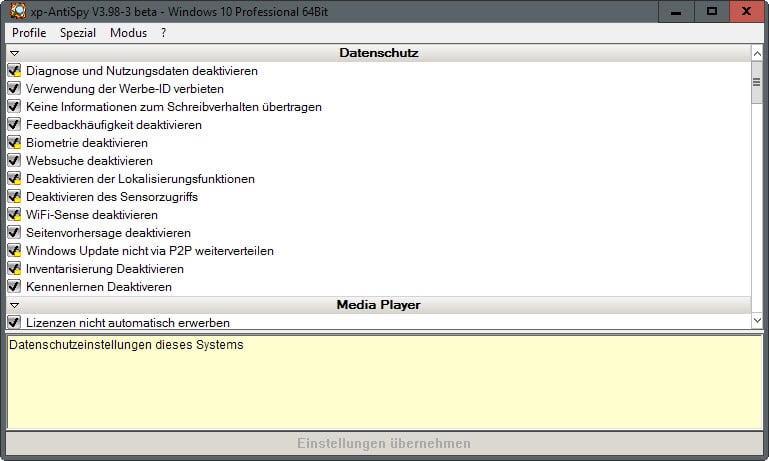
Microsoft's Windows XP operating system was not universally loved when it came first out as it was criticized by part of its user base for phone home functionality and other invasive features.
While those pale in comparison to Windows 10, the criticism brought along with it a first batch of privacy tools aimed at disabling spy-features in the operating system.
One popular choice back then was XP-Antispy, a program first released in 2001 that provided users with direct options to change or even turn off many of the invasive features of the Windows XP operating system.
Those tweaks were not new and the main feat of programs like XP-AntiSpy was to make them available in an easy to use environment.
The developer of XP-Antispy, after years of inactivity, released a first beta version of XP-AntiSpy today to address privacy-related issues in Microsoft's new operating system Windows 10.
The program has been released as a beta version that is currently only available in German. It is likely however that the final version will be bi-lingual just like previous versions of the program.
XP-AntiSpy combines universal tweaks that work in most versions of Windows with tweaks that are exclusive to Windows 10.
If you have used a tweaking tool before to improve privacy on Windows 10 machines, you know most if not all of them already:
- Turn off "diagnostic and data usage" collection.
- Disable the unique advertising ID.
- Disable the collection of handwriting patterns and typing history.
- Change the Feedback Frequency to "never".
- Disable Biometry.
- Disable Web Search integration in Search.
- Disable Localization Service.
- Disable Sensors.
- Disable Wi-Fi Sense.
- Disable pre-loading of websites in Microsoft Edge.
- Disable Windows Update P2P functionality.
- Disable the Inventory Collector.
- Do not let Microsoft collect information to give you suggestions, ideas, reminders or alerts.
The Windows-10 specific features address several of the big privacy issues in Windows 10 but they are nowhere near complete. If you compare the selection of XP-AntiSpy with those of W10 Privacy for instance, you will notice that the latter supports dozens of additional tweaks that XP-AntiSpy does not support.
XP-AntiSpy ships with the list of universal tweaks on the other hand which you can use to configure Windows 10 to your liking.
The program suggests to backup the current profile on start for recovery. You find it under profile in the program interface. There you find other profiles that you can switch to with a click, but it is generally recommended to go through the listing one by one to make sure you make only wanted changes to Windows.
Closing Words
The return of XP-AntiSpy is a pleasant surprise but it needs work done to stand on its own against existing privacy programs for Windows 10. It needs to support additional tweaks for feature parity with other tweak programs, and at least an English version as well to appeal to a world-wide audience.
Now You: Which tweaking/privacy tool is your favorite right now?
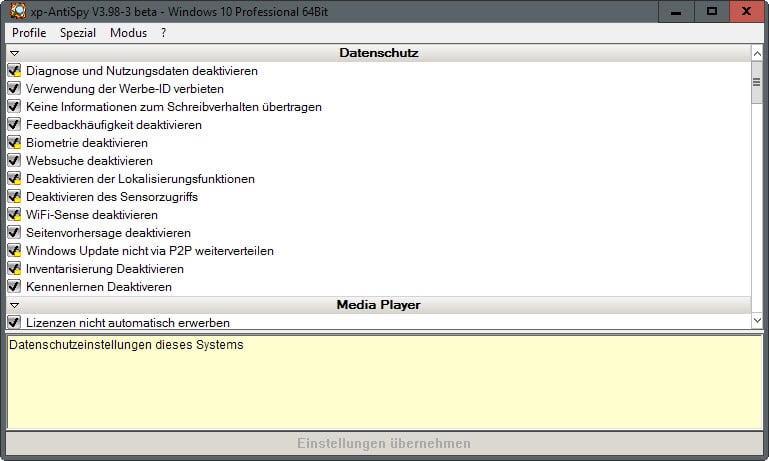

















Hi Martin
pls can you assist me. I downloaded the wrong version of XP antispy for my windows 10, and then Microsoft locked me out of windows 10.
They created a password log in upon startup, and now Microspft wants me to log in with password. But I do not know the password as I never created one. Any idea how to get into my laptop, and then download the correct beta version of XP antispy?
Thanks so much
mike
I’m not Martin but have you tried running XP-Antispy and reversing all options?
Once you fix the issue, my advice : uninstall/remove XP-Antispy and don’t re-install it, especially on Windows 10, whatever version : the thing is nearly 8 years old, beta never updated, the Website is empty as a far-west abandoned town.
Great news on the XP-Antispy front: I used to install that on every machine I used. I liked that it turned off a bunch of stuff I wasn’t using as well as the privacy features. Lately I’ve been using Sordum’s freeware “Easy Service Optimizer” for turning off unnecessary extra Windows junk: http://www.sordum.org/8637/easy-service-optimizer-v1-1/ (I’ve only tested the Basic/Safe setting).
While I love’em, I think these tools can often clash with each other. Let’s say I run ShutUp10 and “unspy” everything. I then try Spybot Anti-Beacon that seeprime suggested (I like it) and do the same. Now, if I go back to ShutUp10 (or even some other tool) not everything will be “unspied”. Some options will have been reverted, and now need to be changed again because they are not “unspied” any more. You get the idea…
Looks like a good tool; unfortunately, I a not sufficiently fluent in German language which is used by the tool.
There is an English version.
I guess u mean the 3.98-2 version in Downloads, which is the old regular version >Win7, not the beta for Win10.
Good news BTW, as I use this program since ages, tho not a W10 user.
Can you link to it please?
These tools “improve privacy” and are somewhat misleading. If you want privacy on Windows 10 you’ll have to add the telemetry servers to a DNS blacklist or HOSTS file on your router. When using it away from home you’ll have to connect to your home VPN that uses those blacklists.
Tools like this allow you to disable only a small part of what Windows 10 collects. Please don’t think these type of tools get you something approaching earlier editions of Windows. If you care about privacy, don’t use Windows 10.
Windows XP will be missed.
In the end it got everything right.
At least as far as user friendliness is concerned
Really wish it would be remastered and re-released for another 15 years!
Such a stable operating system!
Remaster what?
The only thing that needs remastering are those pesky hardware vendors, who refuse to write XP drivers for new hardware.
Otherwise, XP is as functional today as it was a few years ago…
One popular choice back then was XP-Antispy, a program first released in 2011
maybe 2001
Sounds great Martin. Except it appears to only be in the German language at this time. Could you let us know when an English version becomes available?
I keep an eye on it.
“Which tweaking/privacy tool is your favorite right now?”
Destroy Windows Spying … no question. It’s a really good script that is under active development and getting frequent updates, and it’s open source. It also works in Win 7 and 8.1 too, and can kill things like GWX.
comback?
Martin –
I used XP-AntiSpy for years when I ran Windows XP and always thought it was a great program.
This is very good news, and I would ask that you please keep us updated when the current beta version moves into full release.
To those who may have never tried it, XP-AntiSpy is a great addition to your security configuration.
Please update me w/ this also.
Count me in. I also want to know updates about this program :)
Same here. Back in the good old times on XP … XP-AntiSpy was a favorite.
By the way, the fact the same name (XP-AntiSpy) is kept for tweaking Windows 10 is relevant of a successful application. If the new version is as well crafted as it was back then it’ll be a hit.
At first I tried to disable everything on my own, based on research. It’s a damn mess on Windows 10 and I gave up.
I favor O&O ShutUp10, but really miss that it’s not open source.
Is there an equivalent with as much options as ShutUp10, which is open source?
I’m also fine with scripts.
Spybot Anti-Beacon for Windows 10, and OO Shutup 10 work well. I prefer Spybot Anti-Beacon. I also go into the Personalize settings and turn off all background apps (that run whether you want then to or not) except Weather. All my settings were saved except for default apps. Last week’s build stupidly made Edge my default PDF reader. Why do they include Reader if they use Edge to do this? Stupid. I prefer Sumatra and Foxit.