Microsoft renames Diagnostic Tracking Service to Connected User Experiences and Telemetry
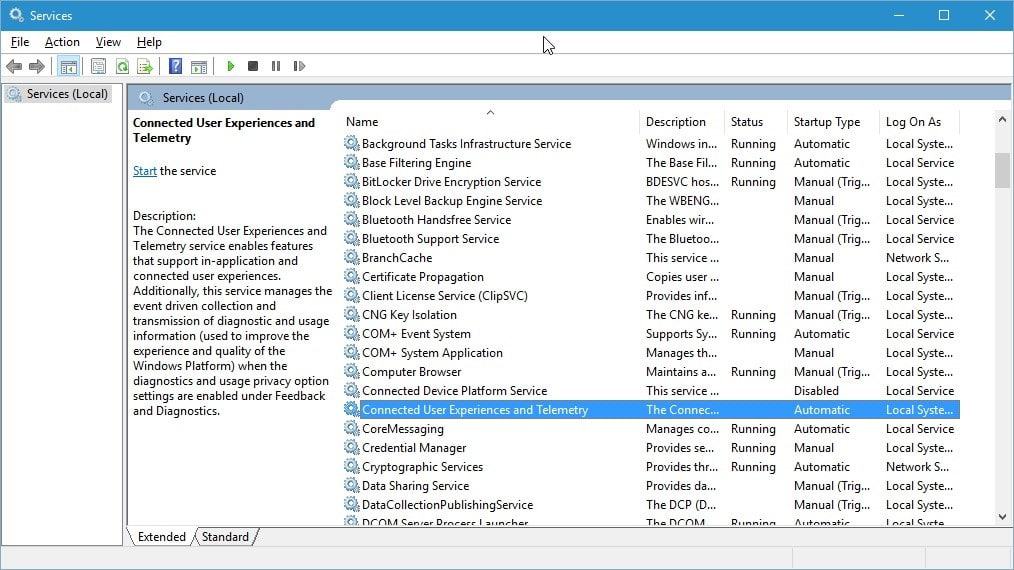
Microsoft launched the first big update for its Windows 10 operating system this month and while it introduced several new features and much-needed improvements, issues were reported as well.
Probably the most common one was that Microsoft rest some or even all default apps and settings in the update.
If you are not observant about those things, you may not have noticed that settings were reset to their default values which, at least where privacy comes into play, is quite problematic.
While it does not take long to restore the previous settings and make other apps the default programs again on Windows 10, something like this should never have happened in first place.
Windows 10 version 1511 ships with another change that may cause confusion at first.
The Diagnostics Tracking Service is a core tracking service of the operating system that controls data collection.
One option that you had in the past was to disable the service using the Services Console to block the data collecting from happening.
If you check Services after the major update, you will notice that the Diagnostics Tracking Service is gone.
Did Microsoft listen to users for once? No, they did not. Microsoft renamed the service instead which means that you will find it listed under its new name Connected User Experiences and Telemetry instead.
It is unclear why Microsoft changed the name in the update. One explanation would be to make it clearer what the service does but since Microsoft did not announce the change, the motive behind the change is unclear.
This means however that you will have to disable that service after the update to Windows 10 Build 1511 if you don't want the diagtrack service to run on the system.
Disable the Connected User Experiences and Telemetry service
To disable the new service, do the following:
- Tap on the Windows-key, type services.msc and hit enter.
- Locate the Connected User Experiences and Telemetry service (services are sorted alphabetically).
- Double-click on the service.
- Select Stop to terminate it.
- Change the Startup Type of the service to disabled.
It seems necessary that you check back regularly, not only in Services but also the privacy settings that Windows 10 lists in the Settings application and the changes that you had to make in the Group Policy Editor or the Registry directly, as there is no telling if things will be reset or changed again in the future.
Since I'm rather a pessimist than an optimist when it comes to these things, I fear that this will happen on a regular basis from now on. (via Tweakhound)
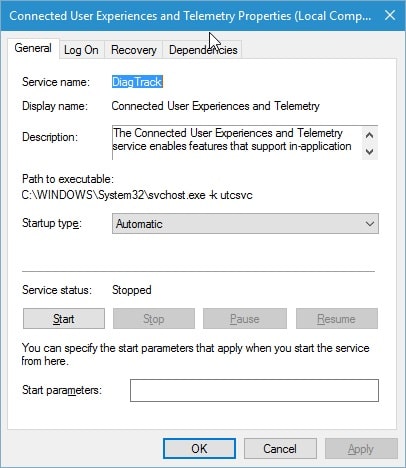

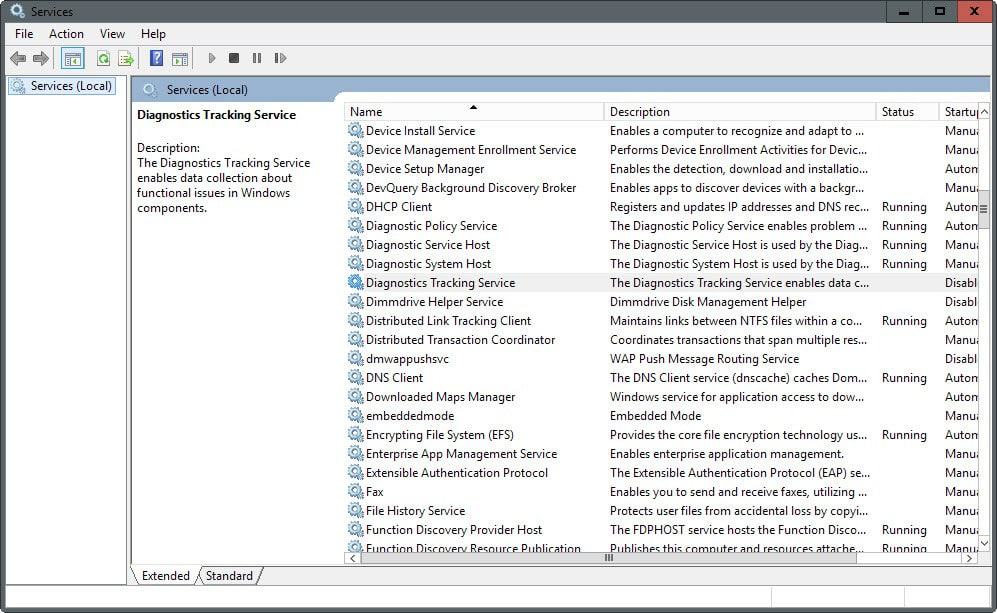















Corporate malware. Fck miscrosoft. Move to Linux.
how do I do that
This is or soon will be known as MS’s very own CHS or “Calder Hall Syndrome”
Let’s see if e-mail adress is required, shall we?
Wow, thanx God. It changes so much …
I have been waitning for it since months
:D
Frankly speaking, it is the simple trick. A lot of users who don’t follow Martin’s site have changed settings and after that they are sure everything has been done what they can to be on the safe side.
Now surprise. But not nice I am afraid.
This is decidedly not ok. Users who chose to disable this service chose to disable it. To rename it so that it gets itself turned back on is frankly malware. That Microsoft didn’t bother to make any announcement to the effect demonstrates they know that. I’ve tried hard to avoid the Microsoft-is-evil bandwagon but they seem to want to throw me onto the back of it.
Now that I’ve moved to Linux, I really enjoy reading these articles and comments. It’s a new guilty pleasure :-)
I’m still in the moving from Win7, but I know what you mean :)
Resetting user’s choices back to MS-friendly defaults and trying to hide their Tracking Service…typical, arrogant behavior from the new Microsoft. No doubt these are orders from the top. This Satya Nadella exhibits all of the bad traits of dishonest management: secretive, I-am-always-right, who-cares-about-what-users-want. I hate him.
They removed the word “tracking”.
Gee, I wonder why. More efforts to hide what they are doing. I really thought Satya Nadella was going to make MS better, I was very, very wrong.
This reminded me of how they renamed torture to “enhanced interrogation techniques” renaming things seems to be a trend nowadays, i guess it works in so much as the less aware among us think “Connected User Experiences” sounds really nice, almost like a social network and their used to that right, it’s probably safe to leave the naming of “Telemetry service” as I’m guessing the majority of people don’t even know what Telemetry is.
Why doesn’t Microsoft just install spyware in the kernel of the OS and stop bothering with these games. Oh wait – that’s probably exactly what they’ve done, and these are just smoke screens.
“It’s not what you say, but the way that you say it – It’s not what you do, but the way that you do it” is very nice in the song, perhaps true in terms of psychology, but when it comes to ethics, it’s all about what you say and do. Microsoft decided to rename sith to siht, so sweet.
I wonder when some companies will stop considering the users as plain idiots.
…you need Administrator privileges to make changes in the Services Console…
You mean “… you need Microsoft’s permission to make changes in the Services Console…”
Ahhh, that’s much better a new name with the inference it is for the customer’s benefit. I feel so much better about it all now. Sign me up. LOL
My transition to all Linux is moving ahead well and will be running win7pro in a VMC and no Internet access. Also, just put Cyanogenmod on my phone and have to say, that v12.1 is finally a supreme OS. Installing TWRP was a breeze and this is on an older 2013 Moto X, (windows phone just died on me) but I digress, sorry. :)
I agree, re: Linux. I made the transition a couple of years ago and I haven’t looked back (I don’t even run Windows on a VM. I’m completely on Linux.)
It comes down to a difference in philosophy. Microsoft, Apple, and Google believe that your devices really belong to them, and that the purchase price of your computer is a kind of user access fee that gives you permission to temporarily use that computer as they see fit. In Linux (and BSD, for that matter), the belief is that your devices belong to you – end of story.
Curious. I don’t seem to have either one of these services on my workstation. Are these services excluded from the Pro version of Windows 10?
I have it on a Pro machine.
Interesting:
The specified service does not exist as an installed service.
Well I am surprised. Perhaps it was turned off in policies and isn’t appearing because of that? I am clueless on this one.
I cannot answer that for you ;)
Run Sc query diagtrack and let me know what you get