Beware, Microsoft plans to push Windows 10 on even more Windows 7 and 8 systems
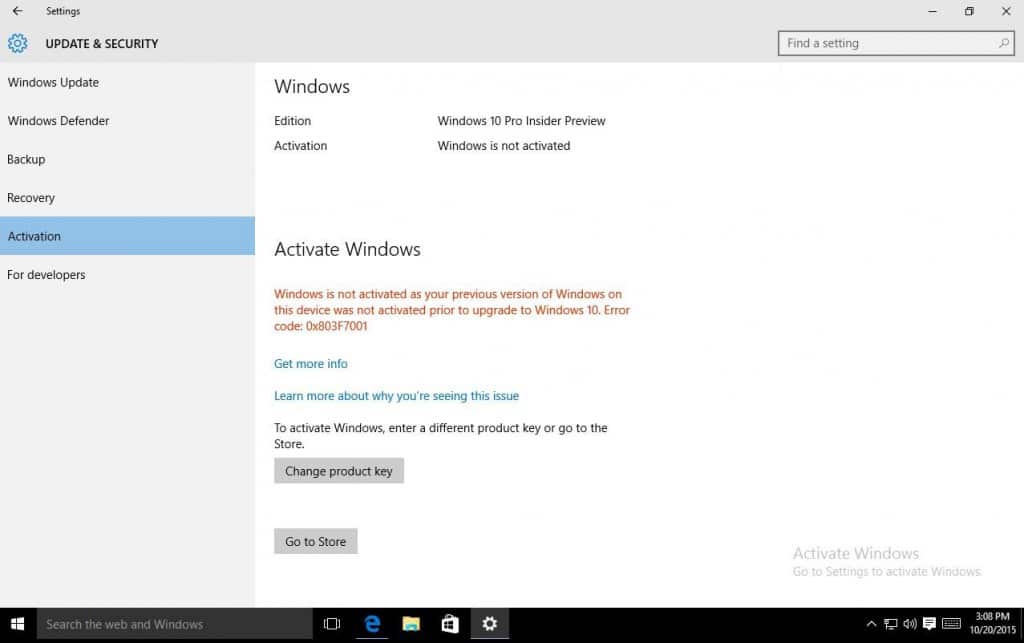
Microsoft wants computer systems that run Windows 7 or 8 to be upgraded to Windows 10, there is no doubt about that.
The company projected that more than one billion Windows 10 devices will be running the new operating system in the next couple of years which is an ambitious goal even if you consider that this includes mobile devices and the Xbox.
Windows 7 and 8 users who want to upgrade can do so easily, but those who don't, fight an seemingly endless battle against Windows 10 upgrade patches that prepares their systems for the upgrade.
This led to situations where Windows 10 was already downloaded to a PC despite the user being unaware of it.
Two weeks ago, Microsoft pushed the Windows 10 upgrade forcefully to some systems and stated later that this happened by accident.
A recent post on the official Windows Experience Blog indicates that the accident may soon become reality for millions of Windows 7 and 8 systems.
Microsoft plans to deliver Windows 10 as an optional update "soon in order to make it easier for users to find it.
Optional updates are not installed by default but listed in Windows Update alongside recommended and important updates.
Then early next year, it plans to re-categorize Windows 10 as a recommended update which is a significant change as it will initiate the upgrade process automatically on systems configured to install recommended updates automatically just like important updates.
While users will receive a prompt when that happens, so that they are not surprised that a new operating system has been installed on their device, it may be the safest to disable the automatic installation of recommended updates if you don't want to upgrade to Windows 10 on a computer running an older version of Windows. Microsoft notes that the upgrade can be rolled back in the first 31 days.
It is likely that users will be caught in the cross-fire when the change goes live. For some, it will make it easier to upgrade to Windows 10 -- there is no doubt about that. But for those users who don't want Windows 10, it may mean that Windows 10 will be downloaded to their system depending on the configured update settings of it.
Considering that the response to Microsoft's Windows 10 upgrade accident was anything but positive, it is likely that the reactions this time will be even less so.
Control Windows Update
To verify the current update preferences on Windows 7, do the following:
- Tap on the Windows-key.
- Type Windows Update and hit enter. This should open the Windows Update interface.
- Select "change settings" on the left side.
- Uncheck "give me recommended updates the same way I receive important updates" under "recommended options".
- If you want, you may also switch from "install updates automatically (recommended)" to "check for updates but let me choose whether to download and install them" to be on the safe side.
On Windows 8, you need to do the following instead:
- Swipe from the right edge of the screen, click on Settings, then Change PC Settings and finally on Update and recovery.
- Select "choose how updates get installed".
- Uncheck "give me recommended updates the same way I receive important updates".
- Optional: Change how updates are delivered under "important updates".
Other Windows 10 upgrade changes
Microsoft announced other changes coming to Windows 10 upgrades. The company's own Media Creation Tool will be upgraded soon to allow the creation of combined 32-bit and 64-bit installation images which administrators can install on any number of "genuine PCs" regardless of whether a previous version of Windows is installed on these devices as a valid Windows license will be accepted during installation.
For non-genuine versions of Windows, Microsoft plans to launch an experiment in the United States first which provides users of these systems with an opportunity to purchase a genuine copy of the operating system directly via Windows Store or by entering an activation code.
Now You: How is Windows Update configured on your system?
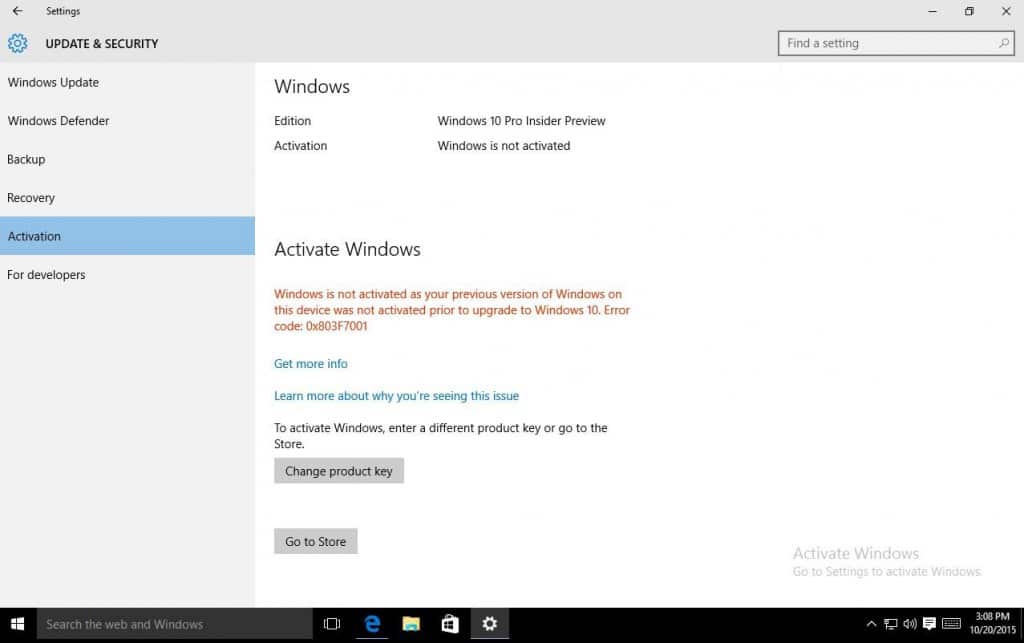


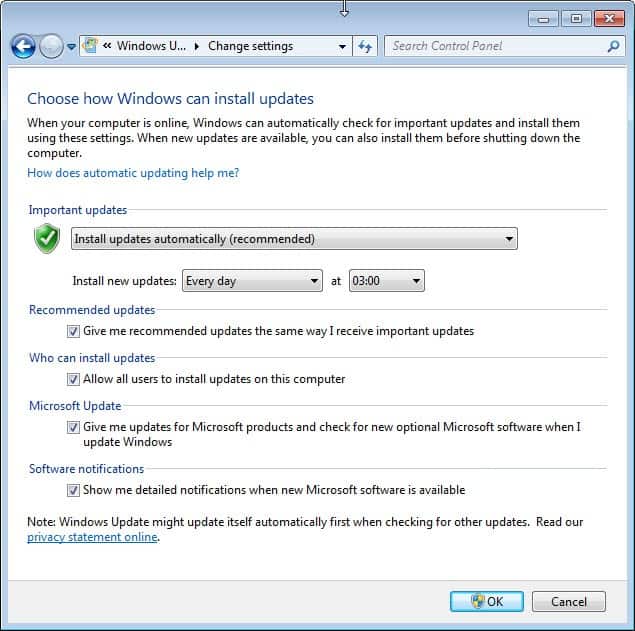

















I just heard, on the Leo La Porte, The TECH Guy’s, Radio Show (04-10-2016, Episode 1278), that Non-Windows 10 User’s have booted up their Systems, and been greeted by a notice saying, “Congratulations on Up-Grading to Windows 10”!
In addition, this Forced Up-Grade, Wiped Out all the Users Own personal Programs, and Created Files too?
There may be multiple ways to Prevent/Undo this, but Steve Gibson, the Originator of the “SpinRite” Disk Fixing/Data Recovery Utility, who himself doesn’t wish to be forced to “Up-Grade to Windows 10”, especially without being able to Refuse to do so, has written a little Utility call “Never 10”, which will Prevent that from happening, Unless You want, and Allow, it to take place!
So, If You Want to Control whether King MicroSoft can FORCE Windows 10 onto YOUR Computer System, go to:
https://www.grc.com/freepopular.htm, then click on “Download Now”. Finally, “Right Click” on, and Run “Never 10”, as Administrator.
You will get a box with several options, including to “Remove Windows 10 Files”, if they are already on Your System, and to “Disable/Enable the Installation of Windows 10”, or to “Exit the Never10 Utility”.
That should fix MSN’s GWX, at least until MicroShxt finds a way to re-wite whatever Gibson changed in the registery files, that is?
Wish I would have met you sooner. Windows 10 downloaded itself and upgraded (?) my system on its own; once it began I could not stop it. Two weeks and I still cannot get to my Microsoft Live email account. I can no longer use any search engine except Microsoft Edge. It will not allow Google Chrome. I have no alternative at this point but to stop using my beautiful Toshiba laptop and go back to an old computer to try to recover from all the changes they made. So sad and frustrating.
My system automatically updated too. Worst thing that ever happened! Everything loads slower (if it loads at all). Multiple messages about loosing connection to web page and trying to reconnect. It doesn’t allow you to right click on the back arrow to choose where you want to go back to; you have to go back 1 page at a time. I’m discussed by the upgrade
I found the date the update was d/l, and unfortunately, even though I thought I had disabled automatic installation, it installed. Now I cant find the update when I go to the remove update. Also searched for the config.xml, but not luck. How do I get rid of this blasted inane reminder? I guess I’m one of 1,693 people left in the world who figures I have enough sense to chose my updates for myself!
They’ve put this up right on their home page over at privacytools.io since I was last there:
Don’t use Windows 10 – It’s a privacy nightmare
Microsoft introduced a lot of new features in Windows 10 such as Cortana. However, most of them are violating your privacy.
1. Data syncing is by default enabled.
Browsing history and open websites.
Apps settings.
WiFi hotspot names and passwords.
2. Your device is by default tagged with a unique advertising ID.
Used to serve you with personalized advertisements by third-party advertisers and ad networks.
3. Cortana can collect any of your data.
Your keystrokes, searches and mic input.
Calendar data.
Music you listen to.
Credit Card information.
Purchases.
4. Microsoft can collect any personal data.
Your identity.
Passwords.
Demographics.
Interests and habits.
Usage data.
Contacts and relationships.
Location data.
Content like emails, instant messages, caller list, audio and video recordings.
5. Your data can be shared.
When downloading Windows 10, you are authorizing Microsoft to share any of above mentioned data with any third- party, with or without your consent.
Regarding the “Windows Ten-tatorship” and the collection of data on all of us, there is a good program on the BBC site now that is worth catching while it’s still up there: “The Dictatorship of Data.” They talk about Hacking Team, speak to F-Secure chief Mikko Hypponen, etc..
http://www.bbc.co.uk/programmes/b06pb831
I just deleted the $Windows~BT and WS folders on my computer that got downloaded from svchost today, and right after that svchost starts churning the private bytes back up to 400k+. Now that Micro$oft has found a way to get past how do I block them again? Before all you had to do was hide some updates, but what else do I have to do now?
In fact I can’t even follow http://www.howtogeek.com/228551/how-to-stop-windows-7-or-8-from-downloading-windows-10-automatically/ on the regedit tip because I no longer see windowsupdate folder after the WSDAPI folder. What is going on?
How do I know if I have wasted space from these updates? I picked all the security ones only, yet compared to when I just started up the computer I went from 36 gigs available to 34 gigs available. There’s no way a bunch of security updates can take up 2 gigs, so what’s going on? I hid the other updates, yet I still get wasted space! Please help!
Most probably it’s System Restore feature that has taken the space. The size taken by System Restore fluctuates over time (older restore points gets deleted, new ones added..).
What happened to those articles that detail about updates?
Not sure exactly what you are referring to, but if you go to the top of any page on ghacks and click on “Windows” (between “Home” and “Software”) you can scroll back through all of the articles pertaining to Windows and see if what you are looking for is there. If you scroll back through the last three months or so, until mid- or late-August, you may find what you are looking for.
buying apple !
lol. Just “lol”.
“Buying apple !”
What a perfect, easy answer! I can’t believe I didn’t think of that. Problem solved. Thanks for enlightening us!
And it’s back… Just opened my computer (win 7) and it told me I had updates waiting.
Opened update center and my update for windows 10 was ready to be downloaded !!! (I don’t install or download anything anymore before I’ve checked them).
This time win10 is optional but it is prechecked so you don’t to check the box (aren’t they nice).
I’ve decided to never ever ever use win10. I don’t care if it’s the most amazing thing on earth.
When Microsoft announced win10 and told they would let people upgrade for free it really did sound good. But I decided to wait for few months so that worst problems would be solved. But after spending hours and hours removing it… Never!
Windows 7 is set to notify me when updates are available. I install only the updates I want. It’s my computer after all.
I will not use Windows 10. If I wanted Apple, I’d buy Apple. And I suspect most folks who want all these telemetry driven services and features Microsoft is so horny about have invested in Apple…years ago. So, it will be interesting to see how well adoption has fared by the end of 2016. The upgrade tempo has slowed; There is a long way to go before 1 billion devices is reached.
Thanks Martin – Cool blog!
Microsoft have failed since its release of Windows 8 worst tile design .. I don’t understand what Microsoft now is up to .
Now Windows 10 has a cool smooth design .
My solution.
Dual boot.
Linux for browsing (Palemoon) and email (Tbird) and book-keeping (GNuCash)
– unfortunately Libre Office Calc is not upto par of MS Excel
MS offline to run my 2006 AutoCad and Excel (who seriosly imagines they need “Word” for word processing)
In my 70th year and 5 Win7 PRO oem under the matress, my kids might bump me off to get the Win7’s
I am old enough to remember what privacy really meant. Respect!
Even with Win10, MS are going to need to eventually charge for something — or are they giving us Win10 forever :sarcasm:
1. Big Thanks Martin – great blog!
2. Oooops i did it again … shame on you MS
3. Jon wrote
“I have worked in IT for 26 years now and Windows 10 is not spying on you, but believe what you want.”
Aauw that’s where the difference is: i only got 20 yrs – prolly that’s why i “believe” different ;)
4. If it weren’t for a few DX games (and modding them) i’d forget about having paid all those bucks for MS OSses over the years and wouldn’t worry about how they treat me now …
5. For Linux gaming out of the box i recommend pavroos Sparky Game Over Distri … for those that need to convince not computer aware ppl to Linux that are used to XP i recommend Mint Mate or Ubuntu Mate …
I deleted the update KB3035583 which is the notification for windows 10 upgrade, I also added a block to windows 10 update in the registry …
Windows 7 is where i’m staying.
How do you block W10 update in registry?
The info below on how to block Win10 update in the registry is from Susan Bradley in the most recent Windows Secrets newsletter. However, apparently just downloading and running GWX Control Panel (from Ultimate Outsider) does the same thing, and much more easily.
Blocking the upgrade by editing the Registry
Locking out the installation of Win10 starts with three Registry edits. Don’t worry; these changes won’t harm your system one bit. The first edit will block the upgrade from being offered.
Click Start and then type “regedit†into the search box. When it appears, select it and hit Enter. Click through the UAC prompt that you receive.
Expand HKEY_Local_Machine and then navigate through SOFTWARE/Policies/Microsoft/Windows/WindowsUpdate.
Right-click an empty space in the right pane and select New/DWORD.
Enter the DisableOSUpgrade as the name and set 1 as the value.
DisableOSUpgrade
Figure 1. Setting DisableOSUpgrade to 1
Return to the top level of the Registry tree and navigate through HKEY_Local_Machine/software/Microsoft/Windows/CurrentVersion/WindowsUpdate/OSUpgrade.
In the right pane, look for ReservationsAllowed and check whether it has a hexadecimal value of 2. If it has, double-click the key name and enter 0 as the value.
ReservationsAllowed key
Figure 2. Changing the ReservationsAllowed key to a value of 0
Close regedit.
Blocking the Get Windows 10 icon
Microsoft’s Support article KB 3080351 offers information on managing the Win10 notification and upgrade. But it doesn’t include the following steps, which I find remove the Windows 10 upgrade icon from your notification area.
Again in regedit, navigate through HKEY_LOCAL_MACHINE/SOFTWARE/Policies/Microsoft/Windows/
In the right pane, select New/Key and give it a Gwx label.
Again in the right pane, select New/DWORD, name it DisableGwx, and enter 1 for the value.
DisableGwx key
Figure 3. Adding the DisableGwx key with a value of 1
Close regedit and reboot your system.
This morning I had 57 important and 14 optional updates. LOL they were ALL hidden updates, including the dreaded KB 3035583. Of course I have set my updates only to ‘ check for updates but let me choose whether to dl and install them’.
One has to be so vigilant.
I now even won’t install important updates. My next computer will be a Mac. SHAME ON YOU! MICROSOFT!
As I’ve already said in this forum, I’ve taken my Win7 machine offline and have no intention of reconnecting it.
That said, I believe Microsoft is in the middle of a legal mess that is not entirely of its own making. The following is from a post by Brad Smith (Microsoft’s president and chief legal officer). The whole post is recommended reading for anyone interested in computers and Microsoft’s view of the privacy issue.
“If we’re going to keep people safe in the real world, we need to keep them safe on the Internet. And if governments are going to prevent and investigate threats to public safety in the real world, they need timely and appropriate access to data that is stored online.â€
http://blogs.microsoft.com/on-the-issues/2015/10/20/the-collapse-of-the-us-eu-safe-harbor-solving-the-new-privacy-rubiks-cube/
The question not answered (or even broached) by Smith is what part Win10 and its forced updates play in providing that access.
Who needs Microsoft?
Okay,- i admit: I run one system under XP, because it has a complete music-production environment. Some of my sequencers run with Win 3.11. But this stuff runs offline.
My “not so smart” -phone is driven by Win Mobile 6.5. And this was the point. MS declared my phone as garbage by turning off the support for exchange server. FU M$!
Linux runs fine for all stuff you need. I’m eagerly watching the development of the phone-versions. I’ve seen an Ubuntu running on an Samsung Omnia2 on YouTube. This makes me hope for more.
Huuuhuuuu! There is a big big world outside the Microsoft-Cage. Follow me! :-)
Fortunately, I turned off ‘Recommended updates’ in Win7 a long time ago; so I guess this isn’t the first time I wanted M$ to do nothing “helpful” for me.
Thanks Martin for the news, and thanks Henk van Setten for the trick in your first post.
At last, m$ + win10 = worse love story than twilight :)
With the world using Win10 MS will be more powerful than our nuclear arsenals. Can anyone say “Evil Corp”.
Paranoia strikes deep
Into your life it will creep
It starts when you’re always afraid
You step out of line, the man come and take you away……………..
HAAAA……….. WHATS THAT SOUND
OH MY WHOS THAT
RUN FOR YOUR LIVES…………….
This is why I don’t do automatic updates. Problem solved.
Here’s my trick to stopping the update:
1 Look under windows/system32 for a GWX folder or create an empty one.
A. If it exists, kill GWX.EXE in process manager
2 Right click on the folder and select properties
C. Under Security tab, Click Advanced button, Owner tab, Edit and take Ownership.
D. Delete all the files in GWX
3 Under the Security delete all users except yourself. Then deny yourself any rights to the folder.
Go ahead and let windows install any of the upgrade updates. They will register as succeeded and will create all the necessary registry and scheduler tasks.
But, without access to the GWX folder, TrustedInstaller won’t be able to install any files so nothing actually happens.
Hahahaha….
CLEVER!
I love it.
This is a GREAT idea ! More people should know about this! I’m hoping maybe blockwindows can integrate this procedure into a 1 click solution!
We can still be able to block the updates and use a pre-win10 windows 7 version but still MS should not do this as it will make spying too “normal” and people will start thinking this is a good thing since everyone is doing it.
Many thanks!! I have ZERO interest in upgrading to Windows 10, so I’m beyond happy to turn off the constant nagging. It’s bad enough that — before I changed my update settings — MS had the nerve to download 6 gigs of Windows 10 upgrade files even though I’d never agreed to the upgrade!
BIG thanks also to everyone who left comments with helpful links!!
I think Microsoft is going to find itself with a class-action lawsuit on its hands if this goes forward. Apple users upgrade. Chrome autoupdates, but that is just an app, not an operating system. People buy a Chromebook, knowing it will be kept updated. That doesn’t apply to Windows 7.
I would be totally fine with autoupdate to Windows 10 if it wouldn’t mine user activity and data so hard.
And as for class-action lawsuit I won’t expect one to happen cause one would be already in progress after such time and so insolent practices.
Putting for a while my tinfoil hat I’d say that there might be some connection between pushing people into W10 which is practically spying on users under name of “telemetry”, MS (as well as Apple and Google) support for CISPA and other potential areas of cooperation with US authorities. And also that’s why lawsuit didn’t arrived – it’s about profits They can get with allowing such practices not about our losses about which nobody cares.
If you installed Windows 10 you agreed to the terms that state you can’t bring a class action law suit against them.
Considering how many people it seems to be pissing off, maybe… but it seems this is now the norm with all OS’s… well except maybe most linux distros
After a forceful upgrade to Win10 and after a rollback to Win7 or 8, I wonder if Microsoft will start the cycle again by asking you again to update.
i’d hope microsoft isn’t that incompetent… but then again they did “accidentally” push the update to some people… so who knows…
Push, shove, punt. Welcome to m$ in 2015.
@ anyone saying “you can turn off ____ in 10″… if you trust that turning off these options is ensuring you are closing the door to them you are sorely mistaken.
I would point out where… but its proprietary code remember so we dont get to see everything it does.
This article is pointless. Have you heard of any unintended installs since then ? No. What do you want them to do, not try to push their new software? Who doesn’t try to convince people to get the new product? And I have no problem with next year. Windows 10 is a recommended update. When they start making it a critical or automatic update, come talk to me.
Judging by some peoples responses thanking Martin for bringing this to their attention i would say it’s far from a pointless article.
You are all a bunch of idiots, please stay on XP, line your house in tinfoil, and disconnect yourself from the internet so people with a brain don’t have to be exposed to your nonsense.
Would that be in the same way that people who said FIFA was a corrupt organisation were idiots and tinfoil hat wearers, or that politicians and people in the media were kiddy fiddlers, or that the major banks were gaming the system?
so you are the one who actually like new microsoft advertisement at pcdoeswhat.com ?
For everyone that is complaining about microsoft trying to push the upgrade, and blah blah blah
I have to wonder, what kind of phone do you use? because most likely it’s no different than that, and even more of your data is tracked since it tracks your location. Isn’t it kind of hypocritical to complain about Windows when your smartphone essentially does the same?
The point is the phone is a closed platform and I have no choice. The PC is not (despite microsoft’s best intentions) so I can rip out this MS spookware and install a decent operating system that doesn’t send every single character I type back to microsoft servers.
The phone comparison doesn’t work for many reason, firstly i can’t think of many people that store or carry out their most private life, their most private thoughts on a smart phone, just like there are things you wouldn’t do in public there are things you wouldn’t (shouldn’t) do on a smart phone.
Would you walk down the street naked, would you express controversial opinions with strangers, would you go to the toilet in front of everyone, or would you reserve those most private actions and thoughts to yourself and most trusted friends?
@Andrew, Just because the general public doesn’t have the technical smarts doesn’t preclude them from knowing that carrying out their private life on a device that can be lost/stolen is a bad idea, it’s akin to carrying around the same private & personal information around in their wallet/handbag.
Ohh and BTW attacking someone on their grammatics instead of the actual subject is a red herring, then again when you can’t argue your position with anything credible it’s understandable why you’re attempting to subvert your original statement that smart phones are no different.
@Corky, We are talking about the general public here, most people don’t have technical smarts, and again, regardless what you were trying to say, that second paragraph of your statement was out of place on the subject matter. The basic rule of thumb with paragraphing is to keep one idea to one paragraph, so it might have flowed better if you kept it in one paragraph, or transitioned it to state how those questions relate to smartphone/computer privacy.
btw, I like how you just lowered the maturity level of this conversation by insulting me and calling me slow. Good job buddy. Now that I know i’m not debating but essentially arguing with some immature kid, i’m done.
@Andrew, I’m guessing you didn’t read where i said “wouldn’t (shouldn’t) do on a smart phone”?
If someone with little technical smarts who isn’t aware of the data gathering, the possibility of being hacked, or someone looking over their shoulder, decides to carry out their personal life on a smart phone that’s their problem, ignorance is no excuse.
As you seem a little slow and didn’t understand the second paragraph let me explain, it was in reference to you saying a smart phone is no different, your false equivalence, false analogy, it’s the same logical fallacy people use when they fail to understand the difference between CCTV in a public spaces versus surveillance of private space.
Are you kidding me? a lot of people primarily use their smartphone for everything, personal or private. In fact think of people sexting or using dating apps on their phone, not to mention mobile “porn” has been growing substantially. A lot of people have their most private items on their phone. Just take a look at the mobile hacks like “the fappening” that exposed numerous naked sexting pics of celebs.
As for your second paragraph… I have no idea what that has to do with anything
Sounds like a fanboy.
Why? because it seems to me people complain about microsoft pushing a free upgrade but not about google or apple pushing their upgrades on android or ios? that doesnt make me a fanboy, it makes others hypocrites.
If you’re not a gamer Install Linux Mint, and run Windows in VirtualBox without ANY network access.
If you’re a gamer do the same above and buy a game console.
Having read the comments from “anon” and “my10cents”, a rebuttal reply is necessary.
I recommend STRONGLY that those two plonkers read VERY carefully the article on the techne-alaya.net site “Stop Windows Telemetry/Tracking/Upgrading to Win10”, making a special note of the sneaky Win updates KBs and the various vortex website addresses !! Also note the comments about expert opinion.
Also,refer to https://github.com/WindowsLies/BlockWindows.
I am very lucky that I bought a licence for Emisoft Internet Security (EIS) which allows me to import Hosts files into EIS Surf Protection. Since I imported the Microsoft IP addresses. EIS stops ALL phone homes from Win 7, especially to the Vortex telemetry websites
I deleted also the offending listed KBs from Win update, stopped auto updates, waited until Micro$oft downloaded the updates list and then hid all the bad ones. DESPITE this, KB 3035583 (the gwx.exe installer) was downloaded FIVE TIMES.
I live in the UK and all Bank ATMS run XP and a smaller percentage run Win 7. So do all National and Local Government departments and, worst of all, all NHS Hospitals. Imagine the fun hackers would have breaking into Microsoft server farms to steal all that very juicy data !! As well as that, Microsoft itself is breaking the UK Laws regarding Data Protection. Of course, the MS argument will be: “We are only doing it to improve your Window$ experience”
To update all the PCs in the above paragraph would cost BILLIONS when ancillary software and hardware costs are included.
So, anon and my10cents, if you are M$ shills, crawl back into your PR work cubes in Seattle and leave us normal PC users in peace !!
Everyone who writes “M$” and calls others shills deserves no credibility and any derision they get. Come back with a real argument instead of incessantly reposting the same old disinformation.
I notice that you disproved nothing that he said.
@anon You’re just an M$ shill!
The Surf Protection feature of Emsisoft’s EAM and EIS is excellent for blocking many things–I use it to block virtually all things Google from my PC, for example, and many, many other of the biggest well-known ad sites and trackers, from adtech to zedo :) etc..
However, we’ve discussed on here before, and elsewhere (Ars Technica and others) that some of the domains (Microsoft IP addresses) being connected to from one’s PC by Windows are going out over ENCRYPTED connections, which BYPASS the HOSTS file.
Like you, I still put all of the MS domains I could find in Emsisoft surf protection, anyway, because I don’t know which ones are unencrypted/blockable that way, and which ones are not. However, the only way to be SURE to that all of the MS connections are blocked is to block them at the firewall/router level. You will have to enter all of the MS domains/IP addresses you want to block in your firewall and/or your router.
And there’s a rub (as there usually is): apparently many/most consumer routers are NOT capable of blocking encrypted connections. But apparently software firewalls CAN block encrypted connections.
That’s my understanding of it, and if anyone who knows more would like to correct/clarify/append, they are welcome to do so.
I had already taken steps to block Windows 7 nagging me about 10: editing the registry, deleting files, installing IPtables values in my router. I was surprised then to find that Microsoft had managed to reinstalled the nagging software on my computer and I feared that it would move on to coercion and start downloading the files.
I found this: http://blog.ultimateoutsider.com/2015/08/using-gwx-stopper-to-permanently-remove.html
which helped for now. The description of why this nagging software is MALWARE — at the link above — is worth a read. I hope Microsoft is sued for this.
My original decision was that I didn’t want Windows 10. I have no desire to be forcibly co-opted into using Microsoft’s cloud and to have my privacy further compromised by a company that is demonstrably ethically challenged. Accordingly, I will cease using any and all Microsoft software as soon as possible. Fortunately, I’ve been using Linux for some time (currently Linux Mint) and the transition away from spyware won’t be too difficult. I will run my own cloud, and sync my own data as I see fit.
If you turn off all of the cloud features your “privacy will not be sent”
Does the system still phone home, yes, in the same way at least as Windows XP, Vista, 7 and 8 do for error reporting and checks on the activation.
If you are so worries about “privacy” then I have a couple questions.
1. Why do you use the Internet (nothing on the Internet is necessarily private.
2. Do you use any google services (Phone, Search, browser, etc.). If so then you already gave away any privacy you had. If you install anything google then you gave away as much privacy (if not more) than default Windows.
3. Do you browse web pages (of course you do or you would not have posted here). If so you have a trace of everywhere you have been, what you type and what you do via googleanalytics. This is not prevented with an ad blocker, it would require blocking all scripts. Of course then most sites won’t work anyway.
4. Do you have a phone on a cell network? If so then you have all of your conversations, activity, where you have been, etc in a database.
5. Do you have a modern smart TV, then you are possibly sharing all in house conversations (within earshot). The same goes for having a Mic or Camera.
This whole I don’t want Windows 10 due to privacy is really silly. You can turn off the privacy stuff that bothers you minimizing it to less than you get recorded at a grocery store (via the security system).
There is no such thing as privacy and doing anything online regardless of the OS you use.
Such bullshit. Until windows 10 and the “upgrades” pushed via windows update my privacy was fine because I followed good practices. There’s no good practice that will protect you from a keylogger built into the operating system (well I call it an operating system but it’s more like malware).
In answer to cloverlief…
1. While you’re correct in saying nothing on the Internet is necessarily private, privacy isn’t an either or choice, it’s not binary, it’s a matter of degrees, do i have curtains and locks on my doors, yes i do, are the curtains permanently closed of the locks permanently locked, of course not that would defeat the point in having them.
2. Yes i use Google but again privacy isn’t an either or choice, its not like a light switch that’s either on or off, you maybe comfortable with the amount of your privacy you’ve given away to Google, myself i take steps to prevent Google from knowing to much about me, much in the same way as you maybe comfortable telling a total stranger about your private life or appearing naked in front of them whereas i wouldn’t.
3. Again yes i browse web pages but i also take steps to minimise my digital footprint, as i initially said privacy isn’t an either or, it’s not a binary choice, it’s not a take it or leave it, it’s about what individuals feel comfortable with.
4. Yes i have a phone but it’s not registered to me (pay as you go) while you maybe happy sharing every detail of your life with the rest of the world some people are not, maybe it’s a generational thing as people of a certain age can probably remember what can happen when large organisations know to much about a population, and how that information can be abused.
5. No, No i don’t have a smart TV and never will, neither do i have a mic or camera attached to a networked machine, again it comes down to privacy not being a binary choice.
Finally while you’re correct by saying you can turn off the privacy stuff that bothers you, that only applies today in the hear and now, what’s to say Microsoft isn’t going to push out an update that either takes that choice away from you or decided to add other data collecting measures, would you even know if they did?
why do you want know so many things about some person who dont want win10 and using linux?
Do you work at microsoft?
A suggestion to those who are uneasy about Microsoft Windows: switch to Linux. But, remember – no OS is free from problems and security concerns. As soon as you access the Internet, your privacy is gone.
Bullshit. As soon as you install win 10 your privacy is gone because it’s zipped up a list of files on your computer, what you’ve typed and possibly even the contents of said files and fired them off to every 3 letter agency in the world’s servers.
my10¢? Is that how much MS pays you each time you post?
“The sky is falling, the sky is falling, …..”
Microsoft wants me to update my old MICROSOFT OS to their newer version and they’ll let me do it for FREE. They are SO evil.
Nice one-sided article. If you are telling people how not to upgrade to Win 10 you should also tell them why they should.
Win 10 is not the Imperial Empire’s new spyware regardless of what the paranoids keep telling themselves. It also won’t suddenly become a “pay for updates” service because that makes absolutely no sense to the ecosystem.
I’ve been using Win 10 since I could update and I haven’t looked back or missed my previous OS for one minute.
@my10cents, Your proof that W10 wont become a “pay for updates” service is what exactly?
Microsoft are already trialling suggestions : aka advertising in the start menu and with enforced updates there’s no way customers can decline that new “feature” Do you have a written statement, a contact from Microsoft that states Windows 10 is never going to go down the route of pay for updates route?
I’ll bet money MS is paying shills to post this kind of crap in various forums and comment sections.
You would lose that bet. There are enough MS fans that do it for free.
I think Martin made a nice write up here.
I don’t think this is relevant in the article. As you may have noticed, I did not mention the disadvantages of upgrading to Windows 10 either in the post.
My fix to this CRAP – convert all Windows 8-8.1 to Enterprise Edition. then on my other machine I install Windows 10 LTSB. EnterpriseS. so until MS demands that 8.1 Enterprise needs to be UPGRADED to 10. Im safe as hell. then LTSB is
the only other way to go….
Not on any system I have touched in the last 90 days because I have turned off all updates and added firewall and hosts blocks to all links that have been identified as belonging to or used by Microsoft for anything. If any part of Microsoft’s push has been installed/downloaded (GWX and installation files) they have been removed permanently. As I type this I am working on 6 laptops simultaneously for people I don’t even know but found out by word of mouth I can stop this crap from being on their systems. I stopped to get gas yesterday morning and was talking to some guys at the station and one went home to get his computer and have me ‘fix’ it. Microsoft doesn’t understand people don’t want their crap.
If people don’t want their “crap”, then they shouldn’t be using their products and/or services in the first place. Otherwise said people are nothing but foul hypocrites.
No, I dont want your crap “anon” – lets be honest, Microsoft, its you hiding behind that. I will tell you one thing and read this clearly a few times:
If I ever find my machine is upgraded to Windows 10 without my permission, or I found out my Windows 7 installation is spying on me, I will sue you, Microsoft, and your cohort Conversant, for I have never signed nor agreed in any place that allows you to spy on me and collect my personal information. You also have no right at all to waste my time and money.
I am positive I can get at least a few more people to join my lawsuit — without any trouble.
YOU, Microsoft, have just become a virus and though I may be late to this party, I am telling everyone I know to tell their friends. I bet you that we beat your FORCED INSTALLS to the finish line.
This is not Nazi Germany, you dipshits.
Oh please, stop trying to pretend like I’m such a boogeyman. The other side also throws rocks and bait at those who disagree with them all the time. Plus, if waiting and checking for replies makes someone a “troll” (it doesn’t, definitely not according to any standard definition of the word), then everyone here is one.
Martin is generous and provides us with information (the most important of all) and what do they do? Clutter up the comment section with their foolish idiocy. Dare you not dissent or they’ll try to silence you. Think I’m only talking about myself? Look at the other comments here and in other similar articles. If you don’t follow their cultish mind, you’re labeled a “troll”, “shill”, or whatever they feel is edgy enough at the moment. They don’t deserve any sympathy (neither do I but I’m not asking or even want any of it anyway).
@anon, I too have seen your posts around here and you definitely come across as a troll. Hurling insults, waiting for replies, coming back to the comments to see if people have replied to you … what’s not trollish about that? It’s *you* who are not really fooling anyone.
Nice rewriting of what I said. What I find hilarious is your delusions of being a know-it-all and “le ebil Microsoft wahhhh” shitposting. I’m not going to reply seriously when you give me no reason to.
ah. you post and ag people on because you ‘find it hilarious’. Thanks for openly admitting you’re a troll. I figured as much.
You’re not genuinely concerned, you’re just spamming nonsense for the sake of it. And if I’m still replying to you, it’s simply because I find it hilarious.
It’s not about being pro-MS, it’s being anti-bullshit. Call me whatever but you’re not fooling anyone.
You are on their side, clearly. Every time there’s a MS post here, where people are genuinely concerned for their privacy and right to not be harassed, you post and defend MS. You infer people here are ‘insane’, and ‘deluded’, and never miss a chance to elevate MS and Win 10.
Maybe you’re just a troll, or a shill, it really doesn’t matter. If you feel there’s ‘no point’ in debating with the ‘deluded’, you have a funny way of showing it.
Ah, the “if you’re not on my side, you’re on their side” argument. Classic.
There he is again. The MS apologist and noble defender. How’s the weather in Redmond today?
Don’t be re-DICK-ulous. People who are running Windows 7 or 8* PAID for it – they didn;t pay for a radical departure to a new OS after a few years. And they don’t expect to be constantly annoyed and harassed and then tricked into changing their OS – an OS that by all means is crippleware (less features), spyware, and an advertising platform. No means NO.
What MS is doing may be legal and/or in their terms/EULA .. but it is a big departure from previous behavior. Besides the obvious, it is downright unethical and unprofessional sneakery – hiding update information, hiding stuff under critical/recommended, re-updating under different kb#s, auto-opting in, not respecting previous user’s choices, changing default programs (after upgrade), hiding privacy preferences in menus twenty levels deep in 500 places, and a dozen more things.
Well as a Senior lady 68+ y.o. i havent been able to fit it in my budget to upgrade. I am still on Windows Vista Home Premium, Internet Explore 64 bit, IE 9. So what will happen to me now????
In 2017 you might want to consider installing Linux Mint. It’s free and won’t spy on you. If you use Quicken you won’t be able to install it as there is no Linux version, unless Intuit comes out with a Quicken online.
Quicken online essentially is mint.com
FYI: Vista (and its version of IE) will continue to get security patches (“Extended Support”) until April 2017, so you’ll be ok for a while. https://support.microsoft.com/en-us/lifecycle/search?sort=PN&alpha=Windows%20Vista&Filter=FilterNO
Since Vista isn’t eligible for the free upgrade to Windows 10, though, after that you’ll need to buy a new operating system (and likely a new computer, though Win10 is supposed to work well on older hardware).
I don’t think you have to worry about anything right now as Microsoft seems to focus its efforts on Windows 7 and 8 exclusively.
Really hoping to see this script updated soon! It was/is great!!!
https://github.com/WindowsLies/BlockWindows
How sad is it that we now need to put up walls and defenses for our OS, against the maker of the OS. I guess by late next year we’ll be needing an article on how to block MS updates at the router level. I have all Win updates disabled, and only check for updates when my A/V (Eset) tells me there are important security updates needed. Then I check and make sure none of the ‘critical’ updates aren’t disguised Win 10 or Telemetry crap.
For what it’s worth, MS claims this new push will only be asked once (yeah, right).
From the mentioned blog:
“Since launching Windows 10, our #1 customer support request has been “how do I get my upgrade?—
Priceless. Dumb f’s.
Martin, thank you, yet again, for this vitally important information!
This forcing by Microsoft of their Windows 10 spyware onto people’s computers is sickeneing and outrageous.
Because of excellent information such as yours, and my little bit of technical knowledge, I will be able to protect myself against this coercion, for the time being. But I will no longer be able to help everyone who’s computers I service.
Forcing this Windows 10 spyware onto so many tens of millions of largely-unsuspecting users is unethical business practice at its worst, and is completely morally reprehensible.
Really. This is so silly. Windows 10 include the start screen which is nothing more than Windows Mobile. So just like every other mobile phone in the world, for the apps on the start screen to work right they need certain information. But if you don’t like that you can turn it all off. You can even login to a local account. This spyware nonsense to be honest is stupid.
I dont know about you but I have a problem with this. Conservent is Microsofts ad partner for skype, skype is now forced in 1151 (I think, thats how the ASUS site made it sound) and even if not, skype is Microsoft, so Conservant is a partner with everything Microsoft. This is verbatim from the Conservant website…
“Conservant Media Group
http://www.conversantmedia.com/our-approach#recognition_reach
INDIVIDUALIZED PROFILES
We don’t just assign IDs to millions of consumers. We build profiles around them that are so robust, we know them better than they know themselves.
We track over 1 million online actions per second to build each profile across more than 7,000 dimensions—including web browsing, app usage, video plays, email activity, cross-screen engagement, life events, hobbies, ad interactions and product interests. All in all, they’re the most complex consumer profiles ever built, allowing you to really get to know your customers and grow your relationship with them over their lifetime.”
They know you better then you know you… 7,000 metrics, know you better then you, build individual profiles that are not individually identifiable HAHAHAHA then they get “hacked” and leak all that information to… Who. Naw, I’m cool with that… How about you? That sound ok?
@Jon “But if you don’t like that you can turn it all off.”
No, you can’t “turn it all off.” You are wrong. Microsoft finally admitted it cannot all be turned off, as noted in this article published yesterday:
http://www.forbes.com/sites/gordonkelly/2015/11/02/microsoft-confirms-unstoppable-windows-10-tracking/
“Windows 10 is a service so why in the world would you turn off Phone-Home?”
In every version leading up to Windows 10, you can turn it completely off by user’s Choice.
However, even if you set everything to exclude it, it still sends data.
It also sends data to Microsoft when you search for files on your computer, not using Cortana but just a regular search.
Yes there are plenty of benefits for the software to phone-home but personally it should be a choice whether I want them to send the data or not.
If I’m also away using a limited mobile data, I don’t want any extra bits/bytes sent across because I’m trying to save every thing I can.
Also assigning an Ad ID by default isn’t something I particularly enjoy. Even if you turn it off, it’s assigned. This is a Computer, not a website. I shouldn’t have to have an adblocker installed on it to prevent tracking (yes I know it can be disabled, yes I know it’s only if I use a MS email sign-in, the point is still there).
The only other major problem I have is that they are trying to sneak it on-to your system without your knowledge, again eating up precious data (and please don’t tell me 1.2 gigs isn’t that big…..)
It would be much better if they were more forth-coming about all of this, but they’re not. Instead they use “Important” updates to sneak files that are not important at all and should be listed at optional.
Overall, I love windows 10. I’ll probably be switching to it as soon as all my programs are usable for it.
Windows 10 is a service so why in the world would you turn off Phone-Home? Microsoft has been very clear about what type of data is collected and why. All personal identifiers can be turned off. The type of things that can’t be turned off are error reports. That is how they now what to patch or fix. So if they see a lot of people have video card drivers crashing they know to look in to that and hopefully fix it. If people don’t want Windows 10 that is find but all this spyware talk is simply overrated.
And for the people that want to just call names thanks. I really could care less what you have to say about me personally because I don’t know you and you will not make a difference in my life. I am done with this topic because people that want to be scared will be scared but for the others if you are worried just take a look at what Microsoft is really doing with Windows 10. Don’t be scared away by the fear mongers.
I have worked in IT for 26 years now and Windows 10 is not spying on you, but believe what you want.
There is no point in arguing with those who are deluded. They can’t understand the difference between reasonable concern and insanity (and I have nothing against those who are genuinely insane, by the way).
> This spyware nonsense to be honest is stupid.
Then try to disable all phone-home “features” when using a normal (home/pro/xx) version.
Good luck to that. (It’s impossible by the way, you can read this on the official MS site).
Alternative and imho even better strategy to prevent forced upgrades to Windows 10:
step 1: Open gpedit.msc (Group Policy Editor)
step 2: Go to Computer Configuration -> Administrative Templates -> Windows Components -> Windows Update
step 3: In the list of settings, find “Turn off the upgrade to the latest version of Windows through Windows Update”.
step 4: Double-click this one and set it to “Enabled”.
This setting was originally meant to be set by administrators in multiple-system business environments, where random ugrades to Windows 10 could wreak even more havoc than in single-user situations. This means that Microsoft is unlikely to ever remove this option, and that this setting will probably remain the most effective way to block uninvited upgrades.
Thanks!! That was a great tip :)
Gustav from Sweden
My desk top I did this to but my laptop I can’t seem to find the gpedit.msc would it be under something else?
That gpedit.msc is only available for Pro and you can download it as KB3050265. It allegedly came out in June, but did not appear in my Windows update until 9/17, so I made a video on it to show live how to use gpedit.msc, https://vimeo.com/brainout/stopwin10update . Same is in Youtube under Brain Outy, same title.
Back that weekend, I wrote to Woody Leonhard who covered this update and he said the hack is different for Home editions. So search on that KB number and you’ll find his articles.
I hope this comment goes through. Never used it before. Thank you for your time.
I had read this recently and done it. Excellent suggestion! Thank you for posting this.
Readers should know that this applies only to editions of Windows which have the Group Policy Editor: “Pro” editions have it, I think “Ultimate,” does, too; but “Home” and “Home Premium” editions do not.
@Pants: “Windows Ten-Tatorship”–love it!! :)
@Jeff and @Henk: Thanks for this info! I never knew it was possible to have gpedit in these other editions of Windows. I’m running Win 7 Pro and already made the change in gpedit, but I will certainly pass this info along to others who are running Win 7 Home/Home Premium. Thanks again!
@Corky, “any update that mentions making it easier to upgrade to the latest OS automatically gets hidden.”
I’m just worried about the day when MS decides to stop allowing the hiding of updates in Win 7. You already can’t do that in Win 10. I can see them eventually forcing Win 7 users to “upgrade” to Win 10, or stop getting any updates at all.
They seem to be gradually taking more and more aggressive steps. Hell, I’m not even sure I’d call it gradual any more.
@Hy: In any non-Pro Windows edition without GPEdit (Group Policy Editor) one should be able to make the same change to the registry using RegEdit (the registry editor). The corresponding registry key is:
HKCU\Software\Microsoft\Windows\CurrentVersion\Group Policy Objects\{3CF46F74-6438-4AB6-ADB7-35BA476B276D}Machine\Software\Policies\Microsoft\Windows\WindowsUpdate\DisableOSUpgrade
Unfortunately, Microsoft in its protective wisdom shielded this particular registry key by making it inaccessible to users, by default! This means that to change this registry key successfully, first you will have to delve into its properties and “take ownership” of the registry key. This is a complicated multiple-step procedure; but Google it and you’ll find some step-by-step guides. While you need to be perseverant to do it this way, in theory, it can be done.
Yet another alternative: just download and install Microsoft’s original gpedit.msc in your Home edition Windows system. This is quite easy, I’ve done it successfully in the past with Windows 7 Home systems and it can be done just as easily in 8 and 8.1 versions. Installing it will finally give you the essential system tweaker you so sorely missed!
For a how-to (with a link to a page that offers a still-valid gpedit.msc installer) see: http://www.askvg.com/how-to-enable-group-policy-editor-gpedit-msc-in-windows-7-home-premium-home-basic-and-starter-editions/
Because of the non-official source, make sure you virus-check the downloaded GPEdit before installing it.
Is this legal? I’m not 100% sure, but I do know that in this case I would have much less qualms than in the case of streaming copyrighted music. For this is not like robbing some poor artist… Microsoft should never have crippled their paid-for Windows Home versions by cutting out this vital part of the system and system protection.
=======
@Pants: To see this “Turn off upgrades” option in GPEdit and the registry, first install the fairly recent Windows Update KB3065988. That one will add the option.
@Pants, yea you only get that particular GP setting if you have installed one of the updates, i think it’s the GWX update, of course if you’re as distrusting of Microsoft as myself any update that mentions making it easier to upgrade to the latest OS automatically gets hidden.
@Hy, Win 7 Home users can install the Group Policy editor.
here’s the how-to: http://tinyurl.com/44x4cql
I have Win7 Ultimate and don’t have that setting in GPE – I’m fairly sure that it was recently (as in sometime in the last year) added by a Windows update (oh the irony!), in anticipation of the upcoming enforced Windows Ten-Tatorship
Worse than Jehovah’s witnesses
@IgHive
Your Comment is Irrelevant; Horrible (Uncalled for and Unnecessary) – – and this categorization of a group of people is Not even True!
i
LOL..Your exactly right..
Worse than worse is dramatic!
Nice to start the day with a big laugh :)
Meanwhile Microsoft’s beat goes on. Assuming you don’t want to dance that dance stay aware, the lady is persuasive and can become aggressive if you refuse her dance-floor.
LOL
So with this concerted push to convince people into upgrading to Windows 10 does that mean if its share of the market is lower than Windows 7 in say 1-2 years that Windows 10 is an utter failure?
For it not to gain market share people would’ve actively refused the upgrade, they would’ve made a choice, they would be saying no i don’t want Windows 10, and if that happens would Microsoft change tact and abandon this notion they have that everyone wants Microsoft personalising their OS for them, recording everything they do, an OS that forces mystery updates on people, that could change from one day to the next, that can have features added and removed at a moments notice.
I have already repulsed Windows 10 for several reasons, including some of the antics they are getting up to behind the scenes. But keeping it off my PCs is hard work to say the least!!