Windows 10 Family Features changes
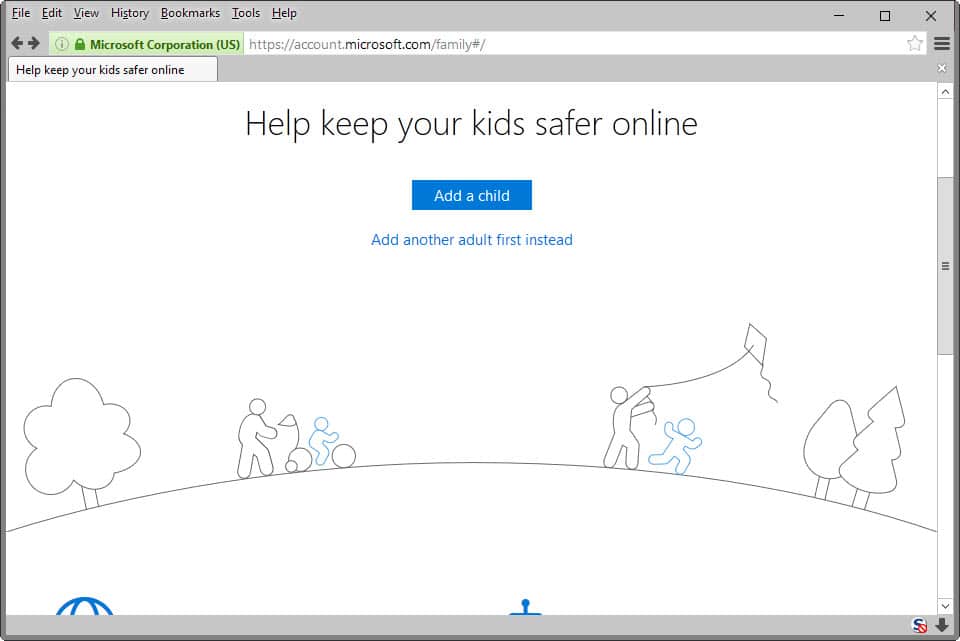
So called family features, or parental controls, are designed to provide parent or legal guardians with options to control the computer use of minors.
They are usually controlled by one or multiple adults who manage what minors are allowed to do on a computer. This includes computer time, web browsing, programs they can run or safe guards to protect them against threats on the Internet.
Microsoft improved the family features of the Windows operating system in Windows 10 (and Windows 10 Mobile once it is released).
The new features add options to Family Features for the most part, but there is a new restriction as well that limits the functionality. The following guide provides you with information about these changes.
Windows 10 Family Features
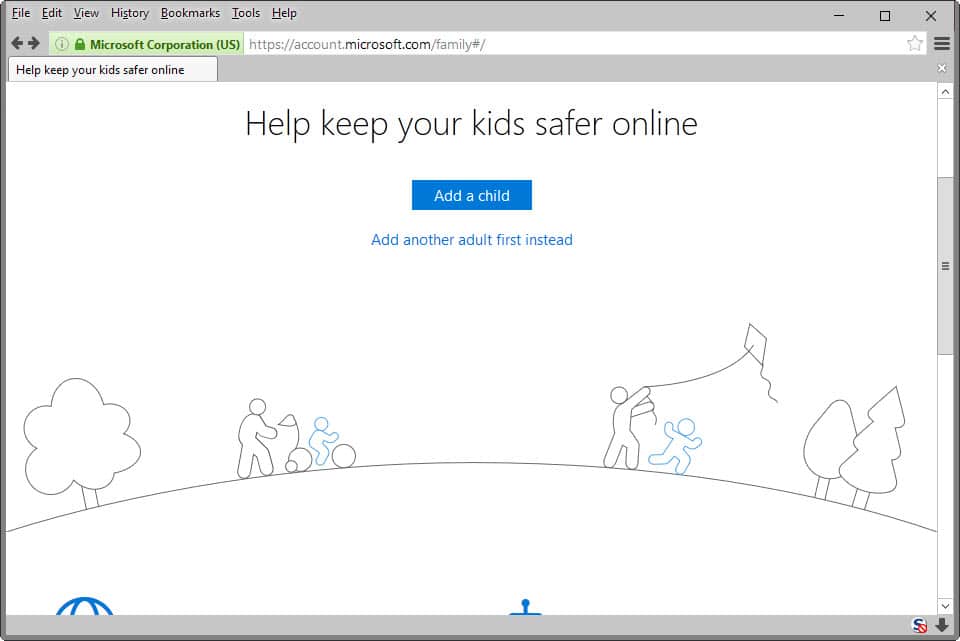
Windows 10 users can add family members via the integrated Settings application for the operating system.
Accounts for minors can be added without email address, but an outlook account will be created automatically during setup.
Accounts can be controlled on the local PC, or on the website.
Web Browsing changes
Microsoft changed the web browsing protection significantly on Windows 10. The main change is that the controls support only Microsoft Edge and Internet Explorer in Windows 10, and not other third-party browsers.
According to Microsoft, this was made necessary because updates to these browsers may break the controls Microsoft created, and since the company does not know about these changes in advance, it could lead to situations where children were not properly protected anymore while on the Internet.
Microsoft suggests to block other browsers when they pop up under Recent Activity.
Windows Store changes
Three core changes went into Windows Store. First, the store will show only apps, games and media according to the limits that you have set. Second, you may add money to a child's account without giving them access to your credit card, and third, you can see the recent purchases that a child made under Purchases & Spending.
Screen time extensions
Children can request a play-time extension through email or the Family Features website. They can ask for a 15 minute, 1, 2 or 8 hour extension, and can do so again once that time runs out.
Defaults for children under 8 years of age
Family Features are automatically enabled for children under the age of 8. Parents and legal guardians need to activate these controls for children older than seven years of age when they create new accounts or afterwards.
Additional information
Windows 10 provides additional information about Family Features during child account creation, when accepting invitations, or when other adults are invited into the family.
Soon
Microsoft revealed features that it plans to integrate into Family Features in the near future. This includes limiting web browsing of young children to websites that you permit explicitly and that kids can check their recent account activity.
Closing Words
The web browsing limitation to Microsoft browsers is a serious one, especially since Microsoft browsers don't provide the same level of customization options than other browsers. While that may change in the long run, it is a serious limitation right now.
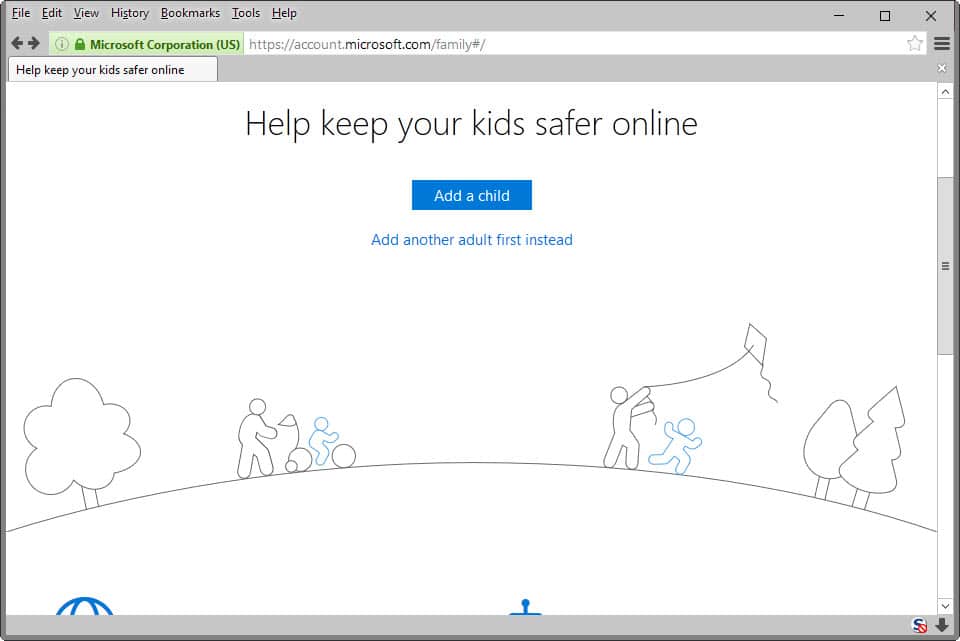






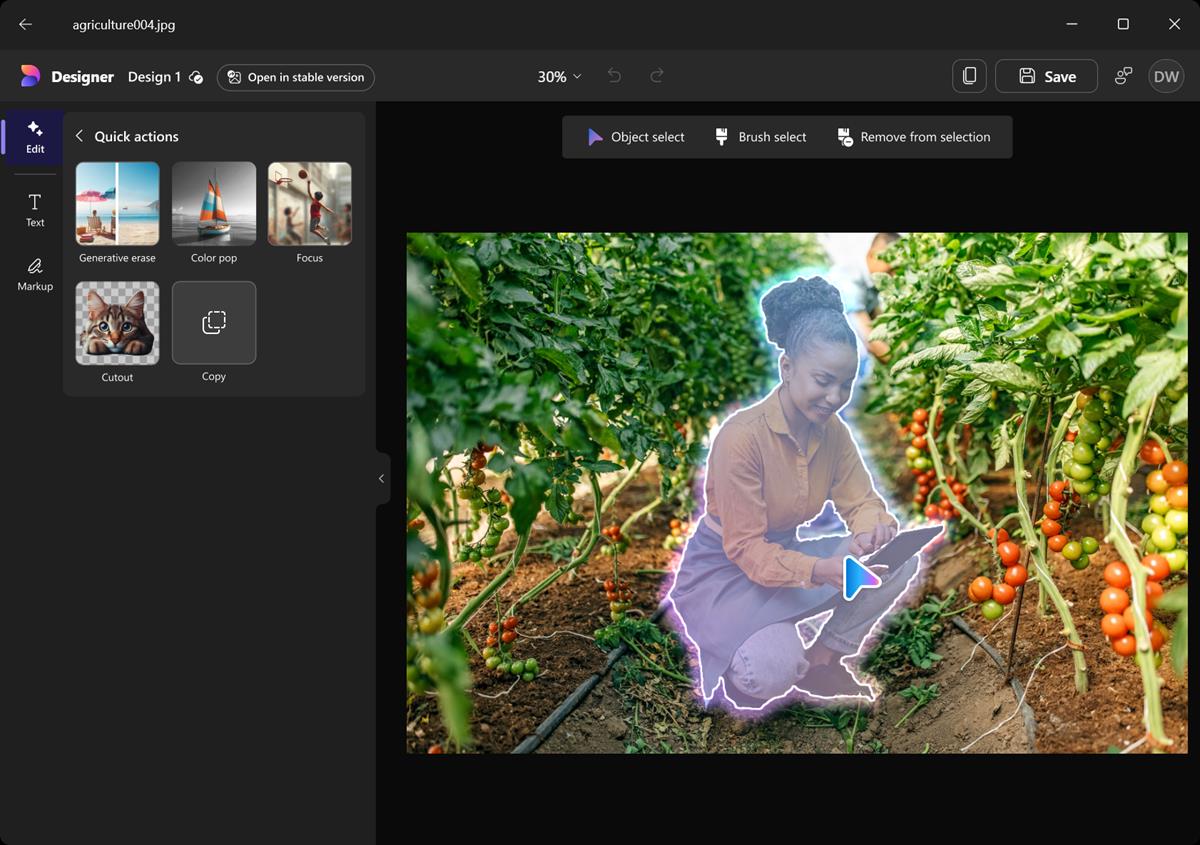












The other idea is to use a special parental control program.
There are loads of them in the net, so you are free to chose, depending on the age of a child or on the seriousness of control, eg Net Nanny or Time Boss …
Additionally you get remote access to kids PC, forced breaks, limitation internet sites by time and others
When people think of “other browsers”, they are usually referring to either Chrome or Firefox. I know there are parental controls for Firefox, so it can be argues that Firefox doesn’t need Microsoft’s parental controls. The same can likely be said about Chrome, although I can’t confirm since I don’t use Chrome.
Firefox does not have working parental controls. Their site suggests using extensions but notes that “Extensions can be easily disabled by a knowledgeable user”.
Web filtering should be done at an OS level. If the OS doesn’t do it (Windows 10) it still needs to be done at a level higher han the browser by 3rd party software. Otherwise a user can just run a browser (e.g. a portable one) and access the whole internet.
“The main change is that the controls support only Microsoft Edge and Internet Explorer in Windows 10, and not other third-party browsers.”
How convenient for Microsoft to try and raise the crashing Edge and IE usage/market share.
It’s not working. MS browser market share is still going down. I suspect that this is partly because they made Edge the default, while hiding IE in All Apps/Windows Accessories. So clever of them to think that no one will consider switching to Chrome, Firefox, or any other browser.