Two Windows 10 tools to block automatic updates

Automatic updates are not necessarily a bad thing as they assist users in keeping their systems and programs up to date, but recent trends diminished the usefulness as companies like Microsoft started to use the feature to introduce updates that part of the user base does not want installed on their systems.
Probably the best example of that is Microsoft's drive to push its Windows 10 operating system on systems running Windows 7 or 8.
But even users who are already running Windows 10 may run into situations where updates make changes to the system that they don't want, or at least want to be informed of before they are applied.
There have been plenty of examples of that: a recent Windows 10 update removed programs from some systems, Microsoft renamed a tracking service after an update, or reset default apps and programs.
Windows 10 update blocking tools
Many privacy tools released for Windows 10 ship with features to turn off automatic updates completely or at least partially. If you are already using one of those tools, you may have no need for the following two programs that have been designed specifically to block automatic updates on Windows.
Win Updates Disabler

The free Win Updates Disabler program is provided as a portable version and installer. The functionality is identical, and there is little reason to install the program because of this.
It features only four options, one of which to disable Windows Updates. Apart from blocking automatic updates on Windows 10, and other versions of Windows as well, it ships with options to turn of Windows Defender, Windows Firewall and Windows Security Center.
Windows Update Blocker
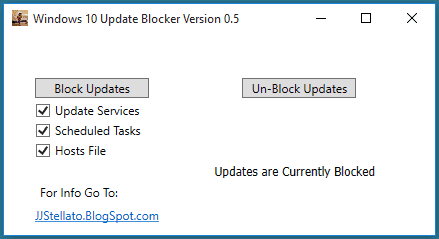
Windows Update Blocker is not free, but it is available for $2.99. It has been created specifically for Windows 10, and ships with the following three options:
- Disable all Windows Updates scheduled tasks.
- Disable all Windows Updates services.
- Block Windows Updates servers in the Windows hosts file.
Another option
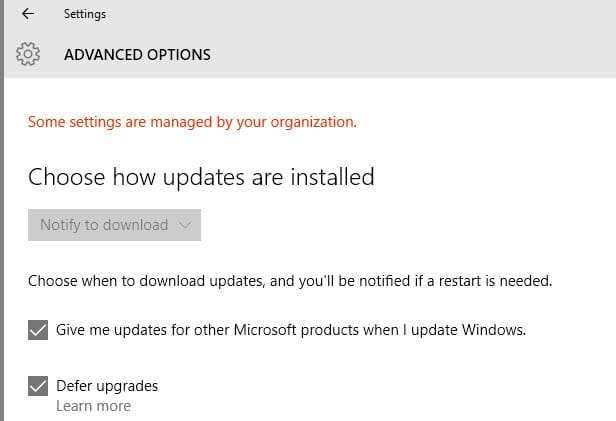
The main advantage that these programs offer is that they are easy to use. It takes a click to block or unblock updates, and you don't have to research service and task names to do the same manually.
One option that Windows 10 users have is to defer updates. This delays feature updates (but not security updates) when enabled.
To enable the feature, do the following:
- Use Windows-i to open the Settings application.
- Select Update & Security.
- Click on the advanced options link.
- Check "defer upgrades".
Now you: How do you handle Windows updates currently?





















I have an old laptop that only charges when it’s turned off. I use it at work and it needs to be on at all times. Whenever Windows Updates runs, it blue screens during installation with a memory error. It then reverts to the old version of Windows. The whole process takes approx 20 minutes to half an hour.
I have tried disabling windows update in admin settings but it turns itself back on. It even turns itself back on after I have turned off its ability to turn itself back on after a failed update.
I am my wits end. If this program doesn’t stop the update sequence once and for all, I may just revert to Macintosh!
Reason number 1040 to block windows updates: I was in the middle of doing my taxes. I went to pick up some lunch. I come back and the furshlugginer computer is showing me spinning circle and saying “Don’t touch me!”. So now, in addition to the irritation of taxes, I also get the irritation of waiting for updates to finish (along with the very real worry that the update might break something and I’d never get back to my taxes). Gah!
Hello,
those softwares work for windows 10 home edition?
Interesting that I tried to block various URLs for WinUpd on Win7 (detected via NETMON 3.4)
and they WOULD NOT BLOCK via the HOSTS file, while other, non-MS URLs ARE blocked!
I keep the service disabled until I want/need it. I(!) decide what to apply, not MS!
Won’t open up Internet access on Win10 until I am 100% GUARANTEED that Windows fixes will
NOT BE INSTALLED WITHOUT MY PERMISSION, which cause downtime, loss of function, etc!
I agree that Win7 WinUpd is FAR SUPERIOR to this *(#%&*^+!
I only use my laptop occasionally when I am away from home. This weekend I spent two of my two and a half hours of computer time bogged down with windows updates. I only need Windows for 4 select programs I don’t have equivalents for on Linux. Otherwise I would delete this trash and replace it with Linux. I will gladly pay 2.99 or even 9.99 for that push-button option to control updates. Or I may just as well delete this crap anyway.
I agree! It is our job to direct microsoft policy, with our wallets. Lately, their policy has been “copycat Apple till we can come up with something of our own”. Apple demonstrated long ago that they hate their customers, but love their $. (a pre-“touch” ipod is still a decent machine, but can you get it to work any more?)., I’m “lol” because I’VE had automatic updates DISABLED since XP SP2. I don’t allow ANY background “i think i’ll surf the web to get some crap to put on this computer” update processes for any programs.
and consider this: I started computing in 1980. have not used ANY anti-virus software on ANY of my machines. (didn’t fall for that one, either)
Yes well, I posted it mostly as a kind of joke. Since we are often “ganging up” on windows 10…
Of course, medical companies write their own very specialised and dedicated software to run on more simple processors and such. I’m sure no designer in his right mind would use even parts of MS windows code when its much better and efficient (speed and space wise) to use something like assembly language.
As to potentially violating HIPAA, I was reading about this fact in a GRC.com forum a while ago. I also read that some people want to do a class action suit regarding the way MS is forcing users to abandon previous OS’ses in favour of 10.
“IoT is assisting with pain management and neurological diseases. I was recently told that doctors have imbedded Windows 10 computers into patients. Using wireless connections and the Internet, doctors can remotely manage pain or, in the case of those with neurological diseases, send software updates that help patients cope with their illness.”
YIKES!!!! Windows 10 imbedded into patients…
I can just imagine… “windows KB2345884EC34DB has failed to install; your heart may fail to restart after a reboot. Proceed Yes / No?”
Source: http://windowssecrets.com/top-story/future-computing-the-internet-of-things/
I’d like to see a more reliable source post information about that.
Doing a search, I can only find that article being spread around stating that.
Besides the fact that Doctors using Windows 10 for their practice are potentially violating HIPAA, software used by implanted devices are proprietary to that company. I highly doubt they would put a full OS on something that small. It would also be pointless since it would have to run a program inside itself to even do anything when they could make proprietary devices (chips) that are designed to monitor certain things and log the information down.
No. But, if you end up with Win 10 when you didn’t really want it in the first place, you may be forced to update your hardware or face the more daunting task of keeping or renewing years worth of preferences, programs and other stuff.
I understood from the outset that if you installed Windows 10 and didn’t like it, you could revert to your previous Windows installation. Is that option still viable?
It is, but only for a certain amount of days before you cannot do so anymore without needing to purchase a new license for the old system since it has been converted in the meantime (AFAIK).
Are hardware updates forced on windows 10 users?
Good question, I know with my Windows 10 install, updates are there for the hardware drivers, but it allowed me to deselect them before installing the updates. Tho that’s a Windows 10 Pro with deferred updates.
I did that once a long time ago, spent a week trying to get my sound and graphics cards working properly (actually I didn’t even realize it was there when I did the update. It wasn’t until after deleting drivers and downloading proper ones from the OEM’s website did I discover it).
Microsoft really shouldn’t be messing with those kinds of updates. They’re not their product so no need for them to decided if it’s best for you to update them or not, especially when they can’t detect the proper ones.
Lots of people have had problems because Windows updates their Nvidia and Realtek drivers without asking.
No because you can’t force someone to buy new hardware, having said that Windows 10 can, and has caused peoples hardware to stop working due to forcing an update on them, so while they can’t force a user to update their hardware they can leave users hardware in a non functional state.
Good question. I know, for example, that Windows will offer Nvidia driver updates. I wonder if something like that is forced on W10 users, or if they can still get those from Nvidia.
I never update hardware drivers etc based on microsoft windows 7 recommendations. Just was looking for a definitive answer to forced hardware updates or not:)
The vid card drivers is a great example to use.
I knew something like this was coming. Just like when Microsoft removed the start button in Windows 8 and suddenly people developed tools to bring the button back.
Still, I can’t see myself ever using an operating system that I have to fight with.
$2.99? to disable a few services and edit the hosts file?
Hey Jeff, I’m the author of the software, it does more than just edit hosts and services, Windows updates comes with remediation as well. So if you disable the services, they could re-mediate. Back door updates could occur through another method using Scheduled Tasks. The software I wrote Disables BITS, and Windows Update Services, Disables all the Scheduled Tasks used to Re-mediate Updates, and Blocks via the host entries. It does so very conveniently with a button push to block, and another button push to unblock the updates. It does NOT run in the background, I’m a power user and just want control over when the updates install, so I wrote this program for myself. My first week of Windows 10 it decided to reboot middle of the day while coding another project and it didn’t save anything I had open. Awesome, thanks Microsoft.
I DO NOT recommend never updating, I DO recommend updating when you feel it’s appropriate.
I also detail that you can do this yourself manually here
http://jjstellato.blogspot.com/
but who am I kidding, I’m lazy and just want to push one button to turn them off and on.
I am one of the avg. jane users out there and even us janes do worry about privacy and love that you have written an easy to use blocking tool.
Any other tools that help Win 10 users even the janes I would love to know where to find them. Any 1 click that can return services to default or one that sets the services to bare needed to get online with wifi (no client, server..)
Thanks for the clarification. Do Windows 10 users have the ability, say with some 3rd party tool, to download individual updates? Such that one could use your app to stop Windows from doing it, then another tool to grab just the ones you want?
Just a quick note, the defer upgrades option in Windows update is only available to Professional, Enterprise or Education edition of Windows 10.
“One option that Windows 10 users have is to defer updates.”
Wouldn’t it be better if you wrote “Windows 10 Pro and Enterprise users have the option to defer updates. Windows 10 Home users don’t have that option.”
I work with a lot of PCs belonging to other people. I’m aware of a few past updates that for one reason or another are worth skipping, which I block manually when needed on 7/8.x. Average Joe doesn’t care about the privacy issues and is happier getting security updates automatically.
I’d love to see someone create something like “classic windows update” for windows 10, but have yet to see anything that elegant appear. Even if it did some of the telemetry connections in Win 10 require blocking in your router, so that’s only half the problem.
If you’re a Win 7/8.x user you at least have greater control over updates by default and the option of using BlockWindows (https://github.com/WindowsLies/BlockWindows) to limit the OTT tracking that’s being back ported.
Average Joe/Jane really have a mind set of “Why do I have to restart for an update?” That’s about the end of it. Most are oblivious to the fact that many updates get installed without their knowledge and it’s the reason why their computer gets slow a few times during the day, every 3 weeks or so.
Tho, since they’ve pushed out Windows 10 updates that have crashed PCs, I believe many users are finding or paying someone to disable updates as best as they can.
I’d hate to be at Microsoft’s Call centers those days; I’ve done ISP tech call center jobs on Christmas day, with wait times stacking upwards of 2-4 hours (with over 1100 people taking calls).
I’ve downloaded (latest 4 months old) WindowsLies/BlockWindows’ hostslist, added it to my local personal source of Hostnames and always merge that list with other lists updated via the HostsMan Manager, no problems and most likely only advantages.
WindowsLies/BlockWindows’ hostslist hasn’t been updated for four months so I guess it’s fine, complete as can be ever since.
It most likely participates to limit Windows’ telemetry and other Microsoft inquisitions.
Good you mentioned it.