Microsoft, please publish support pages before updates
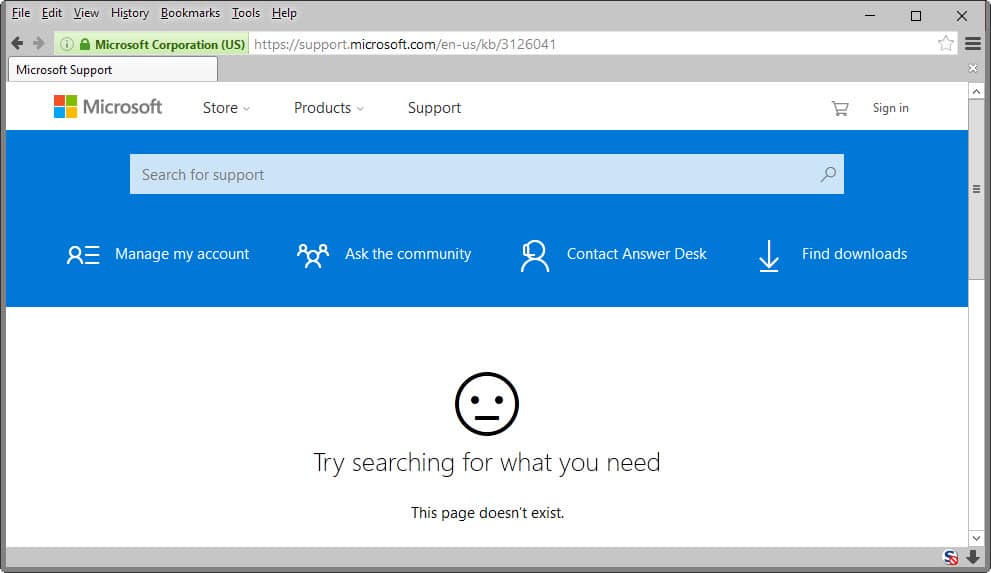
If you are a regular here on Ghacks Technology News you know that I cover Windows Updates each month here on this site.
The overview is designed to help Windows users make educated decisions about the patches that Microsoft releases in a given month.
This works out fine most of the time, as I can use Microsoft Knowledgebase articles to find out more about updates that the company released in a particular month.
It is quite common that support pages for updates are not published in time, leaving users puzzled as to what an important or recommended update does as they may have no way of finding out about it in advance.
As you may know, a more link is listed next to each update that is offered via Windows Update. This link leads to the patche's Knowledgebase page on the Microsoft website where information about the update is revealed to the interested user.
Issues arise when those pages are not published in time. This has been the case for at least three of the updates pushed out in February 2016: KB3132080, KB3126041 and KB3141092
Two of the pages (the first two) have been published in the meantime while the last has not at the time of writing.
That's bad for users and system administrators who want to know what an update does before they install it on their system.
There is a growing number of users on Windows 7 and 8.1 who don't want any of the "Get Windows 10" updates on their system as they have no plans to upgrade to Microsoft's new operating system.
Those users may want to block these updates before they are installed, but they can do so only if they know what each of the released updates does.
When Microsoft fails to publish a support page in time, it puts users who want to know what they install on their system in a precarious situation.
They can either delay the installation of the update they know nothing about until the support page is published, or install it anyway hoping for the best.
The first choice may delay the deployment of critical updates on the system. Considering that attacks may be carried out as soon as Microsoft releases information about security updates, it may leave the system wide open to attacks then.
Ultimately, it is a bad practice not to publish support pages in time so that they are available to all users before updates are pushed out via Windows Update. It reflects poorly on Microsoft, as the "more info" link returns a "page not found" error when clicked on, and makes it seem as if the company does not really care as this has been going on for years.
Now You: Do you research each update before you install it?
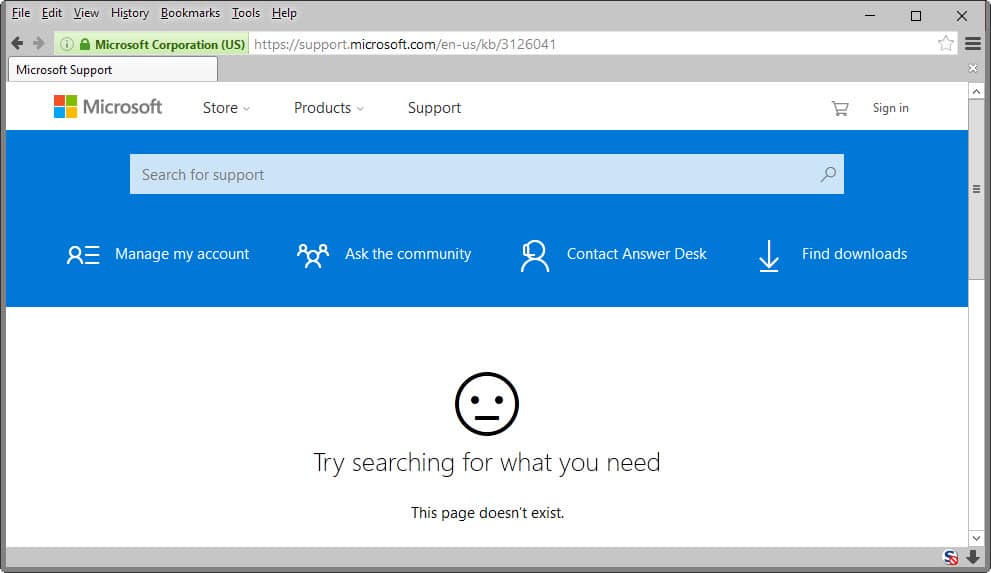




















Why should we even have to go to MS website to see the bulletins? They should be displayed on the side pane, instead of their usual bullsh!t “Install this update to…” This really pizzez me off.
I usually read the short info for the optional updates but it’s almost always a useless generic bit of text.
I wish all updates had a succint and real explanation right in Windows Update.
It would be nice to see Windows users unite and reclaim their machines, but about 90% of them seem to be oblivious to what has been happening.
Yes, I do. Since lately.
Before Microsoft started to plant their selfish Windows 10 impudences I never did research any Windows updates – back to the times of Win95. Though I always deactivated this unnoticed “auto update” setting I never researched or rejected any Windows update.
Once – with the first infamous Win10 intruder already installed – I felt rather annoyed but just ignored that stuff (I still want to keep my Windows 8.1 I purchased, period). Later on, when they became more intrusive, I started to look some closer. Then I saw how easy these guys it made to unintentionally get Windows 10 on your PC. Also, I saw how HARD these guys it made to NOT get Windows 10 on your PC, while just being left in peace at the same time.
Hey, what is this? Customers keep (as recommended!) their Windows updates setting to “full auto” for security purposes – and then they get catched napping for marketing purposes! Where’s Microsoft’s opportunity just to say no?
So, yes, I sadly do research each single update before I install it. Since I do expect more sneaky Windows 10 pressure I take my time to protect myself from it.
Oh, by the way, there was another change in my mind caused by this. Lately. My next computer will not be a Windows machine… I mean it.
Here at home, I am quite cautious and never install updates in the first 2 weeks they are
available. AutoUpdate has been off for years – never trusted it. I use different tools to get
security patches and hardly ever update something else in the OS unless I`m sure of its benefit or usefulness in keeping my systems running properly.
At work we have a few thousand PC`s and the IT dept has them set up for autoupdate. Curiously, even since win98, IT never got around to building & deploying a WSUS server so all the machines individually get the patches from WU instead of from a local server. Talk about a waste of bandwidth!!! Out of the whole lot, I have about 250 machines under my “supervision”. Luckily and thankfully, except for video driver botch-up`s a few years ago (boy that was a loooong mess to sort out!), we`ve had no major breakdowns on account of automatic updates. Hoping it stays that way -;)
Personally, those pages are frequently unclear and unuser friendly: an inexperienced user would get nothing from those links, as them do not provide any DETAILS, such as how would an update work, etc. They are just official.
Yes I do. My first port of call is Ghacks of course. I also look at Knowledge base and do a general internet search after a week or so.
“Do you research each update before you install it?”
Nope. I have all updates set to auto-install. I have yet to run into an update that messed something up. I guess my PC is considered a “standard user’s PC”. I don’t tweak many settings, and rarely mess with anything registry related. Updates come in, get installed, and I carry on what I was doing. I’ve been doing that since at least 2003 with no issues I can recall. I can’t think of any time I needed to do a system restore, or un-install an update that caused issues.
The best was when they released a botched ddraw dll patch. It resulted in black screen login, even in safe mode. Not my machine and no recovery media. I ended up using wine off a Linux cd and ran the kbuninst. It worked.
The problem I see coming is similar patch brick in a machine with win 10. Not everyone can (or should) run a WSUS server at home. The result will be a machine that can only be fixed while updates are disabled as M$ will force the patcheck again in a week.
Don’t believe me? Wait and see… and you will see.
Anon, Thanks for your interesting post. I understand Linux (I dual-boot Win7 and Arch Linux), and I understand Wine, but have never heard of kbuninst, nor could I find anything useful about kbuninst in Google. Where can useful information about kbuninst be found? Many thanks in advance, Bob.
So you had a PC that worked perfectly during the total foul up MS made of the Win7/Win8 updates in July and August 2014 ??
I DO NOT believe you ! !
Congratulations: you are exactly the kind of computer user that Microsoft wants. (Are you running Windows 10 yet? If not, you might want to go find that 6 GB Windows 10 installer that was secretly downloaded to your computer.)
Have you tried this? It’s only for Windows 10 though.
http://windows.microsoft.com/en-us/windows-10/update-history-windows-10
Does anyone know of a comprehensive list of updates to avoid installing to prevent the Win7 -> Win10 upgrade garbage-ware?
Like most of my other fellow commenters, I wait before installing updates but the downside is by the time information about an update comes out, more optional updates get added to the growing list of backlogged updates. It’s to the point where I’m losing track of which updates to hide.
Martin – I’ve bookmarked a bunch of Ghack articles here and there about which updates to avoid but I’m not sure I got them all and it’s getting harder to keep track. I just recently did a clean install of Win7 and it’s a particular nightmare trying to figure out which updates to install. If you could make a “stickied” article that’s always up-to-date listing them all you could link to it as a resource every time you post a new article about a Windows security update. I think most if not all Ghack readers would find it really useful. =)
Regardless, I really appreciate all your efforts.
I have a text file that I named “Updates that suck” and compare the current update’s KB numbers against the ones in the file. They might be offerred to me more than once even after hiding them.
KB2952664, KB3021917, KB3035583, KB3068708, KB3075249, KB3080149, kb3022345, kb3112343, KB3112336, KB971033, KB2990214, KB3046480, KB3083710, KB3083324, KB3075851, kb/3123862.
I picked up the list below somewhere, too.
kb update description
kb971033 update for windows activation technologies
kb2902907 description not available, update was pulled by microsoft
kb2922324 description not available, update was pulled by microsoft
kb2952664 update for upgrading windows 7
kb2976978 update for windows 8.1 and windows 8
kb2977759 update for windows 7 rtm
kb2990214 update that enables you to upgrade from windows 7 to a later version of windows
kb2999226 update that enables you to run windows 10 applications on earlier versions of windows
kb3012973 upgrade to windows 10
kb3014460 update for windows insider preview / upgrade to windows 10
kb3015249 update that adds telemetry points to consent.exe in Windows 8.1 and Windows 7
kb3021917 update for windows 7 sp1 for performance improvements
kb3022345 update for customer experience and diagnostic telemetry
kb3035583 update installs get windows 10 app in windows 8.1 and windows 7 sp1
kb3044374 update that enables you to upgrade from windows 8.1 to windows 10
kb3046480 update for migrating .net when upgrading to later version of windows
kb3050265 update for windows update client for windows 7 june 2015
kb3050267 update for windows update client for windows 8.1 june 2015
kb3065987 update for windows update client for windows 7 and windows server 2008 r2 july 2015
kb3065988 update for windows update client for windows 8.1 and windows server 2012 r2 july 2015
kb3068708 update for customer experience and diagnostic telemetry
kb3075249 update that adds telemetry points to consent.exe in windows 8.1 and windows 7
kb3075851 update for windows update client for windows 7 and windows server 2008 r2 august 2015
kb3075853 update for windows update client for windows 8.1 and windows server 2012 r2 august 2015
kb3080149 update for customer experience and diagnostic telemetry
kb3083324 update for windows update client for windows 7 and windows server 2008 r2 september 2015
kb3083325 update for windows update client for windows 8.1 and windows server 2012 r2 september 2015
kb3083710 update for windows update client for windows 7 and windows server 2008 r2 october 2015
kb3083711 update for windows update client for windows 8.1 and windows server 2012 r2 october 2015
kb3112343 update for windows update client for windows 7 and windows server 2008 r2 december 2015
kb3112336 update for windows update client for windows 8.1 and windows server 2012 r2 december 2015
May want to avoid these ones:
kb/2952664 = Compatibility update for upgrading Windows 7
kb/3123862 = Updated capabilities to upgrade Windows 8.1 and Windows 7
kb/3135445 = Windows Update Client for Windows 7 and Windows Server 2008 R2: February 2016
Thanks for the additional info.
If i need to check I’ve got them all i normally use this forum post on MSFN.
http://www.msfn.org/board/topic/173752-how-to-avoid-being-upgraded-to-win-10-against-your-will/
That’s a good resource! Thanks.
Strategy, cynicism or incompetence? Whatever, factual. And this way of proceeding is not going to make those who believe that Microsoft doesn’t give a damn about their users change their minds. You have to be cautious with that company, confidence with them is a danger and, as it’s been said and repeated, how oddly ironical when awareness must concern the very maker of an OS.
I used to consider Microsoft differently than other major companies of the Cyber world, I no longer differentiate since the company’s Windows 10 push-policy, hysterical and non respectful.
I believe that inertia, as it is a factor of long-term consequences when it comes to a company’s reliability and image, will lead to a negative issue unless Goliath starts looking at reality, which includes its customers, basis of all business plans : if you believe your customer is an idiot and that a good communication/marketing plan (translate: blablabla) is enough to keep him in adoration in the face of your almighty aura then you’re leading to bad perspectives: people are always smarter than we may (naturally) be inclined to believe, true for business and true for politics.
To be fair to Microsoft though this isn’t a new issue, i seem to remember some Windows updates didn’t have there related web page published going back years, some updates in the past had (iirc) there corresponding web page missing for almost a week.
Believe it or not, Corky, I was so confident with Microsoft that I started having a look at the content of its updates starting with the Windows 10 enforcement; before I’d download them all, blindly (even if never in automatic mode). I’ve lost my (virginity? No!) youth, my innocence, my child’s dreams (sigh) when Big Daddy starting acting like he did (handkerchief)..
Yes Martin, I do research each and every Microsoft® update. Some more than others but I have to wright by passing of the years I am researching more and more because I am starting to get a little bit wise where its Microsoft® concerning.
I am researching because I do not want main Microsoft® Windows 7 Pro. system full of Microsoft® download’s for if I am maybe going over to Microsoft® Windows 10 ( The new milk cow) More than that I do not want to become a server for them so there servers have less to do. There a more question’s every mount by the Microsoft® behavior and that’s not a good thing. I am wishing that Microsoft® is starting to realize that they and Apple are not the two only players in town.
Hopefully Microsoft® is reading this article and the comments and scratching there forehead and by doing that realizing that its time for a significant change.
Think mint Microsoft®.
cleaver tactic make users installer them first to find out what they are !!!surprise thank you for your telemetry data!!!
plain dirty tactics there pulling all stops now
On Windows 7 I have Windows Update set to “never check for updates”, so that no update is even downloaded in advance. Eight days after each Patch Tuesday I run a “Check for updates”, research every update thoroughly, and only download/install the updates which seem to be “safe”. Eight days should be enough for information to surface on the internet about which updates seem “unsafe”, and for Microsoft to fix its occasional disasters, such as BSOD.
I do this as well.
Martin, thanks for clearly signalling this very irritating problem! And now let’s hope that someone at Microsoft does actually read your posts, and will be able to put this on the company’s policy agenda…
>>>>Do you research each update before you install it
Hell yes, have done ever since Windows 95 and i wouldn’t install any update from anyone unless i felt comfortable that it wasn’t going break something or do something i didn’t want it to.
If you don’t game Windows exclusive titles, just switch to a Linux distro. It’s safer however you choose to look at it. Alternatives to popular software are available in most distros. And if not, you could try to install the Windows software in Wine (a software package that allows you to run and install Windows software on Linux at native CPU speed).
In addition, if your CPU supports VT-x (Intel) or AMD-v you could install any WIndows in Virtualbox or KVM with very slightly reduced CPU speeds to use Windows whenever you need it. Linux distros have their own issues, but you learn to deal with them.
If you want to give it a go: go with Ubuntu, it is intuitive and has great community support. Debian with the Mate or Cinnamon desktop environment are another suggestion.
LINUX MINT (Vs. 17.3) ROCKS!!!
[NO Worries; No FUSS . . . No MUSS]
Enjoy The Day (or Night) ahead!
i
I now block all updates and wait for a month before applying any that “I” choose, after reading what MS puts out as well as any other info that is available.
This. Since having been on a couple of excursions through “Windows Update Hell” – I always wait at least two or three weeks before installing the current bunch of updates, patches and security fixes.
Also – Thanks to Martin’s monthly comprehensive list, I am able to learn which updates I want to install, and which ones I want to “hide” – such as the ones that push Windows 10 – again, and again, and…
Strange. For several weeks I have only cumulative updates or flash updates or malwares removing tool. Nothing else, and not the same as you.
http://imgur.com/AttlmYw