What are Windows 10 Service Stack Updates?
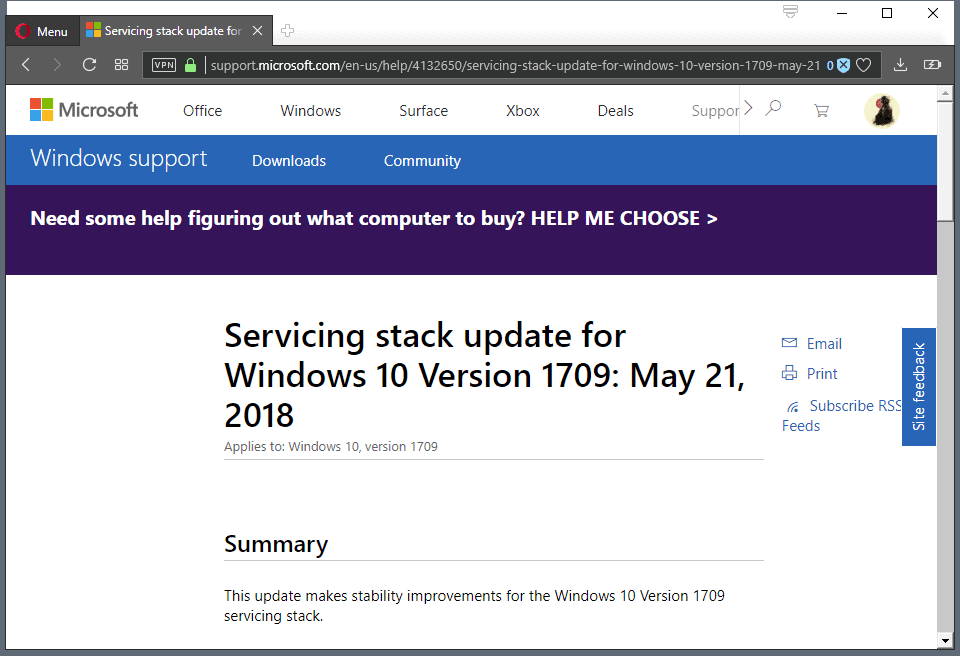
The following guide attempts to provide some clarification in regards to Servicing stack updates for Microsoft's Windows 10 operating system (applies to Windows 7 and 8.1 as well).
You may have come across a servicing stack update (SSU) before as a system administrator or home user. The description that Microsoft provides for these updates is rather vague most of the time.
When you check KB4132650 for Windows 10 version 1709 for instance, you get "This update makes stability improvements for the Windows 10 Version 1709 servicing stack" which does not really explain a whole lot.
KB4132216 for Windows 10 version 1607 reveals additional details, however about the update but Microsoft never really explained why it releases Servicing stack updates in first place.
Answers come from Microsoft Japan Windows Technology Support in form of an article. The article is in Japanese but good old Google Translate provides some insight.
The article provides the following information:
- What is a Service Stack Update?
- Details and impact when applying service stack updates.
- How to find out what the latest version of Service Stack Updates is for a particular version of Windows.
- What to do if you get "This update can not be applied to your computer".
What is a Service Stack Update?
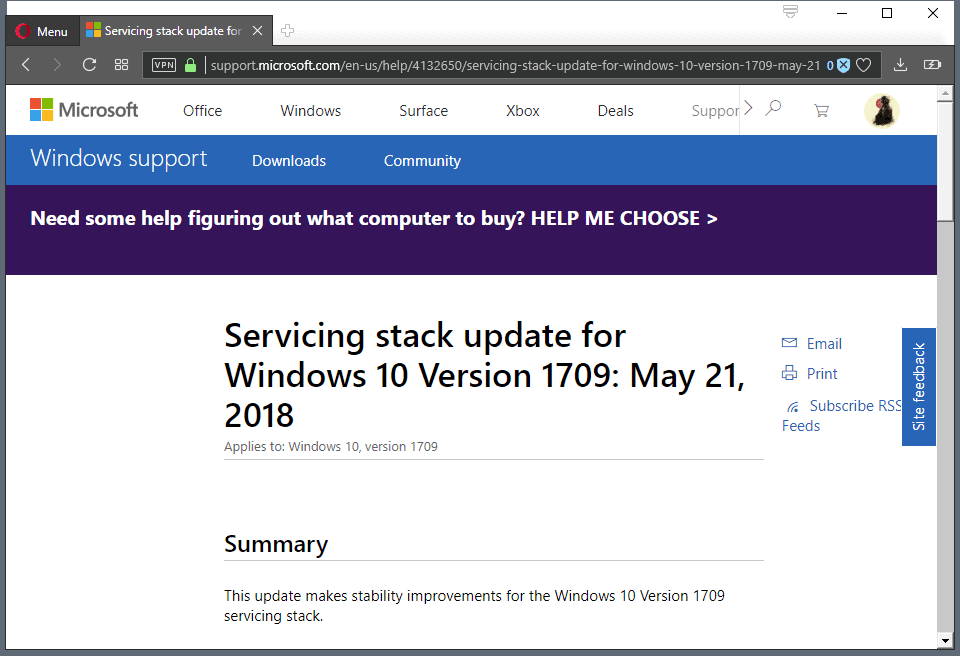
A Service Stack Update updates Component Based Servicing (CBS) which handles the installation process for the operating system.
Cumulative updates in Windows 10 deliver only the newest versions of files or new files to the system when installed. Service Stack Updates need to be separate from the process as they are mandatory.
By installing updates, the following things may be improved:
- Ensure that updates can be installed as they may require a specific Service Stack version.
- Improve the reliability of the update process.
- Improve the performance.
- Other improvements outlined in the description of individual Service Stack Updates.
When you install a new SSU on a Windows 10 device all modules of the CBS component are updated. Windows 10 blocks the removal of Service Stack Updates on Windows machines and the only recourse that users and admins have when they run into issues after installing a new SSU is to restore an older version of the operating system.
It is quite difficult to find out which Service Stack Update is the latest for a particular version of Windows. The Japanese support team suggests two methods to find out about it:
- Run a search on Microsoft's Support website and go through the results.
- Set up a virtual environment and check which Service Stack Update gets installed.
Microsoft does not maintain a public list of Service Stack Updates that users and administrators could consult to find out about the latest version for a particular version of Windows.
Updates may have Service Stack Update prerequisites. If a required SSU is not installed, Windows throws the error message "This update can not be applied to your computer".
An event is written to the Windows log listing error 2149842967 as the cause. The error "translates" to "WU_E_NOT_APPLICABLE"; in other words, the update cannot be installed because a prerequisite update is missing.
Closing Words
Service Stack Updates (or Servicing Stack Updates) update only CBS components according to Microsoft. The Japanese article provides some insight into the current update process.
Now You: What is your take on these updates? (via Born)
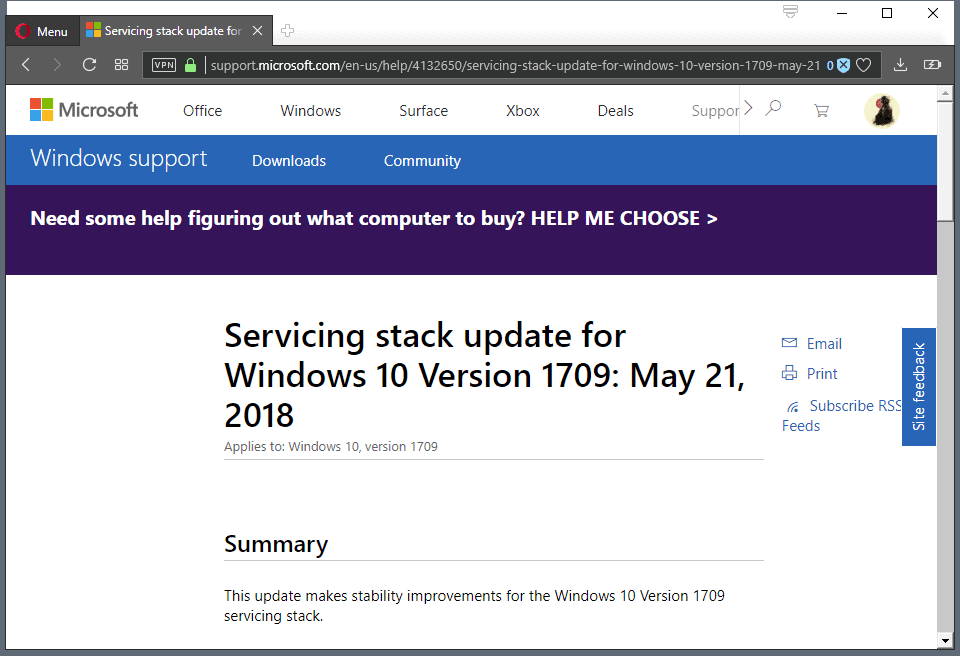

















Great write up! The above mentioned updates missing has caused my SCCM deployed updates to show as compliant even though they are not taking updates.
I had to create an SCCM package and target these devices both Windows 10 and Server 2016 and deploy the Service Stack ex. wusa.exe windows10.0-kb4132216-x64_9cbeb1024166bdeceff90cd564714e1dcd01296e.msu /quiet /norestart
After that completed SCCM updates deployed as intended.
I have assumed that servicing stack updates are needed only for manual updates (using the catalog), but not for automatic updates. I also understand that servicing stack updates are never listed in update history.
Can someone with more knowledge confirm this?
SSUs are always needed, by whichever means you want to install patches. If a certain update requires a specific SSU and the latter is not present, your update will not install. The system will say it’s not applicable.
I’ve learnt this the hard way when we started doing in-place upgrades of Win2008R2 to Win2012R2 in our corporate environment some time ago. I figured a simple upgrade the with the official Win2012R2 ISO was OK, and the remaining updates would come through SCCM. Wrong… Because the ISO did not include KB2919442 (SSU) and KB2919355 (2014-04 rollup) these upgraded servers never received patches afterwards. And a compliance report will just say they’re compliant, although missing tons of updates.
Later on MS released an updated ISO, fully updated till the 2014-11 rollup. And in the meantime I’ve built my own custom ISO with over 3 years of newer patches slipstreamed in it.
I try to keep track of the latest SSU as best as possible. This is what I currently have:
Win2008R2: 2016-09 https://support.microsoft.com/en-us/kb/3177467
Win2012: 2016-07 https://support.microsoft.com/en-us/kb/3173426
Win2012R2: 2016-07 https://support.microsoft.com/en-us/kb/3173424
Win2016: 2018-05 https://support.microsoft.com/en-us/kb/4132216
Deploy them if you haven’t done so yet!
They are listed if you go to Control Panel > Programs > View installed updates
And they’re installed as well via Windows update alongside with the CU.
Thanks for the info Martin. I had encountered the term before, but didn’t know what it meant..
I appreciate your precise and detailed description. ( I don’t use Windows 10).
I think the reason(s) that Microsoft don’t give full details of the update(s), is that they are NOT sure what will take place when the update(s) are installed.
So the user becomes the beta tester, consequently Microsoft are then able to right some of the problems caused.
I’m a bit confused with SSU and the Convenience rollup update for Windows 7 SP1
In this guide http://www.techproresearch.com/article/four-steps-to-reduce-the-pain-of-windows-7-installations-using-cumulative-updates/
I see he mention the April 2015 SSU (as prerequisite) instead the latest of September 2016
https://support.microsoft.com/en-us/help/3177467/servicing-stack-update-for-windows-7-sp1-and-windows-server-2008-r2-sp
So my question is which one I should download/install the latest or the Apil 2015?
@noobie
you CAN install the KB3177467 SSU update for Win7 SP1 first before installing the KB3125574 convenience rollup update as I have done this many times on all my Win7 computers with no problems.
remember that KB3177467 supersedes/replaces KB3020369 as windows update only offers KB3177467 and not KB3020369 because the older SSU is no longer needed.
That’s a good question. If you follow the instructions you should be fine, but if you skip ahead and try to download the latest update instead, you may need to install the latest SSU before you can do so.