Netflix Smart Downloads explained
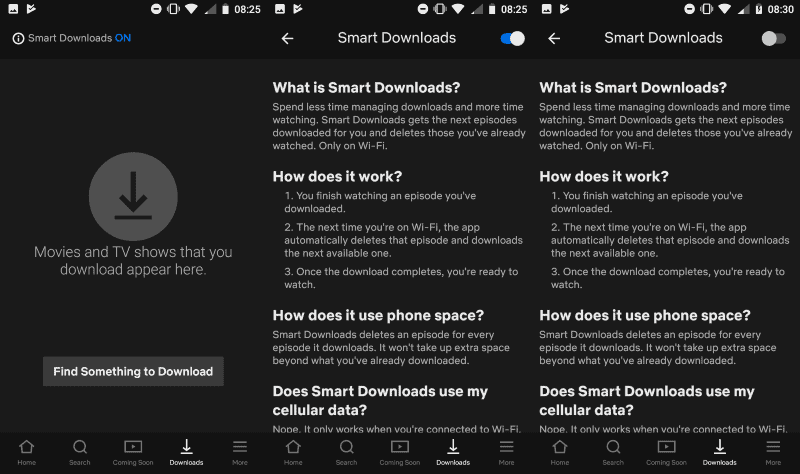
Smart Downloads is a new Netflix feature that makes available the next episode of a TV show on your devices and deletes the watched episode.
Netflix is available for all sorts of devices; you can watch Netflix on smart TVs, using Amazon Fire and other streaming devices, on your smartphones, on Windows 10 PCs, and in your browser.
If you do use Netflix on a mobile or on Windows 10, you may know that you can download shows and movies -- not all but some -- to the device. The feature is very useful as it allows you to watch Netflix without Internet connection, super-slow Internet, super-expensive Internet, or unstable Internet.
The feature is great for pushing movies or shows on the device before you go on a vacation, travel abroad, or prepare for that 10-hour long drive with your kids in the back of the car.
Smart Downloads
Smart Downloads aims to improve the process of downloading and deleting new episodes of TV shows. Up until now you had to select shows for download to download them to your device; you also had to delete the shows manually if you wanted to free up space on the device.
Smart Downloads identifies the shows you are watching. The feature will start the download of the next episode of a show to your device automatically and it will delete the watched show automatically as well for your convenience.
Here is an example of how Smart Downloads works:
- You download the first two episodes of a new TV Show on Netflix to your device.
- You watch episode 1 of the show and finish it.
- Netflix starts the download of episode 3 automatically (if available) once you have watched episode 1. The app deletes episode 1 automatically on the device.
Smart Downloads works only if the device is connected via Wi-Fi. The feature is turned on automatically but Netflix customers may disable it.
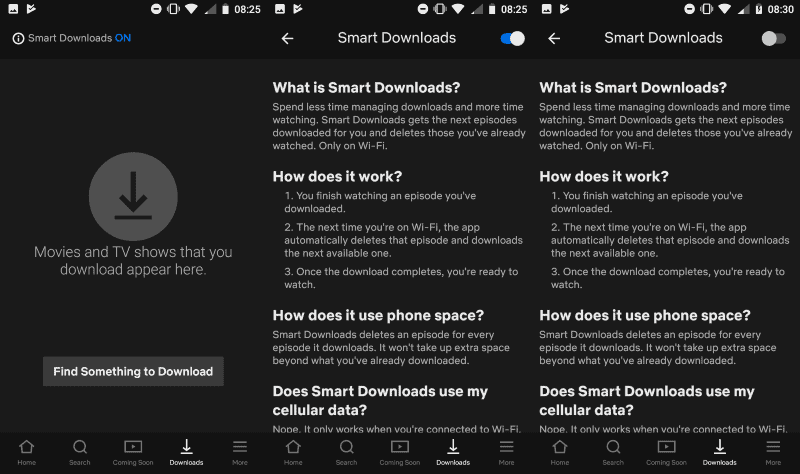
If you use Netflix on Android, you'd tap on Downloads and there on "Smart Downloads on". The Netflix app for Android displays a toggle on the next page to turn Smart Downloads off and information about the feature.
You may want to turn the feature off if you want to be in full control over the downloading and deleting of Netflix content.
Closing Words
Whether Smart Downloads is something that you will like depends largely on your watching habits. If you watch TV shows and download episodes to your device regularly, you may like the new feature as it automates the process somewhat.
The feature is somewhat limited, however. Netflix downloads the next episode only which means that it is not usable for preparation of a larger trip or situation where you want an entire show available on the device.
Now You: What is your take on Smart Downloads?
Related articles
- Bypass Netflix's Are You Still Watching prompts
- How to change the Netflix video quality on your computer
- How to disable being included in tests and previews on Netflix
- How to protect individual shows or movies on Netflix with a PIN
- Where is Netflix downloading shows to on Windows 10?
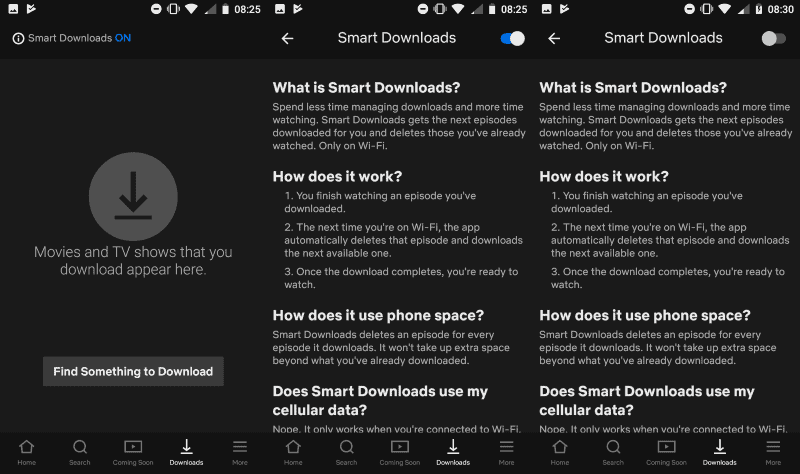






















Well, that´s a nice feature, specially if you have kids. I always have to download stuff for my kids to watch when we are on the road.
We watch netflix on our android tablet occasionally. This whole “download” thing is just annoying crap that gets in the way.
Netflix is supposed to be a streaming service. They need to put this “download” service in a totally different area by itself.