Here is why you can't download Netflix content to your Android device
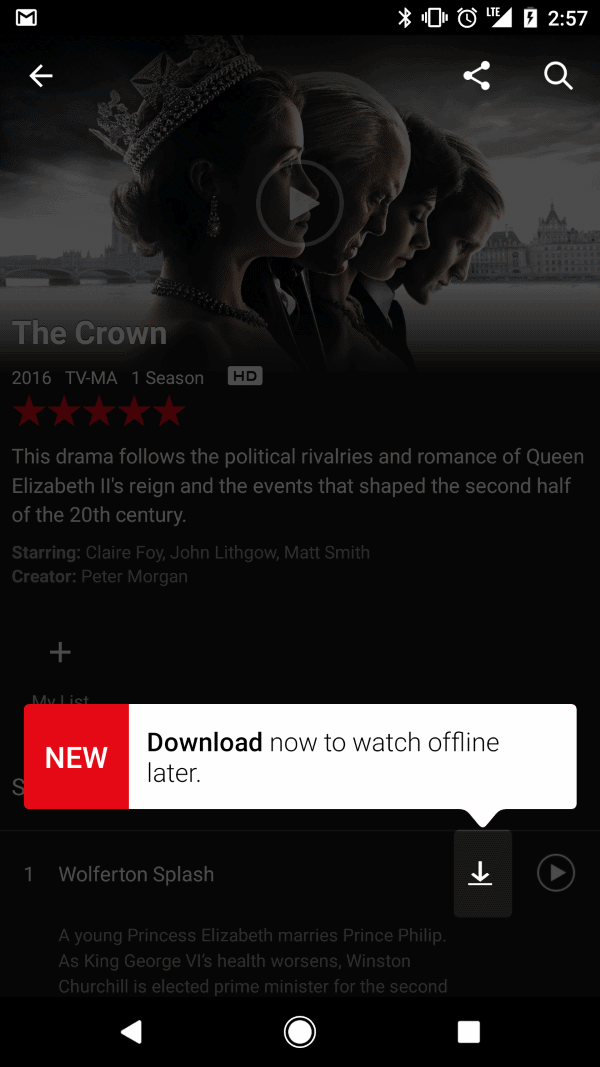
Netflix enabled a download option in the official Netflix application for Android and iOS mobile operating systems a couple of days ago.
I thought that this was a really cool option, considering that you could download shows or movies at home using Wi-Fi, to watch them elsewhere where the reception is not as good or not available at all.
Think of an eight hour or longer flight. Yes, the shows and movies of the in-flight entertainment system may be nice, but what if you could watch your favorite show instead on your Android or iOS device?
Anyway, I tried the new Netflix app version and realized that it did not show the download button. While the app version was the one Netflix released on the day it made the announcement, all options related to downloading shows or movies for offline watching are not available.
First thought that it might have something to do that I rooted the device, or that it was a server-side roll out of the feature.
I found a couple of suggestions online, like clearing the application cache or removing the app and installing it again. Those did not work in my case, and I noticed that other users were having the issue as well.
Tip: I suggest you verify download options by loading The Crown TV show as it supports downloads. Not all shows or movies support downloads on Netflix right now.
Why you cannot download Netflix titles to your device
While Netflix did mention that the feature is included in all plans and available worldwide, it never mentioned that it is available for all devices.
If you open the Netflix support site, you find out that you need iOS 8.0 or later, or Android 4.4.2 or later for the download feature to work.
If you read on, you will come to another restriction that the company did not mention in the announcement:
Android devices must be able to stream Netflix in HD to select video quality. Visit our article about Android for more information about HD capable models.
Check the list of Android devices that support HD officially to see if your device is listed on it. Mine is not, and that is the reason why I don't see the download option.
Now, the list is not complete. The Samsung Galaxy S4 is not listed on the page for instance, but users can download Netflix titles using it.
Chance is high however, that if you have a phone released by a Chinese company, say Xiaomi or Huawei, that you may not be able to use Netflix's download functionality right now.
Unless Netflix starts to enable the functionality for more devices, there seems little that you can do to enable downloads on Netflix.
Now You: Have you tested the feature? Did it work?
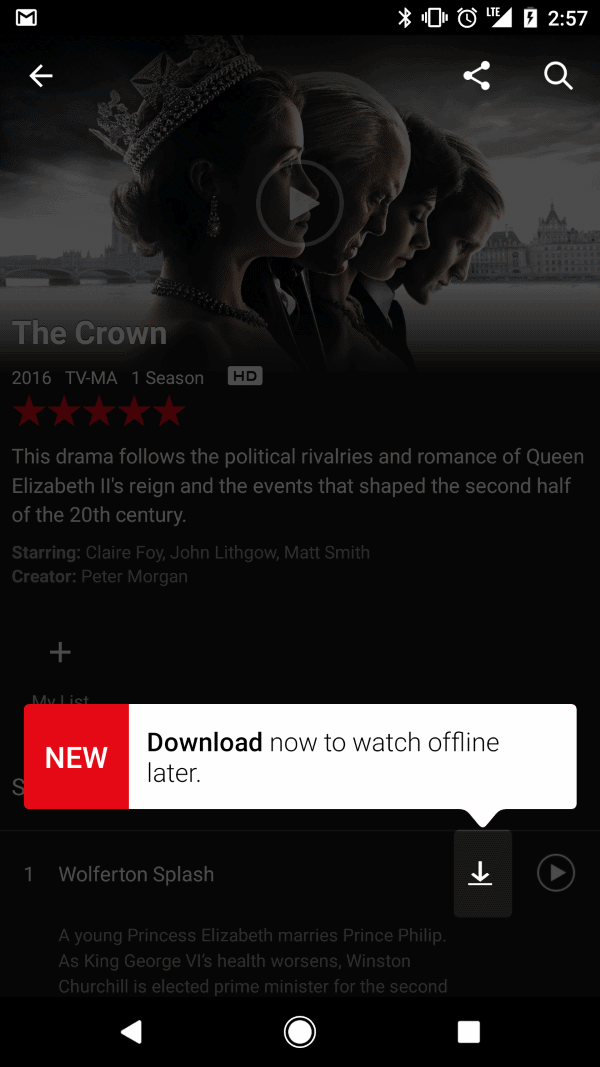






















cann’t download any videos offline in my redmi a3. This phone runs on android one with latest update.
Onda tablet 975M with 4.4.2 can not download. Diagnostic in the 4.16 version of the app says OF.NA.4.
I can download on my Lenovo P2 phone, but not on my Lenovo Yoga Book 3. Which sucks.
Simon H you are a genius! My Moto G can now downloads thankyou, so glad I read down to the bottom of the comments!
Wowww… thanks a lot. That was a lot of help, now I can totally download movies/ tv shows on my phone.
Motorola Xoom running 4.1
Motorola Droid, running 4.1
Kindle Fire
NoGo, and the NetFlix hack told be the older devices don’t support streaming. Funny I can watch movies on them, but not download, and I can download movies on all three from Amazon.
Thinking about canceling NetFlix!
my lenovo yoga tab 3 pro is on the list at netflix an just opgraded to android 6.0
but i still cant download movies from netflix
Hi all,
i have encountered an issue with downloading Netflix offline content today(Lenovo Yoga Pro 3) and may have solved the issue depending on your tablet….
Follow these steps:
1) Go to settings>apps>Netflix>permissions then select “storage” , switch the storage on. If you can turn it on then Netflix downloads should work fine (might be worth reinstalling though)
2) if you can’t turn the storage setting on for Netflix ,you might then get a message telling you to turn off screen overlays – ignore this – doing this will NOT help despite loads of online guides telling you it will.
3) instead go to settings>special settings and look for the “Smart side bar” , select this and turn it off, now go back to step 1 and follow the steps and you should find that you can now turn on the storage permission – open Netflix and you should have the option to download..Smiley Happy
I could download for a little while, but now it keeps saying I have two o many videos downloaded… I don’t have anything downloaded
Huawei Mate7, Android 5.1.1, not working
Tablet Nettab ThorLE, Android 4.1.1, not working
Please let me know if someone got it to work and how to solve it?
Thanks!
Huawei Y6 download working
Moto G 2013 download working
Moto E2 download working
Xview Proton Sapphire 10. Not working. Tried ‘spoof’ the identity of the tablet. Not working. Tried copy .of folder of my cellphone. Not working.
Samsung Galaxy S4 SPH-L720 running 5.0.1(lollipop). Netflix download feature not working. Tried clearing out cache, still not working.
Exactly same situation, same model (not rooted), same OS.
Had previously tried un/reinstalling, clearing data, the whole bag with no success – no download option in sight. Then out of nowhere this week when I open the app I get a big “hey, look, download button” message and sure enough, there it is beside the downloadable titles.
I try to download something, it gives me a BRL.2303 error, which Netflix’s help site says that means my device isn’t supported. I un/reinstall the app, get the big “hey, look, download button” message again when I open it and log in, try to download something again and it gives me a different error – which literally says “download feature isn’t supported on this device” instead of an error number – and the download buttons have now vanished from the app again.
I’m currently taking two conclusions away from this:
1) Netflix’s app is one great big random sack of contradictions.
2) The article’s suggestion that the Galaxy S4 is known to work does not seem to bear out universally.
Honor 7 : HD, download and working.
I have LG G5. After upgrade to Nougat I noticed I can’t download the movies (I was able to do that before the upgrade). My phone is not listed. I was able to restore this capability by cleaning Netflix data – follow instructions from this link https://help.netflix.com/en/node/14384
Samsung Galaxy Note 10.1 (SM-P600) running 4.4.2 Doesn’t seem to be supported. Can this be correct? (Works fine on my iPhone)
Oppo Find 7a : HD and download working
Sony Tablet Z : HD and download not working
s3 – working
s3 custom rom – not working :(
Xview Proton Sapphire Tablet (Chinese) Android 4.4.2 doesnt work to download.
If it is capable to stream Netflix, please let me download for watch travelling to my work.
I download in my Moto E a couple of series and then I copy the .of folder to my tablet, and it doesn´t work.
Something else to try?
Honor 6+ – No download.
Huawei P7: no joy.
Huawei P9: download option available
I bought 4 Amazon Fire’s 5th generation for Christmas, 2 for my grandkids. My son downloaded movies on it before leaving on a trip – when he went into watch them – they were gone…. I tried it on mine last night and looked this morning and the movies are still there. Not sure why his are gone, very frustrating for them not to have movies for the kids.
Lisa,
I totally understand, I have two kindle fires and one still has the download option and the other doesn’t. The one that doesn’t recently, has an update via Netflix app. I called Netflix and some guy who obviously didnt know what he was saying told me it was a manufacturer issue which it’s obviously not since both had the option and after the netflix app update on the one it no longer could download. Even tried to send me links on what could be used and finally after I called his bluff he tells me that I’m one of the few lucky ones that still has it. After that one I had to ask him if they actually had tech support he tells me that they don’t have designated tech support but that they all do from general to technical issues no wonder he had no clue and spoke nothing but nonsense.
I’m going to try what one of the earlier posters (Eric) mentioned as it seems to fix it.
I believe this “HD” thing is not the real issue but a red herring. I have a Galaxy Note 8 (a 720p 8″ tablet, circa 2013) and the download feature was there at one point, and then was gone after a recent update to Netflix. The device is stock Samsung 4.4.2 but is rooted. Side loading using Eric’s APK link (thanks!) above restored the functionality and now it works fine – give that a try. Netflix either introduced a bug or some additional requirement that devices no longer meet – like removing the feature on rooted devices for example – although I’m guessing most of the people on this thread are not rooted. I will say that a nice feature of Android Netflix is that it can be moved to an SD card, which moves all of the downloads as well, freeing space up on my 16GB main memory tablet.
Hi, I have the samsung galaxy s2 sm-t710, the app plays netflix but does not give me the download option. Is this normal please? Sorry I ask, but i am not good on computers.
Thanks
256gb on the Mi Mix is begging for this option to become available
I have 2 same phone in my house : Mi max
Wife on regular miui rom can download
me on a cyanogen rom cannot download.
I ve to try to change the build prop to see if i can download after.
Im using CM in my phone too and it is not working. When I had MIUI worked perfectly…Any ideas yet¿
I have a Lenovo Yoga 3 Pro (YT3-X90F) , Android 5.1 and still no download in sight.
I contacted Netflix and they told that the HD list from link doesn’t mean that you can download as my tab is still in their system as not enabled for Download.
So combination of HD list plus Android list doesn’t guarantee that Download is working.
Stay tuned, fixing all this missing ones are on the way….
Did you get this to work in the end? I have same device config as you, signed up to Netflix and can’t download, cheers
I’ve had the same problem with my Nexus 10. I believe you’re correct. My device isn’t on the list that supports HD officially, and everything else seems to be in order.
Perhaps it’s a simple oversight. Due to the wording Netflix uses on their site, it doesn’t appear to be deliberate.
I am using a Sony Experia Z5 ( Model: E6653 + Marshamllow 6.0.1) – listed as compatible on the Netflix site but I am unable to access the download feature.
Any advice?
sucks 4 you
Has anyone been able to get it to work on Nook HD+? I’ve tried spoofing, but it hasn’t worked.
does not work on my sgs2 (anroid 4.1) – hope they change the requirements to lower versions.
elephone p9000 no good.
Top phone but cannot download.
It worked perfectly on my Kindle Fire Fifth generation and now this next day it is completey gone. What happened?
The dildo’s at Netflix appear to have removed it from the newest version on the Kindle AppStore. You have to side load Netflix from an earlier version to get it back. Here is the one I used and it works like a charm.
http://www.apkmirror.com/apk/netflix-inc/netflix/netflix-4-12-0-build-13287-release/netflix-4-12-0-build-13287-android-apk-download/
There are a few newer versions on there as well, I didn’t try anything but the version I have posted. Good luck!
Eric in Nebraska
This doesn’t do any good at all. I might as well just give up…..I don’t know why these companies can’t get the stick out of their butt and just make it work.
I tried this – it doesn’t appear to work for me :(
Netflix and NowTV wouldn’t even run on my Android tablet. Just one of many reasons why iOS made more sense for me pragmatically this time round. No mandatory data collection, ad-blockers are allowed, everything works (unless you jailbreak).
Updated huawei p8 and download option not available.
“Android devices must be able to stream Netflix in HD to select video quality….”
This is only to select video quality. I can’t select video quality but I can download from netflix at standard definition to my phone and tablet.
There is an app to ‘spoof’ the identity of your mobile. You can try changing your mobile to another device and test.
It worked for me, I set it to Samsung Galaxy S5.
I have a Nexus 10 and it didn’t work before. Spoke with the Netflix support, they told me they don’t have a list of supported devices.
Were you able to get it to work? Which app did you use?
Netflix downloaded files are DRM’ed to the device, so no AirPlay or Chromecast support to view on a big screen.
You could cast your phone screen. It’s not ideal but works.
Is there any app or xposed mod that can make like my device is something else?
Xiaomi redmi 2 pro / prime (5.1.1)
no problem, downloaded for testing:
3% s1 e1, 206 mb – 50 min
No issues here, on phone or with chromecast.
Xiaomi Redmi Note 4 Pro (Stable version of Xiaomi based on Android 6.0.1)
Can’t download or watch episodes right now (July, 24th).
So basically a useless app now.
Any ideas how to counteract this with Xposed?
The quote you listed says, “Android devices must be able to stream Netflix in HD to select video quality.”
That doesn’t say anything about download ability, only that you can’t select HD if your device can’t stream HD.
Whats the average size of a TV show or Movie. Phones are limited on space.
@martin Don’t hold your breath, it’s not really about testing devices or certification but lot more about Licenses fees and big $$$, there is no technical reason behind this CHOICE from Netflix, only corporative reasons AKA capitalism at work. http://androidpcreview.com/netflix-hd-android-tv-box/3784/
I was able to download from my Galaxy S6edge+ on 6.0.1
Are any of the Netflix original shows any good or should I wait?
you’re joking right? The netflix originals are the best thing about having the subscription
Just downloaded an episode of ‘Stranger Things’ to my Galaxy S3 running 4.4.2