Microsoft Holiday Album Giveaway: grab 9 free albums
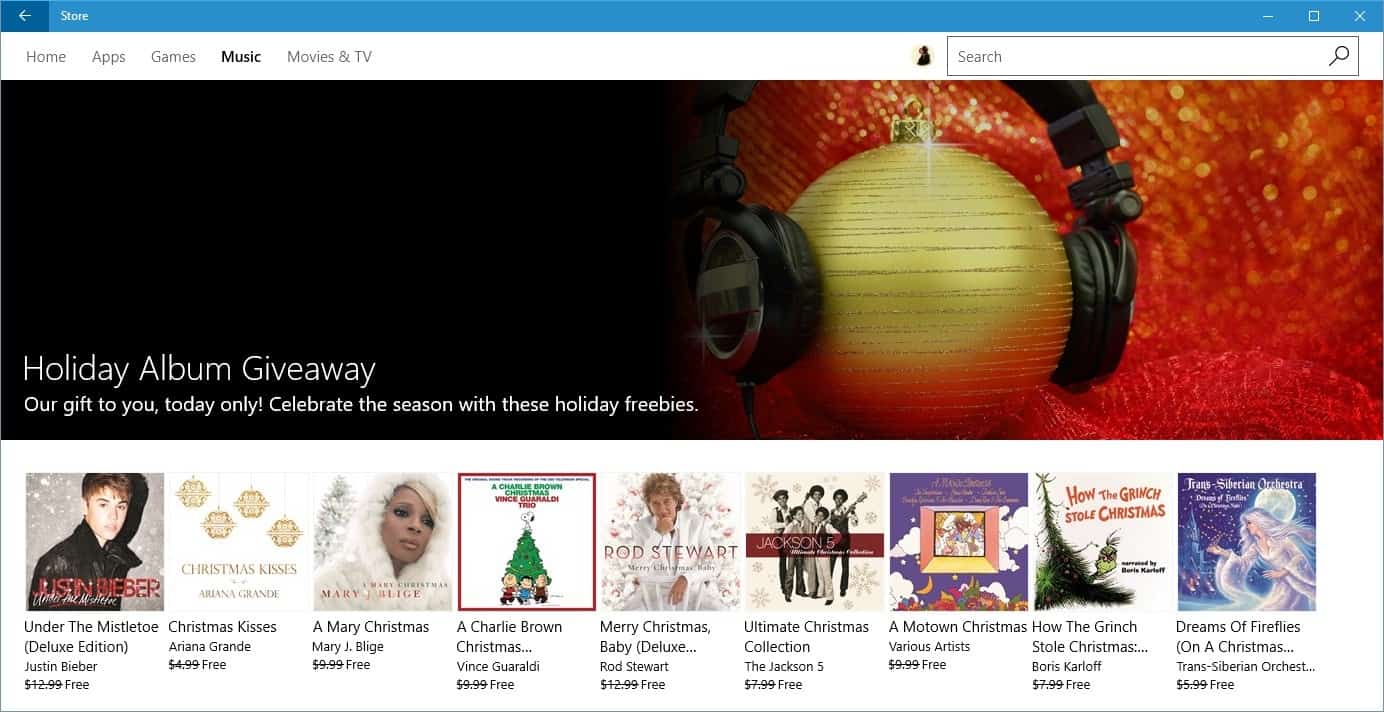
If you are in need of a bit of music for this Holiday -- read Christmas -- season, then Microsoft has you covered. The company has just launched the Holiday Album Giveaway on Windows Store.
What you get? Nine Christmas themed albums for you to enjoy, or not. The enjoyment question depends on whether you like Justin Bieber.
Update: The offer expired. There is no option anymore to download these songs to your system.
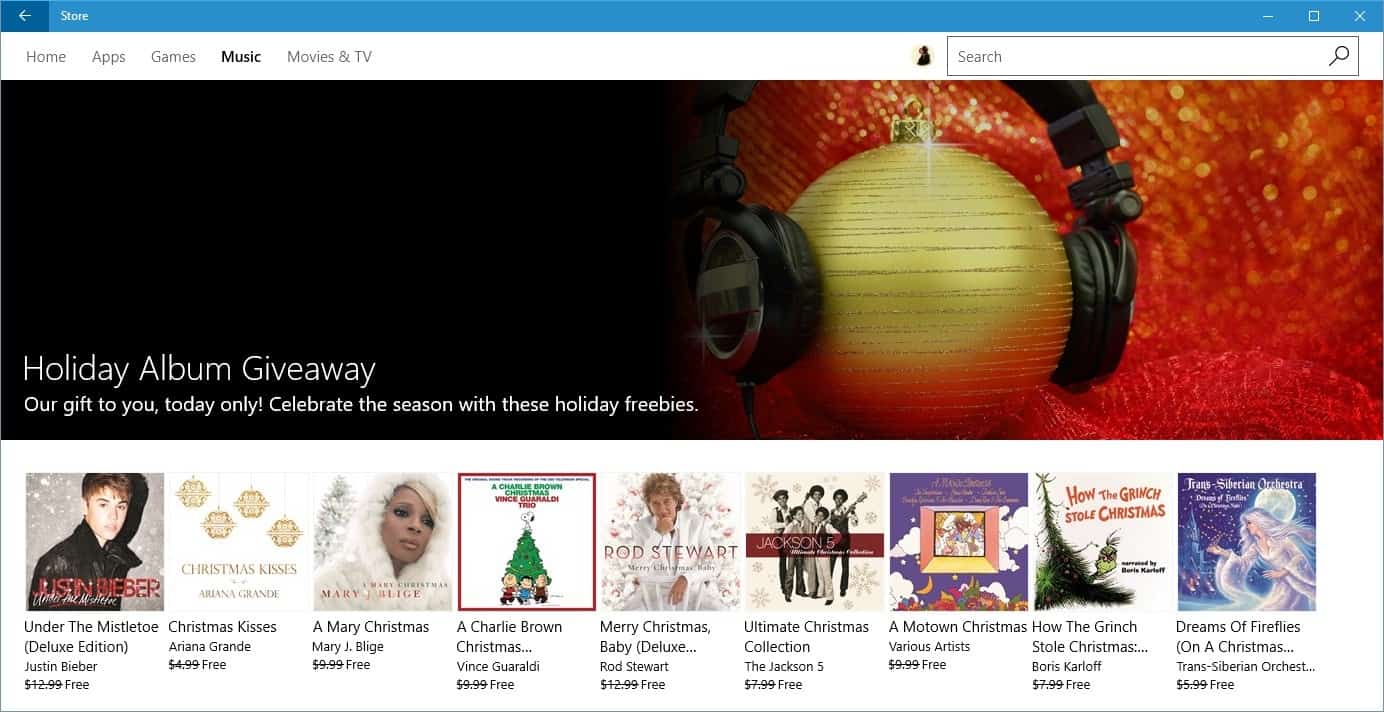
Lets take a look at the nine albums:
- Justin Bieber – Under The Mistletoe, Deluxe Edition
- Ariana Grande – Christmas Kisses
- Mary J. Blige – A Mary Christmas
- The Jackson 5 – Ultimate Christmas Collection
- Rod Stewart – Merry Christmas, Baby (Deluxe)
- Vince Guaraldi – A Charlie Brown Christmas, Remastered & Expanded Edition
- Boris Karloff – How The Grinch Stole Christmas: Original Soundtrack
- Various Artists – A Motown Christmas
- Trans-Siberian Orchestra – Dreams Of Fireflies (On A Christmas Night)
All you need to do is open Windows Store on your device. I tested this on Windows 10 and it worked, but don't know if Windows 8.x users will also be able to grab the free albums or if the offer is Windows 10 exclusive.
You can use the links as well posted above to go to individual album pages right away. Click on the free link there to open the linked Store page and start the download of the album from there.
Microsoft displays the Holiday Giveaway Album link on the front of the Store. It opens the collection of nine albums, all free.
You may pick one, some or all. Click on the album that you want, and then on the free button on the next page. This links the album to your account. Repeat the process for any other album you want.
Once done, you may hit the play button right away to start playback of one of the albums. All albums are downloaded to the local system automatically from where you can play them.
You find them in the Music\Purchases folder on the device. Please note that you can play the songs in any music player, not just Groove. I have tested playback in AIMP3 and it worked just fine.
Enjoy, and have a nice weekend.
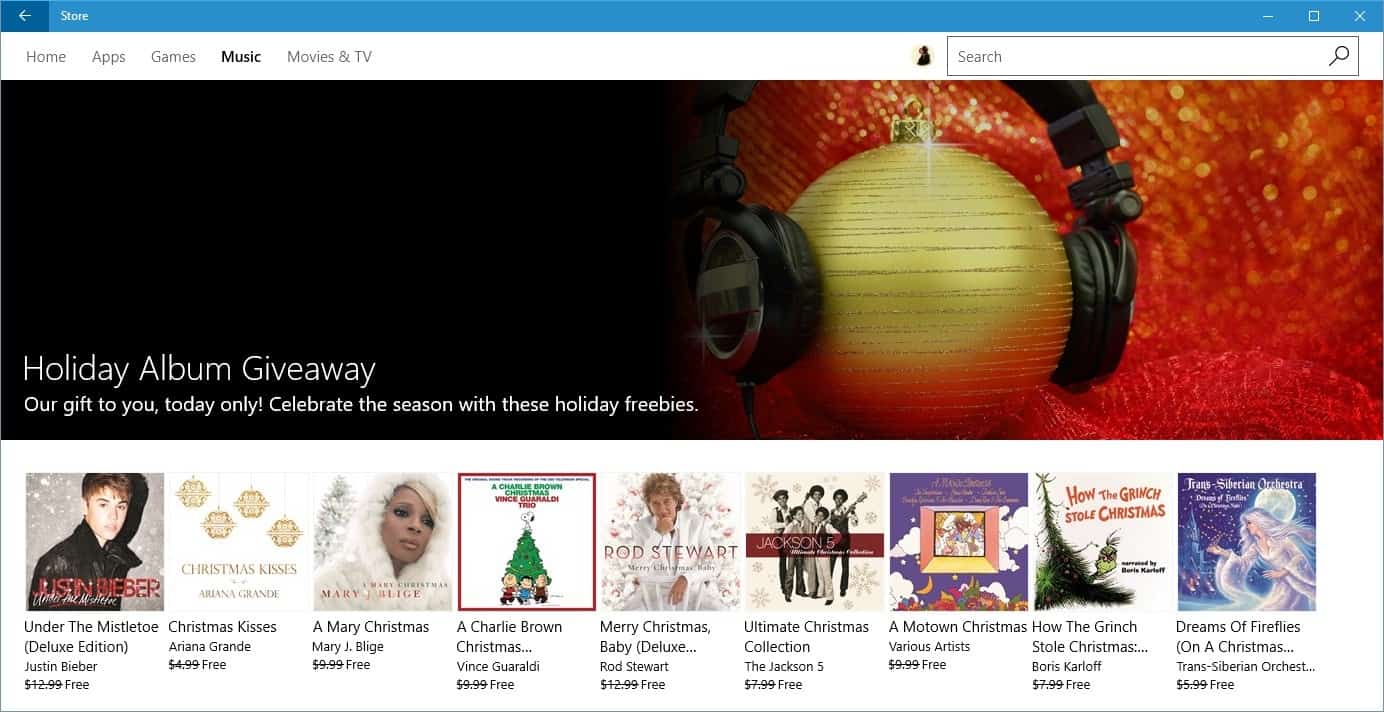





















as Laocoon would say: “timeo microsoft et dona ferentis”
Not “free”. Have to sign-up for Groove Music in order to ‘listen’.
“+ With a free 30-day trial of Groove Music Pass — cancel anytime”
“Free for 30 days. $9.99 / month after the trial period”
I really dislike those type of ‘deceptive’ marketing campaigns which prominently feature the word ‘free’ but obligate you to a monthly recurring fee. Often times it is very difficult to cancel.
I think the issue comes from the fact that the promotion ran only for a day. What you get now is the option to listen to the albums if you sign up for a 30-days free Groove trial. I will update the article to reflect that.
Do ya think! LOL
I didn’t spot the “today only” in the image you posted either Martin, easy mistake. Kudos to “Tim Parsons” who obviously has a sharper eye.
“You get what you pay for!” The only thing MS is giving away free is Windows 10! lol Just kidding I actually like Windows 10
Doesn’t work for me. Says With a free 30-day trial of Groove Music Pass — cancel anytime
I’m in the U.S. (Texas). Same for me. It may play if I click on the “free” button (I did not try that) but I don’t want to subscribe to something I have to cancel later.
It appears to have been December 2 only (the small print in the screenshot says “today only”)
In the U.S. here, and they show as $10 each for me.
That is really strange. I was able to download them just fine, and I’m in Germany.
Apparently this free offer is not available in Australia. No “free links” and no “Holiday Giveaway Album link on the front of the Store”. Prices seem to range between $9.99 and $12,99 per album. Also tried through a VPN (US server), same result.
Oh well, I got the one I wanted via a torrent. Must be more or less legal today in light of Microsoft’s give-away.
“Groove is not available in your country.” Nice, And it looks like I can only LISTEN online. I can’t download them… shame.
I was able to get all 9 albums on Windows 7 Pro for online Groove play. Took a bit of fiddling but it works fine when I sign on to my MS account.
“Click on the album that you want, and then on the free button on the next page.”
I see the album, but nothing happens for me when I click on it. Must be one of the many settings I blocked using W10Privacy.
Thaks Martin. I enjoy reading GHacks. I learned a lot. I also hope you have a nice Christmas and enjoy writing these fantastic articles and running this blog in years to come. Keep up to date work!
With best regards,
Armond.