Fix Windows restarts when you select shutdown
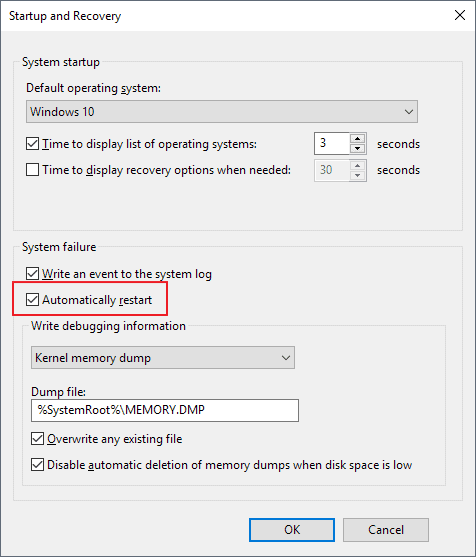
A particularly common issue that Windows users run into is that the PC does not shut down when you select the shutdown option but restarts instead.
While this looks to be an error caused by the operating system, it sometimes hints at larger issues that users and administrators may be unaware of.
Here is what happens usually. When you select shutdown using the Start menu, the Ctrl-Alt-Del menu, or other means, Windows runs the shutdown command but restarts the PC instead of executing the shutdown command.
While this can be a hiccup and resolved when you select shutdown the next time, the issue may also persist so that users use other means such as cutting the power connection to turn off the computer.
Option 1: Caused by a crash
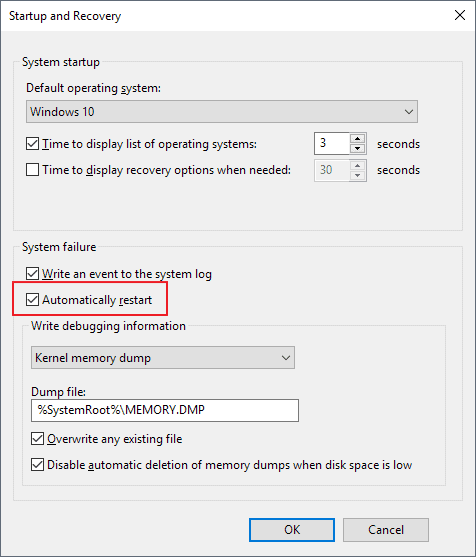
One common cause for the restart instead of shut down issue is a crash. Windows is configured to automatically restart when the system crashes and that includes crashes that happen after you activate the shutdown option.
The configuration leads to an endless loop of shutdown commands and reboots provided that the crash happens on every shut down of the system. It is thankfully pretty easy to disable the option.
While that won't take care of the issue that caused the crash in first place -- you should investigate it using the Event Viewer or other means -- it ensures that Windows shuts down if you select the shutdown option.
Here is how you disable the automatic restart when the system crashes.
- Use the keyboard shortcut Windows-Pause to open the System Control Panel applet. If you don't have a Pause-key tap on Start, type Control Panel, select the result, and select System & Security > System. Or, tap on start, type sysdm.cpl and press Enter to open the Control Panel applet directly.
- Select "Advanced system settings".
- Activate "Settings" under Startup and Recovery.
- Remove the checkmark from "Automatically restart"
- Close the configuration windows.
Windows should shut down after you made the change if the shutdown issue was caused by a crash.
Option 2: Disable Fast Startup
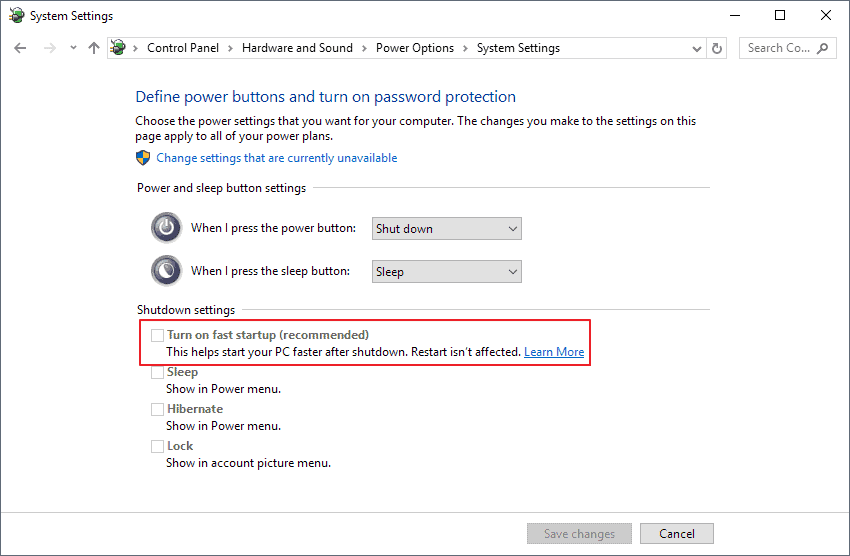
Fast Startup was introduced in Windows 8 by Microsoft to speed up the start (and shut down) of the system.
The feature is enabled by default on Windows 8 and newer versions of Windows; while it works just fine most of the time, it may also cause issues such as issues with dual-boot systems or with mouse and keyboard not working properly.
Disabling Fast Startup sometimes resolves shutdown and restart related issues on Windows machines.
- Tap on the Start button to display the start menu.
- Type powercfg.cpl and select Power Options to load the Control Panel applet.
- Select "Choose what the power buttons do" when the Power Options window opens.
- Locate "Turn on fast startup (recommended) under Shutdown settings and uncheck the optinos.
- Select save changes.
Note that system startup is slowed down when you disable the option. It may resolve your shutdown issues on the other hand.
Now You: Have you experience shutdown issues before on Windows?
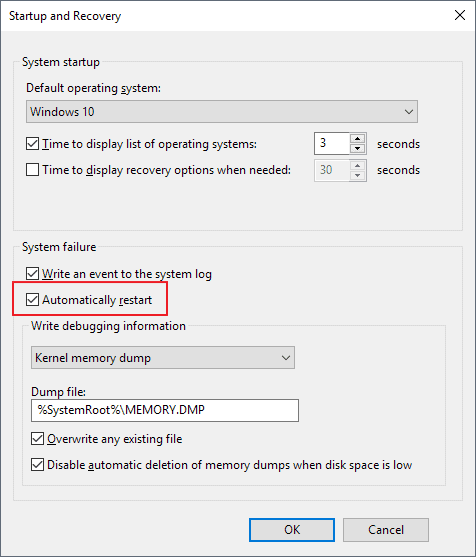


















Thank you, it works!
Second option worked like a charm.
I tried option 1 but it didn’t resolve the problem. I’m running on windows 7, so I can’t try option 2. Does anyone know what else I can try?
Thanks man !!!! I had done several things, update BIOS, format PC, updated drivers… nothing worked !!
And this simple uncheck on “Turn on fast start up ” resolved !!
And you explanaition that “with mouse and keyboard not working properly” makes a lot of sense bc my keyboard sometimes freezes on this laptop.
Regards from Brazil !
I have the same problem with my brand new, one-month-old Dell XPS 8930 desktop. When I shut the computer down at night, it will restart voluntarily in a few minutes. I have been pulling the power plug every night, so the computer will stay turned off instead of restarting after shutdown. Any other solution?
System shutdown but automatic restart any solution
Just installed windows on a new build yesterday. Having this same issue. It comes right back on if I shut down or select sleep.
Thanks !
2nd option worked well for me.
I tried all above stated but nothing helps here.
Use cmd to trun off ure pc
Open cmd
Type : shutdown/s
I did all instruction suggested above but it is not fix yet!!!
PC is restarting after Shutdown Commend !!
I’m building a rig for a coworker, i’ve reduced things down to a clean boot, disabled fast startup, disabled automatically resetting on a crash, updated most of the drivers for windows, network card, checked to see if the network card had the check-able box to allow it to reset the system (it does not have that option). All I have on this thing other than win10 home is vlc media player, geforce experience, and google chrome. I’m beginning to think that there may be some sort of hardware issue because i’ve just about exhausted all the software approaches I can think of, and that I could find online. My only issue is that the computer restarts in the midst of shutting down. Perhaps I pinned out the control panel wrong, but the reset and power buttons work fine and holding down the power button on the computer succeeds in forcing it off for good. My power source is a BeQuiet with ample wattage for my layout so I do not think it is an issue of not having enough power. I have also gone into the power settings to max out High Performance energy plans wherever possible. I’m going to see if maybe new drivers for my bios and cpu might somehow do something, but I’m damn near baffled by the elusiveness of the problem.
@ Peter C Gorman,
Did you figure out the issue or did your coworker? I’m having the same problem and ran the same checks as you.
Thanks a lot.
It does work.
Lot of love.
thanks again.â¤ï¸
Sorry, tried everything before, but nothing helps. Help!
I have the same problem too, with Windows Vista Business SP2 (both 32 bit and 64 bit). After reinstalling a fresh version of the OS it still does it. Turning it off with the power button keeps it off, but I’d rather not do that all the time. I’m at my wits end.
I have tried all of these options and then some. Even as far as following some regedit guides to disable the restart and nothing is working. I have even tried executing the commands outlined above by Tom.
LOL, I think I had just this issue few days ago… on win 98se
Martin, do you have my IP and are you running ghost software?
Just kidding….LOL
But, I have encountered a problem lately, whereas, every time I refresh my system, I always… Power Options / choose what the buttons do, including what closing the lid does….Shut Down.
Lately, when I go to shut down, (Win 8.1) I turn off WiFi, depress the power button, but seems to enter sleep as opposed to shutting down, so I did UN-check the quick start-up, and seemed to help. That was about a week ago…that is why I tease about IP/Ghost software.
i have a similar issue except when i press the power button the laptop does nothing .. i had to make a shut down shortcut and stuck it in the quick launch .. really annoying tho , i like to listen to music and just hit the button to turn it off. all my settings say shut down with power button.
Hi, i have this problem with win10…
Sometimes when shutting down, pc shuts down, but keeps running in a way.
My screen blanks, like it shoud when closing. but the lights and fans keep running.
Then i need to press the start button for 5 secs to “close all”/shut down
This behavior is not allways, but many times.
I had this happen before. You should turn off Fast Startup and also run the Troubleshooter for any pending updates. It usually fixes it for me. Some pending updates will cause that and prevent the system from shutting down properly.
thanx for the info Teiji
i’ll see what i can do about it
Thanks Tom for the command lines.
I haven’t encountered that problem yet, but the solution is good to know.
Thanks Martin.
Here with Windows 7 I’ve never experienced Windows restarting when ordered to shutdown, maybe because I’ve always had “Automatically restart” unchecked in the Advanced System settings.
Also, rather than Windows 7’s dedicated built-in commands I prefer using Nirsoft’s nircmd application with 3 links on my desktop :
Power-off :
C:\Windows\nircmd.exe qboxtop “Confirm POWEROFF?” “POWEROFF” c:\Windows\System32\shutdown.exe -s -t 00
Reboot :
C:\Windows\nircmd.exe qboxtop “Confirm REBOOT?” “REBOOT” c:\Windows\System32\shutdown.exe -r -t 00
Standby :
C:\Windows\nircmd.exe qboxtop “Confirm STANDBY?” “STANDBY” C:\Windows\System32\rundll32.exe Powrprof.dll,SetSuspendState Sleep
With the confirmation options because I already happened to click one of those links inadvertently (always when wondering what my answer to a user’s comment here would be, of course! ). I mention this Nirsoft tool for those who might be interested, not as an argument against Windows’ dedicated commands.