Easily make a Windows bootable USB from within Linux Mint with WoeUSB
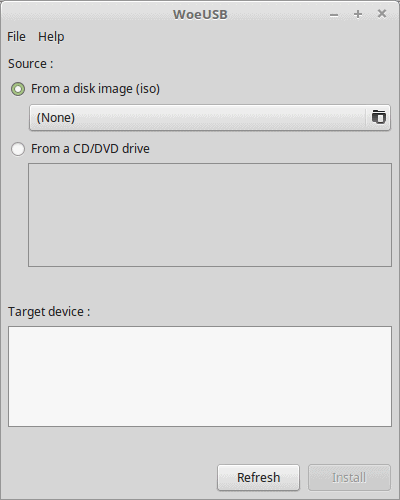
WoeUSB is an application for GNU/Linux that enables you to create bootable USB media for Windows from Windows ISO images or DVDs.
So, there’s many different tools out there for all operating systems, for making USB’s of other systems. However, when it comes to making USB’s of Windows, from within a Linux system, I find that WoeUSB tends to be my go-to, it’s quick, painless, and worked without issues in the past.
The github site describes WoeUSB as, “...a simple tool that enable you to create your own usb stick windows installer from an iso image or a real DVD. It is a fork of Congelli501's WinUSB.â€
WoeUSB
It goes on to continue:
This package contains two programs:
- woeusb: A command-line utility that enables you to create your own bootable Windows installation USB storage device from an existing Windows Installation disc or disk image
- woeusbgui: A GUI wrapper of woeusb based on WxWidgets
- Supported images: Windows Vista, Windows 7, Window 8.x, Windows 10. All languages and any version (home, pro...) and Windows PE are supported.
- Supported bootmodes: Legacy/MBR-style/IBM PC compatible bootmode. Native UEFI booting is supported for Windows 7 and later images (limited to the FAT filesystem as the target)
This project is a fork of Congelli501's WinUSB software, which has not been maintained since 2012, according to the official website.â€
Installation of WoeUSB in Linux Mint or any Ubuntu based system is incredibly simple:
- sudo add-apt-repository ppa:nilarimogard/webupd8
- sudo apt update
- sudo apt install woeusb
WoeUSB is also available for Arch, Fedora, and Source, and more instructions can be found on the Github page. Essentially, most of the major systems can install without much of a hassle.
Using WoeUSB
Again, WoeUSB can’t really get much more simple. Select the ISO or CD/DVD image being used, select the target device from the list shown (your USB stick should automatically show up here), and let WoeUSB do its thing.
I found transferring to my no name 8GB USB stick took around 3-4 minutes to fire Windows 10 onto. You can then boot Windows from the USB Flash drive to install the operating system on a machine or upgrade an existing installation.
Last thoughts
Ultimately its a no-frills piece of software that doesn’t do anything fancy, but you don’t really need it to either. It simply works, I’ve never had an issue of any kind, and its the first thing I think of to recommend people in need of making a USB of Windows from within their GNU/Linux system.
Now Read:
- A comparison of GPT and MBR partition structures
- AutoBootDisk: copy Linux distributions to bootable USB drives
- Create bootable USB drives with Rufus
- How to fix broken USB install damaging your Linux dual boot
- The simplest way to make a LiveUSB from within GNU/Linux
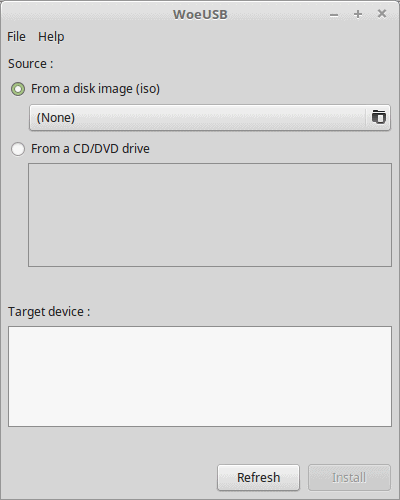

















That was really helpful, thanks.
Right-click the ISO file and select Make Bootable USB Stick, or launch Menu ? Accessories ? USB Image Writer .
try terminal way
sudo umount /dev/sdb
mkfs.vfat /dev/sdb
then re try woeusb again
All linux guides saying how to install but not uninstall.
Just wasted an hour that I will never get back, this does not work, it tells me the usb stick id busy and to un-mount it, nothing I do will make this work! Another for the trash.
Me too. Had to give up. Using Mint Cinnamon.
Over the past two days I have tried everything I could find. I have figured out it can’t be done with the gear I have. BUT I will try it one more time, because I’m stubborn like that
public key is not valid, thank you for nothing
I had nothing but trouble trying to make a Windows 10 bootable USB stick using all other methods (gparted and unetbootin) until I tried this. In case anyone else is struggling, I was making a Windows 10 64 bit boot disk off a no name 8gb pen drive on Linux Mint.
Thanks a lot for the help.
It is most likeky because you drive is fat32 and not ntfs. Use gparted to format the drive to ntfs mount it and run woeusb.
Doesn’t work in Mint.
It does work under mint, unmount the drive like it says.
Doesnt work for me either…I’m using mint, unmounted drive and tried and get an error…. then refresh and the drive is gone. Restart woeusb, plug drive back in, unmount and same issue.
Thank you very much! You are a life saver! I’ve been trying unetbootin and gparted with no luck
Finally. After a day of monkeying around with unetbootin, gparted, and other suggestions from helpful interneters this was the solution. Thank you very much.
My sentiments EXACTLY!
My deepest thanks to the author and to ghacks for this lifesaver.
Maybe I missed it but I think that WoeUSB like Rufus cannot make a bootable usb drive such as an external hard disk.
“…USB from with Linux…” I think you probably meant “within.” :)
That looks so easy, like Rufus USB. I remember when I tried to make a Windows bootable a few years ago I could never make it with the software that was available… I don’t have Linux now so I can’t try it.
Been hoping for a “Rufus”, but for Linux. It is a pain when you need a Windows flash drive, but you need to install windows to make such a thing in the first place!
Nice it looks like a rufus for linux
Hello Mr. Mike Turcotte-McCusker.
Again, you provide wonderful articles from which I always benefit!
OFF Topic:
Has your surname always been hyphenated or was it recently added?
I am just curious as I have never seen the “McCusker” portion of your last name.
i