A Look at Solus 3 Budgie, GNU/Linux Distribution
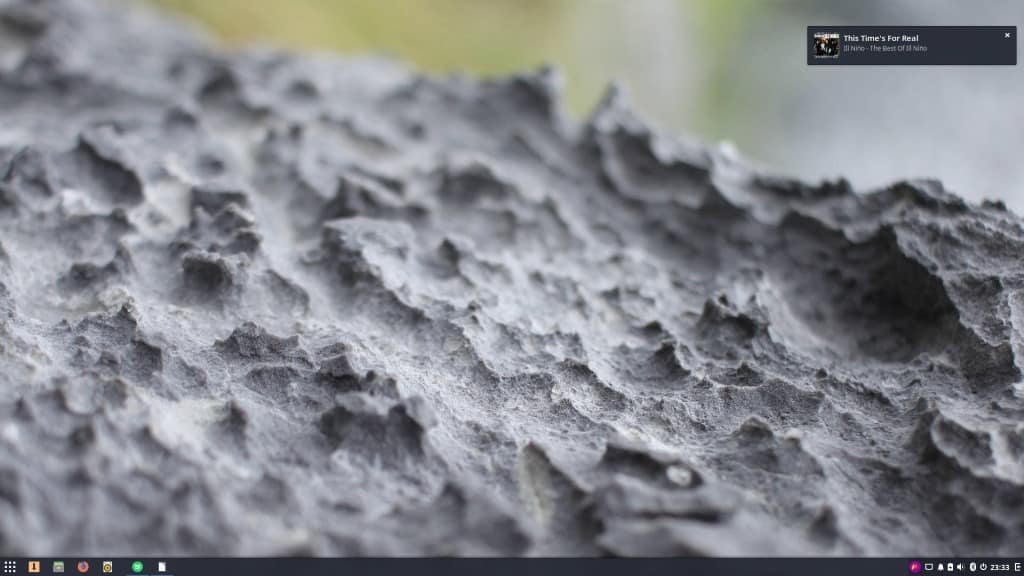
The last time I tried Solus, it was still in its infancy stages, and it wasn’t to my tastes really. I had been thinking of which Linux distro to take a look at next, and I wanted to pick something that wasn’t based off Debian / Ubuntu / Arch / Gentoo / OpenSUSE or any of the majors, so I decided to give Solus 3 a try, being a completely independent distro – And it wasn’t bad.
Installation
The Solus 3 installer, is actually probably the nicest I have used yet, and made the process of overwriting Linux Mint, extremely simple, and mostly automated – No manual partitioning needed, while keeping my Windows dual-boot.
Installation was pretty quick, no errors, and I was up and booting into my new system in a jiffy. You can check out the official installation guide which walks you through the steps of getting the Linux distribution on a DVD or USB Flash Drive for installation.
First impressions
My first impression, was that everything was extremely attractive. Theme, wallpaper, icons, animations, menus...I just really enjoyed how it looked. Unfortunately, it was slow.
I was using a laptop with a 4th Generation i5 processor, and 8 gigs of DDR3, with an SSD, and it still felt a bit...sluggish.
The initial update was quite slow, but overall I just found that programs opened significantly slower than on other systems I have ran.
Solus uses their own environment, called Budgie, and as stated before I think its absolutely gorgeous, but it reminds me of KDE with just how boggy it can be if your system can’t handle it right (or maybe that’s just how it is? You tell me.)
Note that you may also download Solus GNOME or Solus Mate if you prefer these environments. Solus Mate especially may run better on older hardware according to the developers.
As far as requirements go: Solus requires a minimum of 10 Gigabytes of space on a storage device, 2 Gigabytes of RAM for an optimal experience and a 64-bit process.
Applications / Software
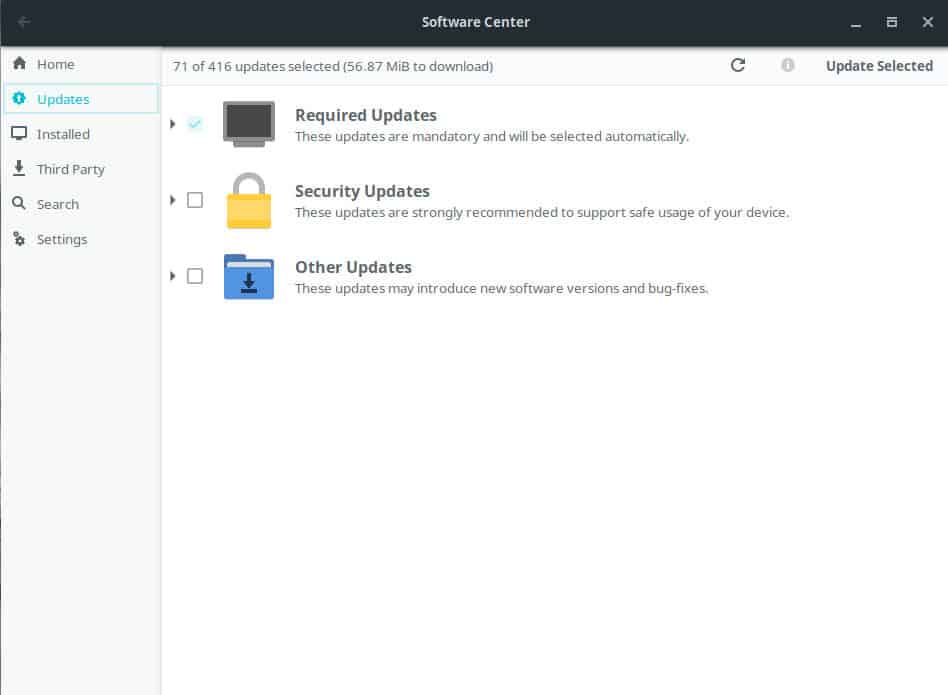
Solus came with the typical LibreOffice suite, Rhythmbox, Firefox, Thunderbird, Gparted… Typically, all the things the casual user will need.
However, I started noticing issues right away when installing new software. I installed Spotify from the “Third-Party†list of software from within the Software-Manager (which is gorgeous, and really well laid out!) and once it was finished, I had to logout and log back in, before it would appear in my Applications menu. This happened to me on a couple of other occasions as well.
Overall, again, the sluggishness of applications loading on my machine was noticeable, but not unbearable. There was plenty of software available that I searched for in the repositories, and although I didn’t search for anything super obscure, I didn’t seem to have any trouble installing anything I needed; except Shutter.
I was surprised to find that my typical go-to screenshot software was not available by default in the repositories. I did however find another application with a built-in editor to try, called Flameshot (which did not require a logout for menu addition) and I have to say, it definitely gives Shutter a run for its money.
Last thoughts
I can’t say that Solus blew me away or anything, but I can’t get over how attractive it was, and I really enjoyed the layout of things overall. If they could lighten Budgie up more to the level of MATE or XFCE while maintaining the overall style, I would consider using Budgie in the future regardless of Distro.
Now you: What are your impressions on Solus, or on the environment Budgie? Let us know in the comments!
Related articles
- A look at 100% free modern GNU/Linux distributions
- A look at Arch Linux based Antergos
- A look at Elementary OS 0.4.1 – Loki
- A look at KDE Neon – a minimal mini-distribution
- A look at Linux Mint 18.3 KDE – The Last KDE Linux Mint
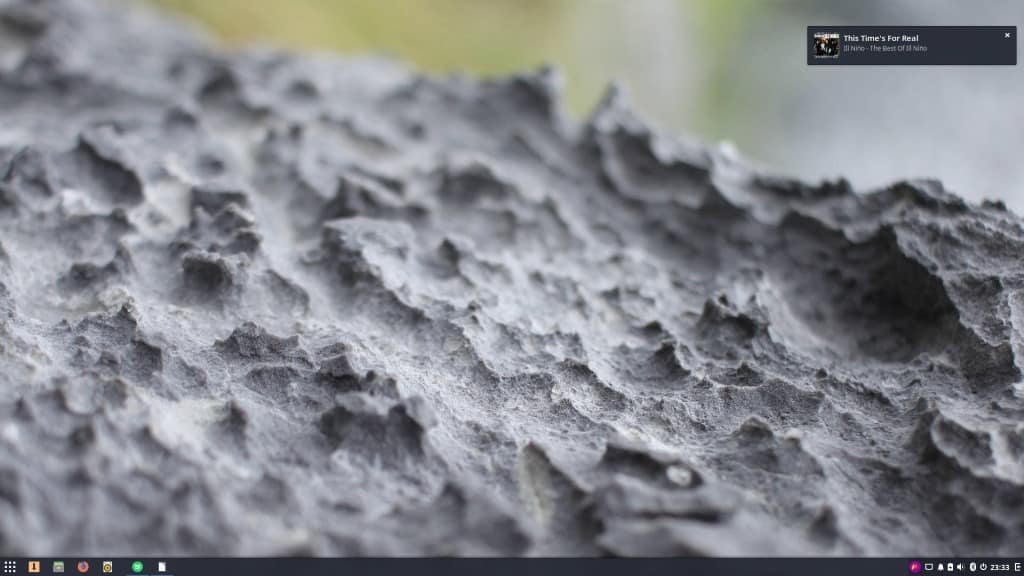

















I have tried almost all distros listed at distrowatch. And arch linux is great for many reasons. But with every distro there has been some things not working, but with solus everything just works. Its almost boring because there arent any bugs or something not working that needs to be fixed. This distro must be the best distro for newbies or people that just needs a os that just works! Great work of the solus team. 10/10
I’ve had a similar experience with Solus. I want to love it; I really do! But it’s always been sluggish for me. It’s not Budgie, by the way, as I am able to use Budgie on different distros just fine. I haven’t been able to figure out what’s causing the sluggishness, but for me, it’s pretty unbearable. It’s like everything takes about a half-second to respond. Mouse clicks, keyboard presses… everything.
For what it’s worth, I’m using an Alienware Aurora R7, Intel i5 8400 6-core processor, 16GB Ram, with an SSD, NVIDIA GeForce GTX 1070 8Gb using the proprietary drivers.
Well, I think I’ve finally found the problem. It is with the NVIDIA proprietary driver…big surprise. I’ve found that if you open up nvidia-settings and find the setting for “Force Full Composition Pipeline”, that it works beautifully again. No more sluggishness. I’m not sure why that’s an issue in Solus, since I’ve never had to do that in any other distro, and I always use the proprietary driver. Oh well, now I can start using Solus full time.
Using Solus Budgie on a laptop with Intel® Coreâ„¢ m3-6Y30 CPU @ 0.90GHz × 4 – with all the updates.
It’s super fast, even compared to Lubuntu 18.04, and better than that: super stable!
If you want to see an amazing distro have a look at Slitaz http://www.slitaz.org/en/
I installed Solus (EvolveOS at that time) years ago on my old Intel Core E2200 with 3GB RAM and the system never feels sluggish…
Solus does a fine job and is very responsive.
Jeezuz, sluggish, wtf is he smoking??? I have a lesser system and I have a 6 second boot, no ssd but a spinner!!!
I think this kid is just looking for attention.
Since I installed Solus I have never looked back.
Solus is very fast and responsive on my old Sandy Bridge Think Pad with SSD and 6 gigs. Not sure what issues you may have been having.
Solus has become my favorite Linux distro lately and I use it on several systems.
I have Solus 3 Budgie installed on a USB 3.0, FAT32 thumb drive using YUMI installer and it looks & operates OK. I’ve been able to install Mint 17.1 Cinnamon on a USB 3.0 thumb drive with 4 GB of persistence but installing Solus with YUMI orMultibootUSB, LiLi USB Creator, unebootin and Universal-USB-Installer does not offer persistence.
Is there a way to install Solus (and other distros) on a thumb drive to include persistence? I do not want to risk dual/multi booting on my computer but would like to try several other distros on thumb drives, with persistence. That way I can swap them out to investigate how they run and what can be installed withourt losing the work.
Blazing fast for me!
Why do you get so excited about the different flavors?I use Lubuntu with a gnome desktop:fast and efficient.
Lubuntu… with Gnome!?
http://i0.kym-cdn.com/photos/images/original/000/648/220/67b.jpg
:D
Yes Lubuntu wth gnome:the advanced course.
I’ve had the exact opposite experience with Solus/Budgie when it comes to performance, I’ve found it to be really snappy and installing updates to be very quick as well
I have solus on an i3-540 system with 8g of ram and an ssd. I fine the performance of the desktop more than acceptable with no lagging. I wonder what the difference is causing lagging for you.
Solus 4 is underway, the Solus 3 iso available now needs a truckload of updates and restarts after that. After all the updates it should run very well on your tested hardware, so not sure what’s going there. Personally I have tested Solus Budgie on many computers that are low-end and all of them ran Budgie quite nicely, all except a Nvidia ION powered Asus EeeBox HTPC. I switched to Solus MATE on that one and things were much smoother..I had to ditch Solus on it because I couldn’t get smooth 1920×1080 video playback no matter what I did, I suspect the available Nvidia driver back then was the culprit. Been looking forward to Solus 4 for while now so I can test some more, and hopefully get rid of Windows for good.
It does need a truckload of updates, but only a single restart. It’s not windows, you install all the updates in one go :)
I’ve been using Solus with Budgie for about a year now and I can’t say I’ve ever experienced any ‘sluggishness’ and the system running this is not new by any means, it doesn’t even have an SSD.
As a comparison, I run openSUSE XFCE on a different PC and there’s little to choose between them performance wise.
Slow? I’m afraid, I can’t relate. it was actually pretty smooth on my pentium laptop even during the live boot.
Thanks for the article. It did help me decide whether to bother with that desktop at the moment. It’s a decent computer it is tested, isn’t it? At least for basic use. And as you conclude – it’s sluggish.
There are plenty of pages with long (TLDR) reviews, and I like that this article is as promised – “A look at..” :)