A look at Arch Linux based Antergos
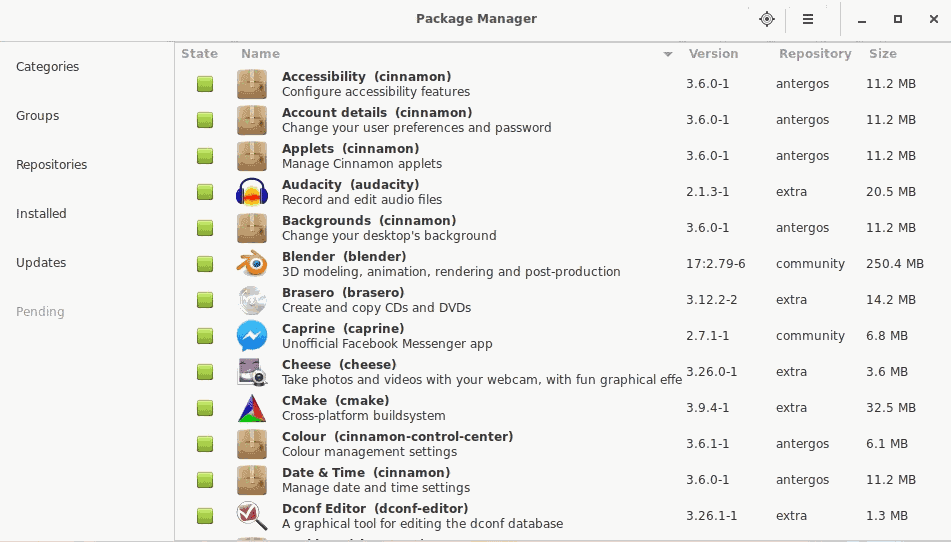
So, I’ve mentioned a few times for my love of Arch Linux and Manjaro, but there is another player in the mix that deserves due diligence, and has actually won over my personal use vote as well; Antergos.
The main difference between Antergos and Manjaro is updates and repositories. Manjaro holds updates for further testing, Antergos does not, and Antergos uses the Arch repos directly.
That said, when you are finished installing Antergos, you are essentially left with an Arch Linux system that has a few extra bells and whistles installed, where as Manjaro is Manjaro, based on Arch. This is over-simplifying, but the essential core difference.
Antergos can be downloaded from the homepage, and comes in either a minimal ISO or a live ISO. Both are graphically bootable and use graphical installers, it’s just that one will allow you to boot into a live system and try things first, the other will not.
The installation tool is very simple to use, and anyone with prior installation experience will have absolutely no problems using it.
During installation, you have the option of choosing from a large variety of desktop environments, I opted for Cinnamon, and so the screenshots and applications installed for this will reflect that.
Another part of the installation that I enjoyed seeing, was a screen that asked if you wanted various software such as Office software, firewall, Firefox, Chromium etc – or not. This helps cut down on the bloat of the system and gear the installation to your desires and needs.
My specs:
Intel(R) Core (TM) i5-4430 @ 3Ghz
• 16GB DDR3 @ 1600Mhz
• Nvidia GeForce GTX 1060 3GB
• 7200RPM HDD
• Three monitors, DVI and HDMI connected to GPU, VGA connected to motherboard
First impression, and software
I have to say that I was very impressed by Antergos. I ran into no issue where nomodeset was needed to boot into either the installer or my booted system, and after installing the package ‘nvidia’ from my package manager, my GPU was working fine as can be. Antergos is also the first distribution I have come across where the slightly awkward way I have my three monitors set up, worked almost flawlessly. As soon as my GPU driver was installed and I reboot, all three monitors worked as intended, even though two of them are in my GPU and one connected to my motherboard. This works flawlessly in Windows, but Antergos also did this; a huge selling point for me.
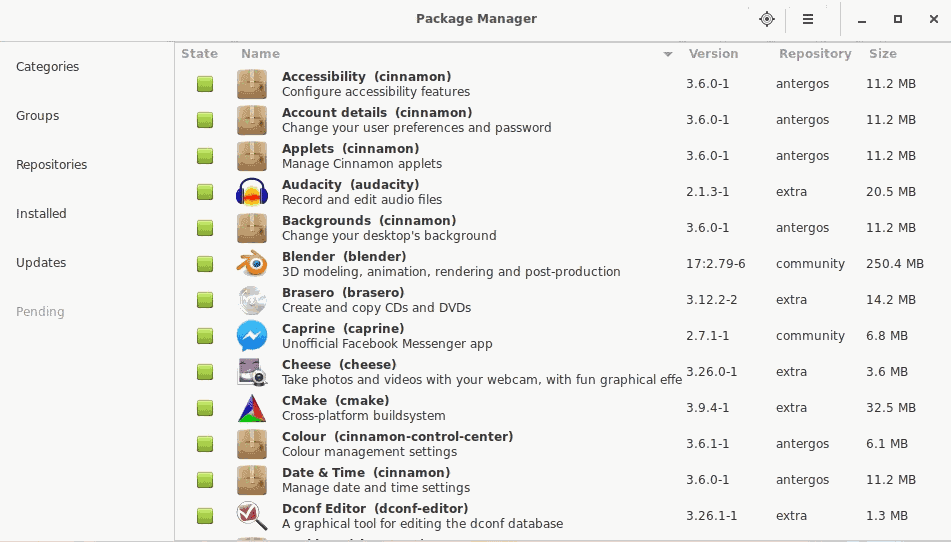
Antergos has Pamac installed for its graphical package management utility, as well as just about everything the average user may need, or not need – depending on the software you selected to include during installation. For example, I chose not to include the neccessities for printing, as I don’t own a printer. I also chose Firefox over Chromium, and I opted to install office software and a firewall; just for a couple of ideas.
The system ran like a dream on my rig, with no hiccupps, errors, or slowdowns.
Resource Usage
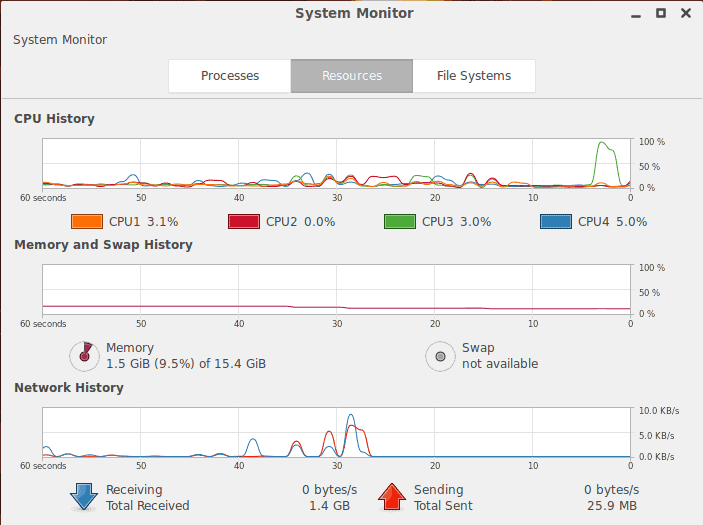
Antergos running Cinnamon was not as heavy on the resources as I thought it might be actually, using around 1.5GB of RAM with barely any CPU use.
Final Thoughts
I was sold as soon as my three monitors worked essentially out of the box. However, the stability, ease of use and installation of Antergos leaving me with my lovely Arch Linux system, without the hassle of the usual text install, and enough customization during the installation that it still feels like it’s ‘mine’ has personally shifted Antergos to my current daily driver when booting into a GNU/Linux OS.
Granted, it’s going to have the same potential stability issues that Arch has, but really, Arch isn’t nearly as unstable nowadays as it used to be in my opinion, and I quite look forward to seeing how this Antergos system works for me in the longer run.
I don’t really ‘do’ rating systems, but I give Antergos 5 out of 5 just for the heck of it.
Now you! Have you used Antergos? What were your thoughts of it?
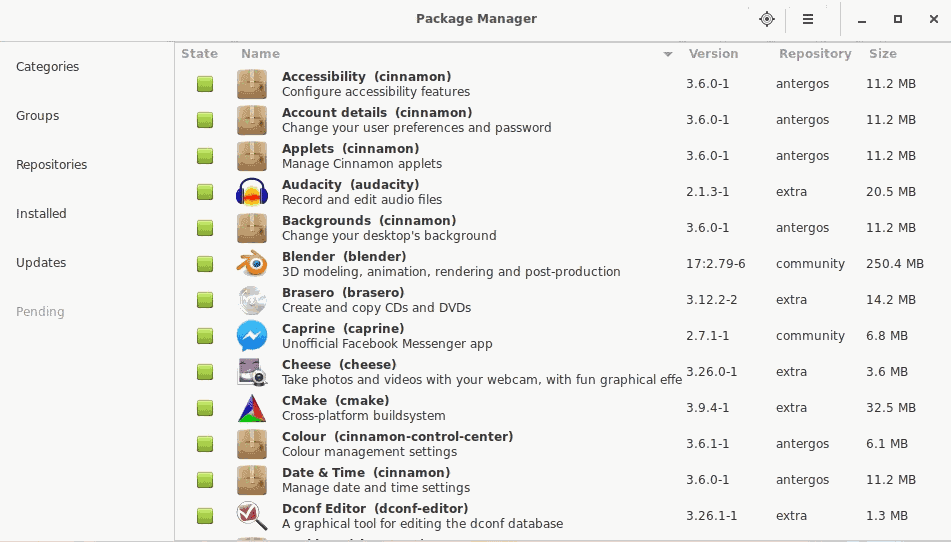






















I agree Antergos has matured into a very impressive Arch based distro. Manjaro my long time favorite has now been eclipsed. Cinnamon is also my preferred DE followed by KDE a close second with Gnome distant third. I was shocked that I could download one ISO & then choose the DE to be installed, choose browser, steam etc. Cnchi is impressive. Warning to people new to this distro : the price of this flexibility is the installer pulls down a LOT of packages during install.
check out Archmerge. it’s really fast and very polished.
I’m a devoted Arch Linux fan, but really hate having to install it from scratch. My last two installs I’ve used Antergos just as a quick way to get a fully-operational desktop up and running, and then make custom tweaks from there. I’ve had no complaints so far. I had used ArchBang the few installs prior to that. I haven’t tried Manjaro, because I’d rather stick with pure Arch repositories.
Any other Arch derivatives that might suit my use better?
Thanks Mike
I have also been using Antergos gnome as my daily driver for months now. And came from Manjaro too.
I could not be any happier with antergos it is the most cutting edge linux I have ever used . You have a bit of work to do after install just to polish it off.Like install nvidia X server = (windows nvidia control panel) ornata chroma drivers printer themes , icons and set up gnome the way I like it . All Fun to learn .
Arch linux to me is for people who want learn how to run and control the operating system . No they don,t forums that will answer questions in minutes and you will not be the only one with the same problem the answer is always out their.
ArchWiki is a very good place to start..
If you are new to linux maybe look at MX linux Based on Debian Stable. Very friendly forum everyone will go out of their way to help you..It is a great place to start using Linux..
This statement is absolute rubbish = ABYSMALLY BAD DOCUMENTATION AND BEYOND SHITTY COMMUNITY
(how effin hard is that for a developer to understand) I think you are the one who does not understand..
Go back to windows and be happy if you can ever be happy…
I am a normal home user, not really a Linux expert or Linux insider. I use the popular Linux Mint with the default Cinnamon desktop. I never heard of Antergos before. Now this article leaves me with the simple question what to me, as an average Mint user, would be the advantages (or disadvantages) of using this Antergos with Cinnamon.
Seems like a fairly obvious question to me, but it is not answered here — it’s not even posed. Exactly what subgroup of users is this Antergos meant for? Even this did not become clear to me here (though of course I could start some research of my own to find that out).
I would really like it if Linux insiders, when writing about less well-known distros and flavors, would write not just for their own small incrowd: if they would also include a little useful info for a somewhat wider pubic. In the long run, such a more generous writing attitude might help contribute to the general acceptance of Linux.
Yes, right now this is meant as constructive criticism for you, Mike. Please don’t take it personally: I do appreciate the work you are doing here.
Agree with M and Lurking Again. Will also add that because Arch is a rolling release you have a system that updates faster than alot of other distros but there is then more chance of things going wrong.
Advantages;
Rolling release
Build up model of Linux, less / no bloat
Faster than most distros
AUR (reduces dependancy hell)
Disadvantages:
When things go wrong they are not easy to fix
Designed for people that have good Linux skills
M, Lurking Again and Anonymous: thank you all three for your clarifications!
Henk – For a normal user I would recommend avoiding Arch and its derivatives. Arch, has a reputation for being finicky at times to update (signatures not updated in AUR, checksums not updated, etc.). These are solvable problems but are mildly aggravating but take time and knowledge to run down. Another issue that can occur (not really an Arch issue) is the aggressive updating to the latest stable version of a package sometimes causing issues. I have seen updates to openVPN break logging into a site which had not been kept updated. A rather frustrating problem until it became clear the fault was not Arch but site administrator not being diligent. Part of this is the inherent nature of a rolling release. Rolling releases try to have all installed packages updated to their most recent version so one has to alert to features being removed or deprecated.
Distrowatch.com recommends the Arch family for more advanced users who do not mind occasionally having to deal with a quirky problem. For regular users, I recommend using Linux Mint or one the Ubuntu flavors as they behave more like pre Windows 10 Windows. Far fewer quirky problems and the online documentation is excellent.
One key I would recommend reviewing is the target audience of any distro and its philosophy. Distros oriented towards regular users tend to have fixed release schedules and LTS versions supported for several years. Often they are called ‘desktop distros’ and try to gear themselves to the needs of the non-technical user who wants a system that just works (they also work fine for skilled users). Distros oriented towards geekier users tend to being rolling releases or short release cycles with no LTS version provided. These distros tend to be more finicky to use and maintain as they are targeting a more skilled users and expect the user to have more technical skills to solve the occasional problem.
I use Antergos as my regular distro.
Arch = advanced users – complex to install and maintain for novice and even many intermediate users. Cutting edge Linux with full control.
Antergos = intermediate users – easy to install, but still cutting-edge Arch under the covers (i.e. you will get ALL package updates and security updates much faster than on novice distros, but at the sacrifice of some stability issues along the way). Like Arch, a rolling distribution that always is kept fresh without doing another major upgrade in the future. However, with Antergos, you get a nice GUI package manager and updater (pamac). But, be warned. You will see updates to your OS pretty much everyday…that is how cutting edge Arch and Antergos are. Also, just like Arch, you will need to use the AUR (Arch User Repo) and the tool yaourt to install 3rd party apps if you want them (such as Chrome browser and other tools not in the main Arch repos). Pamac also has built in support for the AUR repos as well maing it fairly straightforward.
Mint/Ubuntu/Manjaro etc. = novice users – easy to install, packages updates are held back by the distro maintainers for stability testing before they are released to you. Security updates will typically be released in somewhat of a timely manner, but you may be stuck on a much older desktop version (Gnome/KDE/Cinnamon etc.) and older kernel version until the next major upgrade of the distro (i.e. a non-rolling distro).
—
So, if you are comfortable at the command-line and trouble-shooting problems in Linux (or you have someone willing to help when there are problems), then Antergos is worth a shot. Otherwise, stick with a novice user distro.
Antergos is the best distro for me, I love the accelerated Arch installation process and having the cutting edge desktop offerings, kernel updates, and security fixes. It is much more stable than many would think. After running for 3 years, I seem to need to solve some sort of problem manually every 4-6 months or so. It is usually an hour or so at most to get things humming along again. Other than that, it is very stable as a daily driver.
Use Manjaro 1 month, Downloaded Artix, to switch
Antergos + KDE is my daily driver. KDE is just heaven on a ARCH based system. Highly recommend it .
I used Antergos for a while, was quite happy with it. Until one day while updating it started complaining about invalid pkg signatures for some updates and didn’t show which ones were bad?? It refused to install the rest of them, the good ones. Now this is not a problem if you have like 4 updates pending, you can click on them one by one and ignore the bad one, but when you are presented with a list of 300 updates and a window that says invalid pgp signature, and you have no idea what to do or why the hell theres an error like that..you want to hit someone. I tried to google, I tried to check the forums. ABYSMALLY BAD DOCUMENTATION AND BEYOND SHITTY COMMUNITY. So Antergos had to go and I will never use it again. The installer was good, but the amount of default installed crap was too much. I SUPERHATE having to spend two hours removing shit after an install, and some of that shit removes dependencies etc etc basically breaks the system. The minimal installer was not minimal at all, it still installed a bunch of unwanted garbage. I want ONLY WHAT I CHOOSE WHILE INSTALLING, how effin hard is that for a developer to understand???????????? Speed-10, looks-5 (cartoonish childish crappy icons and theme), usability until problems-10, usability after the slightest glitch-1, noob-friendliness-2
Thank you Jakub, I’ll give it a try ;)
Void Linux
And 32 bit, looks promising thank you
If you want an Arch-based systemd-free distro try Artix Linux. https://artixlinux.org/
Great article, can you please tell if Antergos is systemd based? I’m looking for a systemd-free system :P
Thanks in advance, bye!
T.
You’ll have to look elsewhere. Arch, and therefore Antergos, uses systemd.
I had looked for a bare bones Linux distro for a while now. I ran Arch with XFCE but of late, last 12 months, I had too many issues and I am not nerd enough to fix them. A lot of the time even the answers through a Google search had me stumped. I skipped Manjaro but have been using Antergos for 2 months and I like it. not bloated, easy for the non-nerds and whilst not as fast as a bare bones build it is significantly faster than any Ubuntu flavour.
Really good, but the theming kepting going weird on me, still I have found it quiet useful in my situation. I don’t have a high end machine, so it works flawlessly in that it’s fast. It usually updates twice a day, no serious issues, Manjaro does tend to correct some of the theming consistency for me, but otherwise, Antergos is my first choice.