AutoplayStopper stops autoplaying videos everywhere
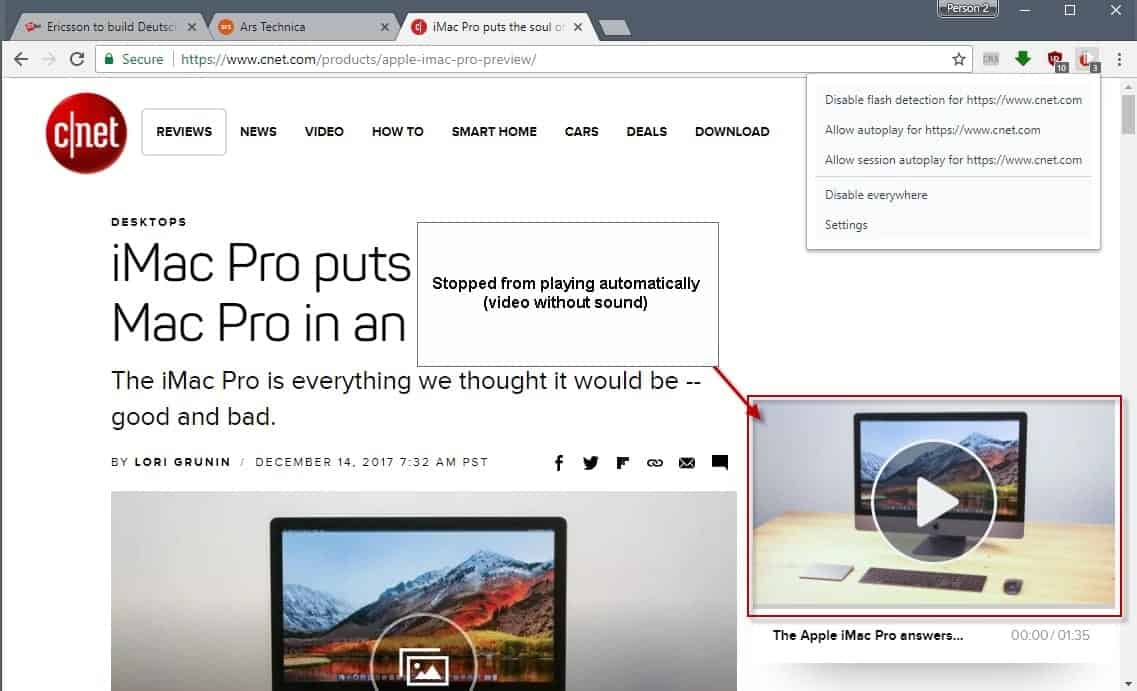
Autoplaying videos are surely one of the biggest annoyances that you may run into on the Internet. They suck up bandwidth, may use CPU, and are distracting. If you add sound to the mix, they are one of the most annoying types of content that you encounter on the Internet.
Sites love them; they generate a lot of revenue for these sites if they are monetized. Users hate them, for the reasons mentioned above.
Google, the world's largest advertising company, announced this year that it will do something about it. The company's Chrome browser will block autoplaying media with sound unless the user explicitly permitted the site to play this type of media. On the advertisement side, Google plans to disable ads in Chrome on sites that use certain types of advertisement; Chrome will block advertisement on sites with auto-playing video ads with sound both on the desktop and on mobile.
Google's main motivation for doing so is simple: it does not want users to use third-party adblockers anymore than they do already. It also wants users to keep being exposed to advertisement, and hopes that by blocking ads on sites with annoying types of advertisement, users won't install a separate ad-blocker.
Related guides
- Disable autoplaying video in Google app on Android
- Facebook enables sound for auto-playing Videos
- Finally: Mozilla adds working HTML5 Video autoplay blocking to Firefox
- How to disable autoplaying videos on Twitter
- Turn off video autoplay in Microsoft Store
AutoplayStopper
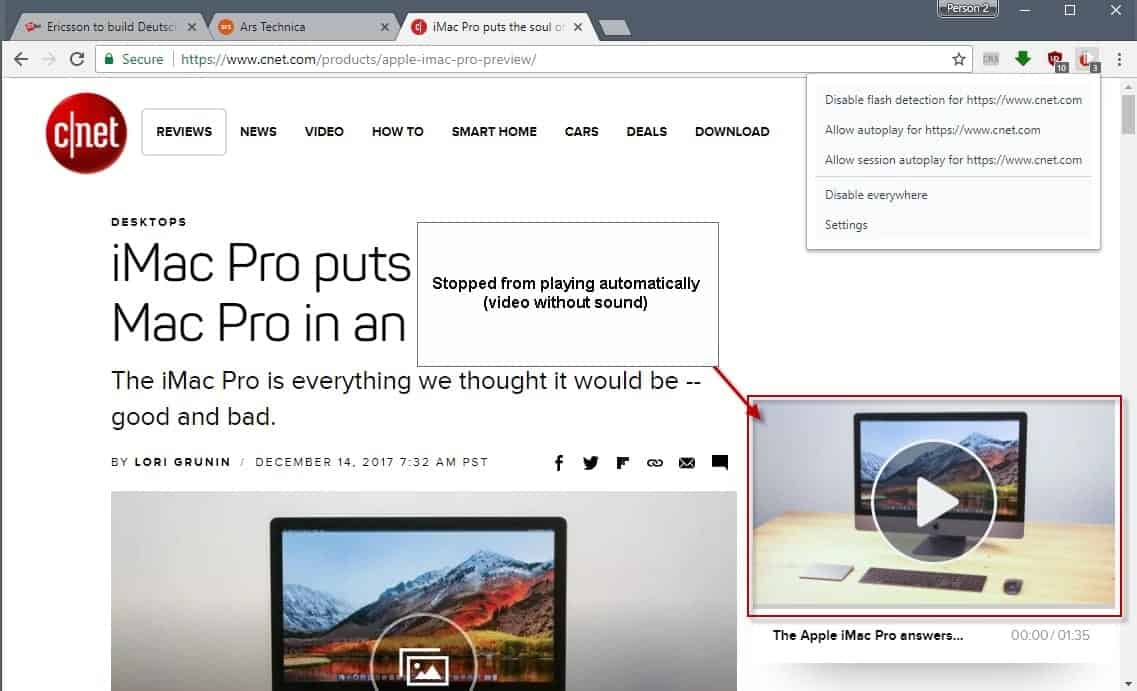
AutoplayStopper is available for Chrome officially. The extension is developed by the author of the Firefox add-on FlashStopper. FlashStopper is a legacy add-on for Firefox that won't be released as a WebExtension. It is end of life so to speak.
AutoplayStopper is not available for Firefox right now. It may work with Chrome Store Foxified though.
The extension supports Flash and HTML5 video autoplay blocking. It adds an icon to the browser's toolbar that highlights if content on the active page has been blocked from playing automatically.
I tested the extension on various sites that play video content automatically and it worked on all of them. This does not necessarily mean that there won't be any that slip by, but it worked really well in these cases: sites that play video content in sidebar, sites that load video ads before other content, video hosting sites.
You can still play the content; a click on play is all that is required to start the video.
A click on the extension icon displays options to disable the extension's functionality for the active site, and to disable the functionality globally. You may disable autoplay blocking for Flash and HTML5 separately, and also allow autoplay for a session (which stops only the first autoplay for a site).
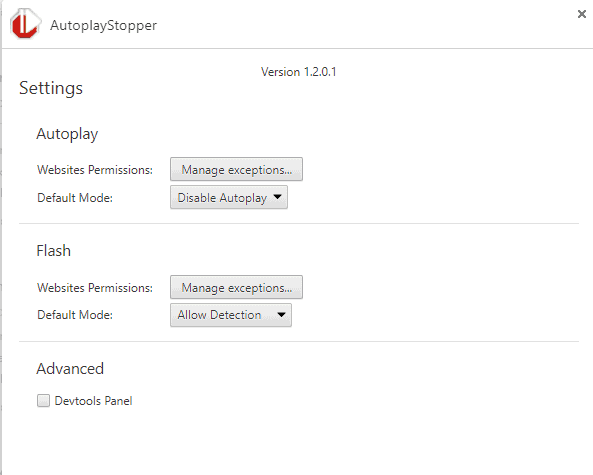
You can change the default behavior in the AutoplayStopper options. There you find options to change the default mode from disable autoplay to allow autoplay for HTML5 video content, and allow detection for Flash content to disable detection.
Exception management is integrated there as well. You can manage sites with exceptions, or add sites to the list of exceptions. Exceptions can have the status allow, block, session or undefined. The first two are most important when you add manual exceptions, as you can use it to whitelist or blacklist sites.
Closing Words
AutoplayStopper is a powerful browser extension for Google Chrome and other Chromium based browsers. It works better than other video autoplay blockers, and offers the right functionality so that you can define exceptions. (thanks Robert)
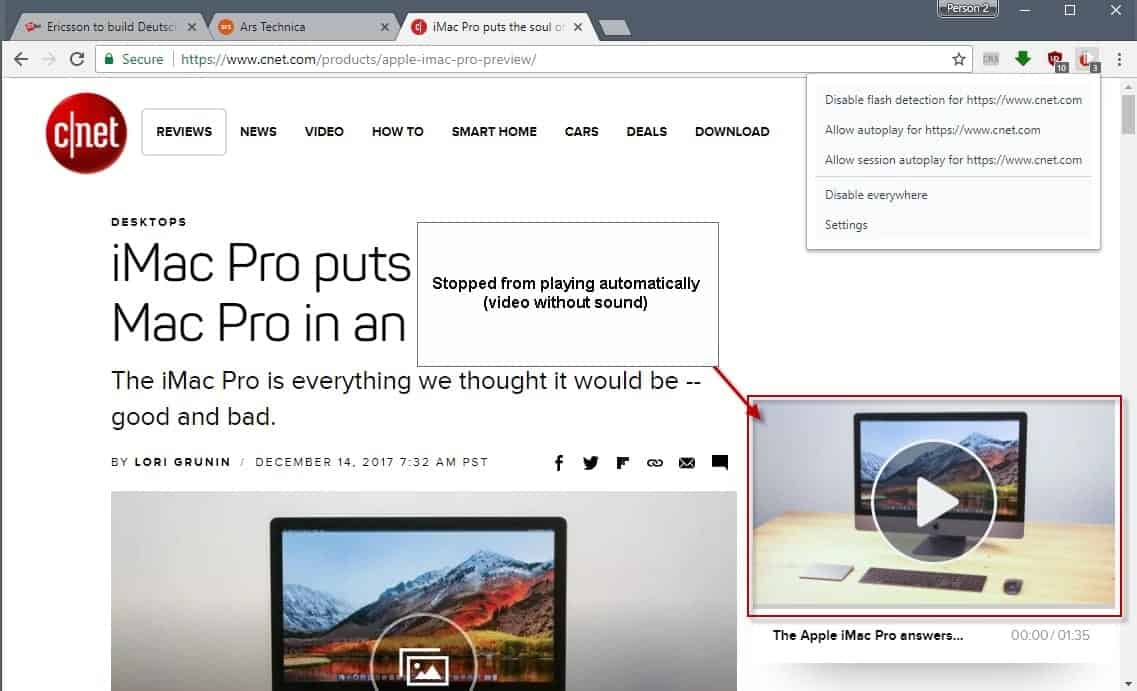


























For Chrome 64.0.3282.24 at least, you can start chrome with the –blink-settings=autoplayPolicy=1 argument (1 == kUserGestureRequired) to match Firefox’s media.autoplay.enabled setting. It shares the same drawback as the Firefox setting: there’s no whitelist, so imgur’s “gifv” etc. won’t autoplay.
“AutoplayStopper is not available for Firefox right now. It may work with Chrome Store Foxified though.”
Yes, that works fine–the use of Chrome Store Foxified.
One tech site is notorious for leaving AutoPlay on for videos hosted; a visit with the default selections on AutoPlayStopper Foxified, blocked all videos on the site from playing even when the site had AutoPlay enabled. A quick click on the Foxified Add-on icon allowed for a “session allow of videos.” Refreshed and videos played fine.
Using Nightly.
I’m having trouble with the Foxified-powered AutoplayStopper in FF57; sometimes it seems to recognise videos on a page but isn’t able to stop them. This may have to do with Mozilla’s implementation of the WebExtension APIs as this problem doesn’t exist in Chrome on the same web pages.
@ShintoPlasm
Ask extension author (yochaim) on the forum about problems with your Foxified-powered AutoplayStopper:
http://forums.mozillazine.org/viewtopic.php?f=48&t=1483305&start=1215
This is from an Israeli news website. Scroll down the page for the video to autoplay – in my FF (on Mac) this is not blocked.
https://www.inn.co.il/News/News.aspx/361485
sample site, please
Which one works with Firefox 56 that allows you to load the videos, both Flash and HTML5, but just pause them immediately, or just shows a thumbnail and click to start the video? Not Firefox’s click to play, but an extension that actually loads the thumbnail of the video. Let me know. Thanks!
https://addons.mozilla.org/en-US/firefox/addon/flashstopper/
Chrome extension Disable HTML5 Autoplay is not longer maintained/updated:
https://chrome.google.com/webstore/detail/disable-html5-autoplay/efdhoaajjjgckpbkoglidkeendpkolai?hl=en-US
So, new improved chrome blocks autoplay of videos with sound. Now all vids sent through chrome will not have sound by default but still play until they’re clicked on and then the sound blasts out? google’s periodic defunctioning of chrome for users’ protection is inherently suspicious, they’ll just bake in new ways to chase you everywhere you go.
Better off with extensions like this one; even better, if you’re stuck on using chrome, switch to the github woolyss stripped version of chromium then add your extensions.
The green one with no sync, no web rtc, no widevine is more private but you may need the full version for what you do.
https://chromium.woolyss.com/
Of course, ff has had stop autoplay in the config settings for a long time, no need for an add on.
I have this thing about google, et al using my devices as a link in their ad servers chains.
“Of course, ff has had stop autoplay in the config settings for a long time, no need for an add on.”
Is it “media.autoplay.enabled” in about:config?
Yes it is is. media.autoplay.enabled –> false
@AnorKnee Merce (re:firefox)
Doing so breaks netflix. Being able to enable/disable on a per site basis would be handy.
@ Dave
Web-videos can be auto-playing or manual-playing. Most ad-videos on the Web are auto-playing.
Yes, the “media.autoplay.enabled = false” setting in FF will also stop some Web-videos from auto-playing. So, you just need to get such Web-videos to manual-play by clicking Pause and then Play.
… The setting likely does not BREAK Netflix, ie it does not make all Netflix videos unplayable. It only stops some Netflix videos from auto-playing.
I have no problems manual-playing affected Web-videos on FF.
No, it does in fact break Netflix, as has already been stated. I don’t know why this is so hard to believe. Clicking pause and then play in Netflix DOES NOT WORK.
I don’t currently have a Netflix account, so I can’t test it, but theoretically disabling automatic playback shouldn’t disable *all* playback. Are you sure you don’t just need to click on something to enable playing?
It breaks all playback.
I’ve tried it on both PC’s. PC 1, my personal PC, is running FF ESR with several privacy addons on Win10Pro with many privacy tweaks. PC 2, my control/baseline PC that is 99% unmodified, is running FF57 with only Adblock Plus on stock win7 Home
I recently discovered Policy Control, I use it to block audio & video on all website unless I white list them, which I believe is better as it blocks the buffering thus saving my precious bandwidth.
https://chrome.google.com/webstore/detail/policy-control-javascript/eekommagmgepaafaaegimeldlnnnolgn
Works as a Foxified from Chrome to Nightlly. One only needs to turn off Policy Control and refresh for videos to play again.
For Firefox, to disable auto-playing videos on websites, go to about:config, click ‘I accept the risk’ and double-click on ‘media.autoplay.enabled’ to false = no need to install an add-on.
For Chrome, you need to install an extension to stop auto-playing videos = more taxing on computer resources.
For M$ Edge and Apple Safari, there are no such extensions to block auto-playing videos = being pro-business and anti-consumers.?
@AnorKnee Merce
I use hidden settings as well in FF ESR and WaterFox to disable Autoplay. I tried Opera again recently (for VPN) I had trouble configuring the disable Auto-play, so found and added an extension ” Disable HTML5 Autoplay” That seems to work really well in Opera, despite…according to their GitHub Project Page, that app is no longer
maintained.
Sorry for the duplicate comment, I didn’t think the first one posted, because there was no edit-countdown. Believing that the problem stemmed from using a VPN, I re-wrote the comment with another browser.
I do the same, however, I tried opera again recently,(for their VPN) and had difficulty configuring auto-play with that particular browser, So I added: “disable HTML5 auto-play” app that seems to work very well in Opera despite the fact that their website claims that app is no longer maintained.
@Rush I also use Disable HTML5 Autoplay in Opera and it still works good on all the many sites I visit. I have never had it not stop a video. I can conflict with how some players work though, but clicking the slider bar usually gets it going if need be. At worst, i may need to disable it and refresh the page, but that is rare, unless you visit a lot of porn sites with sketchy players, ha.
https://addons.opera.com/en/extensions/details/disable-html5-autoplay
Furthermore, also in Opera, I also use Autoplay No More with no conflicts.
It works great for stopping a video from playing the next video, but it does not stop the 1st video from auto-playing.
https://addons.opera.com/en/extensions/details/autoplay-no-more
This Firefox add-on works pretty nicely for me:
https://addons.mozilla.org/en-GB/firefox/addon/disable-autoplay/
Thanks again Marin for helping us make life online better.
Somebody port this ASAP!
Great extension!
Support page for Firefox addon:
http://forums.mozillazine.org/viewtopic.php?f=48&t=1483305&start=1215