Chrome 64 will block autoplaying media with sound
Chromium software engineer Mounir Lamouri announced yesterday that Google Chrome 64 will block autoplaying media with sound automatically.
Chrome will only play autplaying media if sound is muted, or if users have given the site explicit permission to play the media with sound, or if the user interacted with the site before.
Autoplaying media is media that plays automatically when a user visits a website. Google distinguishes between media that autoplays with sound, and media that autoplays without sound.
The new policy allows autoplay under the following conditions:
- Media plays without sound, or has no sound (e.g. muted by default, or video-only media).
- If the user clicked or tapped on the site during the session.
- If the site has been added to the Home Screen on mobile.
- If media played frequently on that site in the browser on desktop.
The last three cases are exceptions to the rule that media won't play automatically with sound (at least that is how I understand the conditions).
Especially the second and fourth require more explanation. While you may not have clicked anywhere on a page on the first visit, any page that you open on the same domain in the same browsing session will allow autplaying video content with sound.
The fourth condition uses media engagement scores to determine whether a site is allowed to bypass autoplay restrictions. This is determined by the number of visits to the site, and the frequency of significant media playback during each visit.
Google defines significant media playback in the following way:
A significant media playback is defined as a visible media playback longer than 7 seconds, with sound, without the tab being muted and with a size of at least 200px on each dimension (if a video).
Starting in Chrome 63, users will be able to block or allow sounds on sites specifically. If a user allows sound on a site explicitly, its autoplaying media may play with sound without being blocked. If a user blocks sound, sites won't be allowed to play sound no matter if other conditions are met that would allow them to do so.
You can check out a review of the new perma-silent feature of Chrome here.
As far as the timeline is concerned, Chrome 63 Stable will be released in October 2017, and Chrome 64 Stable in Chrome 64 Stable in January 2018.
Two features are removed from mobile versions of Chrome that blocked autoplaying media on the Web. Google plans to remove the "block autoplay" setting from Chrome for Android, and also remove the autoplay blocking feature of the browser's data saver mode.
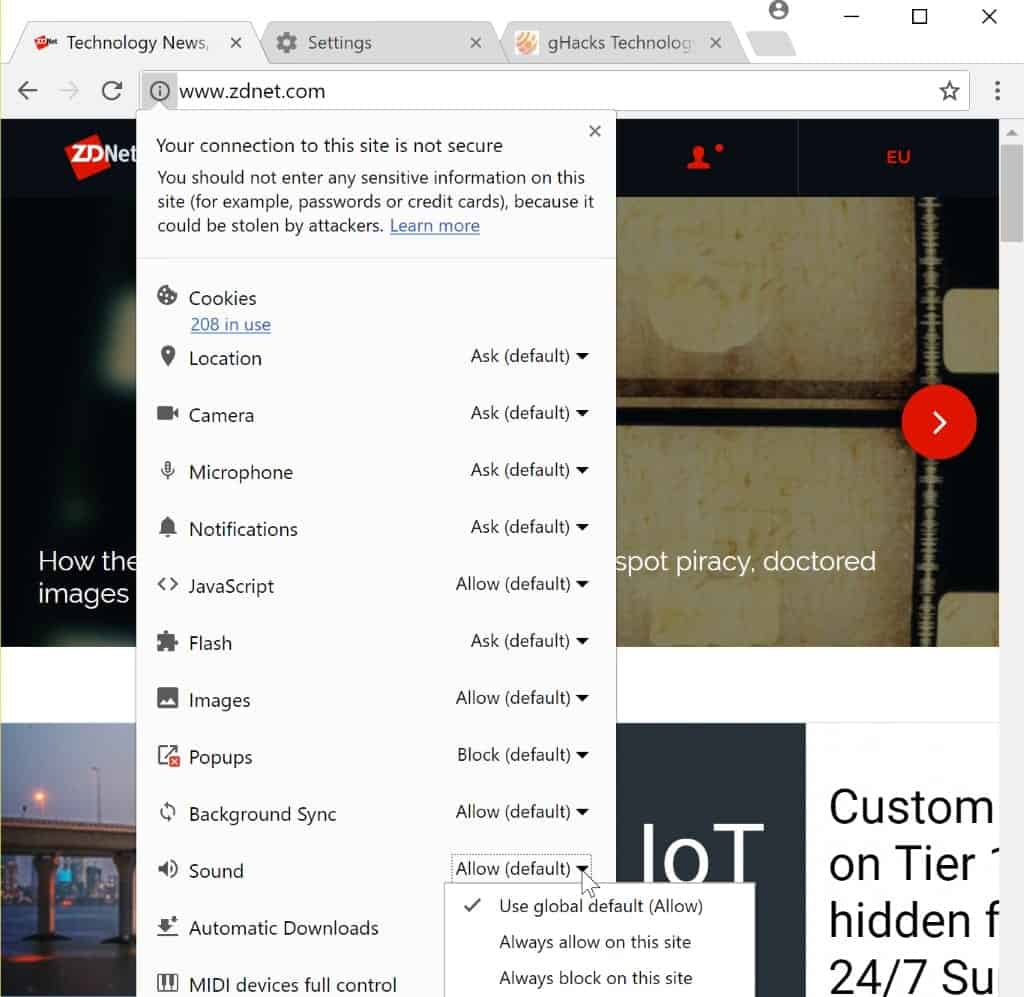


















About damn time!
Me: wakes up, checks email, news, JUMPS the fuck back because was drunk and listening to Migos last night, now news about Irma blast out my speakers…
That in addition to blocking ads in Chrome
Google plans to clean up the web with Chrome ad blocker next year
https://www.theverge.com/2017/6/1/15726778/chrome-ad-blocker-early-2018-announced-google
p.s Apple’s Safari for MacOS High Sierra and iOS 11 will block Intelligent Tracking cookies.
It’s about time.
I think I need more coffee Martin because that was a thoroughly confusing article there, for a minute. “Mounir Lamouri announced yesterday that Google Chrome 64 will block ‘autoplaying media with sound’ automatically”. Media is audio, video, books, newspapers and the internet itself. I can’t think of any examples of autoplaying sound while wandering around the interwebs that I’ve experienced that was not from of a video but then I don’t use sites like Spotify so maybe there are examples that I’m just not aware of. Then, “Starting in Chrome 63, users will be able to block or allow sounds on sites’… OK, which is it, 63 or 64? At which point it was time for a second cup of java, the beverage. ;)
OK then, after my brief visit to the land of lost and confused I will just add that Chrome Dev “63” which was released two days ago has flags for Sound content and for Autoplay policy. The flag for sound works fine but if sound is blocked globally having an icon (speaker icon with line through it) on every single tab is a little much. I would be happy with an icon on the foreground tab only but whatever. The Autoplay policy mostly works but could be more consistent. In my wandering I’ve found 2-3 domains that are responsible for the vast majority of autoplay and I have them blocked with uBO. Anyway, time for another cup.
Richard:
Chrome 63 ships with a new site policy option to allow or disallow sound explicitly.
Chrome 64 comes with the blocking of autoplaying media if it has sounds.
Thanks! I finally got it worked out. Some of us are abnormally slow first thing in the morning without a massive infusion of caffeine and having only one eye open doesn’t help. ;)
I wonder if this applies for YouTube auto playing with audio. xD I hope it does because I’ve always hated it.