Google tests new perma-silence feature for sites in Chrome
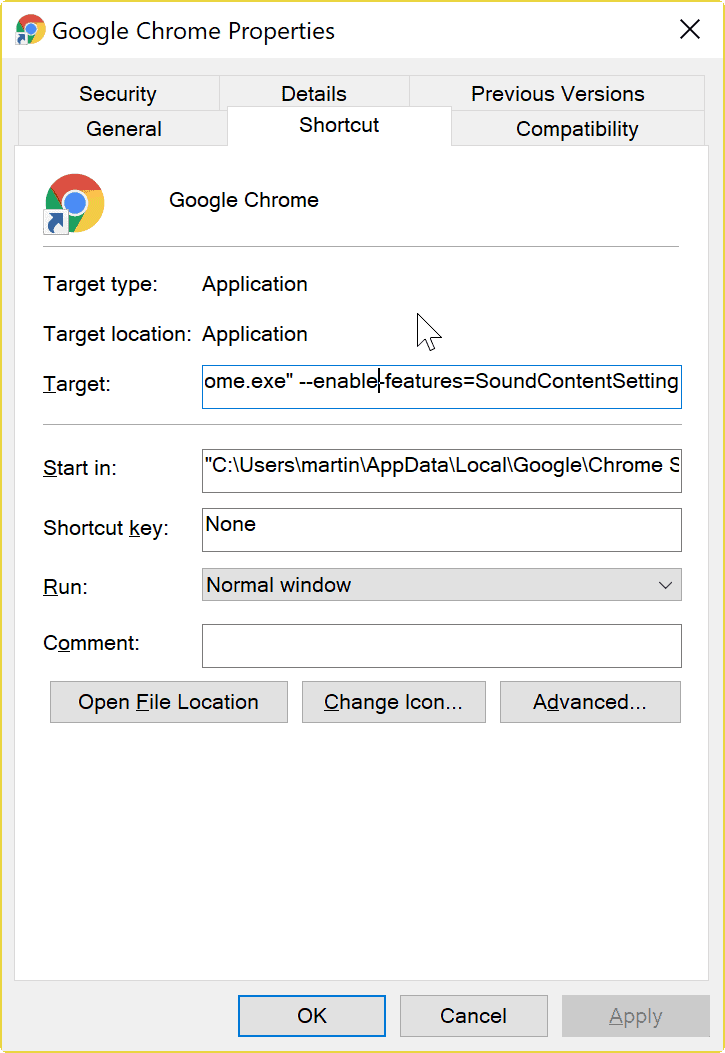
Google tests a new feature in Chrome Canary currently that gives you options to silence websites in Chrome permanently so that they are blocked from playing audio.
Audio is an important part of the Internet, especially when it comes to multimedia content and entertainment in general.
Audio can be annoying as well, for instance when sites play video ads with audio, play videos with audio, or play audio to notify the user. Basically, any playback of audio that is not user initiated is problematic from a usability point of view.
Most web browsers come with options to mute sites open in the browser. Some display icons on the tab bar of the browser that users can click to mute the site, others require that users right-click on tabs to mute the site in question.
Google tests a new feature in the company's Chrome browser currently that gives users an option to silence websites permanently.
A site that is silenced this way cannot play audio anymore in the browser. This is different to Chrome's tab muting functionality as tab muting is only temporarily while audio muting is permanently.
The feature is tested in Chrome Canary only currently. Chrome users who are interested in giving it a try need to run Chrome Canary with a special parameter to enable it.
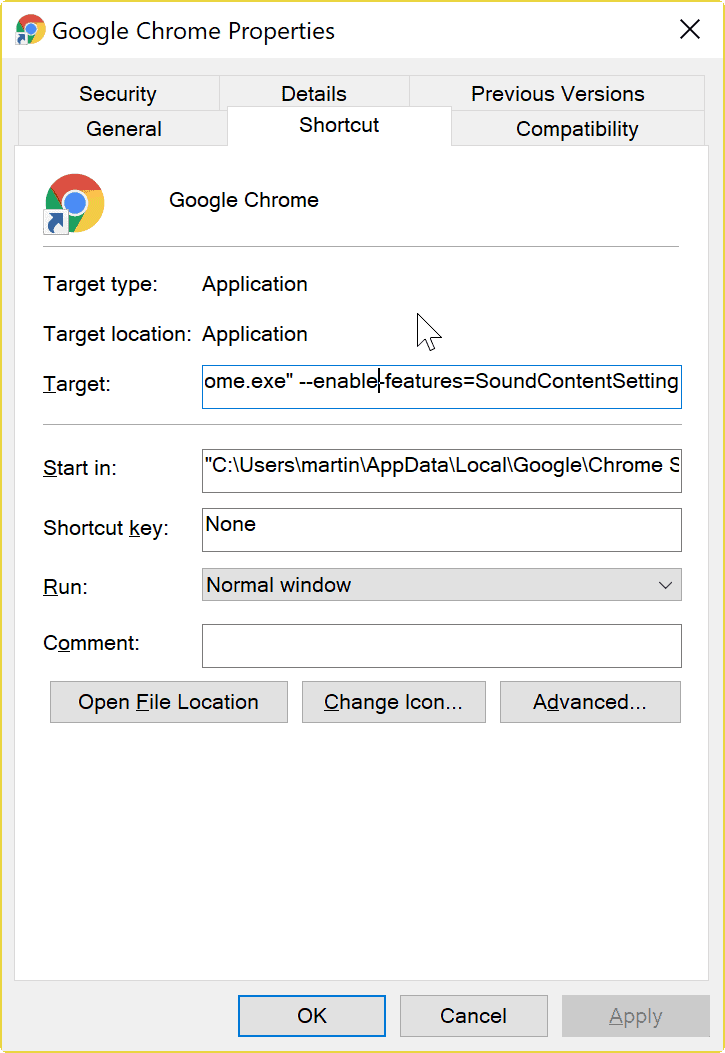
Here is how that is done on Windows:
- Right-click on the Chrome Canary icon in the Windows taskbar, right-click on Chrome Canary in the menu that opens, and select properties from it.
- Locate the target field on the Shortcut tab, and append the following characters to the end of it: –enable-features=SoundContentSetting
- Make sure there is a space between the last character of the target field and the new parameter.
- Select OK to save the change.
- Restart Google Chrome.
This adds sound to the browser's content settings, and you may use the new option to control sound in two ways in the browser afterwards:
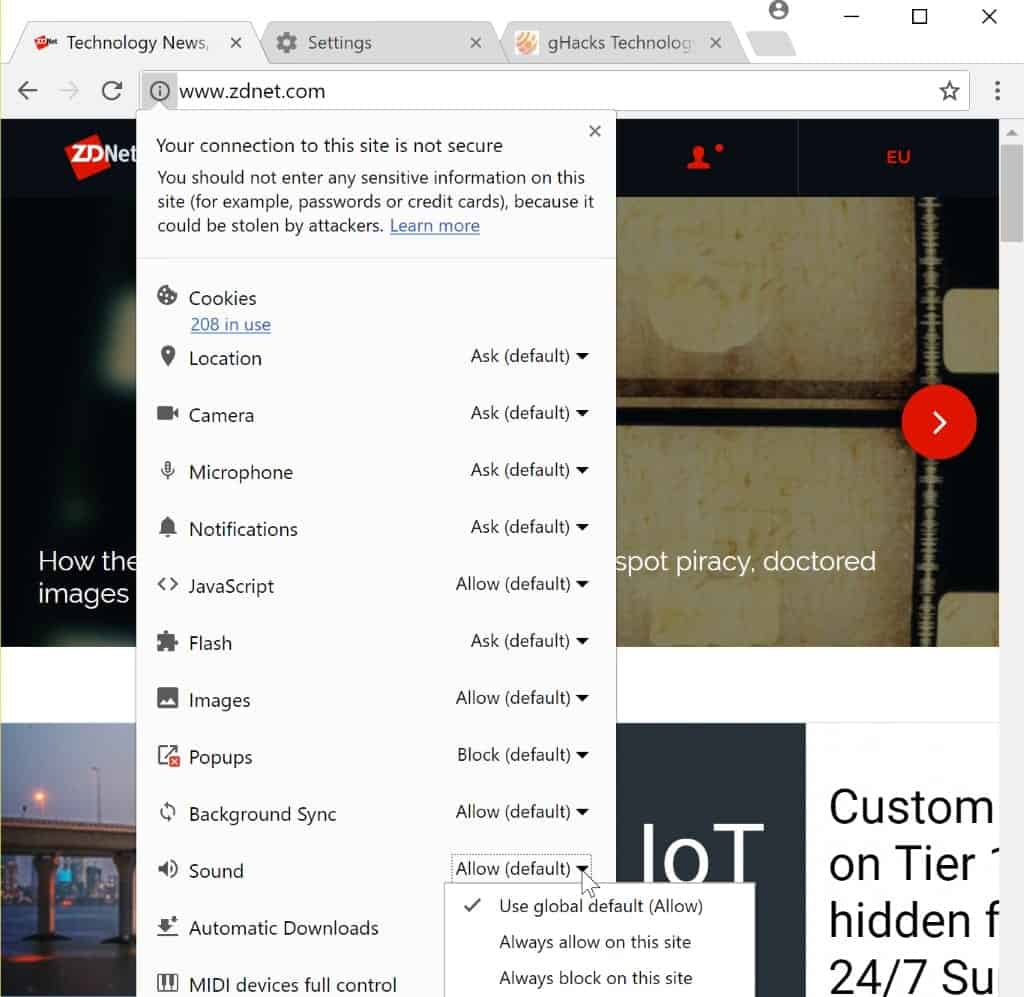
- Click on the "i" icon in front of a website to display content settings for that particular site. You find Sound as a new option there, and may switch the default setting to "always allow" or "always disallow" for that particular site.
- You find the second option in the Chrome Settings. Load chrome://settings/content in the browser's address bar and locate the Sound option there. The default is allowed. You can disallow sound there, and manage the allow and blocked listing as well.
Closing Words
The new Sound content setting adds several interesting options to Chrome. You can disallow sound on specific sites that you visit regularly for instance, or you may disallow sound completely and allow it only on specific sites that you want sound to be enabled on.
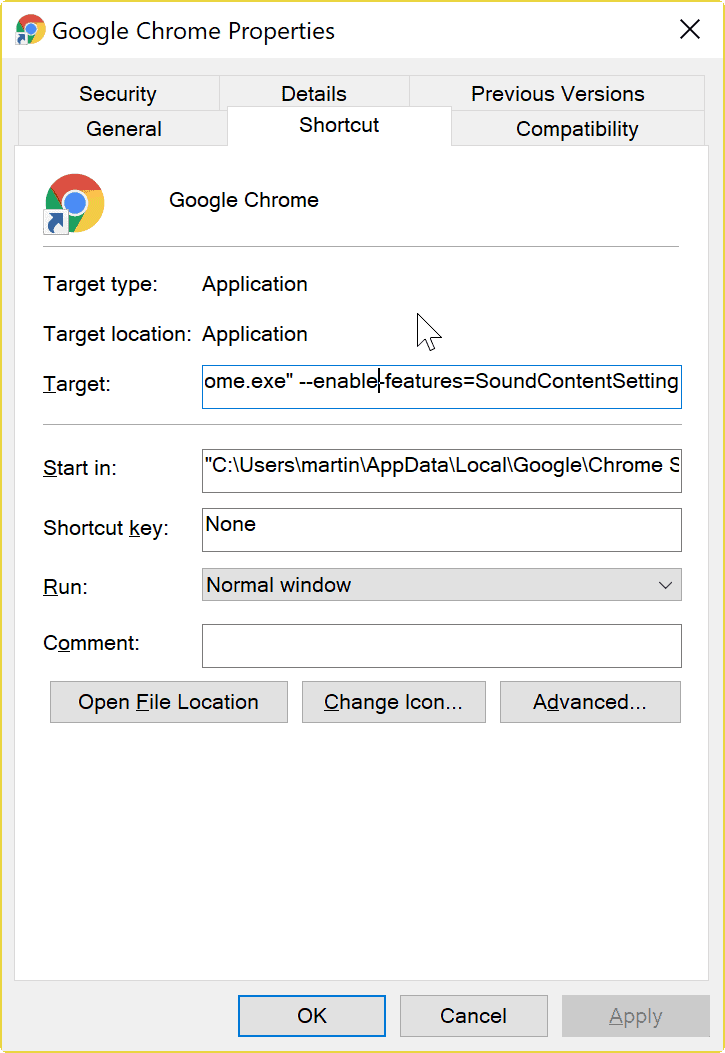



















I very infrequently run into this auto-audio problem in Windows Chrome, and solve it for now with fn-F10 which mutes audio as a toggle switch on my Asus laptop. So far this is a good enough solution for me.
I really hope there’ll be an option to completely disable auto-playing of videos in the near future. As stated before, these immensely annoying videos still waste a ton of bandwidth and memory even with the audio disabled.
If you’re using Chrome Canary for desktop (or any version of Chrome for that matter) click the three dot menu, go to “Help” and click “Report an issue” to help bring attention to this.
Be sure to be polite when sending your feedback as this may increase our chances of getting this feature implemented.
“be polite when sending your feedback”
Do you still believe in fairy tales princess?
– hush my darling,go back to sleep now!
Someone got a high DPI display which shows huge screenshots. 😆
If the sound is muted and the video is playing in a small window off to the side, ti might not even be noticed as it eats up bandwidth. These unwanted and undesirable videos eat into my data cap. I use Disable HTML5 Autoplay, but it seems to be far less effective these days then it used to be. The website auto video playing trend is disdainful. I now intentionally avoid news sites that present me with news that I didn’t want to hear. I despise this “feature”.
when using firefox as yr browser.
about:config: media.autoplay.enabled;false
Is it a joke?
– Autoplay function is their biggest the most hated mistake (to maximize their profit from ads).
How long should an ad run to get money from your customers? Is a couple of seconds enough for you before the user stops them? That’s why you start them? We know what you are doing and that’s why we use ad&media blockers.
There should be a feedback from the user: “was it interesting? was it helpful?” – to prove that someone did watch it,it reached someone- .Starting everything automatically fells like you push the sh1t down on our throat no matter that we want it or not.
and they admit:
“Now videos still start automatically but sites can be muted globally! Nice isn’t it?!”
– google,google aren’t you learning? If i were an advertiser i would pay you only 50% for this. I made a video ad (with audio) to advertise sg and you are lying to me on payday with the number of watches.
What if: my job were to deliver newspapers and i would torn some pages from them, would my employer be satisfied with it? The news arrived regardless of its condition, right?
I think google walks on thin ice with their advertising model. As i mentioned: “they push the sh1t down on our throat no matter that we want it or not.”
“I think google walks on thin ice with their advertising model.”
Agree! I don’t object to ads that much*, but I REALLY object to Autoplay especially on Youtube where I ALWAYS WATCH VIDEOS SELECTIVELY.
Earth to Google Morons: STOP FORCING unwanted videos down my throat !!
*Exception: 2 minute advert on 1 minute video!!
Exact same principle applies to still image “photostreams” being the imposed, first in line method of presentation. Brings to mind the obligatory scene at the end of most adult films ….
What brain damaged sheeple always want to view a bunch of random photos ??
This has a wider importance. Since Chrome is the most widely used browser, it gives sites an incentive not to annoy users with unsolicited audio lest they be silenced permanently.
This could scare site owners into a new sense of responsibility.
this is paradox, because some days ago they introduced:
Google rolls out autoplaying videos on Android:
https://www.ghacks.net/2017/08/19/google-rolls-out-autoplaying-videos-on-android/
maybe the dev-teams aren’t aware what each other are doing.
but still not possible to mute tab with shorcut
… nor cliking on the speaker icon. With Firefox you can mute a tab with Ctrl+M or just by clicking on the speaker icon.
Chrome is a joke.
chrome://flags/#enable-tab-audio-muting
There is a flag in chrome://flags which, when enabled, allows you to mute a tab by clicking on the speaker icon. Just search for ‘Mute’ in the flags page.