Bandwidth Hero: compress images to save data in Firefox and Chrome
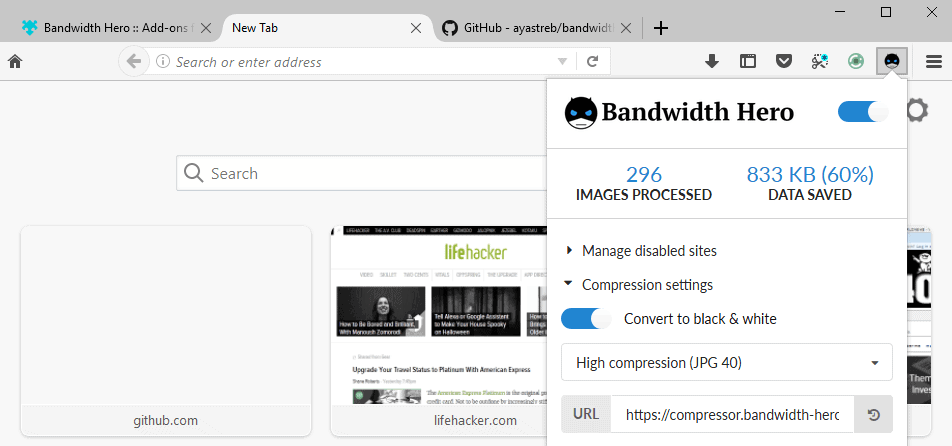
Bandwidth Hero is a free extension for Chrome and Firefox that compresses images before they are sent to the browser that requested them.
Images can make up quite a large chunk of a web page. This depends on a number of factors, for instance the type of site, and whether the webmaster has optimized the images or not.
Some sites embed images in the Megabyte size-range if images have not been optimized. While that is usually no problem if broadband connections are used to access these pages, users on mobiles and those without unlimited data plans may find these sites problematic for a number of reasons.
Images suck up the the data quota quickly, especially on sites that use lots of them without optimization.
Bandwidth Hero
Bandwidth Hero is a free extension for Mozilla Firefox and Google Chrome that has been designed specifically to deal with images on any web page that you visit in the browser.
Bandwidth Hero works similarly to other data saving extensions or services. It routes image traffic through a proxy server to compress images based on the configuration.
Tip: Check out the following data saving browser extensions and features:
- Google Data Saver extension for Chrome on the desktop
- Google Data Saver for Firefox
- Data Compression Proxy brings Google’s bandwidth saving proxy to the desktop
- Opera Turbo Overview, Discovering Opera Part 1
The extension is open source, and comes with an option to set up a custom proxy server instead of the default one. While that requires some planning and access to services or hardware on the Internet, it gives privacy conscious users an option to avoid any privacy implications of sending traffic through a third-party proxy server.
Compressed images are then transferred to the user's browser. This happens without much of a noticeable delay -- if any -- and is an automated process that requires no user interaction.
The extension uses a high compression setting and converts images to black and white by default. You can disable the conversion to black and white images, and change the compression level as well.
A click on the extension icon displays statistics about the number of images that passed through the proxy server, and the bandwidth save in the process.
A click on compression settings lists options to turn off the conversion of images to black and white, and to change the compression level. The default is set to high, the highest compression level. You can change that to medium or low using the menu.
The interface lists two additional options; you can disable the proxy on the active site so that images are not transferred through the proxy server when pages of the site are loaded, and you may change the proxy server URL. The latter is required if you have set up your own proxy server and want to use it.
Closing Words
Bandwidth Hero is a handy browser extension for Chrome and Firefox -- and compatible browsers. You can use it to save bandwidth while browsing the web. While fast broadband users without data limiting plans may have no need for the browser add-on, users who use slower lines or need to keep their monthly data allowance in check may find the extension useful for that.
Now You: Unlimited or limited data? How much bandwidth do you have at your disposal each month?
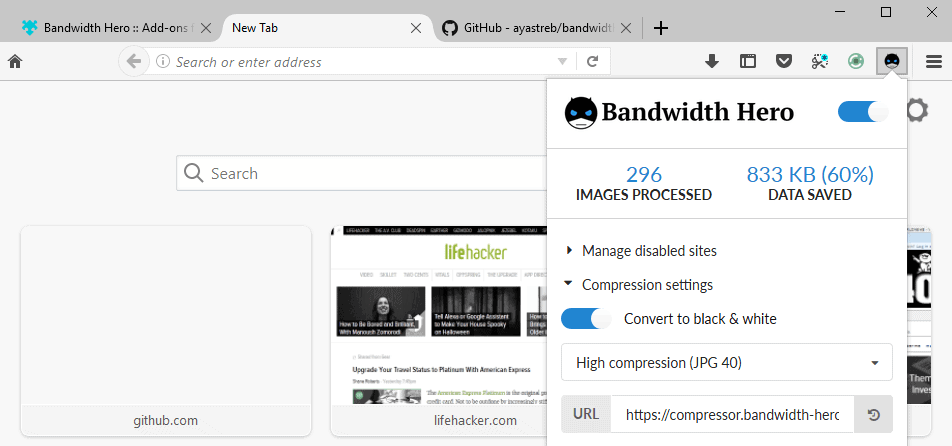

























60 something eur for 200/40 fth uncapped/unthrottled (and they promised to change that to 930/930 which is as fast as the line will go with current equipment) and full ipv6 support, voip (either unlimited or some very high limit I’ve yet to reach to all EU networks), iptv (‘unlimited’ stbs (well as many as your line will support anyway), first one is free each extra can either be bought or gotten for a few eur per month if you sign up for 24 months (it’s yours when paid off), most important channels in hd (and hbo + hbo on demand + hbo go for each 4 stb + 4 devices of your choosing (phones and stuff) although the hbo is ~10 eur (included in the 60 eur figure on the top)) and mobile (1 number (each extra is ~10 eur), unlimited calls/texts in country and something a bit more in the rest of the EU (honestly idk how much but since the new EU roaming regulations kicked in it’s not a lot), 20 GB data in country or 1/3 of that in the rest of the EU, full lte support and pretty good coverage).
Not bad for the money, Slovenia…
Bandwidth Hero has shutdown its services. Due to bandwidth load and some other issues. Any alternative for Chrome and Firefox?
53 euro’s for:
– GSM (500mb data, 1000SMS, 150minutes) +
– Landline (free national unlimited) +
– 50MBps internet (500GB per month)
Belgium
Good. But there lot of unfortunate people like me that got expensive limited data. :(
It works nicely and it makes images of colors in websites to black and white but in turns saves good amount of data, thanks for this information.
Firefox and Chrome should have done this natively with user setting like Opera. Shame on them.
Thanks Claire. I had forgotten Opera had that feature.For anyone interested, click on the Opera icon in top left corner of the browser to open a “Customize and Control” menu and you’ll see the “Opera Turbo” option. Note that this will switch off VPN. Quote from Opera description of the feature:-
” We shrink the web content your device receives to a fraction of its original size. You get all the videos, photos and text that you normally would, but you eat up less data and load pages faster.”
and,
“What about my privacy?
We take privacy very seriously, no matter how you are using our products.
Depending on the Opera product you are using, your connections to secure websites may either be made directly without using turbo compression, or they may be made via our turbo compression servers.
With most of our products, if you browse a secure site with turbo mode enabled, like your bank or email, we get out of the way. Your secure data is sent directly between your device and the site. With video, we can tell a site to change the bitrate that streams to your device, but we can’t look at what you’re streaming.”
An interesting feature. I wonder if the extension for Chrome and Firefox have that auto privacy feature.
I think everyone knows by now how these “free” services make their profits. By selling your data.
No problems here; the B/W is a novel idea that I have never used. It helps because I was losing my outdoor color vision. Looking at virtual color for more hours than “real” color was shocking when I finally discovered the disconnect on a hike.
Why are the colors all funny out here?
Duh!
It does not respect local browser cache, loads images from net over and over…
Hi Samo,
thanks for noticing this!
I’ve updated the proxy server to return all headers from origin response, so it should respect local browser cache now.
Ok, i’l give it a second chance…
Seems like a good extension, but this raises privacy concerns. No matter what the provider of the proxy server says, there is no guarantee that at least not even metadata is kept for analytics.
They have access to every single image you open. And if you chose to run your own private server, this begs the question if the money isn’t better invested in a mobile plan with more quota.
Also I fail to see the option to password protect your private server, posing a security risk that other people may use it to access images over your IP.
There are too many unknowns in this, but the idea is excellent.
Hi,
I’ve implemented password-protection of the app. Users can now set LOGIN and PASSWORD env variables and the app will require basic HTTP auth with those credentials.
I’ve also updated Heroku deploy template, so users can set login/pass from Heroku interface while deploying the app.
Hi,
I’m the author of that extension :)
You can run your own proxy server for free on Heroku or Webtask.io
I haven’t thought about password protecting private proxy, but it seems like a good idea!
I will open an issue at github repo – https://github.com/ayastreb/bandwidth-hero-proxy
Serves side does not seem to work currently: https://compressor.bandwidth-hero.com/
I did not know about this article and was just moving the proxy server to Heroku with custom domain yesterday, therefor there was some downtime, sorry.
Should be working now :)
Unlimited, 1Gbps. I pay about (the equivalent of) 10 EUR per month for it.
Where do you live? I pay £25 a month for 37meg fibre (unlimited)
Here in south of Brazil an unlimited internet connection of 240mb costs about 70$ a month, or 43$ unlimited of 60mb. I wonder if this too much compared to rest of the world, mainly Western Europe and North America. But I guess it is, because our minimum wage is about 280$, and we pay a lot of taxes.
$9 for 2Meg limited 150 GB Month (EGYPT)