Firefox 58 for Android: enable Quantum CSS engine
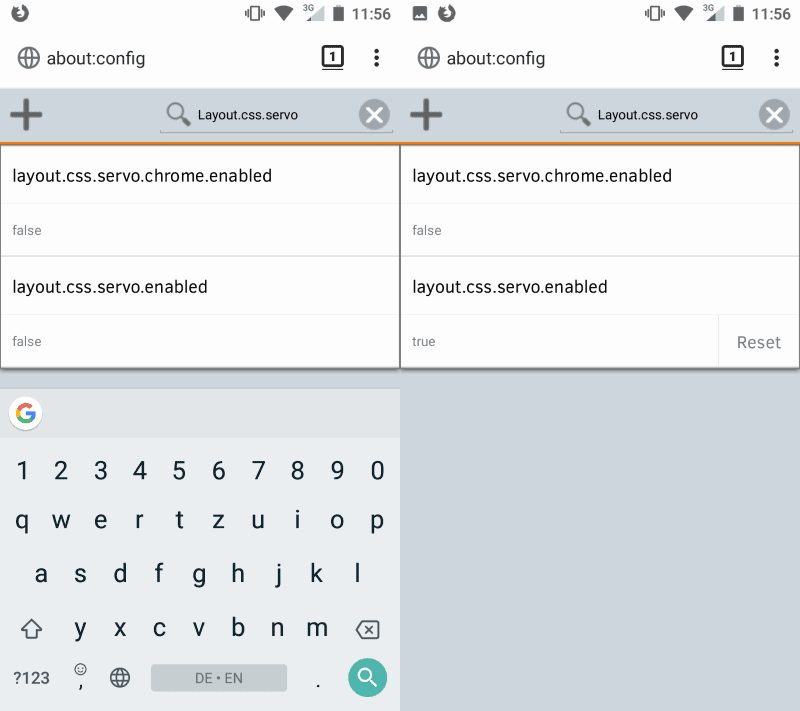
Mozilla plans to release the first major bits of Project Quantum, the organizations new web engine in Firefox 57 Stable on the desktop.
The new technology makes Firefox two times as fast as Firefox versions that were released in 2017 as well according to Mozilla.
While we do know that Mozilla will launch Quantum parts in Firefox 57, we did not really know up until now when Quantum would become a part of the mobile version of the Firefox web browser for Android.
Mozilla plans to launch Quantum in Firefox for Android with the release of Firefox 59 Stable for the mobile operating system. This does not mean however that Firefox for Android users cannot test the new functionality before that.
Firefox 58 Nightly for Android supports the Quantum CSS engine already, and users may enable it for testing purposes. Nightly is the cutting edge development version of Firefox, and it is available both for desktop operating systems but also on Android.
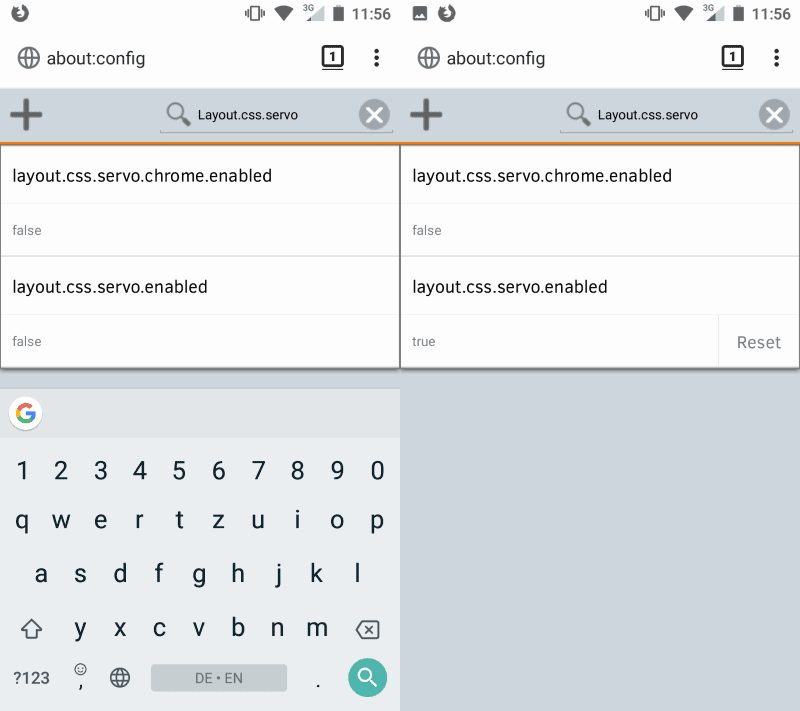
Here is what you need to do to enable Quantum CSS in Firefox 58 for Android:
- Make sure you run Firefox 58 Nightly. You can check the version by loading about:firefox in the browser's address bar.
- Open the about:config page in the browser.
- Use the search function to find layout.css.servo.enabled.
- Set the preference to true by tapping on it, and then on the toggle button that is displayed.
Note: You can disable the engine at any time by repeating the steps outlined above, and setting the preference to false. This may be necessary for instance if you run into sites that don't render properly under the new engine.
Once you have set the preference to true, Quantum CSS is used as the style engine in Firefox for Android.
Tip: you can follow the progress that Mozilla makes on Bugzilla@Mozilla.
Closing Words
Firefox for Android users won't see the boost that Firefox for desktop users will experience when Firefox 57 is released. They have to wait (at least) two releases before the new CSS engine is available in the stable version. A quick test using the most recent Nightly version resulted in a faster browsing experience and no issues whatsoever.
Now You: How excited are you about Project Quantum finally landing in Firefox? (via Sören)
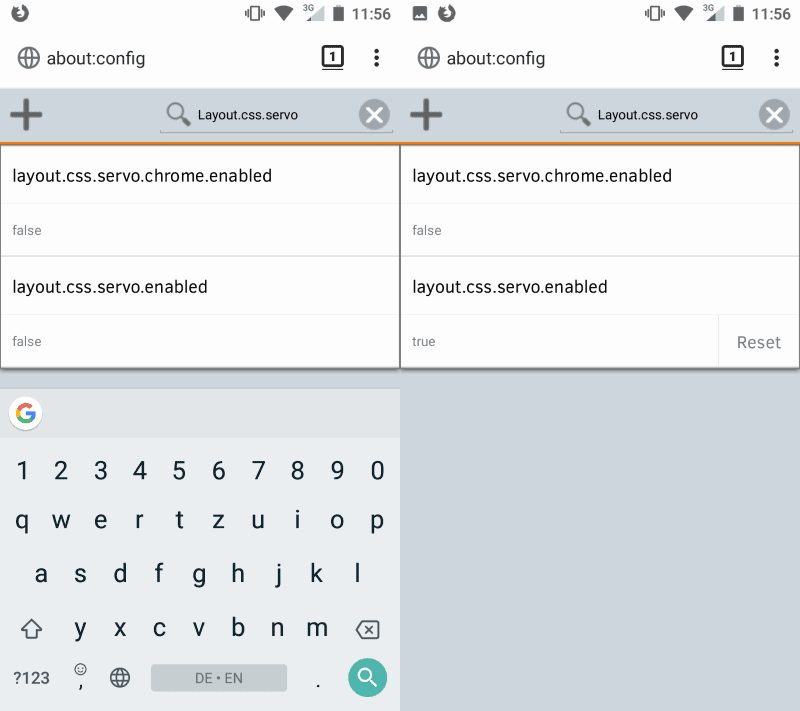




















There is an associated toggle as layout.css.servo.chrome.enabled ; what does that do?
Enable Stylo for the browser UI
Huh I am running the latest version of Nightly and the config key you mention isn’t even available here. Is the roll out maybe specific to some users right now.
If the preference doesn’t exist, create it: It will be a Boolean.
Ah well. The previous Nightly update just bought the preference in the about:config now.
Whatever happened to Samsung and Mozilla working together on a web browser for Android?
Were there plans for that? Well, considering how good the Samsung browser already is (with AdBlock Plus extension blocking ads and trackers) I don’t see a need for anything more. It just had an update that made it even better.
@Mo, yes, I wouldn’t mind seeing the Samsung browser with the Servo engine.
@Kirk – AdBlock Plus for Samsung Browser is available at the Play Store, as well as AdGuard Content Blocker for it, and the browser itself for any Android phone with 5.0 or higher. No need for a Samsung account.
Yes, uBlock Origin is superior (Samsung Browser doesn’t have a “built in” adblock), especially since it offers proper control, and if I could have uMatrix on my phone browser I’d use it, but Firefox for Android is just clumsy to use, especially with one hand, and the Samsung Browser has an almost perfect layout and still blocks most trackers.
For pages I don’t fully trust and where I just need to read something quickly, I use the Privacy Browser (F-Droid version) with cookies and Javascript disabled, and history cleaning on exit.
Samsung browser forces you to create an account to download any extensions; also uBlock Origin is superior to the build in ad block of Samsung browser.
I figured they both had press release about it so I though future Samsung Browsers would be powered by Mozilla. It might still be once Servo is stable. Currently Samsung’s Browser is based on webkit/blink, and it is great browser to use. But would love it be powered by Servo, maybe that’s the fanboy in me speaking.
You mean Servo? You might notice that the new layout engine in Firefox is called “layout.css.servo”.
Yes that is what I mean. We are seeing it now, I wonder if Samsung will start using Mozilla’s rendering engine in their browser once it is stable and released.
I am eagerly waiting for WebRender. I know Firefox 57 (desktop) is going to be a lot faster and smoother, but it’s still missing the crazy fast WebRender. With Stylo and WebRender we’re displaying currently demanding websites at 200-300 FPS, which means this tech can enable a new internet era to be born, like the Web 2.0 who was born thanks to the past browser wars over JS performance.
What happens with legacy add-ons in Firefox 57 for Android? Same as desktop or…?
Firefox for Android never had XUL extensions.
How come they’re installable, then? I have Self-Destructing Cookies in FFA 56.
That may give a better indication as the reason for the removal of XUL extensions for Firefox 57/Quantum. Won’t that make the desktop and mobile versions more similar in structure, thereby reducing development costs?
This setting is present in Firefox 56 as well I just searched and enabled it
Not all necessary components of Servo are implemented in 56 so it may not work as expected. Best to get the Beta version to experience true speed.