Google Data Saver for Firefox
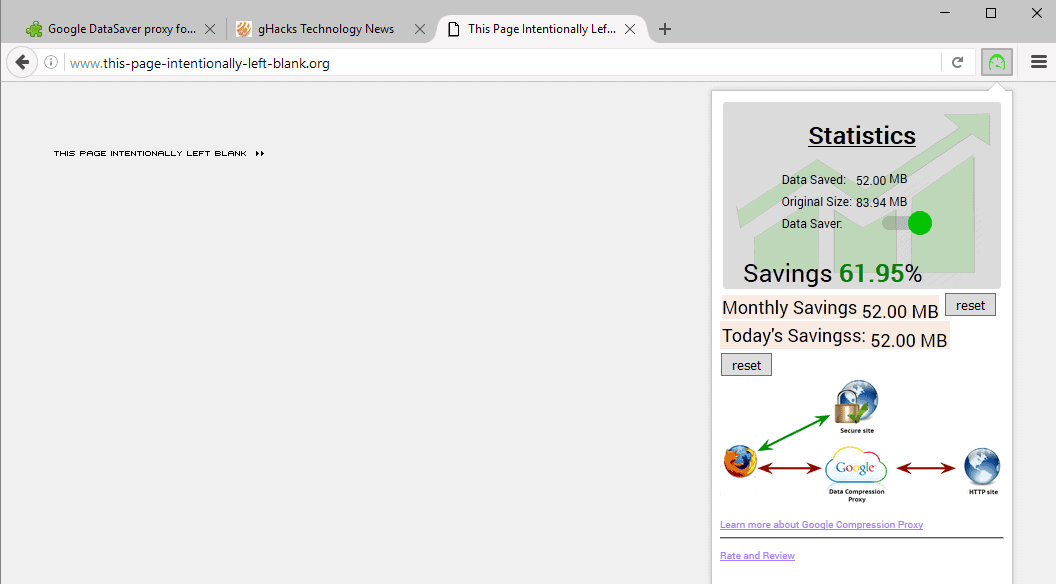
Google DataSaver Proxy is a Firefox add-on that brings Google's popular data compression technology to the Mozilla browser.
Google launched a data compression proxy for Chrome on Android in 2013, and has since then brought the technology as a browser extension to desktop versions of the Google Chrome web browser as well.
Like Opera Turbo, Google DataSaver moves data through Google-owned servers where the data is compressed before sent to the user device.
While compression won't result in any notable gains when it comes to already compressed content such as videos, it cuts data in half or even more when it comes to content that is not compressed yet.
Update: Google DataSaver is no longer available for Mozilla Firefox. There is no comparable extensions, unfortunately.
Google DataSaver Proxy for Firefox
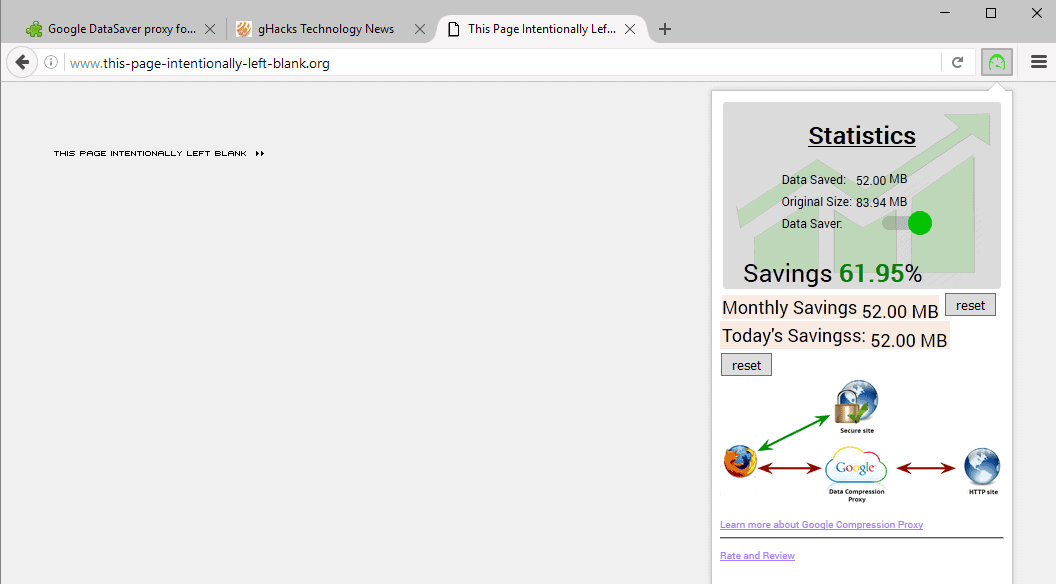
Google DataSaver Proxy for Firefox works for the most part like the official Google extension for Chrome. It moves data through Google servers and compresses it there before it lands on the user's device.
Attention: You need to turn off the Data Saver feature using the extension's icon before uninstalling the extension as it won't restore the proxy settings. You can fix the issue manually by loading about:config, searching for network.proxy.http, network.proxy.http_port, and network.proxy.type, right-clicking each preference and selecting reset from the context menu.
It optimizes images, minifies HTML, JavaScript and CSS where applicable, and utilizes Google's Safe Browsing feature automatically on top of that.
Google's solution for Chrome ignores HTTPS traffic and private browsing data. It appears that the solution for Firefox does the same for HTTPS traffic but not for private browsing data.
A quick test revealed that total and saved data counts increased even when private browsing mode was used. The display of data seemed delayed however, and additional tests need to be conducted before a conclusion can be reached.
The Firefox add-on works automatically after installation, and places an icon in the main Firefox toolbar indicating the status of the proxy (on or off).
A click on the icon displays a number of statistics including the save percentage, as well as the total data and compressed data.
Additionally, it lists the day's and monthly savings, and offers to reset those at any time to start anew.
Data Saver pros and cons
Data Saver compresses data before it is transferred. This makes it useful in situations where the Internet connection is not reliable, where it is slow, or where response times from Internet servers are slow.
The gains have to be weight against privacy issues. HTTP Traffic is routed through Google servers after all.
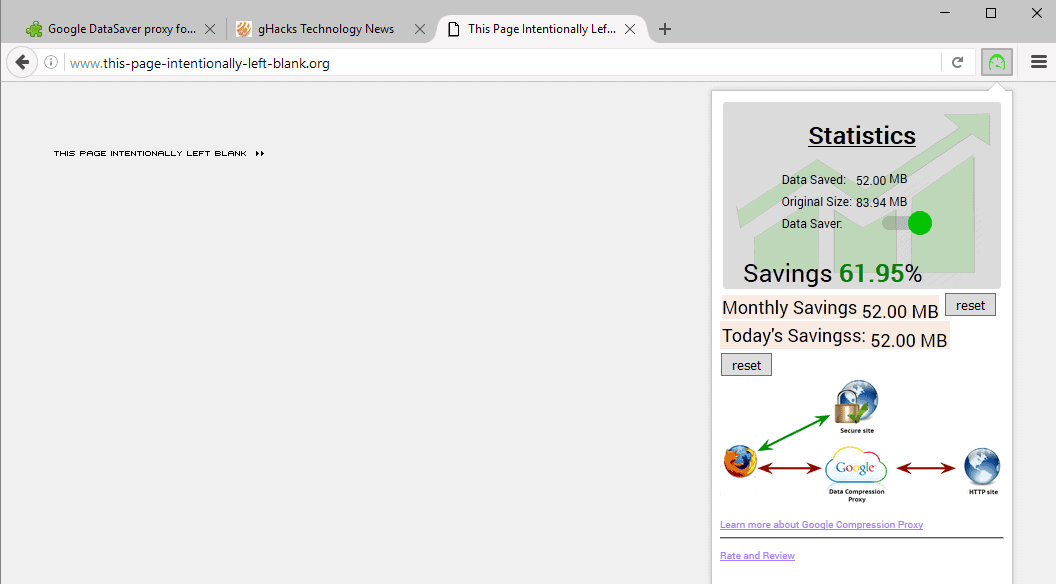
























Link is dead.
This comment intentionally left blank.
Okay the real story is because Google just want to kill another standard:
https://www.nginx.com/blog/supporting-http2-google-chrome-users/
:(
I am the developer of this addon.Thanks for considering my addon.
This Addon implements the same feature that google data saver extension for chrome have.
Note :There is a Bug in Counter .it shows incorrect data usage. it will be fixed in next update.
Hey martin, this is unrelated but when are you gonna enable https on your website. You have been delaying it for quite a while now :(
First the theme, then https. PRoblem with https currently is that it will impact revenue significantly.
well, thanks for the replying but can’t say its good news.
@Pants well Ars already has full site working https for subscribers, so at-least there is an option. Not that I agree with it being only for subscribers. They also keep mentioning like martin, ads and revenue problems that are preventing them from enabling https for all users. But imo there reasoning is pathetic to say the least, considering ars is one of the biggest tech news site with huge resources & imo all issues are can be easily resolved with some effort in getting the mixed content working. Atleast, ghacks is not big news site and has few people dev team.
Imho all websites should have enabled https already especially those that concern themselves with security & privacy like ars and ghacks.
The mentioned issue of revenues is less a matter of a higher operating cost and more of a problem with the advertising networks that are used by websites. I know of several operators that could switch in a New York second but won’t do that, because it would negatively impact their income. The German language portal ComputerBase.de for example offers ad-free https browsing only to their subscribers while ads remain on display over the unencrypted http protocol.
When sites such as ArsTechinca with much bugger resources still can;t be arsed to do to it, because it’s too hard (and you can also read TechDirt’s hassle of changing over), I applaud Martin, as a one-man-band taking this on (and also EFF for their Let’s Encrypt).
There is another good addon with the same functionality , plus it has an option to choose the rate of compression
SkyZip, its available on chrome & firefox
https://addons.mozilla.org/en-US/firefox/addon/skyzip-firefox/?src=ss
I believe their servers are in Germany , because their website end in .de (skyzip.de)
I not understand why someone needs this, the server must support this and HTTP/2 is already rolling out. Why some webmaster should support this compared to the traditional HTTP. From what I could read the compression was massive improved in HTTP/2.
I agree with Chef-Koch. This idea was wonderful as a stop gap but shouldn’t be needed moving forward.
Still needed if you have crappy ADSL speeds like I do. 18% reduction in data traffic is equivalent to a bandwidth and response time boost.
Last time I used it (in Chrome on Android), it was still saving quite a bit of data.
Hopefully it won’t be needed moving forward, but it is still useful now.
Eventually most sites will be https (which are ignored by Google’s compression) anyways.
I’m pretty sure the server doesn’t have to support it.
G00gle “compression” is nothing more than calling G00gle servers instead of the real site. G00d luck with your Zer0 Privacy Br0wsing.
D’0nt f0rget to als0 use G00gle DNS servers, l0g int0 y0ur G00gle acc0unt (all0w XXS and c00kies), 0n y0ur Chr0meb00k 0r Andr0id, and als0 all0w us to collect y0ur l0cation and wifi inf0.
This message was brought to you by EvilC0rp®©™
Does this work on Android?
I am the developer of the addon.FF in Android will be supported in upcoming updates..
Thanks. In the meantime can’t you mark it as incompatible? Currently it installs, but doesn’t seem to do anything.
Recently I’m finding a lot of add-ons install but don’t work. I find it very annoying. If an add-on doesn’t work on Android, then it shouldn’t install.
I don’t know, have not tried. If you do, let me know please.