Google Play Protect dead last in Android security ranking
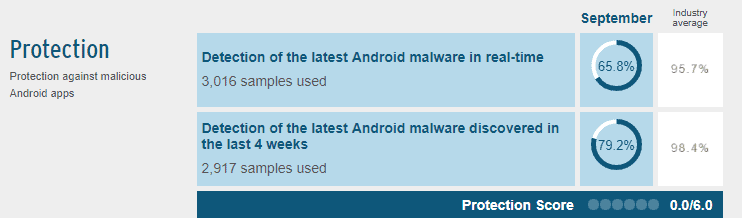
Independent antivirus testing organization AV Test published its September 2017 rankings for Android antivirus solutions.
The organization has done so since 2013 by testing the protection and usability of Android security solutions.
While it is debatable whether antivirus solutions are needed on Android, it is clear that the platform is used to distribute malware.
Google's Play Store plays a central role in the Android world. It is installed on many Android devices, and most users download and install applications from it.
Google Play Protect is Google's security solution which the company added to the Play Store to protect Android users from malware.
Google describes the security feature in the following way on the official project website:
Google Play Protect continuously works to keep your device, data and apps safe. It actively scans your device and is constantly improving to make sure you have the latest in mobile security. Your device is automatically scanned around the clock, so you can rest easy.
AV Test ran Google Play Protect through the same series of tests that all other Android security solutions had to run through. The results are quite devastating for Google, as it got awarded no points for its protection functionality.
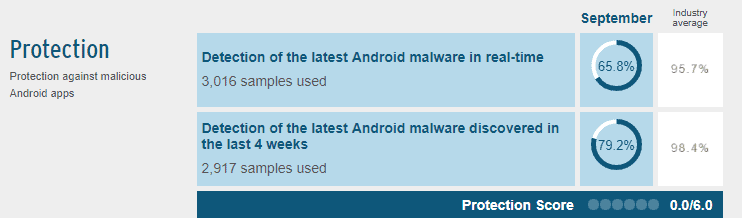
All other Android security applications that were tested as well managed to get a higher score. The security apps that got a perfect 5/5 score were: Antiy AVL, Avast Mobile Security, Bitdefender Mobile Security, Cheetah Mobile Security, G Data Internet Security, Kaspersky Lab Internet Security, McAfee Mobile Security, Norton Mobile Security, P Safe DFNDR, Sophos Mobile Security, Tencent WeSecure, and Trend Micro Mobile Security.
Google Play Protect managed to detect 65.8 of real-time Android malware samples, and 79.2% of malware that was discovered in the last 4 weeks. The Industry average is 95.7% and 98.4% respectively.
The security feature did get a perfect usability score however; false positives and warnings affect AV Test's usability score of applications.
Google Play Protect is also weaker when it comes to the features that it ships with. While it supports anti-theft, it does not offer other features such as encryption, backup, parental controls, safe browsing, or call blocking. These extra features are not part of the overall rating however.
Closing Words
The past has shown that Google's protective features of the company's Play Store -- and the company's Chrome extension store as well by the way -- are not sufficient to keep all malware and invasive applications out.
The security test highlights that Google Play Protect detects less malware than any other security solution for Android which AV Test tested (a total of 21 apps were tested).
Takeaway: don't rely on Google to keep you protected.
Now You: Is Google Play Protect the new Windows Defender?
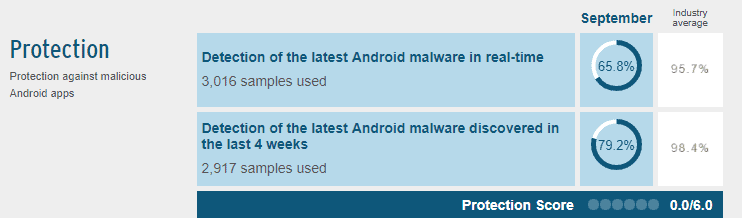





















Avira found my hacking apps while Avast didn’t see anything. Avira is very annoying in constantly demanding that I uninstall those apps. Does this help with your decision?
I am android user since ice cream sandwich(4.0 OS) to current Moto g5 plus (7.0 Nougat) when I was new to android I always use antivirus app to scan apps and data and never ever get any kind of malware because I always download apps from play store by checking its permissions, reading privacy policy, reviews then I get to known that android OS is very different from windows and realise how much time I wasted by downloading these I tried many apps like avg, avast, bitdefender, Malwarebytes, f secure, Norton and many more I don’t even remember names, so if something undetected remains if you take precautions and read android security related articles like here on GHACKS and getting self educated and use latest security patches from google chances are very low to get infected I also recommend using ad free or paid apps that does not collect your data and choosing smartphone that give regularly patch updates like nokia phones so in short there is no need for antivirus on android.
Bingo.
Martin: You should really update your article with this context to make it more responsible and forward-looking so people know what is the better way to go before installing 3rd party ‘security’ bloat.
Why does no one include Webroot in their testing? The latest article I can find on it, over at PCMag.com, practically raves about it.
So do I. I’ve been using it for a few years now on all our PC and mobile devices. It works on PC, mac, android, and iphone.
This article is sponsored by the friendly minions who own an iPhone and or an iMac computer.
Decency forbits to tell who is sponsoring you.
I just got my first Android phone and am an Android newbie. Any recommendations as to security apps? Given that I live in Amazon-infected Seattle and my landlord is bleeding me dry (which is one of the reasons I got a distinctly mid-range phone), I strongly prefer free as in beer.
Dude – ignore all these and DON’T waste CPU cycles, memory or battery on ‘security’ software. Unless you’re going around sideloading APKs from shady websites or installing really random shady apps from the Play Store (e.g. Chinese software with low number of reviews or install counts) you’re being paranoid.
There has been no recent (last 2-3 years) malware with greater than 10 million (0.6% of all devices) downloads from the Play Store. Your chance is so small it’s practically a non-issue. You’d be wiser and gain more mileage by denying permissions to shady 3rd party apps with access to sensitive information/controls.
Martin: I think you’d be more responsible in your article (in my humble opinion) if you added the context and recommendation from my last two paragraphs.
I think you don’t really need an anti-virus in Android as long as you are extra careful with what apps you install and don’t assume Google Play app store is secure. For example, if a calculator app is asking for permission to contacts, and microphone, then don’t install it. Also try to find apps that don’t require full internet connection whenever possible.
As much as I used to be a hard-core fanboy flashing images the millisecond they became available you would think I would have some recommendations but I’ve never actually used any security apps. I’ve just used safe practices. I never ever install pirated copies and they can easily be found. Almost all of my user apps are paid/donate versions, 99% maybe, which is contrary to free but free apps have ads that are the spawn of the devil tempting you with ‘worm’ infested apples and, eating up battery life. I typically get 4.5-5 hours of screen on time with an over-clocked Nexus 5x but I don’t do social media for one thing, that helps of course. I never ever try any new apps unless it was recommended by either androidpolice or over on xda-developers. If I need to side-load an app I only use ‘androidpolice.com’, ‘apkmirror.com’ or ‘forum.xda-developers.com’, that’s just me. I only use mobile Chrome because I use a hosts file and I’ve always had a hosts file installed, have to be rooted though. There are system wide apps for content blocking, some require root, some don’t (DNS66, Adguard, NetGuard) but I don’t know their current status, info should be available on xda. There are many browsers that offer content blocking, Firefox, Dolphin, Ghostery, Adblock Browser (ABP), and others. I’ve been using Android since 2009 and have yet to feel like I need a security app, again, that’s just me.
I don’t use a dedicated security app on my Android. A good start is probably the AV Test website, check out the best apps there, some are free. Anyone having a recommendation?
https://www.av-test.org/en/antivirus/mobile-devices/android/september-2017/
I would recommend Lookout.
https://www.lookout.com/products/personal/android
Bitdefender free. It scans when apps are installed or updated and that is about it. It has other features behind a paywall, but its default features are all you really need especially if you don’t trust Google Play to do their jobs.
“Is Google Play Protect the new Windows Defender?” That’s Hilarious!
Oh…Wait a minute…I use MSE! LoL
“Oh…Wait a minute…I use MSE!”
Good one!