F-Droid 1.0 for Android is out
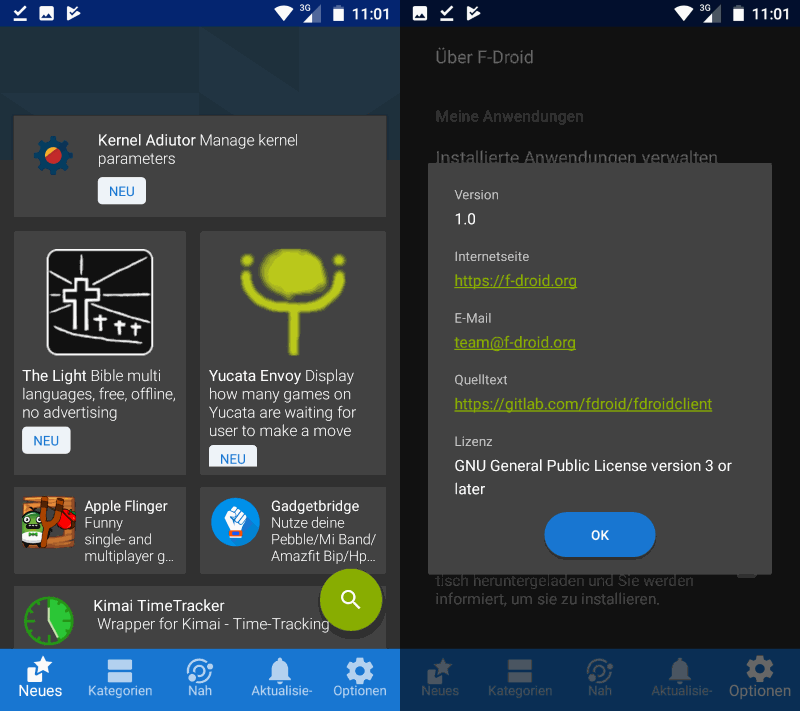
F-Droid 1.0 has been released today. It is an Android application that provides users with a catalog of free and open source software that users can install on their Android devices.
Note: The last version is offered is on the main F-Droid homepage at the time of writing. You need to visit this page on the website to download version 1.0 of the application. Also, note that you need to enable the installation of apps from unknown sources in the settings to install the application.
F-Droid is an alternative application store for Android. Useful for Android users who don't want to link their device and data to the Google ecosystem, and also for installing applications that are not offered on Google Play.
F-Droid 1.0
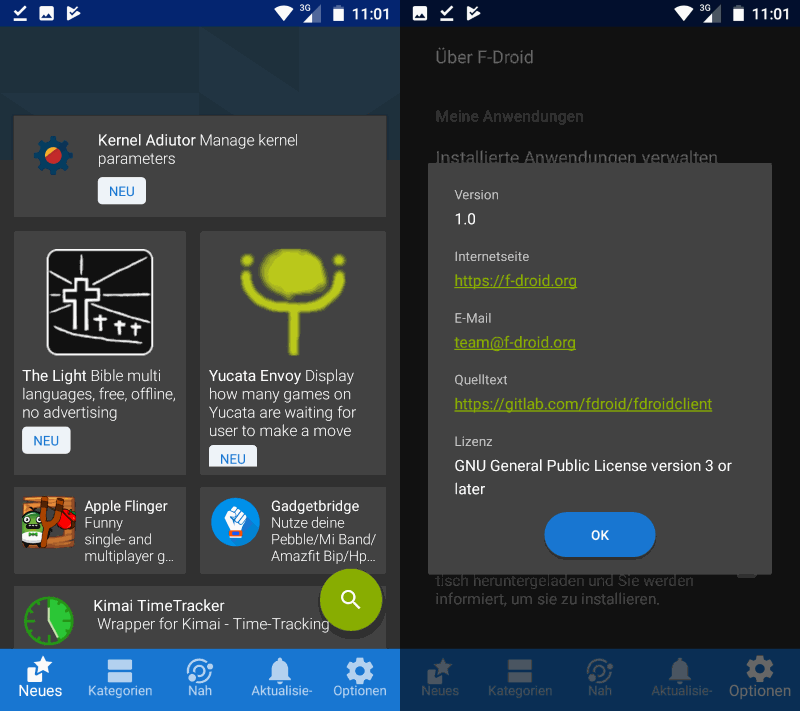
F-Droid 1.0 comes with a redesigned interface. The application opens a what's new page on start that highlights new releases.
Note that you cannot switch the program language anymore, at least not right now. This means that you are stuck with the Android device's language (that's why you see German words on the screenshot above).
As far as new features are concerned, there are plenty:
- Improved tracking protection (HTTP Etag, TLS).
- Background updates with privileged extension. workflow for updating applications overhauled completely.
- Faster index updates.
- A "What's New" section that highlights changes in the current release.
- Screenshots and feature graphics support, if available.
- Fully translatable app summaries and descriptions.
- Support installing media, OTA, Zip and other files.
- Donations to app developers highlighted.
The general feel of the application has not changed however. You can still browse the store by category or by using search, and install the most recent version of an application, or a previous version. This is another advantage that F-Droid offers over Google Play, as you get only one version on the official Google Play store when you install applications.
Several alpha versions of F-Droid 1.0 were released in the past months. These highlight additional improvements, for instance that the performance of the user interface has improvement, that temporary and cached files are cleaned up properly, or that warnings are displayed with actions in the updates tab for known vulnerabilities.
Now You: do you use F-Droid on your Android device?
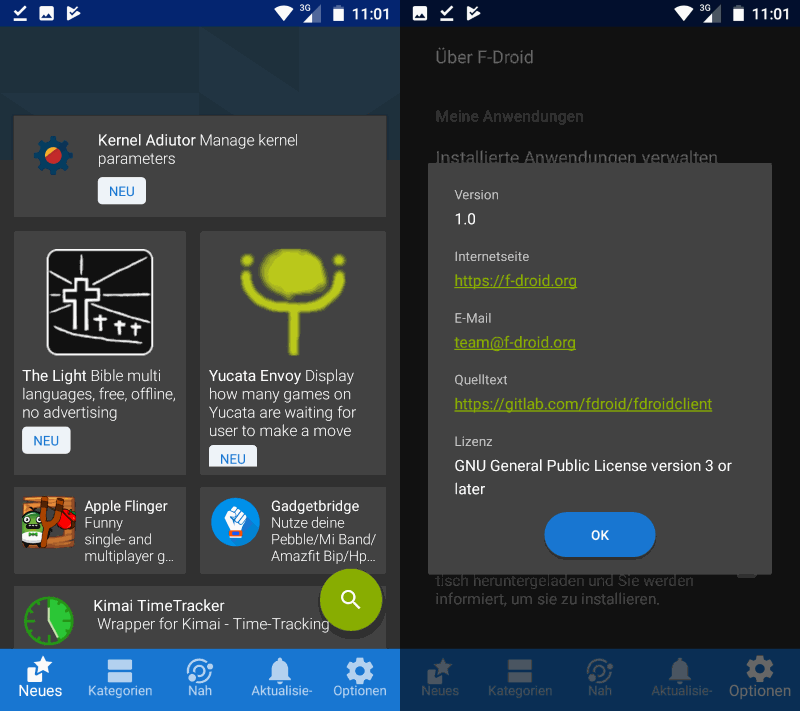


























I used to be a homeless rodeo clown but since I started using F-Droid I am now a world class magician!
The new version is horrible. Looks like a Windows 10 app. Went back to old version.
What type of malware detection are they using?
Tried it yesterday and I like it. Found a few gems such as Blokada and a few no-nonsense non-bloated internet radio players. So far, so good. A nice addition to find some stuff that’s not available from the Play Store.
I have been using F-Droid’s online apps listing regularly to locate apps, however since the vast majority are available on Google Play as well I install from there.
Weird, I just updated mine and it doesn’t look remotely like that. Still looks the old way.
I had this problem too, you have to update f-droid inside f-droid, gotcha?
Search for F-droid inside F-droid, expand “Versions” and choose version 1.0, voilá, click next on the install screen and wait the installation.
I’ve been using F-Droid for about a year. Prior to version 1, F-Droid had the programs that you installed through it on a tab. Now they’re buried under another tab. This is annoying, but livable. Also, annoying is that you can no longer force F-Droid to update your local repository, and if you’re not online / active when its scheduled to check for updates, they don’t happen.
What is really frustrating though is how slow F-Droid can be in releasing program updates. Some of the programs are released and available from Google Play days before F-Droid has them. Now that could be an issue with the programmers not making compiled versions readily available, but still it’s rather frustrating. And no I cannot compile them on my own from source code.
F-Droid seems reliable, only open source applications are available on it and they are clearly explaining (and warning you) when a software became suspicious and it will be banned from its repo such as Firefox.
I will stop using and uninstall everything what came from Google Play or “maintained” by them. If i need a software i try to download their compiled APK from F-Droid first. AFAIK to use gmail you must sign in also (allow google play services with K9 too) then the sync starts automatically without asking for permission to sync and only after that “you have the chance” (or just another illusion) to disable it.
I try to move away from google as far as i can, sneaky-greedy liars. Someone should kick their balls up in their throat already.
Huh, why was Firefox banned? Isn’t FF free and open source?
trademark issues. AFAIK the Firefox build by official developers contains propriety binary blob or DRM which is not accepted by fdroid repository. .So to be accepted in fdroid it needs to build from source but the name or branding can’t be used. And maybe building from source and maintaining is huge task that for no one wants to do. Thats why there is no firefox in fdroid.