A Look at PyCharm Python IDE for Linux
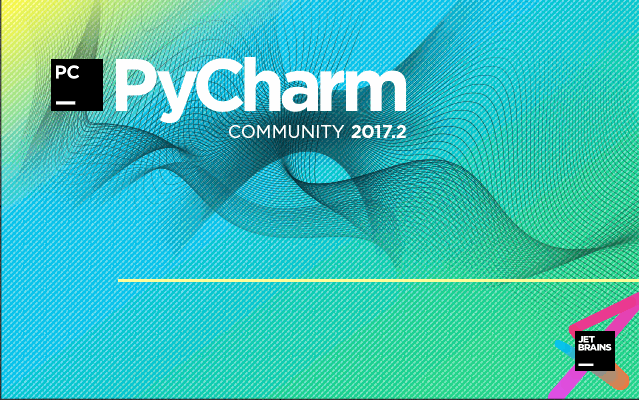
Python is one of the most amazing languages one can learn to code. Python is very simple to learn when compared to some other languages out there, but yet, it’s still very powerful, and is one of the most widely used languages for some programs and websites you may not even know used it, such as:
- Dropbox
- Vampire the Masquerade: Bloodlines
- Civilization IV
- MusicBrainz Picard
- Quod Libet
- Portage (from Gentoo)
Developing with Python can be done simply with a text editor such as Nano if you really wanted, but most developers tend to prefer to use more advanced software, such as PyCharm.
Pycharm is an IDE, or Integrated Development Environment, and boasts a huge amount of features on their website such as:
Intelligent Code Editor - PyCharm’s smart code editor provides first-class support for Python, JavaScript, CoffeeScript, TypeScript, CSS, popular template languages and more. Take advantage of language-aware code completion, error detection, and on-the-fly code fixes!
Smart code navigation - Use smart search to jump to any class, file or symbol, or even any IDE action or tool window. It only takes one click to switch to the declaration, super method, test, usages, implementation, and more.
Fast and safe refactorings - Refactor your code the intelligent way, with safe Rename and Delete, Extract Method, Introduce Variable, Inline Variable or Method, and other refactorings. Language and framework-specific refactorings help you perform project-wide changes.
More features can be found on the features page of the website.
PyCharm comes in a paid version known as the “Professional Edition†as well as the free “Community Edition.†The Community Edition would serve most peoples needs, and is what I’ve been using for some time now. Granted, it lacks some framework tools and SQL database support, but when I just need to sit down and debug some scripts, or am writing a new script for something; PyCharm has served me very well.
Installation of PyCharm
Installing PyCharm on an Ubuntu / Mint based system is rather simple using a PPA:
- sudo add-apt-repository ppa:mystic-mirage/pycharm
- sudo apt-get update
- sudo apt-get install pycharm-community
Installing PyCharm on Arch Linux / Manjaro can be done via the AUR
Final thoughts
Overall, PyCharm has proved itself to be reliable, user friendly, intuitive, and just a joy to work with, in my experiences at least. I had to actually sit down and think about whether I had anything negative I could really say about my experiences with it, and truth be told; I don’t.
If Python is something you’re interested in, I’d highly recommend you give PyCharm a try for yourself.
Now you: Do you work with any programming languages? What tools do you tend to use? Let us know in the comments!
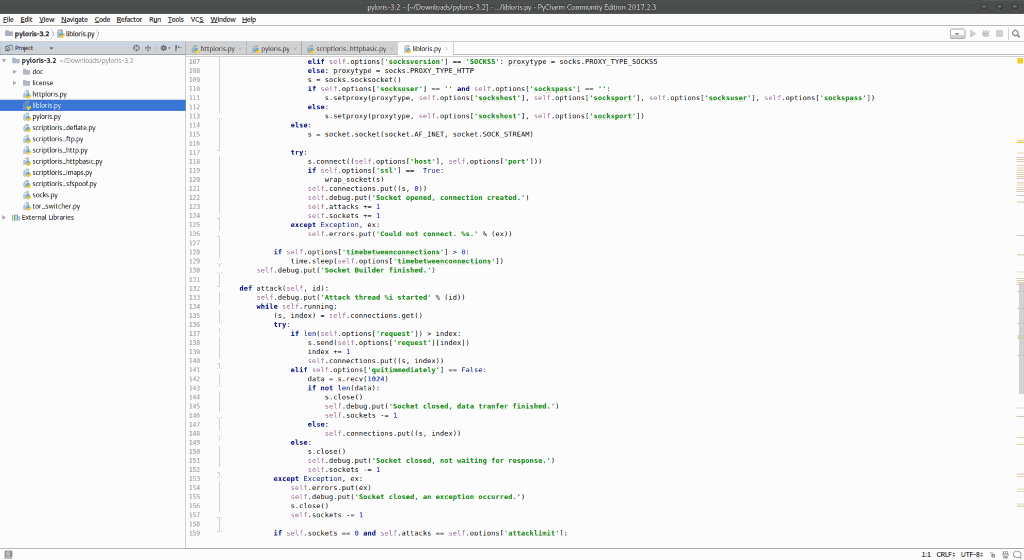

















I use VS Code for quick jobs but for deep diving in Python code PyCharm is the best and it works great on all platforms.
I’ve been using PyCharm Community Edition since I retired a few years ago and much prefer it to Eclipse which was the only approved IDE at my last job. The refactoring tools are especially useful, as is the built-in debugger.
It is too bad that you didn’t publish the installation instructions earlier. I had a devil of a time installing the Community Edition since I didn’t know about the PPA and used the zipped package from the publisher at first. Things got messed up until I finally found instructions on the Internet for installing. Now everything is copacetic. It is an impressive IDE and it is free. Ubuntu 16.04.