CCEnhancer 4.5: HTTPS downloads, new features
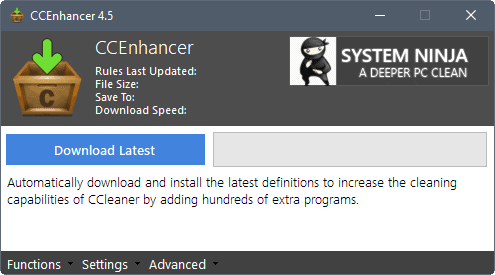
CCEnhancer 4.5 is a new version of the popular Windows software that you may use to add hundreds of new definitions to CCleaner and other programs that support the format (the developer's own program System Ninja and Bleachbit support it as well).
The program downloads the latest definition file and adds it to CCleaner automatically if the program is installed. It adds new custom scan locations to CCleaner in the process which extend the program's capabilities to clean the computer system.
The automatic integration works only if CCleaner is installed. You need to select Functions > Add Portable Location if CCleaner is not installed, as the automatic integration of the set of definitions won't work when that is the case. This is the option to select if you use a portable version of CCleaner, or another program that supports the definition format.
CCEnhancer 4.5
Version 4.5 of CCEnhancer is the first significant update of the application in nearly three years. The new version includes new features, bug fixes and even some security hardening.
The application uses HTTPS exclusively for all downloads in CCEnhancer 4.5. This improves the security of the process thanks to the exclusive use of secure connections. The developer notes that users on Windows XP and other operating systems that don't support Server Name Indication (SNI) may have to select "Use alternative download URL" under Advanced if the default download functionality does not work properly.
Error Messages that occur when downloads fail or when other download related issues occur are improved in the new version. They should make the cause of the issue clearer.
Another new feature is the integrated update check. CCEnhancer checks for updates automatically by default. You may block this from happening in the Settings by removing the checkmark from "Check for program updates".
CCEnhancer comes with a debug tool that you may run to make sure the definitions file is properly formatted and without issues. Since you may add your own definitions to the definitions file in the Settings, a check for duplicate entries is now provided in the debug tool as well.
CCEnhancer 4.5 introduces a handful of smaller changes on top of all that. It features a new program icon, a link (ad) to System Ninja which will open the program if it is installed already, automatic detection of the language on first run, and a download button that matches the color of that of CCleaner in the new release.
Closing Words
CCEnhancer is a handy program for CCleaner users, and users of other system cleaners that support the custom definitions format as well. The new version improves the security of definition file downloads with the switch to HTTPS exclusivity, and introduces other new features that users will certainly appreciate.
Now You: Do you use custom cleanup locations in CCleaner or other cleaning tools?
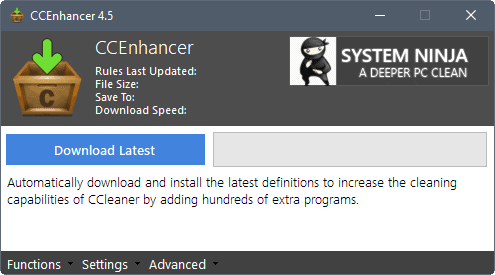

























I don’t use any cleaner. Cleaning registry is waste of time and not secure. Cleaning temporary times is waste of time too. They will be created again by programs…
@Karol
I see what you are saying, but does one really want temporary files aggregating on a daily basis? The daily shovel of dirt at some point, will get too heavy, and will bog down your machine.
I can delete them manually. Or I can use a Windows cleaner(Disk Cleanup). It’s enough. I don’t have a small HDD/SSD so I don’t delete them often.
For what it’s worth, CC Enhancer requires .NET framework 3.5 which brings the power of .NET but also its vulnerability. I’m not saying this is tied to VirusTotal’s analysis but it certainly doesn’t bring a feather-lite context to CCleaner.
What does a feather-lite context have to do with a possible virus infection, or a false positive?
Heavy, complex frameworks bring an increased vulnerability surface to attack vectors. Of course a 100kB application may include bad code but I’d consider the probability of intrusion tied to overall complexity, imbrication of an application and to whatever libraries and frameworks that are called.
Because the new Version needs Admin rights I use the old version, which does not need Admin rights.
The new version needs admin rights. The old version works without admin rights.
Therefore i use the old version until this bullshit is removed.
Is it high DPI-aware now ? It was not when I tried it, and it made such a mess of the user interface as to be near-useless on my configuration. So I uninstalled it.
I just downloaded the English language version of ccenhancer 4.5. Windows Defender stopped it. I clicked ‘run anyway’ and then Norton (Comcast provided version) quarantined and deleted it based on reputation risk. I went back to an older version of ccenhancer. And will wait for the dust to settle.
Kaspersky blocked CCEnhancer 4.5 app as malware.
Not on Virustotal, at least not the “English-only” build: https://www.virustotal.com/#/file/d2bef992726c5afc4514a882932641d9b394ba3fd251f239beff1c62fd4c4290/detection
Only two obscure engines show issues.
Not on Virustotal, which may show the site isn’t reliable. The installed Kaspersky Anti Virus 2018 blocks CCEnhancer 4.5.
Kaspersky 2018 blocked CCEnhancer.exe as malware .
@Martin Can you review Timeshift app which will be soon in Linux Mint 18.3? :)
Timeshift works similar to System Restore in Windows.
https://github.com/teejee2008/timeshift
FWIW, this version is dirty per VirusTotal.
Thanks Scott. Your comment made me curious…I scanned CCv5.31.6105 (64 bit)
VT flagged one engine. described as: ESET-NOD32 bundled google toolbar – potentially unsafe. I was already aware CC bundles that junk.
True, though the scanner machines are not the most well-known: Rising, SentinelOne, Ikarus, so I don’t know if that means anything. Others, such as Rush above, use it, so maybe the “dirt” is just a false positive.
Kaspersky flagged it as well.
I’m staying with v5.31.6105, and I manually download the new winapp2.ini definitions, using trim.bat to clean them up.
I wonder (since I’m using Windows 8), if I’d be that much worse off using the last 4x version of Ccleaner.
>winapp2.ini definitions
This is exactly what I was about to ask for – a way to download this database without an additional exe. It kind of defeats the purpose of having CCleaner portable imo. I found it on GitHub.
>I wonder .. if I’d be that much worse off using the last 4x version of Ccleaner
Not at all. I use CCleaner 4.19.0.4867 from 30.10.2014. At first I stick with this version for its skin (v5 had that ugly Windows 10-like chrome UI). But after trying the v5 few times, v4 seems like quite a relieve. You don’t get all those [PRO] badges that you do in v5, but two of them, and they’re attached to features that I personally have no use for. Plus, since I have no need to update it further, I had zero issues with v5.33 or whichever was the bad version recently released. I use it on Win 7. So, it’s really up to you which version you want to use.
Btw, I did a registry scan comparison between 4.19 and 5.32, and not much has changed, if anything, between releases. Both found the same 58 registry keys.
@Yuliya:
Good to know. I believe I still have the 4.18 version (the last before they added the startup options), so I’ll check ‘er out
CCleaner/Enhancer 4.5
Some notes: This is an elementary post, and no one should care how I use CCleaner. But It might help someone.
* Have used these programs in concert well over two years. In my opinion, check every box…
* When the program launches “are you sure” select yes. The only exceptions, for me..I uncheck the saved passwords, and network password’s box. The box to consider is: wipe free space, which will take a long while.
* Important: CC’s UI seems to “overshadow” tabs. Be sure to access the Applications tab, for more line-items to clean. In addition, I check the line-item boxes every day. I may forget a recently downloaded program, which means you have more boxes to check for deletion.
Menu tabs:
I don’t spend a lot of time with the registry cleaner.
* In the tools tab, I check the start-up enable / disable programs. And me, I think it is important to check every day, what plug-ins may have been installed and why.
*CCleaner is not the best at completely deleting programs with 100% efficiency, most don’t. I use geek for that.
* CCleaner monitors you by default,
*CC/Enh takes a minute to load w/ 4G ram and 30 sec w/ 8/G
Currently, I use CCleaner v5.31 which I will no longer update, I expect to using only this version for a long time.
Thanks, Rush, For your what you call “elementary” notes.
There well appreciated by me.
Hopefully, Martin and the others also will give me more handy pointers what to do.
I only not quite sure how I think about the monitoring function. I am still not a great fan of all kind of cleaners (or any) who are monitoring me always. I had in the past often conflicting problems with other programs.
I know that their capabilities are improved sins they were introduced at the end of the seventies but even around 2010, I had problems with them.
Who is brave enough to keep using CCleaner after Piriform failed to notice their servers were fully hacked for over 1 month?!
Who’s brave enough to keep using Windows since it is vulnerable to zero day exploits? About one billion people do. When software is patched, use it as the problem has been mitigated. It it goes unpatched, move on.
@ someone
As has been explained by many people, this is a completely unwise reaction. First because malware injection by supply-chain compromise is the nuclear bomb of cyber-agression. If it happened to C-Cleaner on Piriform’s servers, it can of course happen to Bleach Bit, File Hippo and countless others.
Second because having happened once to C-Cleaner, of course the parent company will specifically build up extra defences against this type of attack, so we can be pretty sure that the next supply-chain compromise will happen somewhere else.
Third because C-Cleaner has just been acquired by a very large security company (Avast), therefore it’s safer there than it was within tiny Piriform just churning out utilities.
Fourth because this attack was so scary and professional that the police got involved (and presumably also the counter-intelligence agencies), so that’s one more reason to think that C-Cleaner will be more protected after the fact than it has been before, and probably more protected than many other pieces of software.
I get all that, but I just think it is too soon to continue using Piriform products as normal. There might be other compromises that we don’t yet know about. at least wait for the police investigation to conclude…
I thought the same thing when I saw the post. Too soon?
We don’t live in a vacuum and when apps, their plugins or whatever get released after a MAJOR security snafu, it’s important to address it. I don’t use ccleaner but the CCEnhancer team should have given users the ‘winapp2.ini definitions’ options (noted in other comments here) as a means to quell concerns. ie… treat people like adults.
Maybe even have touched on the ccleaner debacle and how they addressed security in their own closed EXE.
Don’t tell me you ain’t brave, mister’ :)
I’m no super hero but for CCleaner I’d face the worst with that determination which makes the mightiest fear that power they read in your eyes and observe in your fists when they close, ready for combat.
Oops, I was like starting a novel.
See what I mean?!
Me.
Do you know or Its save to activate in the CCEnhancer version 4.5 settings the trim functions possibility who will then trim main definition file, which will improve the functions?
And maybe for a different article or articles idea for Martin is a lesson or lessons to us for what we 2017 wise safely can activate to clean with CCEnhancer (with Windows 10 and Linux in 2017) as well with (only) CCleaner (With Windows 10 and Linux in 2017), for more commonly used things like there are:
01.) The Firefox – Google Chrome browser or any other browser(‘s) (What to clean up safely always)
02.) The windows store (What to clean up always safely)
03.) Applications with like say Adobe, MS office, Notepad++
04.) The internet with Emule, Java, local services, Utorrent, etc.
05.) Multimedia, …..
06.) Utilities,……
07.) Windows …… ( The most important one I think I saved for last! :-)
But also in the Windows section of CCleaner what to activate in CCleaner:
This kind of articles would be ferry helpful to me and maybe more people.
Or when an article or series of articles will be not possible maybe than a referral from you to where I can find a dose do and does not do up to date website (with the 2017 settings) for does not to do and does to do fore CCEnhancer and CCleaner.
Winapp2.ini in Data/CCleaner with CCleaner 5.32.6129.paf