System Ninja 3.1.6: duplicate file finder integration
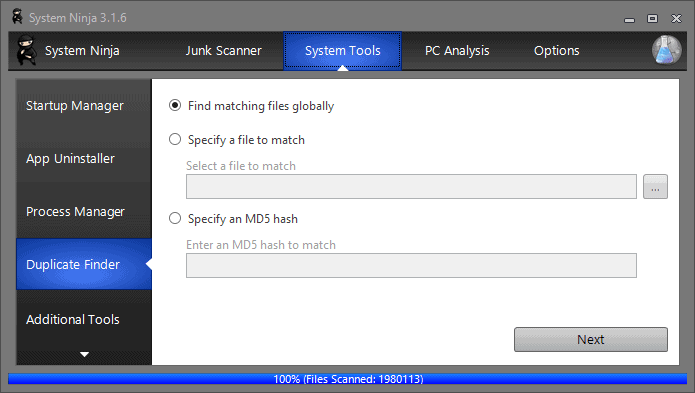
System Ninja 3.1.6 is the latest version of the temporary file cleaning and maintenance tool for Microsoft Windows devices.
The tool flies a bit under the radar thanks to the dominating CCleaner. The author of System Ninja is the creator of CCEnhancer, a tool that adds support for more than 1000 programs to CCleaner and other programs supporting CCleaner's definition syntax.
System Ninja can check various locations on Windows for junk files, and remove those. It is not as sophisticated as CCleaner when it comes to that as it offers less customization options.
The program ships with a collection of tools, again similar to CCleaner, that let you run maintenance related tasks on the PC.
System Ninja 3.1.6
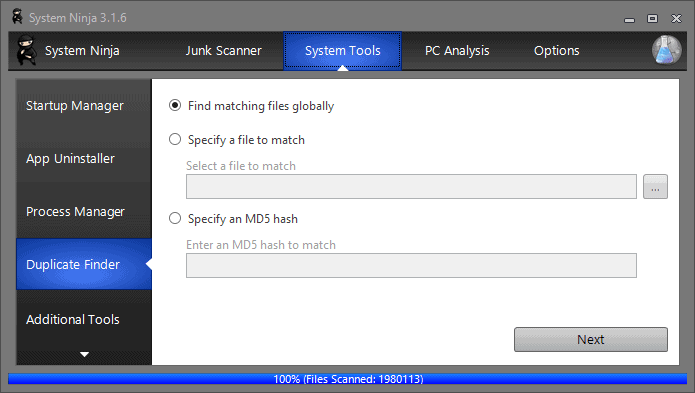
The new version of System Ninja supports a new duplicate file finder tool that you can access with a click on system tools in the program interface.
The tool offers three modes of operation:
- Scan for duplicate files globally. Select a path that you want to scan, and select to scan all files, or only music or image files.
- Specify a file and look for duplicates on the system.
- Specify a MD5 hash and find duplicates.
Results can be exported, and duplicates can be deleted right from within the interface. The new tool is not as powerful as dedicated duplicate search programs like AllDup or Double File Scanner.
The interface is not well suited to browse the results listing for one, and there are not any options to select all duplicates files for processing.
I guess it works okay for a small number of files, but dedicated tools for the job are certainly the better option in most cases.
System Ninja 3.1.6 ships with other new features. The program can clear the logs of Vuze, Steam, and Microsoft's NET Framework now for one, and does a better job at cleaning Internet Explorer on devices running Windows 10.
The author of the program has improved the program's responsiveness during the last 10% of the scan on top of that.
Information and recommendations were added for more startup items which the program's startup manager displays when you use the tool.
Closing Words
System Ninja 3.1.6 improves the junk file cleaner and system maintenance tool in several ways. While I'm not a fan of do-it-all tools that do anything but not as good as dedicated programs, I can see the appeal that this has to some users.
Now You: Which junk file cleaner do you use, if any?
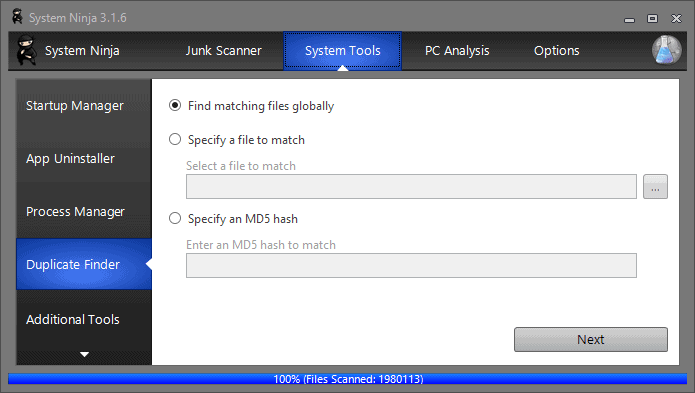


























Hi,
We have “DuplicateFilesDeleter” is our system optimization and a simple, but effective tool to locate ‘Duplicate Files’ in one or more selected search paths – allowing Windows to run faster and freeing up valuable hard disk space.
It scans the files and compares them based on Byte for Byte Comparison, which ensures 100% accuracy. You can then choose to delete the selected duplicate or original files. The program is multi-threaded and performs scans quickly.
-Joshua Rover
I am using “DuplicateFilesDeleter” software, it’s easy to use and efficient.
You have a Computer with Unlimited damage file or blocked files. Do not worry if you want to remove the blocked files use too long path files from your system. Use “duplicate file finder†the software.
I also had a problem with System Ninja a couple of years ago – too aggressive. Wiped out some network settings among other things. I might try it again if I have the time, after imaging my boot drive though.
System Ninja deletes junction files as files belonging to trash ( at least those that are junctions to another physical disk).
These junctions were made with the Link Shell Extension
I complained and posted my problem at the forum along with how System Ninja reported these files/junctions as belonging to trash on the scan output screen (via a copy/paste); but they told me they couldn’t reproduce the problem.
I had to drop the program as dangerous for deleting non-junk files.
When the junctions/links were deleted so where the actual files on the other disk !
I suspect the program saw the link data properties as belonging to another partition or disk and considered them as trash for not matching the disk/partition it was scanning
Windows 10 x64
Windows default disk clean up + Ccleaner
Nah, sticking with CloneSpy. It hasn’t let me down yet.