A look at Atom text editor for GNU/Linux
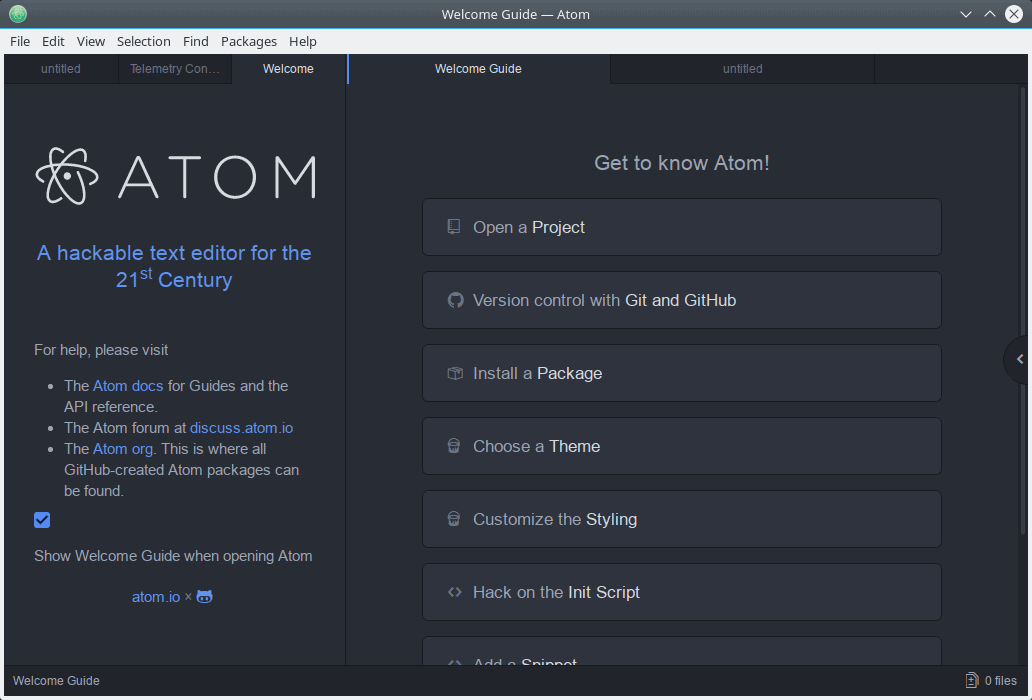
There are so many different text editors out there, some have a GUI, some are terminal based; and so many people prefer different ones for different reasons.
With all that said, there are times when I stumble upon new piece of software that seems to stand out above the rest, and in the case of text editors; Atom has done just that.
Atom is a hackable text editor, meaning that it can be customized almost to an extreme, but yet, is perfectly usable and awesome even just with its default setup.
It’s also available for Windows and MacOS X, but truth be told I’ve only really encountered people using it on GNU/Linux. Not to say there aren’t people using it on other platforms, just my own observations.
Installing Atom
Atom can be installed either via .deb or .rpm packages easily downloaded from the main website, or if you prefer you can build it from source.
Features
The Atom website lists some of its features as:
- Cross-Platform editing -- Atom works across operating systems. You can use it on OS X, Windows, or Linux.
- Built-in package manager -- Search for and install new packages or start creating your own—all from within Atom.
- Smart Autocompletion -- Atom helps you write code faster with a smart, flexible autocomplete.
- Filesystem Browser -- Easily browse and open a single file, a whole project, or multiple projects in one window
- Multiple Panes -- Split your Atom interface into multiple panes to compare and edit code across files.
- Find and Replace -- Find, preview, and replace text as you type in a file or across all your projects.
As you can tell, Atom is geared towards developers and programmers, however, I’ve been using it to edit configuration files for one of my servers, and it’s been quite a nice treat to use.
One of the awesome things about Atom is that there are mods/addons called “Packages†for Atom that can be installed to enhance the application with nearly any addition you can think of. https://atom.io/packages lists 6,503 packages available at the time of me writing this article.
Atom also has a few built-in themes, and plenty more can be found online for those who don’t like the initial appearance. I opted for the “One Dark†theme that came with Atom, but https://atom.io/themes shows 2,226 themes available online just from this one resource location for Atom. I’m sure there are probably more scattered across the web as well, so if you can think of a way you’d want it to look....It’s probably out there!
Lastly, Atom is probably the most heavily and properly documented application I’ve come across in what feels like ages. The “Flight Manual†as they call it (http://flight-manual.atom.io/)) has detailed and easy to follow documentation on everything from how to use Atom, to the deeper workings like customizing or even replacing the engine that drives it, creating your own themes, and everything you could possibly need to know about creating packages for Atom, debugging, etc.
Last words
Overall, Atom is an absolute powerhouse of a text editor that could be useful for powerusers and developers but also for people just looking for a nice and clean text editor to use for simple note taking alike. If you’re in the market for something like this, I highly recommend giving it a try.
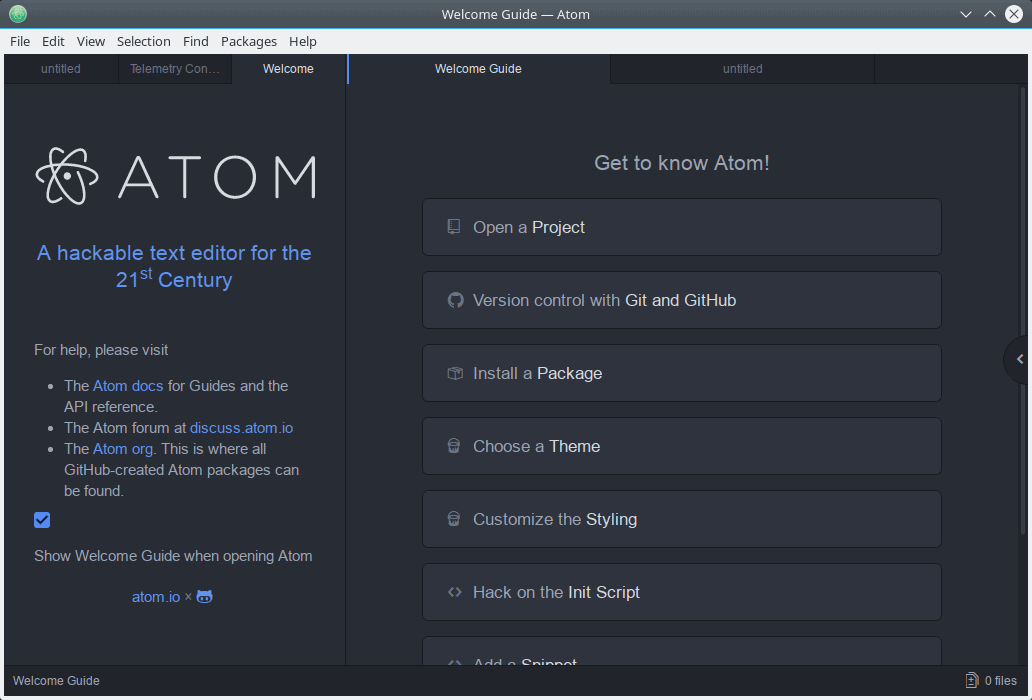

















Microsoft’s server and Visual Studio lines are solid. So is VS Code. Have switched to it for everything. Nice job getting the memo and running with it MS.
Atom seems faster here on Debian than on my Windows 7 and less resource intensive.
One word: Geany.
I used Atom until two years ago. Now, for me Atom is just to heavy and slow. But w/o Atom which had the original cross-platform text editor idea I think VS Code would not have existed (or it would have been much worse, but M$ knows well copy/paste) . Now I use VS Code on all my systems (Windows and Linux). It’s fantastic for all languages. I am using it for C, C#, javascript, typescript, python, markdown, xml, json etc. It has addons for every language and is very fast and reliable.
Atom is not using native code that’s why it’s heavy and slow. That’s also the reason why it works across the platforms.
>Atom is an absolute powerhouse of a text editor that could be useful for powerusers and developers but also for people just looking for a nice and clean text editor to use for simple note taking alike
If you’re just taking a simple note, I think it will be faster to open Notepad and write. By the time you’ve saved the note, Atom will still in loading mode.
The main window looks a lot like Sublime Text. I looked at Atom years ago when it was still Beta and still too slow. I like the idea that it is built with and customized with HTML, CSS, and Javascript. Sublime uses Python, of which I have no experience. Sublime is ultra-fast. Maybe it’s time to take another look at Atom.
Sublime is C++
Plugins are made in python
Atom is Electron (bleh)
I use Sublime Text on both Windows and Ubuntu. It is also for the Mac. I think that it is faster than Atom and has all of the benefits of Atom that you describe, with the possible exception of documentation. Good article, though.
Kate from KDE is better choice then Sublime. But it’s laggy under Windows.
I prefer to use Microsoft Visual Studio Code. It is the same as Atom but it’s more convenient and have programming language support be default (except code beautify, you can install it throw its addon manager)