GNU/Linux apps for communication you didn’t know you needed
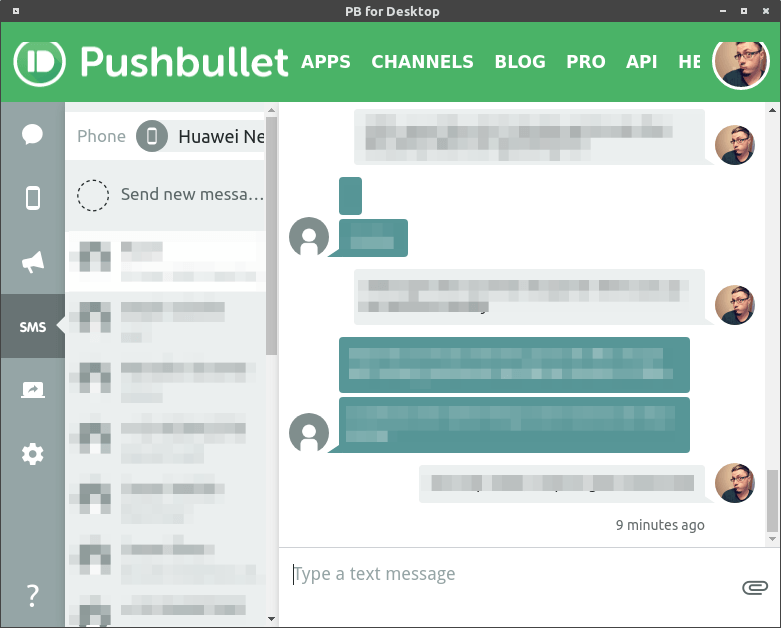
One of the things that people like to hate on about GNU/Linux is that a lot of programs and applications are not compatible with it.
And it’s true, as a long-time user there have been many times I have said to myself, “Oh, I need X!†but then have found out that X is not compatible, and had to use some other alternative.
Thankfully, GNU/Linux also has some AWESOME apps of it’s own! Now granted, not ALL of the apps listed in this article are exclusive to GNU/Linux, but at the very least they are definitely handy for a GNU/Linux user to have!
The software we will be looking at are:
- Pushbullet
- Caprine
- Corebird
Pushbullet
Pushbullet is a handy program that allows users to connect your phone to your webbrowser or PC, send/receive SMS, view phone notifications etc.
Something I find very annoying when writing articles or doing intensive work on my machine is when someone texts me...I’m the kind of person who simply can’t ignore a text message for too long; so I have to stop what I am doing, pick up my phone, unlock it, reply to it, put the phone down and then figure out what it was that I was doing previously...Pushbullet has allowed me to at least cut a large part of the nuisance out of my life by allowing me to simply swap windows, reply to the SMS, and get back to work.
In order for Pushbullet to work, you need to download the app on your mobile device of choice (available for iOS and Android) as well as set it up on your PC. There are official web browser extensions, or you can use an unofficial desktop version that I discovered that works brilliantly, here: https://sidneys.github.io/pb-for-desktop/#download
Once that is done and you have the application(s) installed, simply follow the instructions on the Pushbullet website, and enjoy!
Pushbullet is Free, but faces certain limitations (like 100 Messages sent through SMS/kik etc per month), a pro version is available for about $40/year.
Caprine
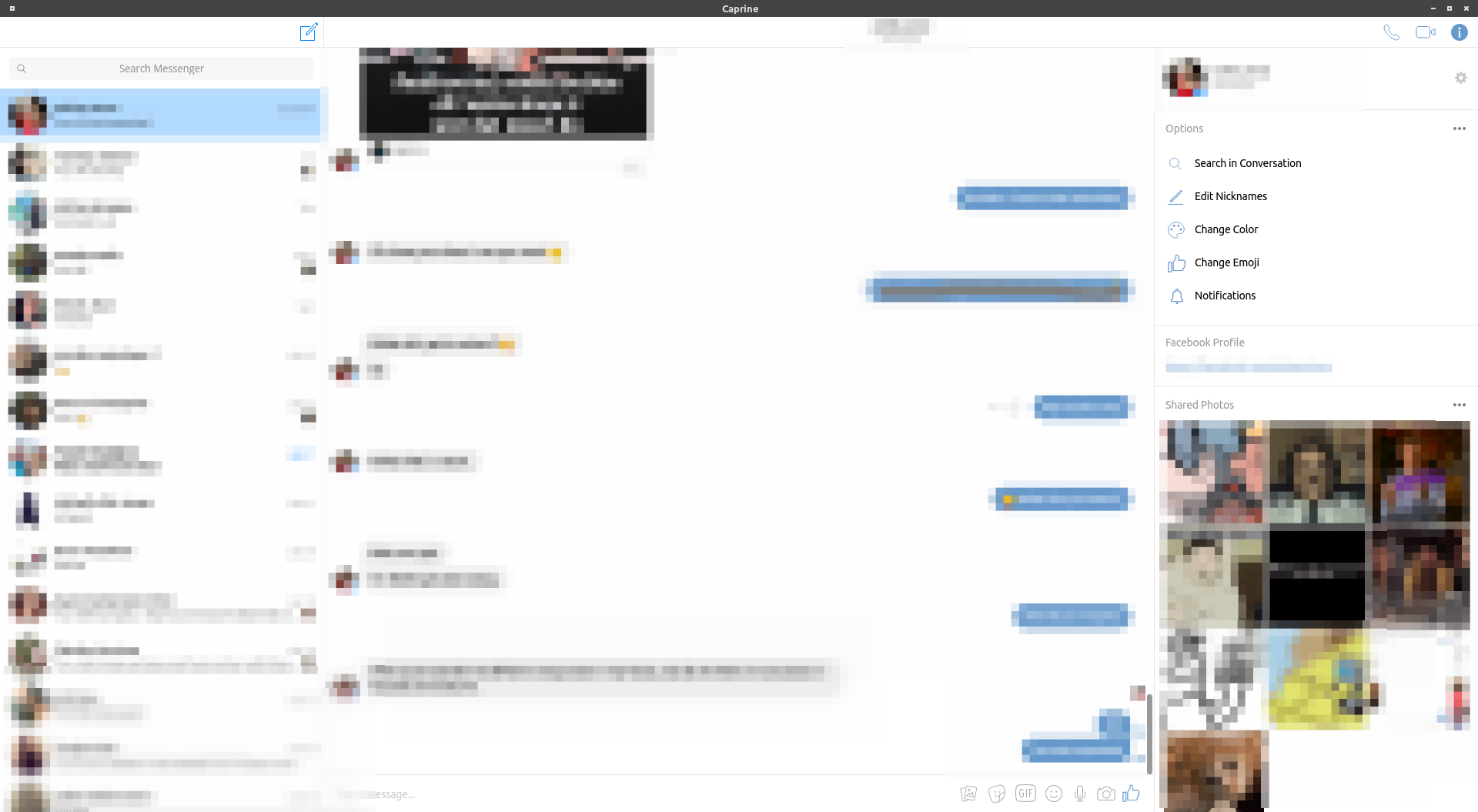
Caprine is the Facebook Messenger we wish was official, but might as well be with how flawless it seems to run and how feature packed it is! Caprine allows you to do pretty well anything you can do on Facebook Messenger in your browser or on your mobile app; from a comfortable application on your PC; even searching / sending GIF’s or Images works well!
Installation of Caprine is extremely simple on GNU/Linux. Simply download the application from the website, which comes in the form of a .appimage file. Once downloaded, you’ll need to mark the file as executable either by right clicking it, and applying the “Owner – Execute†Permission from it’s properties, or via CLI with the command:
chmod +x caprine-2.6.0-x86_64.AppImage #(or whatever version you download at the time of reading this)
Once that is done, simply double click the file! The application will pop up a box asking if you’d like to integrate the program into your OS, by adding it to your applications menu etc, or whether you’d rather just run the .appimage file. Select what you wish, and enjoy easy Facebook Messaging on GNU/Linux!
Corebird
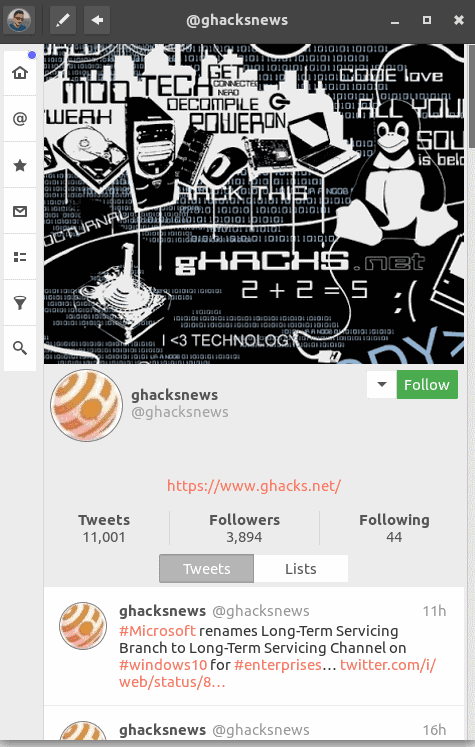
Do you use Twitter? I rarely do, but have decided that I should probably start using it more...And in that, I discovered Corebird. Corebird is a Twitter application for GNU/Linux using Gtk+, and I have to say it’s quite lovely. Easy to navigate, a clean interface, and does exactly what you would expect from a Twitter app.
Installation is pretty straightforward since Corebird is available in most distribution repositories. Simply use your package manager and install ‘corebird’, however, if it’s NOT in the repos than you can find more instructions on the GitHub page.
Now you: Are there any really interesting or helpful yet lesser known social media / messaging applications you use? Let us know in the comments!
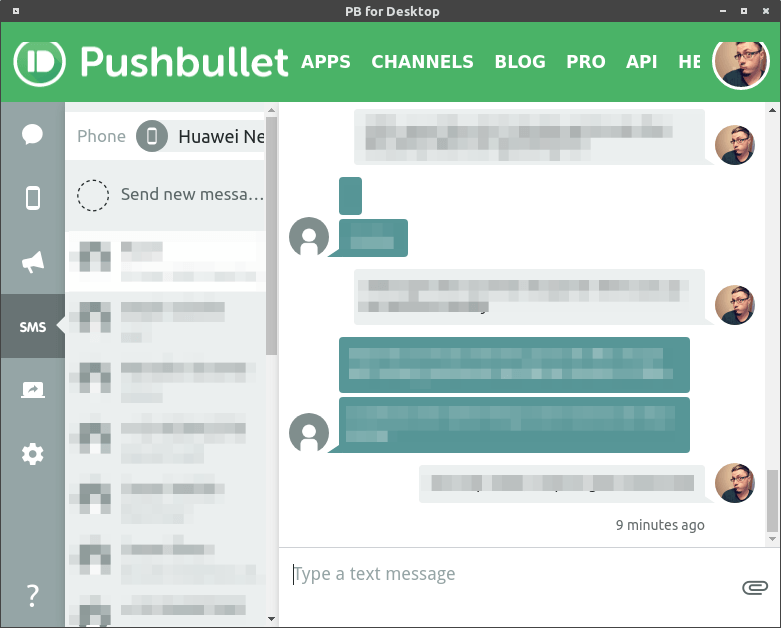

















Much appreciated. :)
Since “Mike Turcotte is a Journalism Student”, he might consider learning something and drop the pitchman style for a few articles because it’s annoying as hell and certainly doesn’t work to teach or influence anyone…
Emil,
When I write news stories, I write them as a, “Hard news story,” as a Journalist.
When I write reviews, I write them as a review; my own thoughts and views as a consumer well versed in technology, giving his viewpoint on the product(s) I am reviewing. If I feel that someone should try something, I’ll come out and say it, and give my reasons why.
It’s not to “pitch” people, it’s because I genuinely feel that this product / application is worth taking a look at for those who might find it useful.
Thanks for the feedback though ;)
@heiman Stoffels
The screenshot was taken about two weeks ago when I wrote the article. I write articles usually a week or two before they are actually posted :)
And KDE Connect !!! very usefull :)
Wow, that’s an old screenshot of Corebird lol.
.I’m the kind of person who simply can’t ignore a text message for too long; so I have to stop what I am doing, pick up my phone, unlock it, reply to it, put the phone down and then figure out what it was that I was doing previously..
******************************************
OT but you may enjoy this
https://www.youtube.com/watch?v=S1zJPuow8ps
How To Be More Addicted To Your Phone – Ultra Spiritual Life episode 65