Scan a Windows PC for Long Path issues
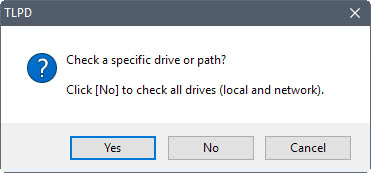
Windows users may run into so-called long path issues when a path exceeds the maximum length of 260 characters.
It is quite easy to run into the issue. Maybe by connecting a Flash drive that you use on Linux for the most part -- which does not have this limit -- or by trying to extract an archive that is so deep in terms of directory structure, that you will end up hitting the limit.
While there are ways around this, for instance by renaming directories or by using the Long Path Fixer Tool for Windows, it may be useful sometimes to scan a system for long path issues to fix them asap.
Too Long Paths Detector
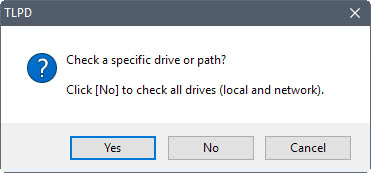
Too Long Paths Detector is a free open source program for Microsoft Windows that you may run to scan for issues related to too long paths on Windows.
The program is provided as a 32-bit and 64-bit portable version that you can run from any location. The program does not require elevated privileges, and is pretty bare bones.
The application displays a prompt on start that gives you two choices: run the scan by selecting a root folder, or scan all drives connected to the PC at the time.
Once you have made the decision, you are asked to select a character limit. The default is 200, and the author recommends to pick a limit that is below the maximum.
Too Long Paths Detector scans the selected folder structure or all drives on the system afterwards. It places an icon in the system tray area that you may interact with to suspend the operation or exit the program.
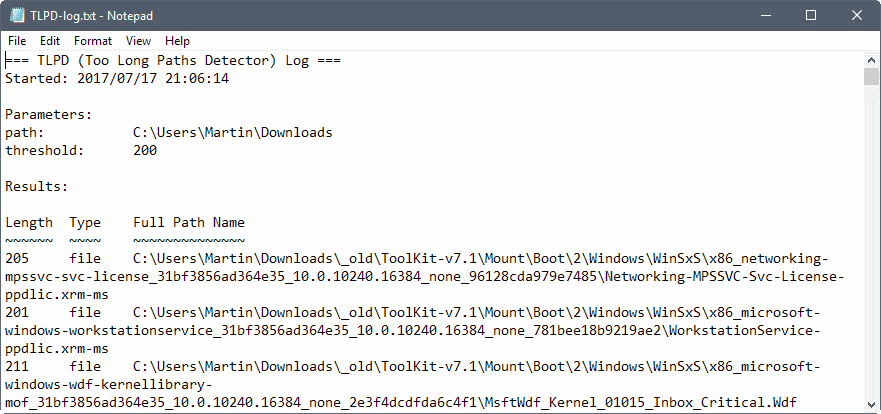
It saves the information to a log file which it opens automatically once the scan finishes. The log file lists all folder and file paths that exceed the selected character limit. The limit is displayed in front of each folder, but the data is not sorted.
Tip: increase the character limit if you get too many results to narrow them down.
Too Long Paths Detector finds paths that are too long, but it is not designed to do anything about them. You need other tools, like the aforementioned Long Path Fixer for that.
Verdict
Too Long Paths Detector is a handy administrative tool to quickly check locations or entire systems for long path violations. The program is as easy to use as it gets, but could use some nice to have features such as a sorted log file in the end or maybe an option to export the data to a csv file for further processing.
Now You: What do you do when you run into long path issues?
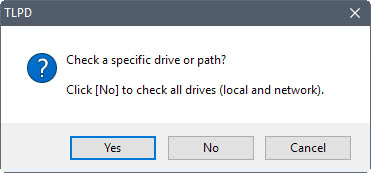

























I was also suffering from long path error….. then i find long path tool program at google which resolve my problem
you can use long path tool program
Awesome !!!
Thanks Martin.
A most excellent find. This one creeps up from time to time, like when you try and backup a horders hard drive.
Nice one, thanks. It will prove helpful. The funny (?) thing is that on a fairly untouched PC, almost all warnings I get are from Microsoft folders like WinSxS, Microsoft.NET, assembly etc. All paths above 200 characters.
So how does that work with WinSxS? Is it because hardlinks are used, so it bypasses the 256-character limit? How does the Component Store not self-destruct?
The limit lies in Windows and it’s APIs. NTFS actually allows for longer paths.
They go beyond the default 200 limit. Don’t know about 256 and if it does cross that limit… Microsoft knows the answer.
“Ad closed by Google” (if you click to make it go away) : nice feature.
On-topic, downloaded TLPD, and the 32-bit executable triggers 4 warnings at Virus Total (if I remember correctly). Strangely, the 64-bit executable gets a clean bill of health. I have a 64-bit system, but this is a bit unsettling to me, so I deleted the software.