Black Bird Cleaner Free review
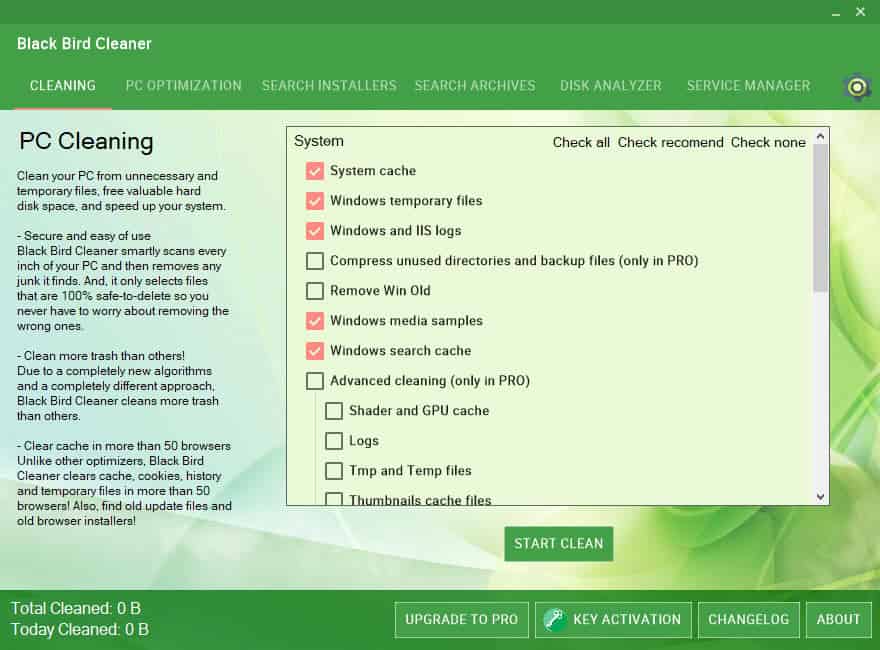
Black Bird Cleaner is a free system cleaner and optimizer for Microsoft Windows that is also available as a more powerful Pro version.
The program offers basic cleaning options when compared to established programs such as CCleaner. While that is the case, it does ship with a couple of extras that may make it interesting to some users.
The download of Black Bird Cleaner has a size of less than 1 Megabyte, a lightweight application. While the installer does not hold any surprises, you do get a prompt on the developer website to sign up for a chance to win the professional version for free. I could not find information on what the company plans to do with the email address (or not do), and it is not required to download the software.
Black Bird Cleaner Free review
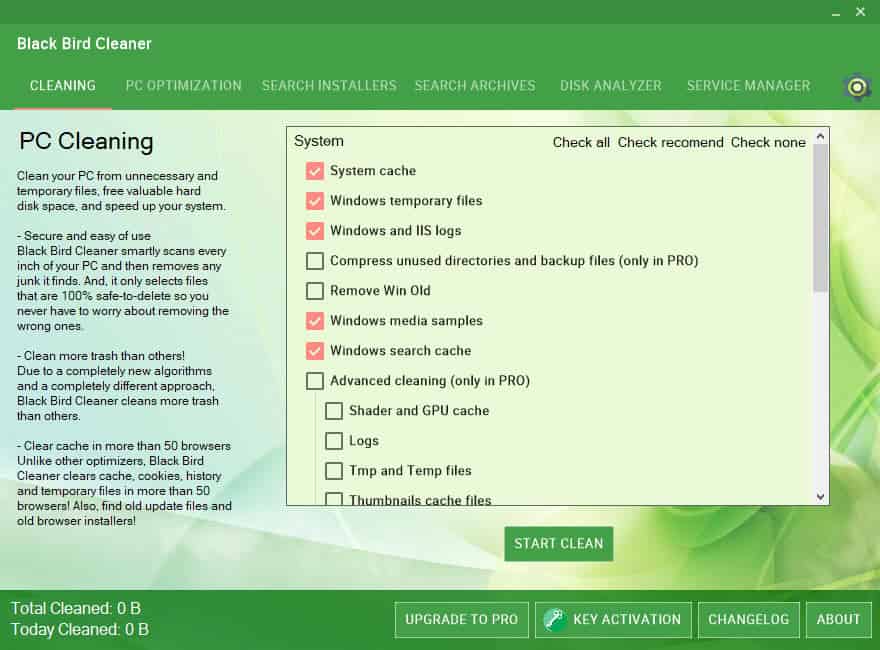
The program uses a clean interface that lists the available options in a tab row at the top. The cleaning tab lists common locations, but lacks the depth or the customization that CCleaner and other popular cleaners offer.
Black Bird Cleaner supports the cleaning of Internet browser caches, cookies and histories, but you cannot select the browsers you want to execute the cleaning on. The description states that it supports more than 50 browsers, but since there is no option to select specific programs, or exclude them, it offers only an all or nothing approach.
The same is true for other locations, for instance program caches and logs. If you want to keep at least one log or cache, you cannot use the program at all for removing caches or logs.
The application features two interesting options, the ability to search for installers and archives. These take a while to complete, but list program installers or archives in the end in list form. The core idea here is that these may take up valuable disk space but may not be needed anymore.
While you can use other programs for that, or browse directories like the main downloads directory manually, using a program like Black Bird Cleaner may improve the process further. Note though that this takes a long, long while to complete. An option to filter by drive or path would certainly be appreciated.
Black Bird Cleaner comes with tweaks that you can enable or disable under PC Optimization. These apply common tweaks, e.g. disabling Windows tooltips or increasing the DNS cache, on the system when run.
The two last options provided by the application are to manage Services on the Windows machine, and to run the disk analyzer. The disk analyzer is only part of the Pro version though.
The services manager is basic but it gets the job done. Again, it would be useful if it would provide more options, for instance to hide all Microsoft services.
Note that Pro features are listed but not selectable in the free version of Black Bird Cleaner. The program displays a popup on exit that lists the company's other programs or discounts on them, and does the same after cleanup jobs.
Verdict
Black Bird Cleaner is a promising program for Windows that falls a bit short when it comes to functionality and user choice.
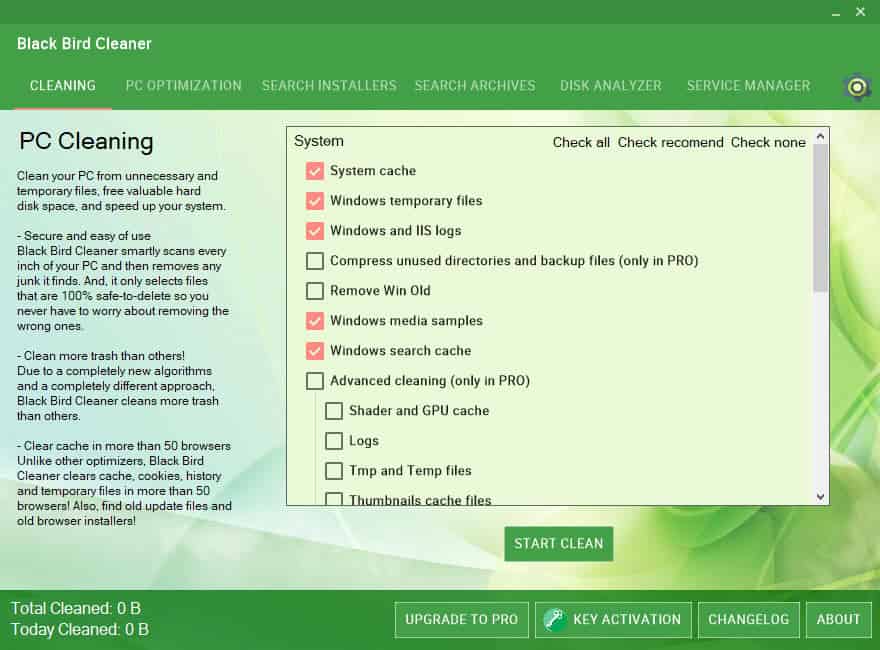


























The sheer amount of snakeoil software directed at the clueless on Windows is so staggering.
well put, Emil.
Please check the reviews on ‘giveaway of the day’ before even considering downloading…… It will make you think twice.
Stick to your preferred remover of choice for now.
Personally, I still convinced that a combination of CCEnhancer with CCleaner is still preferable.
Something completely different is that today also the same firm brought out the also free (And there is a pro version) Image optimizing software (Black bird Image optimizer 1.0.2.3).
The review is saying that Black bird image optimizer will optimize images reducing their size without any quality loss.
It is simple to use, upload your picture and select from the provided optimization levels which include high, medium, low, and brutal in the free version then save your optimized image to a folder of your choosing.
Black Bird Image Optimizer proves to be a simple but useful solution for lossless image size reduction.
What is your thought about this program Martin?
The image optimizer is limited to a couple of optimizations right?
20 image limit to be precise, Martin!
Maybe Faststone photo resizer, Gimp, CoolTweak, Ashampoo photo optimizer, ABC free, Image Editor Paint.net or IrfanView are better suited ?
Any thoughts about your personal favorite right now would be greatly appreciated!
Well I use Paint.net for basic optimization, and this one if file size is important: https://www.ghacks.net/2017/03/25/optimize-images-google-guetzli/
The Pro version is FREE today on Giveaway of the Day
@Chad – Where is this “Giveaway of the Day” ?
@Womble – Thank You. i didn’t know about that site. i bookmarked it and will check it out everyday for at least the next week or two.
https://www.google.co.uk/search?q=Giveaway+of+the+Day&oq=Giveaway+of+the+Day&aqs=chrome..69i57&sourceid=chrome&ie=UTF-8