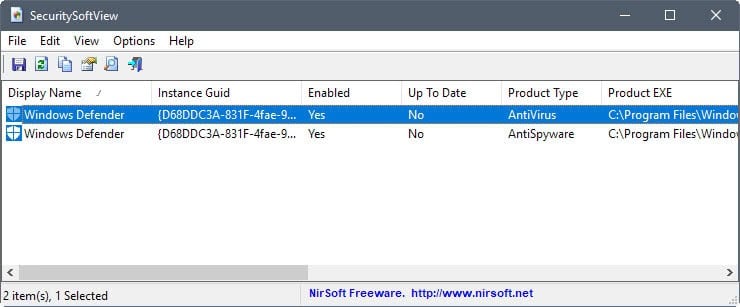SecuritySoftView: list registered security programs on Windows
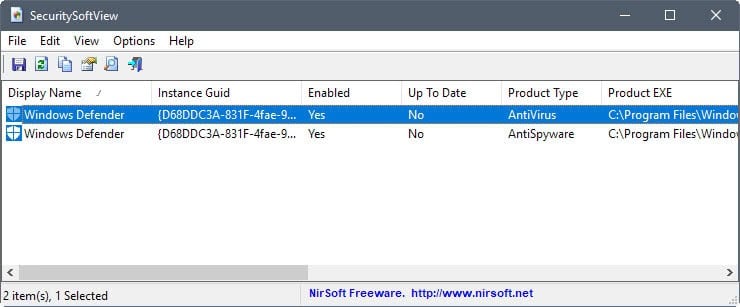
SecuritySoftView by Nirsoft is a free software program for Microsoft Windows devices that lists registered security software when run.
Security software that you install on a Windows machine can register with Security and Maintenance of the operating system. Security and Maintenance, formerly known as Action Center and Security Center, monitors firewalls, antivirus software and anti-spyware software among other things on machines running Windows to make sure these components work properly.
It will notify the user of the system when it notices issues, for instance when the resident antivirus solution or firewall has been turned off, or is not up to date anymore.
SecuritySoftView
SecuritySoftView is a simple program for Windows that lists all registered security products in its interface when it is run.
The application is portable and can be run from any location, and works on any version of Windows starting with Windows XP and going up to the latest version of Windows 10. The program supports 32-bit and 64-bit versions of Windows.
Note that if you run SecuritySoftView on Windows XP, you get less information than on Windows Vista or newer versions of Windows.
The program displays all security programs that are registered with Security and Maintenance. Each program is listed with its name, status, update information, and type among other things.
You do find the program path listed by the application, the company that produces it, the program version, and other information such as the modified time of the executable file.
There is little that you can do in SecuritySoftView besides that. You can create reports and save those as txt, csv, xml or html files on the local system, but that is about it.
The program does have its uses however. You can use it to check the status of registered security components in a single interface, or make sure that all components are up to date.
Verdict
SecuritySoftView is a handy program that is a bit on the light side of things. The main use of the program is to check which security solutions are registered with Security and Maintenance, and whether they are enabled and up to date.That is useful at times, but nothing that you cannot check manually as well.