Keep track of Android app updates with Changes
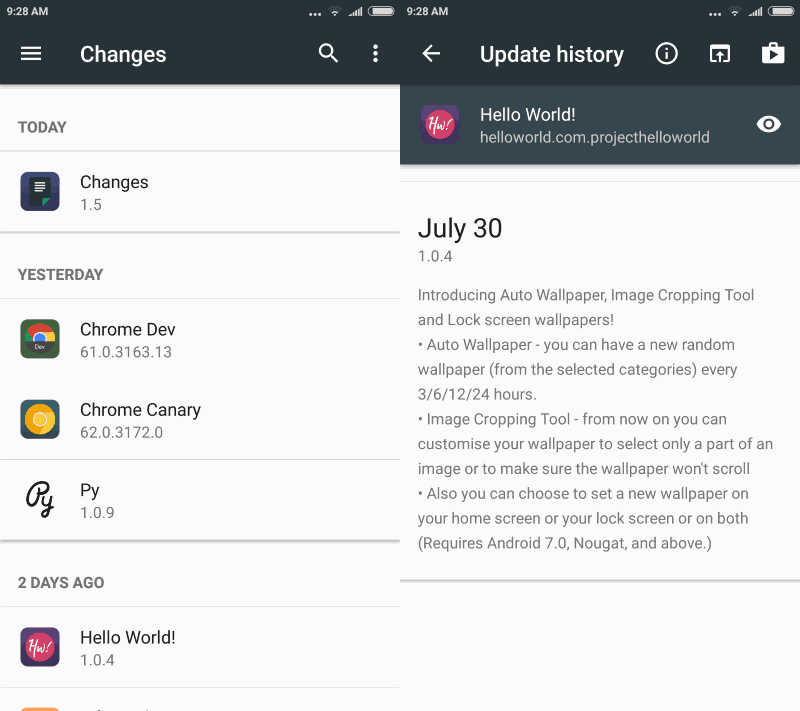
Changes is a free application for Android devices that makes it easier to keep track of application updates and changelogs.
Google Play is the default store for Android applications. It is installed on may devices by default, and will also update applications automatically when updates become available.
This happens over Wi-Fi only by default, but means that Android users get the same convenient but problematic updating experience that they get when they install extensions in Google Chrome.
The main issue here is the lack of control. Most of the time you may not even be aware that a particular application was updated until you launch it the next time.
While you get notifications about application updates, it is easy enough to overlook those, especially if you get plenty of notifications throughout the day.
The question that you have to ask yourself is whether you want applications to update with god knows what changes without you knowing about it beforehand, or if you want to be in control.
Tip: You can disable automatic app updates on Google Play by opening the Google Play Settings, tapping on "Auto-update apps", and switching the preference to "do not auto-update apps".
Changes
Changes is an application that comes into play after the fact. It won't prevent the automatic updating of extensions on the device, but it provides you with information on when applications were updated, and changelogs.
When you open Changes the list of application updates is populated automatically. It may take a bit longer on first run and when you have not opened the application in a while.
The app displays a timeline of application updates to you. Apps are listed with their icon, name and version on the timeline.
A tap on an application opens the changelog which highlights the changes that went into the new version. The changelog is provided by the developer of the application; this means that it may sometimes lack information if the developer did not reveal all changes that went into the update in the changelog.
You may switch the default style of just displaying application names and icons to short or full instead. Short lists some of the changes while full all of them in the timeline. If you select full you don't have to open the changelog anymore as it is listed right on the main page.
A tap on the menu icon lists all applications for which updates have been recorded. You can tap on any to display its individual changelog.V
Verdict
Changes is a handy application that gives you more control over the application updating process on Android. While it is not perfect, as it reveals the information after the update and not before or during, it improves the accessibility of the information.
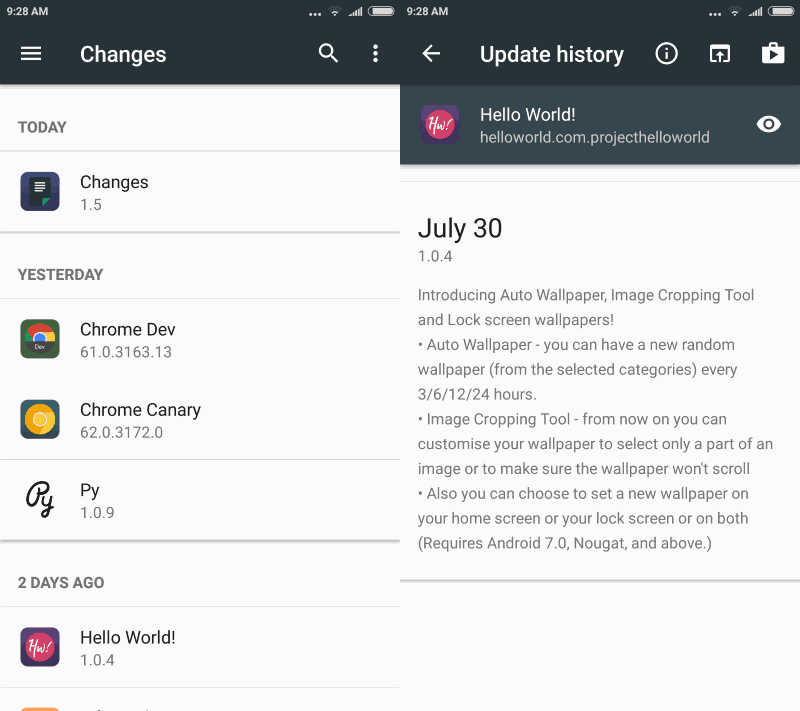


























Code in GitHub
https://github.com/GSala/Changelogs
Also more info in Reddit:
https://www.reddit.com/r/androiddev/comments/5sl99n/hi_i_just_released_a_beta_of_my_app_and_i_would/
I installed it. But says it is “unreleased” and still under development, so may be buggy.
===========
Another useful Android app is:
AppChecker – Shows app name, version#, Installed date, last updated date and target API level (Android level)
As you yourself noted, Martin, it is quite easy to disable automatic app updates from within Android. This is what I did on my phone (android 7.1.1).
Such a setup does not mean you will miss any updates you actually want. Because with automatic updates disabled, Google Play will still send out notifications to the home screen. It does so every time when any of my apps request to update themselves.
After getting such a notification I have two options: either (a) allow the update to go through right away, straight from the notification, or (b) open Google Play, go to “My Apps”, and first check out that specific app. Under their mandatory “Changes” header (to see it, just scroll down on the Store page of that app) I can see what changes their latest update will entail.
So I can check this **BEFORE** allowing any app update to go through. This really is a lot safer than checking afterwards, when the harm already may be done — and sadly, that is the only thing that this “Changes” app seems to do.
In other words, as far as security is concerned, this looks like a useless app to me. And believe me: the safer way, by manually pre-checking some of your app updates, really is not that much extra work.
BTW, one of the other security measures I took on my phone is installing Addon Detector. After updating any app, this will automatically notify you with the full list of all add-ons (for example specific advertiser code) that this updated app will be using. Sometimes, this can be revealing and surprising information. In a few cases, it gave me reason to uninstall an app immediately.
Also, the firewall on my Android phone is set to block internet access for newly installed apps, until I explicitly allow them to connect. Try this, and you will be surprised how many apps will still work fine while blocked from internet. Of course many apps really need online data, but there also are quite a lot of apps that use internet just to log their users, or to show ads… Internet blocking for such apps is not just a security and privacy measure: it can also save you some unnecessary data traffic.
Or just install Yalp and forget about Google Play Store. It not even needs an google account since it integrated one. It basically shows everything, changelog, screenshots and the same in a very small app.
https://github.com/yeriomin/YalpStore
https://f-droid.org/packages/com.github.yeriomin.yalpstore/
I’d like patchnotes for apps installed from F-Droid as well.
It sounds great but…
I’m a bit nervous about installing an Unreleased app with zero reviews. This is their only app in the store. How do we know it doesn’t have any spyware etc?
>uses google services
>concerned about spywares
Understandably. Best option in this case is to wait until after the app has been out for a while to make a decision on that. Still, even with ratings, there is no 100% protection against that.
No permissons, so no spyware. Right?
I would not go as far, but the less permissions the better.