Windows 10 KB4020102 released
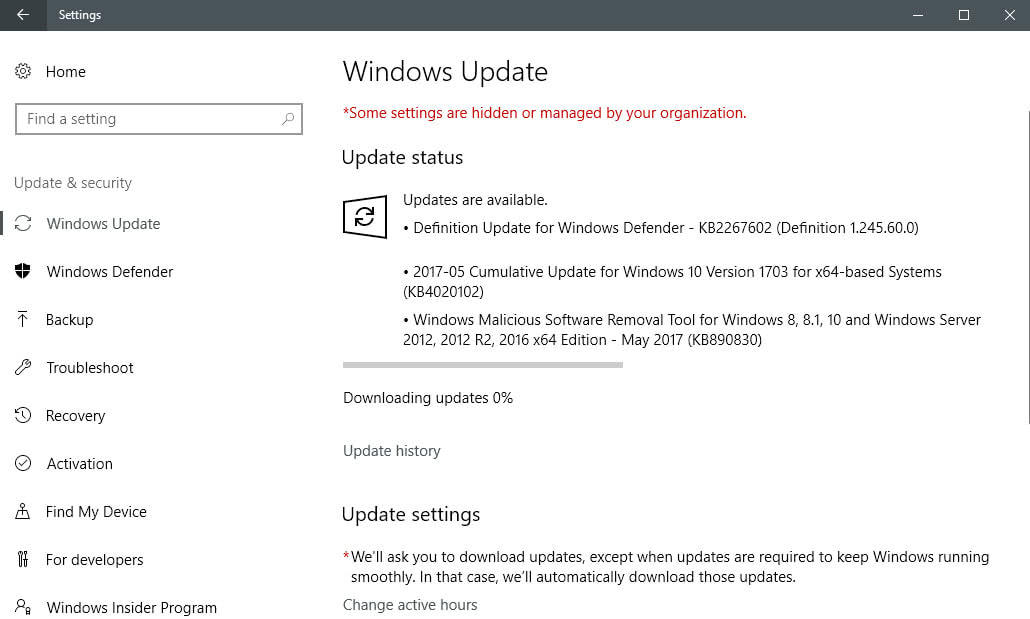
Microsoft released a new cumulative update for Windows 10 version 1703 -- the Creators Update -- yesterday evening through Windows Update.
The update raises the build version of Windows 10 to 15063.332 once it is installed. It fixes errors and issues in previous versions of the Windows 10 Creators Update operating system.
The update has a size of about 350 Megabytes (32-bit) or 550 Megabytes (64-bit) depending on its architecture target.
The issues that the update fixes are for the most part affecting low number of Windows 10 users. It includes fixes that patch non-Unicode font artifacts rendering in some situations, audio output to external audio devices not working anymore after installation of the Creators Update, and an issue where the installation of network printers fail if the manufacturer's software is used, and if the PC in question has less than 4 Gigabytes of RAM.
KB4020102 Full Changelog
- Addressed issue where NTLM fails to generate a challenge response when CredGuard is enabled, NTLMv2 is used, and no target information is provided by the server.
- Addressed issue where Internet Explorer does not respect the “Send all sites not included in the Enterprise Mode Site List to Microsoft Edge†policy when opening favorites.
Addressed issue in Internet Explorer 11 where a non-administrator user is not able to install an ActiveX control. - Addressed issue where, after starting Split View, some apps (Microsoft Edge, Hub, Cortana, etc.) no longer receive input when multiple displays are in use.
- Addressed issue with an unnecessary scrollbar in the logon credential provider dialog, which may block use of other fields when the dialog has multiple fields.
- Addressed issue where, during a VM reset, the VM goes into Second Level Paging (SLP) even if there is enough balancer available memory on the host.
- Addressed issue where some non-Unicode fonts (Courier, MS Sans Serif, etc.) do not render characters correctly on non-Latin, single-byte system locales (Greek, Hebrew, Arabic, etc.). Black bars or other artifacts appear instead.
- Addressed issue with an SMS/messaging app that stops working when attempting to delete messages.
- Addressed issue where, after installing the Creators Update, audio output through external decoders no longer works.
- Addressed issue where the IoT shell fails to keep monitored background applications running.
- Addressed issue with high latency when using the Universal Windows Platform (UWP) MIDI API.
- Addressed issue where network printers may fail to install when using the printer vendor’s setup software on machines with less than 4GB of RAM. These printers will install if you install from the Settings app or from Devices and Printer in Control Panel.
- Addressed issue where PrintBRM fails to restore the Print Queue Configurations when printer names are identical and a port is set to FILE:.
- Addressed issue with per user proxy settings not migrating to machine proxy settings.
You can download the cumulative update KB4020102 through Windows Update. Do the following to check for the update and install it.
Note: We suggest you create a backup of your operating system prior to installing any Windows Updates. While Windows comes with its own recovery options, it is better to be prepared for situations where those won't work correctly.
- Tap on the Windows-key, type Windows Update, and hit the Enter-key afterwards.
- Click on the check for updates button, or watch as the check is performed automatically.
- Depending on how Windows Update is configured on the machine, the update will either be downloaded automatically, or after you hit the download button.
- A restart is required to complete the process.
Microsoft published update information on the official Microsoft Support website.
Now Read: How to analyze Windows Update errors
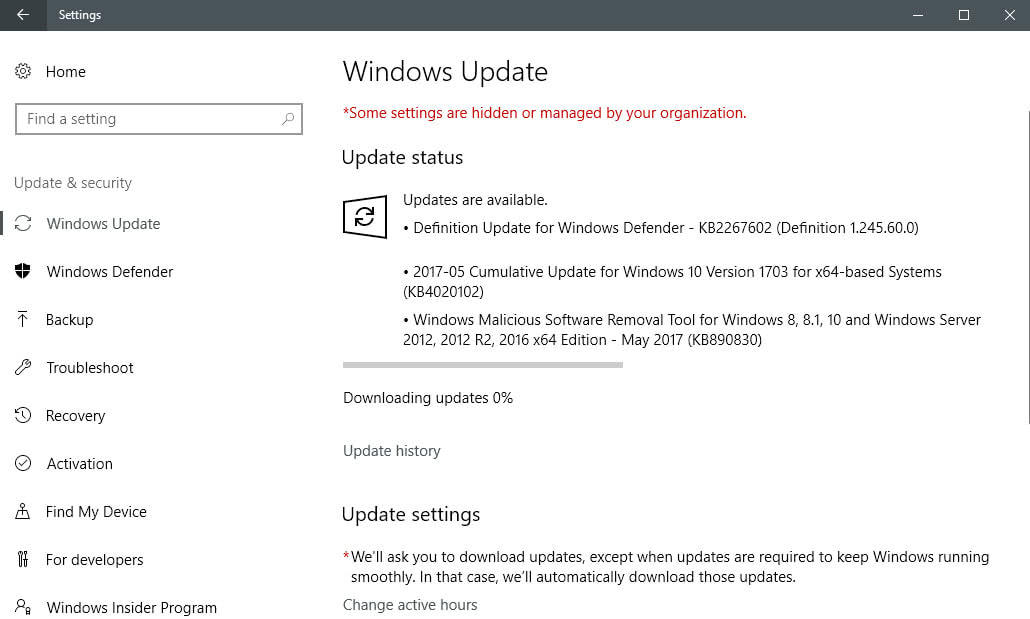

















After recent Windows 10 Creator Update, I no longer have sound from external speakers. What’s up?
Since CU and patch CU so called updates were installed Switch User causes the dreaded black screen of death (BSD) that only a forced shutdown/restart temporarily resolves. Edge browser opens then closes – no big deal as I never use it anyway. So again no particular improvements or worthwhile features just more Microsoft bugs & defects to deal with.
Must be a week that I’m getting a very annoying issue (4 out of 10 times). After log-in, the boot process does not complete and I stare at an unusable Desktop. Explorer.exe is “not responding” and I have to restart it for things to proceed normally.
The non-Unicode fonts issue was horrible – this fix is welcome.
I got the Creators update last week. It messed up all my Start Menu tiles, which took me an hour to fix.
Then I discovered that Search only found settings and some MS apps – no normal installed programs. The programs are all listed in the Start Menu All Programs list; but Search does not find them. Posts on the web give solutions after the original Windows 10, and then the Anniversary update. I’ve tried all the solutions except the two most difficult ones: create and switch to a new Windows user, or install a fresh Windows. Both solutions mean I lose all customizations stored in the Windows registry, and a fresh Windows install means I have to reinstall fifty-plus programs. Yuck to both!
Have you tried to fix it by using DISM? https://www.windowscentral.com/how-use-dism-command-line-utility-repair-windows-10-image It worked for me.
You also need to have a Windows 10 ISO image of the same build of yours (i.e. Creators Update/15063) which you can use the Media Creation Tool or other method to obtain. You then need the install.wim from the ISO, however in the ISO is in ESD format. You’ll need to convert it using ESD2WIM (I think it’s called that, lost the link for it).
My audio device does not work anymore and I have been having much trouble making it work. Reinstalling drivers did not help.
The update itself does not install either, after downloading and rebooting as requested, Windows displays and error message saying that updates could not be installed. (KB4020102).
I also downloaded the offline installer but once I tried installing it, Windows says I already had it installed, which is wrong.
Ideally, I would like to avoid the Creators update until September or October at most. I do not think all the initial bugs with the OS have been dealt with yet. I have a Windows 10 Home machine, and have used various programs to delay the feature upgrade. Hopefully MS does not quietly upgrade my machine.
After update is installed internet connection is lost…. But in network status – “You’re connected to the Internet”…. 26.05.2017.
Thank you Microsoft!
I am very disappointed!
The Creators Update removed the touch emulation for scrolling in “legacy” apps. That alone killed whatever joy and excitement I could get from Win10. I use quite a few non-modern apps (SumatraPDF, LibreOffice, IrfanView) and scrolling in them has now transformed from a buttery-smooth glide into a stuttering chore.
I understand it’s the third-party program authors’ responsibility to support the fancy new touch/gesture APIs, but why remove something that was working perfectly fine? They cited problems in “several apps”, but the only program I’ve seen that was having problems with the scroll emulation was Explorer itself (specifically the folder tree panel, which would stagger and mess up drawing).
Meanwhile, the same folder tree panel in Windows 7 is still plagued (for the last 15 years) by an unrelated problem, where clicking the box on a collapsed node causes that node to scroll to the bottom of the view. I’m sure the Shell/Explorer team is perfectly competent and could fix these bugs in a jiffy, but apparently their managers don’t want them to.
Imagine how pissed I’d be if I actually cared… ;)
Does this fix the desktop icon placement bug ? For those that don’t have it – you can’t place icons on the lowest row of the screen or another variation of the bug is icons getting misplaced, often at the top whenever you try to put at the lowest. It’s quite annoying and the only thing that keeps me from updating to CU currently.
https://www.ghacks.net/2017/04/12/system-font-changer-restore-font-changing-in-windows-10-creators-update/ minimizes or eliminates the icon placement problem you cite, depending on your native screen resolution and the font size and style you choose.
It is not mentioned in the changelog.
I know it’s not. Many fixes weren’t, but people mentioned that some things that were broken now work for them.
My pc won’t shut down properly after this. Last night it started itself, kind of weird.
I’ve been having weird shutdown issues as well since CU.
Windows will shutdown, but the PC itself won’t. the monitor goes into standby, but the PSU power, fans, lights and all the rest stay on. At this point, I can do nothing except press & hold the power button to force it off.
I think i got it. Go to control panel>hardware and sound>power options. Click choose what the power button do, than deselect turn on fast startup.
No issues with Chrome here, but instead getting Firefox freezes lol
My laptop installed Creators Update about a week ago. Since then, the Chrome browser frequently freezes. Wondering if others have the same issue.
YES! Am having that same problem. I refuse to use the MS browser and this NEVER happened before this update. I am investigating/considering restoring to previous version.
Joe, I had this problem initially after CU then I read that hardware acceleration was often the problem. I turned that option off in chrome advanced settings and have not had the problem since. I have also generally switched to Opera DT built-in adblock and built-in VPN. I still use Chrome just not as much.
I have the same issue that you are experiencing.
Based on what I’ve read (and tested), disabling Chrome’s hardware acceleration solves this issue.
Thanks a lot. Will try right away
Joe, I don’t notice this on my PC. Don’t use Chrome too much though.
My Windows version is still 1607.. Maybe my laptop is not supported by Creators update? Strange because I bought this only just 1 year ago. I got the anniversary update really fast last time
Microsoft noted that the roll out of the Creators Update will take months to complete. You can enforce the update on this web page: https://www.microsoft.com/en-us/software-download/windows10