Timbre: edit audio and video on Android
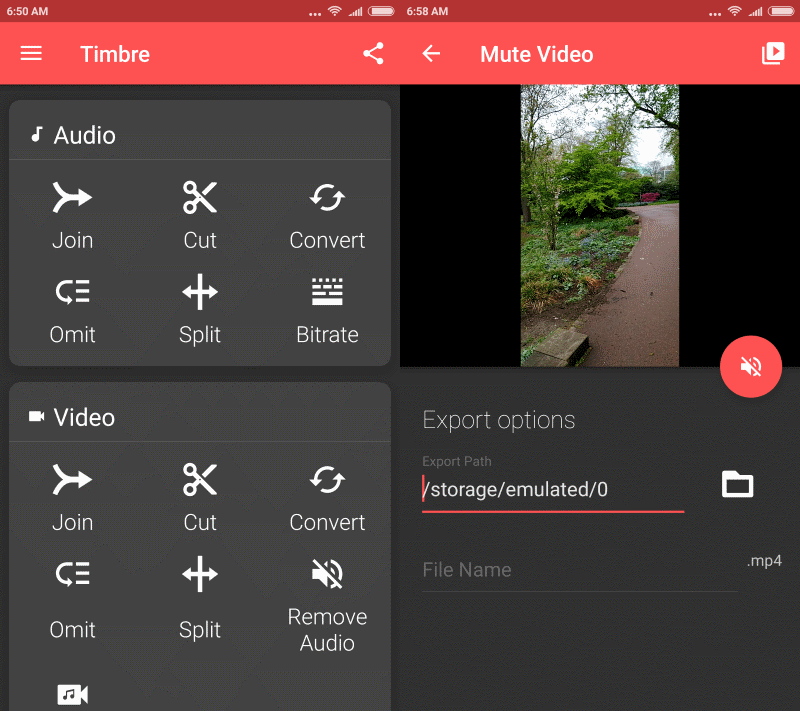
Timbre is a free application for Google Android devices that enables you to edit audio or video directly on the device it is running on.
While all Android devices come with options to record video, editing tools to edit these captured videos or audio files are either super basic, or not available at all.
You should not expect desktop-like editing capabilities on Android, but basic operations such as merging, cutting or trimming are often all that you require.
The Google Play store is home to hundreds, if not thousands, of applications that let you edit video or audio on Android devices. While that is good, many are either too basic, filled with ads, or not working at all.
Timbre review
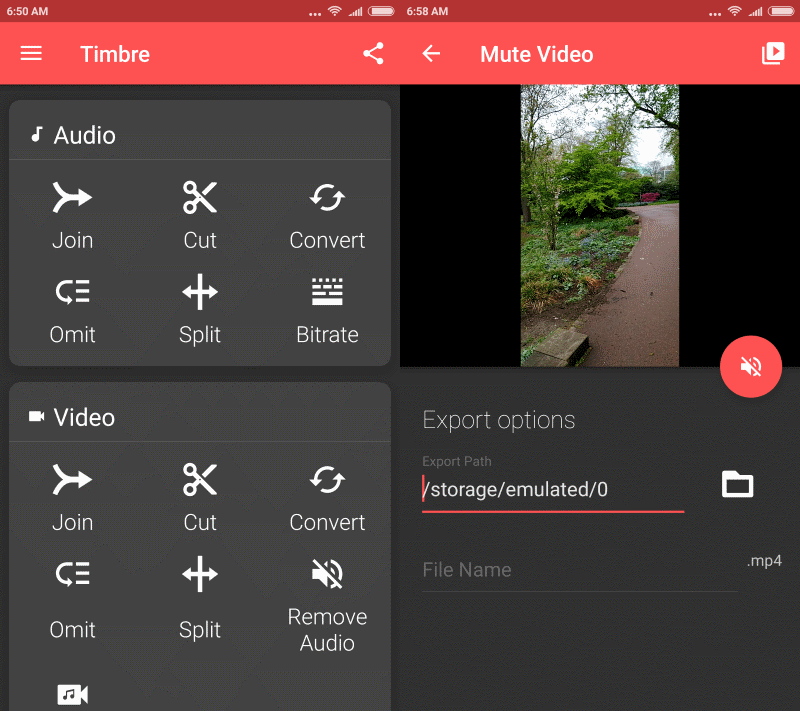
Timbre's interface is clean and well designed. You find the two main sections audio and video displayed in the interface right on start, and may pick one of the available editing tools.
The first five tools are the same for audio and video:
- Join allows you to join multiple audio and video files. This concatenates the media files in order that you select them on the device.
- Cut provides you with the means to cut part of a media file, and save it to the device.
- Convert lets you convert media files to different formats. For video, supported formats are mp4, avi, mkv, flv and mov. For audio, they are mp3, wav, flac, m4a, aac and ogg.
- Omit removes part of a video or audio, and saves the remaining parts to the device. It is basically a reverse version of cut.
- Split lets you split an audio or video file into two parts.
Then there are the bitrate, remove audio and video to audio tools which are only available to audio (bitrate) or video (remove audio and video to audio).
- Bitrate may be used to change the original bitrate of the selected audio file. You may reduce the bitrate only using the tool.
- Remove Audio finally may simply remove the audio source of video files.
- Video to Audio simply converts the video file to an audio file, so that you end up with the audio only.
The process itself is always the same: you pick one of the available tools, and are either taken to the file browser right away, or are prompted to pick files using one of the available browsers, for instance the gallery.
The tools are easy to use, and it is often just a matter of seconds before you have made the desired changes. Output options allow you to select a folder for the new file that is created in the process, and a file name.
The processing time depends largely on the video or audio file, the operation, and the performance of the device. Timbre processes media files in the background, so that you may navigate away and use other apps or functions of the device while the conversion runs in the background.
Keep in mind that conversions are resource intensive, and that you may experience a lower performance when you run demanding apps or games during that time.
The app displays a notification when the conversion ended, so that you can check out the new file right away.
Timbre ships with two additional options listed under more. The first provides you with text to speech capabilities. This did not work properly when I tested it. The option to enter text was provided, but there was no button or option to proceed with the conversion.
The second option is to run console commands. Timbre uses ffmpeg for all the background work, and you can run ffmpeg commands directly as well. This is an advanced feature that most users probably don't require. Still, great to have if you know your way around running ffmpeg from the command line.
Closing Words
Timbre is a useful application for Android. It is well designed and all of the tools are easy to use. If you need to process audio or video directly on your Android device at times, this is one application that you should definitely check out for that purpose.
Now You: Do you edit media on your mobile devices, or desktop devices?
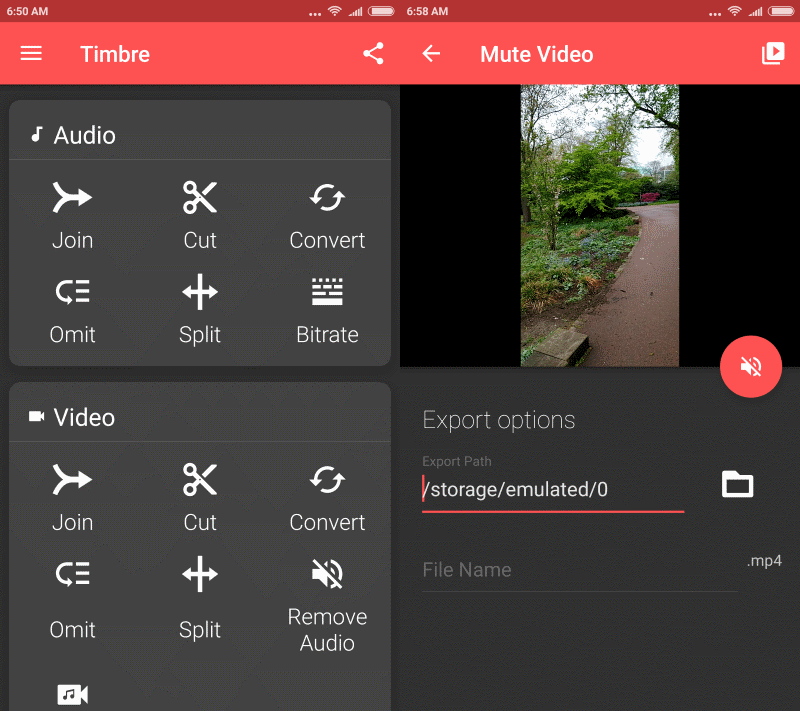

























Avdshare Audio Converter can Adjust MP3 or other audio format bitrate between 32 kbit/s, 96 kbit/s, 128 kbit/s, 160 kbit/s, 192 kbit/s, 256 kbit/s, 320 kbit/s.
Hey there!
Developer here (Xeus). I’m incredibly honored that ghacks has featured Timbre!
Thank you so much, Martin. I’m glad you like the app. I’d be more than happy to answer any questions about Timbre. If you have any suggestions or feature requests, please feel free to tell me :)
Thanks Martin, looks interesting.
Thanks for another enlightening posting, as a committed Audacity user on desktops and laptops this is an interesting option for my phone.
Svim, Timbre is a well designed app that I consider one of the best media editing apps for Android. Excellent for those quick edit jobs.