Why I won't be using Adobe Scan
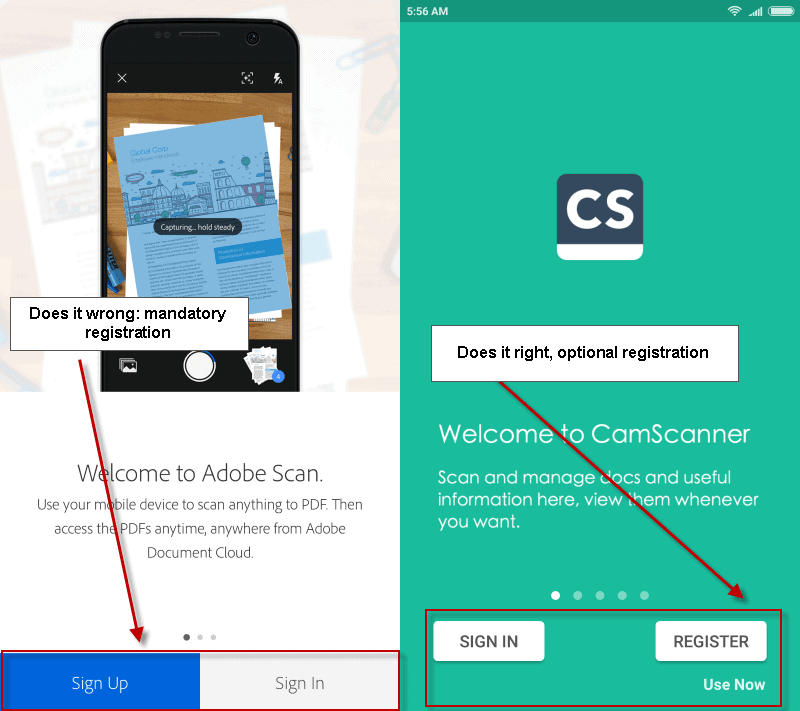
Adobe Scan is a new application for Android by Adobe that turns the device's camera into a scanner with text recognition (OCR) support.
Basically, what it enables you to do is scan anything with text, recipes, notes, documents, business cards, newspaper articles, use OCR to identify the text, and save it as an Adobe PDF document.
Adobe Scan is not the first application that offers this functionality, but the name Adobe may convince some users to give the application a try, or favor it over other solutions.
I read about Adobe Scan and found the application interesting enough to give it a try. I checked the Google Play Store page of the app, and it is listed there as free with in-app purchases.
I made the decision to install the app on my Android device, and while that worked well, was greeted with a sign in or sign up page on start.
Turns out that Adobe Scan requires you to create an Adobe Document Cloud account. The terms & conditions on the Google Play Store entry highlight as much:
Use of Adobe Scan requires registration for a free Adobe ID as part of a basic Adobe Document Cloud membership.
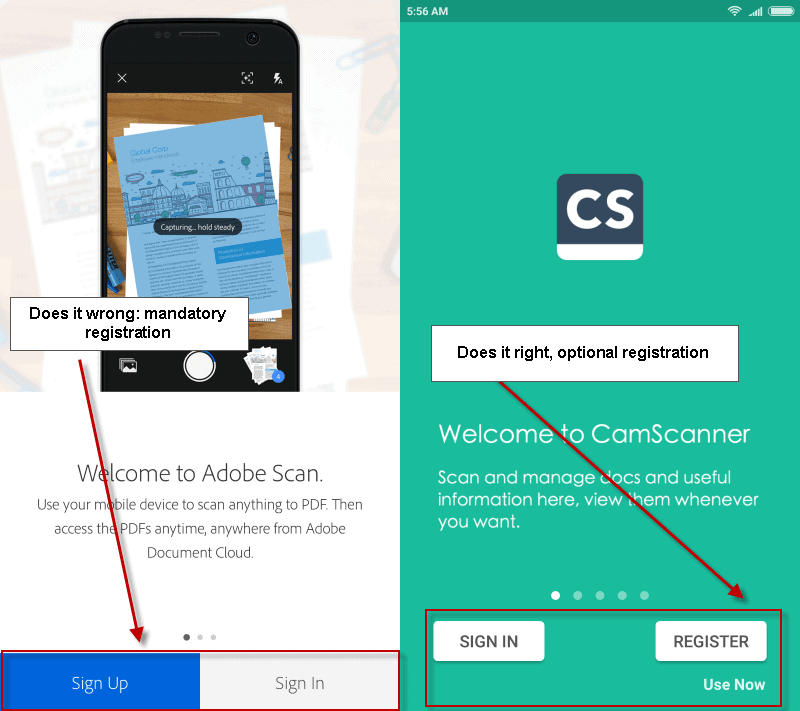
Mandatory account registration is usually not something that I like, but if a service is good, I bite and do it. My main issue with Adobe Scan is however that all your scanned documents land in Adobe's cloud.
There is no freaking option to save the document locally only. This means that anything that you scan, receipts, prescriptions, personal notes, business documents, lands on Adobe servers automatically.
I understand that saving documents on the cloud has its advantages. You can access the documents from any device with access to the account for instance, and can download it to any of your devices this way easily.
Still, I won't use an application that forces registration and cloud saving on me.
CamScanner does it better
You can check out CamScanner instead to see how it is handled in a much better way. CamScanner is probably the most popular phone camera to PDF scanning application for Android.
CamScanner displays options to sign in or up as well when you start the app, but you can skip that step as well to use it without account. The free version of CamScanner is good enough for using your camera to scan anything, use filters like the very handy black and white filter, to make the output as readable as possible, use OCR on the document, and to store it on the local device.
You can sign up or link the service to online services for cloud saving functionality, but you don't have to. That's one of the core differences to Adobe Scan.
Now You: How do you handle services with forced registration, or cloud only saves?
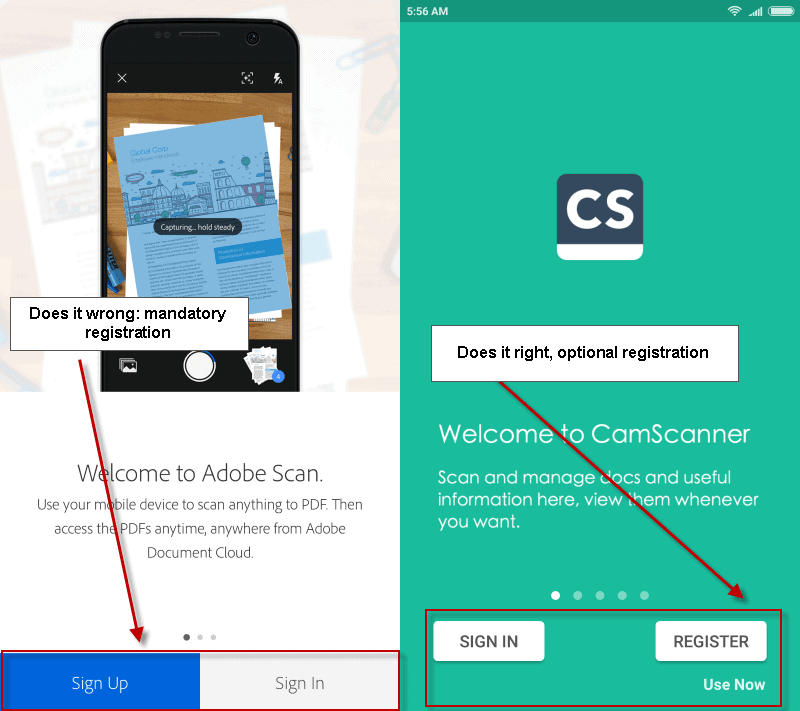


























There are some wrong statements in the comments as of end of 2020:
– Adobe Scan requires login (and therefore online access), otherwise it does not work –> not recommended
– Microsoft Office Lens does not require login and works perfectly fine offline (but only for image and PDF). Recommended when no costs should apply and it should be usable offline. Unfortunately multipage file handling is not that good and saved file size is too big
– CamScanner offers a lot of functionality and works offline, but a lot of nagging is added in comparison to earlier versions. Although it is an impressive software, because of watermark and missing functions the free version cannot be recommended. The full version may be worth it, but the privacy may be an issue
Camscanner requires you to enter a credit card and sign up for a $50 subscription. You have 3 days to cancel. That is ridiculous! Adobe doesn’t take your CC.
With Adobe you can send yourself a link and download locally. None of the Adobe problems you describe are really problems.
One reason for not using CamScanner: it is Chinese.
I find this review to be disingenuous. I have an iPhone so it may be different but I can save my documents to my device and then to my computer as well as having the convenience or the cloud. I find it easy to use and efficient. I find it irritating when a reviewer includes their personal feelings in a review. I don’t care if you don’t like having to sign up for a service. You should be savvy enough to know with Adobe that will be the case. Sheeeesh!
Forced cloud usage is great if you want to use it. Since Adobe has decided we don’t get to choose where we store OUR DOCUMENTS, I no longer use Adobe! Clouds get hacked. My files are stored on external hard drives and are only connected to my computer when I need to use them. A flash drive allows me to take whatever files I want with me. Who really needs the cloud? Shame on Adobe…
I loaded the app and on seeing cloud storage only I unloaded the app. Since i have no idea who can access the cloud I am not going to put details out there.
Once you’re online CamScanner will send any scan to their Chinese servers. Although you can choose Dropbox, you cannot opt out of CamScanners own servers which happens automatically.
Wrong… below you see “use now”; you can do that with any Adobe app. Don’t spread misinformation.
The second screenshot is from a different program, not Adobe Scan.
Thanks Martin. won’t be using it either thanks to the info you provided. I will check out your alternative.
@Henk van Setten
What firewall software are you using.
@Martin, a recommendation/review for an Android firewall would be nice.
@Ken Saunders
1) I’m looking for an alternative that can save locally.
2) I also am interested to know what firewall since I was not able to find any setting in the phone.
I tried many different scanning apps but also had settled on Cam Scanner as the best suited to my needs.
Strangely, just received this a few hours ago! [lol]
———-
10 best document scanner apps
Apps & Games
by Joe Hindy
June 2, 2017
http://www.androidauthority.com/best-document-scanner-apps-777240/
its been 2 years for me since i have touched my phone. I feel great & this article made me laugh.
It’s sad that that you don’t know how much value a smartphone can be!
Agreed. I am frequently in an area with poor to no internet access so I would not be able to access my documents from the “cloud”. Not having an option for local storage is a deal breaker for me. I’ve used CamScanner Pro for a couple years and love it.
“There is no freaking option to save the document locally only.”
Wow, Martin, this is the angriest I’ve ever seen you! :) I agree with your frustrations. I have rarely ever used “cloud” storage, and I would never use a product that forces it on me.
It looks to me like Adobe Scan offers free OCR, while CamScanner only does OCR with a paid subscription, yes?
See here for differentiation between free and premium: https://www.camscanner.com/payment/price
CamScanner free edition prints a watermark on the file.
I’ve long been struggling to find a good OCR software but they all want you to have an account and to save the files on a bloody cloud service and the ones that allow to save locally are not good.
So far the best I found is Office Lens but I’m not using it because I need to save locally.
Do you know any other software?
Adobe Acrobat Reader’s scan option works without an account and scanned PDFs can be saved locally. I use it a lot. Now that they have a separate app for it, I wonder if they’ll keep that option alive.
Wait …. euh … Adobe the manificient bugs producer with is extraordinary flash(it) ???
NO, thx very very much … :D
I came across few other applications with mandatory registration. I think Google should signal those as well, just like they do with ads and IAP’s. I refuse to use this kind of applications. Installing them and then realising that they force you to register is nothing but a waste of my time. Sending anything to “the cloud” is also out of discussion.
Forced registration is mainly no problem for me. I will simply use a fake account for the time of trial and change to my real account if it’s worth it.
Forced storing in the cloud is the “feature” that will stop me from using it, especially if it is only mentioned in the Terms of Use. I’m using Evernote, Dropbox and some other alike services but I’m well aware that the data is stored on someone else’s computer (the cloud). That’s the purpose of these services after all. Therefore I will not store preciption scans or other really personal data with these services. I’m even not storing such stuff on my own server but only on my home machines which are hopefully not as visible to potential attackers.
As I mentioned above there is no such thing as the cloud; it’s just somene else’s computer!
Could use Office Lens for Android also.
Maybe you should start an Android app review blog?
Office Lens is a quite good option
Camscanner works perfectly offline while Office Lens doesn’t. Your scans are submitted to MS for processing and I don’t see a reason why I should have my privacy violated in such a serious manner for something that can be done offline.
@Henk van Setten, Office Lens does NOT allow you to save locally but only as picture which is useless if you need a document.
I tried it, maybe it’s the best out there but you need an account to save files online and if you disable the network, the application doesn’t allow you to safe the file.
@Anonymous: you really have it completely wrong here.
Although not a Microsoft fan (I do not even have any kind of registered Microsoft account) I am a very happy user of Office Lens on my OnePlus 3 phone with Android 7.1. I do prefer Office Lens for some features such as the really excellent automatic skew correction: in some respects, this app is just a bit more professional than the rest.
Now in my phone’s firewall software, I happen to keep all internet access (in and out) permanently BLOCKED for Office Lens. So this app always thinks there is no internet connection available at all. And therefore I can tell you it does work perfectly offline. It even offers quite a lot of control options to save your files locally in different ways and different local folders.
I really wonder if you have ever actually tried Office Lens.
1 star rating :)
QR codes are everywhere now.. That’s why I really wonder why Google does not implement built in scanner, it should not be hard to create such app compared to making many messenger apps.
There are many barcode scanners for android. Unless you have no alternative, just don’t register and find another apps. Usually for apps like that someone will refer other apps in the review page.