Window Detective: detect, set window properties on Windows
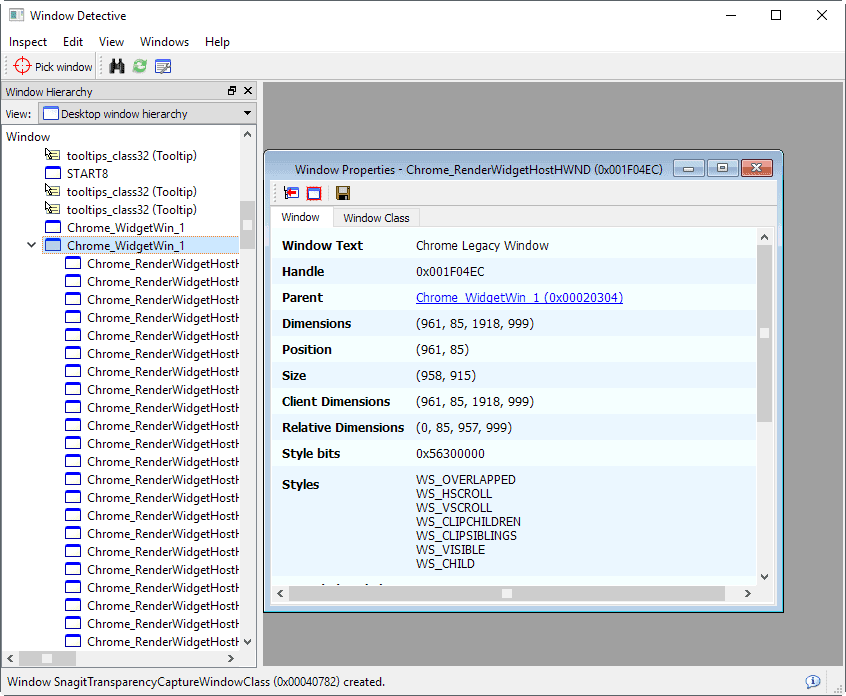
Window Detective is a free program for Microsoft Windows that you may use to detect Window properties and styles, and set them.
One basic example of how you can use Windows Detective is to use it to force program windows to open in custom dimensions and a custom location on the screen each time the program is loaded.
Other, easy to use options include setting a window to be always on top, or invisible whenever the program is launched.
Window Detective
Window Detective needs to be installed before you can run it. The program's installer comes without surprises though, but depends on a 2010 version of Microsoft's Visual C++ Redistributable which will be installed if it is not installed already.
Note: You need to run the program with elevated privileges for some functionality (setting window styles for instance). Simply right-click on the Window Detective link and select the run as administrator option to do so.
The program lists the window hierarchy in a sidebar on the left by default, and windows that you inspect on the right.
You may change the view mode to process instead which makes it a lot easier to find the window that you want to inspect and customize.
Another option that you have is to use the window picker. Simply click on the pick window button in the interface, hold down the mouse button, and drag it to a window that is open on the screen.
Last but not least, a search is also provided which you may use to find windows using basic or regular expression searches.
Window Detective jumps to the window automatically in its interface then, so that you can start evaluating it right away.
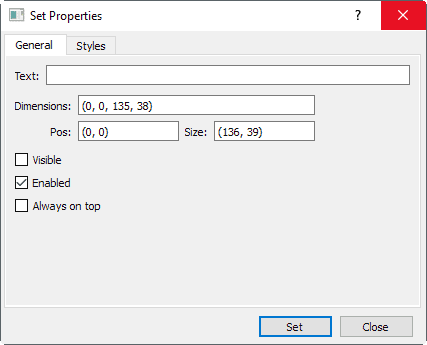
A right-click on a window listed in the program's sidebar reveals the following options:
- View Properties -- this option displays various window parameters such as the dimensions, position, size, supported styles, scrolling information and a lot more.
- Edit Properties -- opens the general set properties window. Use it to set custom window dimensions, positions, or size, to set the window to visible/unvisible, enabled, or always on top, or change the window text.
- Message -- lists messages sent to the window.
- Edit Window Styles -- enables you to add or remove window styles from the selected window. Styles allow you to add or remove borders, scrollbars, or various other properties of the selected window.
- Flash, show, or hide the selected window.
Closing Words
Window Detective is a specialized program for Windows. The program has its uses, not only for developers inspecting the behavior of their programs, but also for users who want to customize window capabilities, position, size, or other window parameters.
A good starting point for new users is the documentation on the developer website. It walks you through the first steps of using the application.
Now You: Do you use programs to customize the display of windows on Windows?
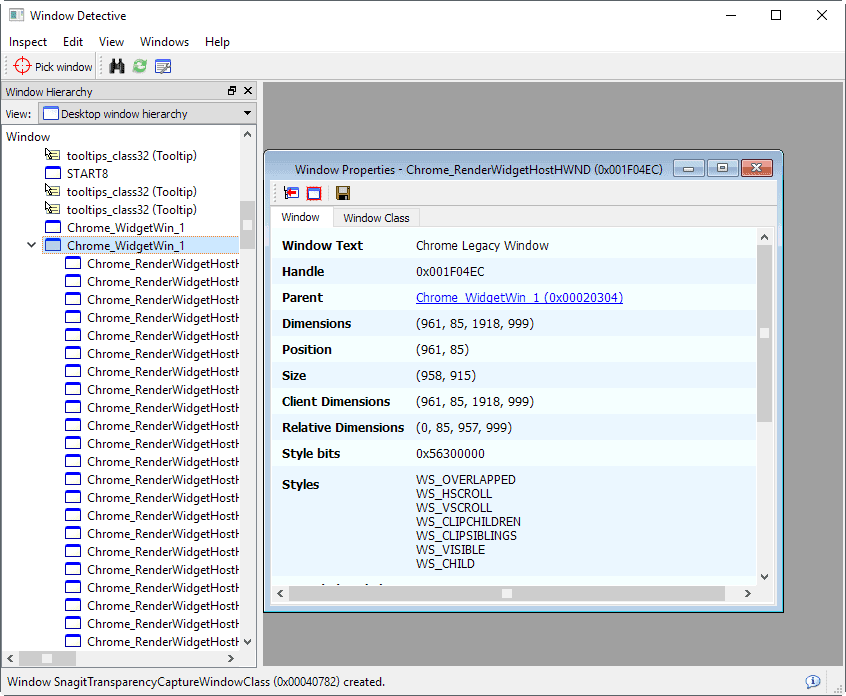

























I’ve been running ShellFolderFix for a long time now which does the same thing as this for Explorer file windows (not application windows).
https://www.sevenforums.com/free-developer-programs-projects/40916-shellfolderfix-manage-folder-window-positions-size.html
It’s one of those things MS should’ve built into Windows itself
Thanks a lot for this Martin, this seems to be a great modern and better replacement for the aged ShoWin.
Also, you’ve reviewed the GUIPropView from Nirsoft (https://www.ghacks.net/2016/11/22/guipropview-extensive-program-window-information/) before which is a similar utility — it would be very useful if you could offer some kind of comparison between the two.
On the first look (I’ve downloaded both), Window Detective appears to offer much more advanced features, while the GUIPropView is perhaps easier/faster to use for basic stuff regarding basic info and basic operations such as hide, close, always on top etc. Additionally, the Window Detective highlights the selected windows which is more than useful — it’s essential.
I’d say that the Window Detective is the true replacement for the venerable ShoWin.
Thanks a lot to the developer of Window Detective and to you Martin for finding such a gem!
Quite interesting, thanks.