Google Maps on Android gets real-time commute info
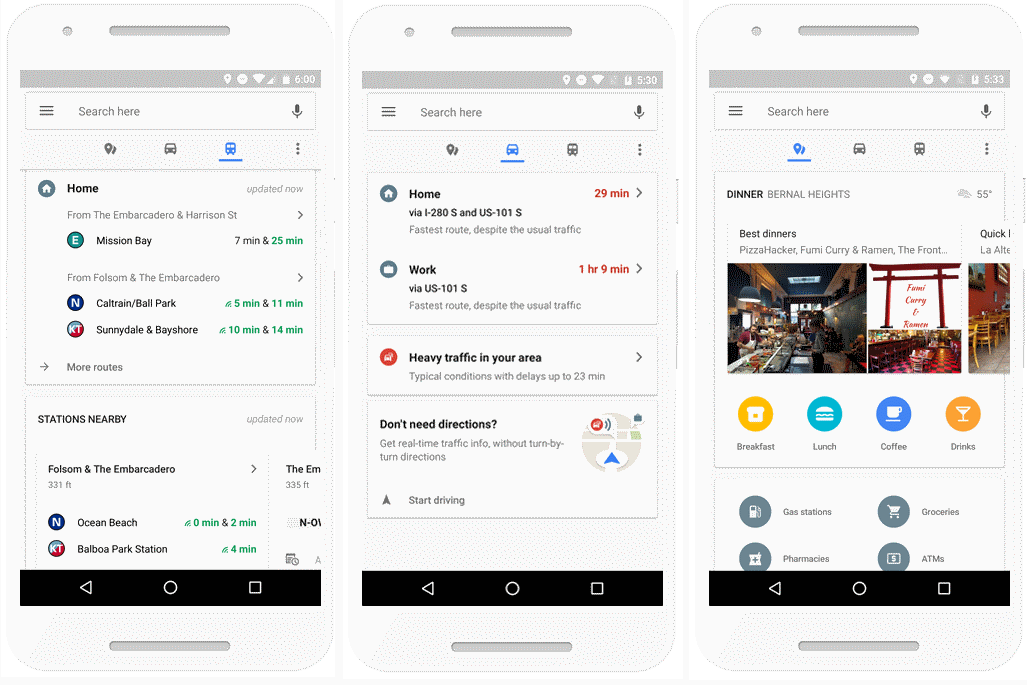
Google announced an update to Google Maps on Android yesterday that brings real-time commute information and more to the company's app.
The new version of Google Maps for Android features a new section at the bottom of the home screen. All you have to do is swipe up to see the new options and interact with them.
The three new options help you beat traffic, catch the next bus or find nearby restaurants.
If you tap on the new driving tab after swiping down on Google Maps for Android, you will see real-time estimated arrival times to home and work. This works only if you have added home and work addresses to Google Maps though.
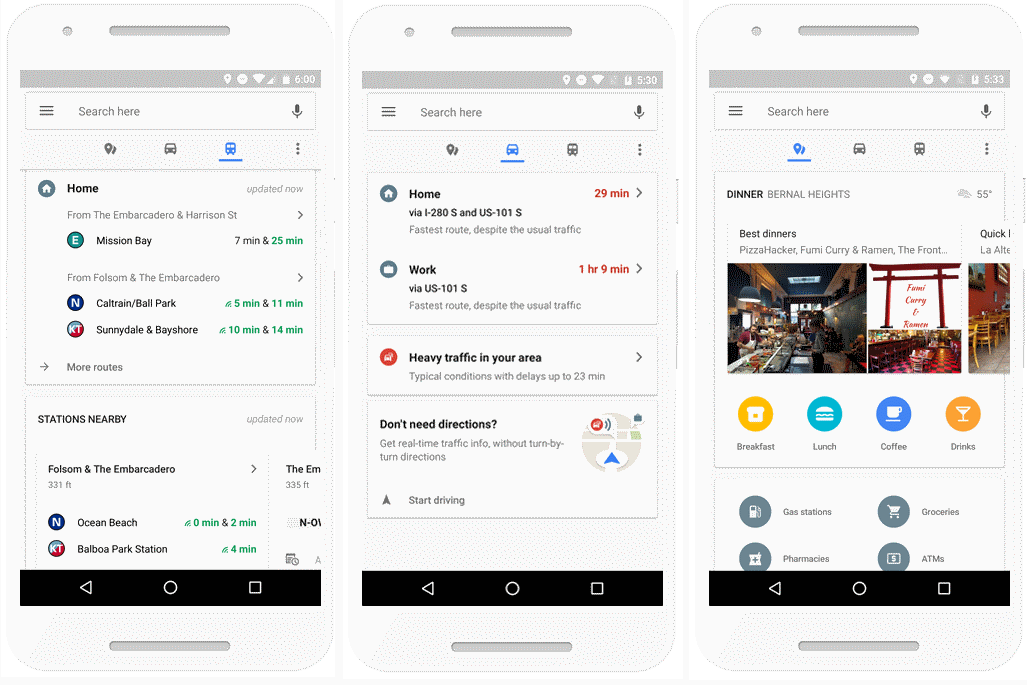
The feature includes nearby traffic reports, and will even provide you with information on expected delays on the road that you are taking right now.
Ideally, it may help you find a faster route home or to work if it is available.
The new transit tab works pretty much the same way. It requires that you have entered home and work addresses just like the driving feature.
It highlights when the next bus or trains are coming that you can take if you are headed home or to work, and displays estimated arrival times as well on the screen.
The third and final addition that the update for Google Maps on Android brings is information on nearby restaurants.
It features a curated list of places to eat or drink such as "best dinners" or "business dining", and categories such as breakfast or coffee. It furthermore offers quick access to often used places or services such as ATMs, pharmacies, post offices, gas stations or grocery stores.
The update for Google Maps on Android is rolling out right now. It may take a while before it lands on your device though, as some updates took weeks before they landed on all user devices in the past.
Closing Words
Apart from directions, traffic, transit and places are probably the most commonly used services on Google Maps. Putting them front and center makes a lot of sense, considering that they are now only a tap away in the updated version.
The Maps Play Store page highlights the new features already. You can download Maps - Navigation & Transit by following this link to Google Play.
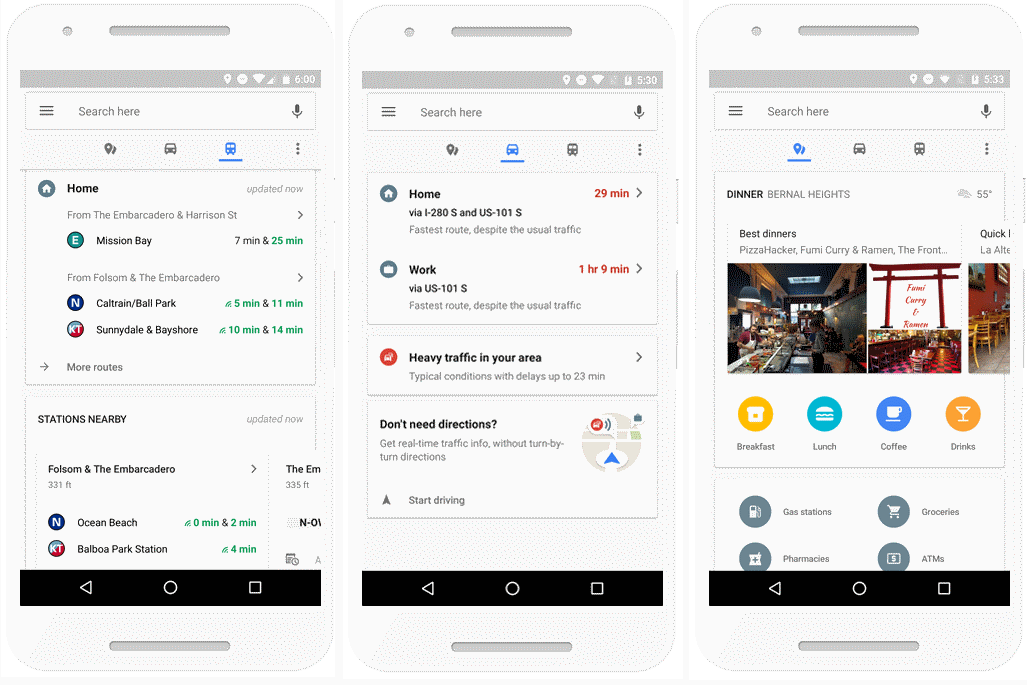





















Here, you can see your past search queries within Maps (including mobile). If you want to delete all your searches click the three dots to the right of the search bar at the top ( Weirded out by Google’s oversight? Here’s a more detailed guide for how to get Google to stop tracking you.
Wow, it’s about time. One of the reasons I use Waze is because of the real-time time updates. What’s the use of taking the shortest route if everyone else is doing the same thing and doubling the commute time?
I just opened Maps on my Android phone, and noticed that in addition to Home and Work, it lists a destination that I had entered on my calendar for today, which is another nice feature of Waze. That is, instead of typing in an address in the mapping app, I do it in my calendar ahead of time and Waze automatically picks it up and offers to map it when I open it up. Same with Google Maps, now. It will be interesting to compare Waze & Maps in heavy Los Angeles traffic and see what the differences in routes and ETAs are between them. I wonder if the Maps app is using the same traffic info from Waze, since both are owned by Google.
One feature I would like to see in both Waze (and now Maps) is the ability to set the number of people in your vehicle so you can take advantage of car pool (HOV) lanes. With Waze, it doesn’t take that into account, so sometimes it will route you on surface streets when the freeway is congested, but it doesn’t take into consideration that the car pool lane might be faster than surface streets.