Keep track of activities and goals with HabitHub for Android
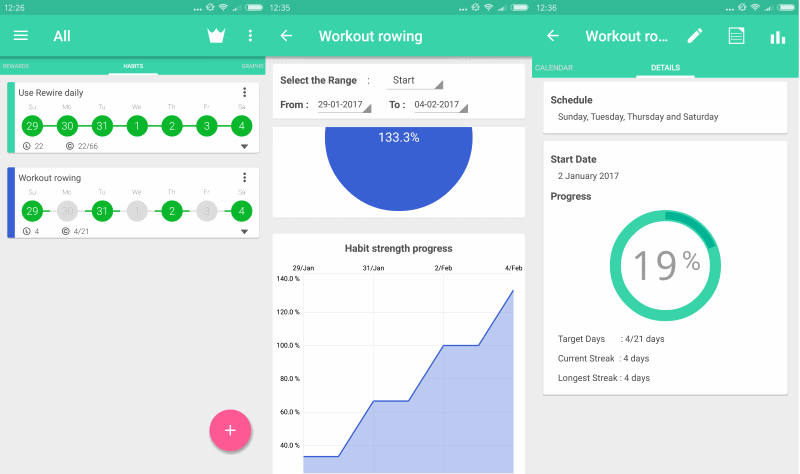
HabitHub Habit & Goal Tracker is an application for Android that helps you keep track of activities, goals and rewards.
If you have troubles keeping track of activities and goals, or reaching them, you may need a little extra push in the right direction.
Goal trackers are certainly no one size fits it all solution, but they help you track and visualize progress that you make.
HabitHub Habit & Goal Tracker
HabitHub Habit & Goal Tracker is a free and commercial application for Android. You may use it to set up goals, keep track of those goals, and reward yourself when you make progress.
Habits, that is the application's official term for goals, can be anything that you do regularly. You may add workout or learning sessions, reading hours, activities, watering your plants, cleaning the kitchen, or anything else you can think of to the app.
Each habit that you add uses the same setup process. You pick a name and add an optional description. Then you select the schedule, e.g. twice a week, the start date, and a category.
HabitHub adds the new habit to the apps' start page where it lists the current day and the past seven days.
A menu opens when you tap on a day that allows you to set it to done, fail or skip, and add an optional note to it.
You may open a calendar view and statistics for any habit that you have added to the application. The calendar view lets you change the state for any day since the start of the habit. This can be useful if you are just getting started with the application, but have started the habit earlier.
Statistics provide you with an overview of progress. The page lists the history, best streak, the progress, and a pie chart highlight successes, failures and skipped sessions.
You may add rewards to the app as well. You earn points for sticking with your habits, and may spend those points on rewards that you add to the app. Think of something like "play an hour of video games" if I have "learned Japanese for one hour each day last week".
The settings provide you with a number of interesting options. You may set up reminders for instance, so that you know what you have to do on a day and don't forget it.
You may change the user interface, switch to different themes, enable auto-checking, or enable the automatic back up of data.
The free version of the application is good for tracking five habits. If you upgrade to pro, that limitation is lifted. The premium version offers additional features like adding targets to challenge yourself, support for widgets, or track habits with daily values.
Closing Words
An app like HabitHub Habit & Goal Tracker may help you keep track of your goals, but it works only if you use it regularly.
The app ships with a great design, reasonable permission requests, and good functionality in the free version.
Now You: How do you track goals?
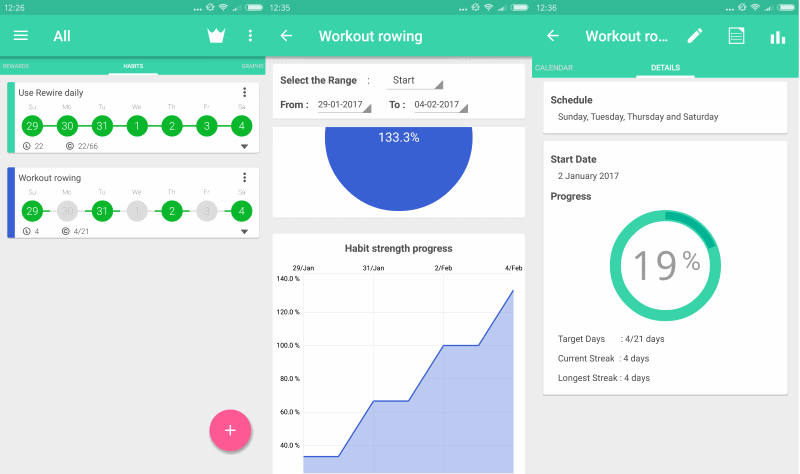

























Question: I would like to be able to utilize the categories I’ve set up to indicate on my calendar which category was completed. For example, under my “Exercise” goal, I have several categories:
Running, Yoga, Strength Training, etc.
When I complete a day of exercise – I want to add the appropriate category to my calendar for that day. Otherwise, I don’t see the point of color-coded categories at all.
Any advice?
Thanks.
“Loop – Habit Tracker” – good and absolutely free alternative.
https://play.google.com/store/apps/details?id=org.isoron.uhabits
Totally agree.
“Loop – Habit Tracker” is great I’m using it more than a year. It has all the features I need.
If possible, use software that are free as in freedom.
The easiest way to ensure that is using apps available from F-Droid: https://f-droid.org/
Thanks, it looks good and I’m going to try it. I’ve been thinking a using some application like it for a while but somehow never got around to go looking for one. It’s also on F-Droid so that’s great as I don’t have the Play store.
For the past decade my life goals large and small have been organized and tracked by the free Android program “DejaOffice”, which has modules for names and addresses, a calendar, a task list, a notes or memo file, an expense register, and a daily journal. All entries in whatever module share a common list of user named categories. It has way too many features for me to to list, but you can read more here:
http://www.dejaoffice.com/
When an appointment or task arises that has a specific due date, it goes in my calendar. If the task is something that needs doing sooner or later, it goes in my task list. I assign a priority to Items on the task list. Tasks also can have an (optional) due date.
With a furtive glance at my pocket sized Android device, I can see what appointments must be kept today, and what tasks should be addressed next. All tasks are constantly subject to being re-dated, so if something doesn’t get done by the time I originally wanted, it gets pushed into the future, but is not forgotten. At the moment I have 471 contacts, 1462 calendar entries, 763 tasks and 180 notes. Luckily some of the tasks are completed, and much of the calendar is in the past, but I can look back to see what I have done and when.
Repeating tasks pop up next time they are due if they are checked off as being done. For example, if I set myself the task of oiling my door hinges every eight months, then when I say the task is now done, it will reappear on the task list eight months later to be done again. When I buy a new car battery, its expiration date immediately gets marked on my calendar for several years in the future, so it can be replaced before it fails unexpectedly.
My biggest problem is hardware. DejaOffice software replaces my old Palm Tungsten functionality. I now use Android 2.3.6 on a Samsung Galaxy Player 4.2 (4 inch screen) which fits neatly in my shirt pocket. It does everything a smart phone can, except it is not a phone. And, nothing I can find like it is currently manufactured. If the Samsung ever becomes unusable, I don’t know of any replacement. I don’t need or want a smart phone, partly because of the monthly fee, and partly because there is no cell service in my home area. Can an Android smart phone be activated and used without a phone account?
I found this really interesting. Smart phones don’t always have a monthly fee though. You don’t have to install a SIM card, and you can enable airplane mode, then turn on WiFi and Bluetooth to get something like the Galaxy Player, I suppose.
Do you use any other interesting apps?
@David — Thanks for the kind words, and the cell phone tip, which I will look into further..
Besides DejaOffice, I occasionally use the Android built-in accessories such as calculator and camera. I also use Docs To Go for spreadsheet data, something DejaOffice can’t handle.
http://www.dataviz.com/dtg-android
How do you define “interesting apps”? Opinions vary, but first you must define your needs rather than your wants. Keep it simple.