Play thousands of classic Amiga games in a browser
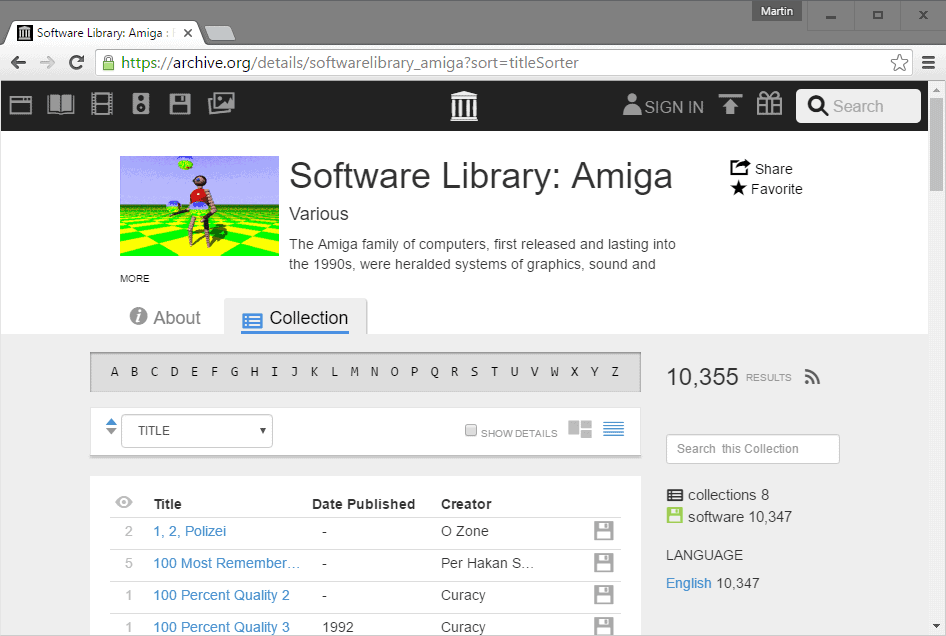
The Amiga computer was a powerful machine back in its heyday that beat IBM PC's back then when it came to gaming, and quite a few other things such as creating music.
Up until now you had to rely on emulators running on the local machine to play Amiga games, demos and software on a PC.
Not only that, you also had to get your hands on so-called Kickstarter Roms, a prime requirement to use the emulator at all.
All of this changes with the Internet Archive's Amiga Software Library project. Basically, what it allows you to do is play Amiga games and other content straight in your web browser.
Update: Archive.org has taken the collection down. Reason given was that it was just a beta testing period.
No more fiddling around with emulator settings, finding Kickstarter Roms or Amiga discs: everything is just a click away from execution.
Internet Archive: Amiga
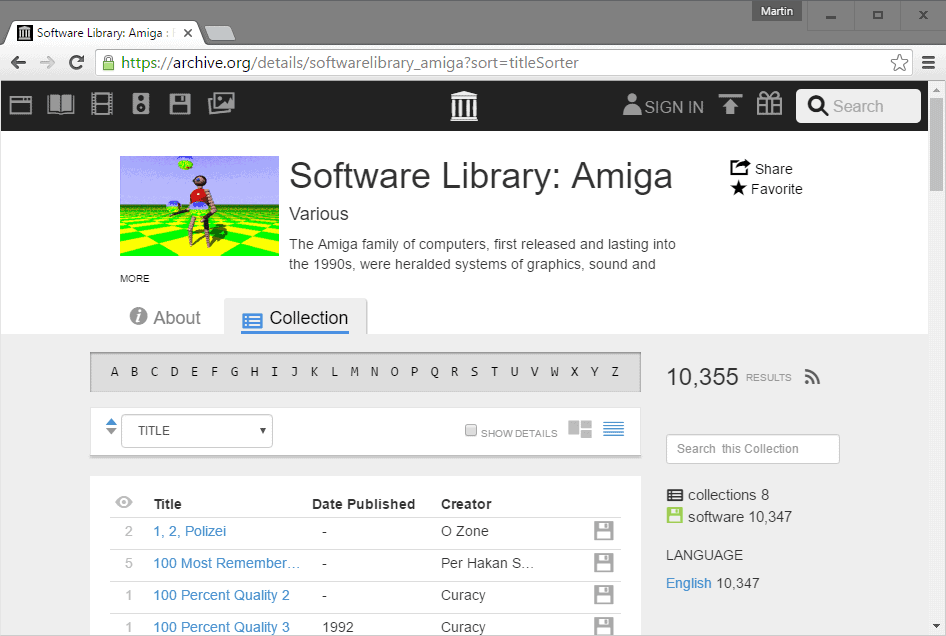
The Amiga archive works similar to other archives Archive.org hosts on its site. We talked about the Console Living Room project on the site for instance, which gives you access to classic arcade and console games -- thing Sega Mega Drive or Nintendo Entertainment System -- in your browser.
The Amiga software library on the Internet Archive holds 10,355 titles at the time of writing which includes mostly games and demos. While that covers a wide range of Amiga software, it is not a complete collection at this point in time.
You may sort the initial listing in various ways, by title or creator for instance, click on one of the letters at the top to filter games by their starting letter, or use the search to find a game of interest.
While you will find many popular games listed, some like the excellent Moonstone or games by the Bitmap Brothers or Microprose are not listed.
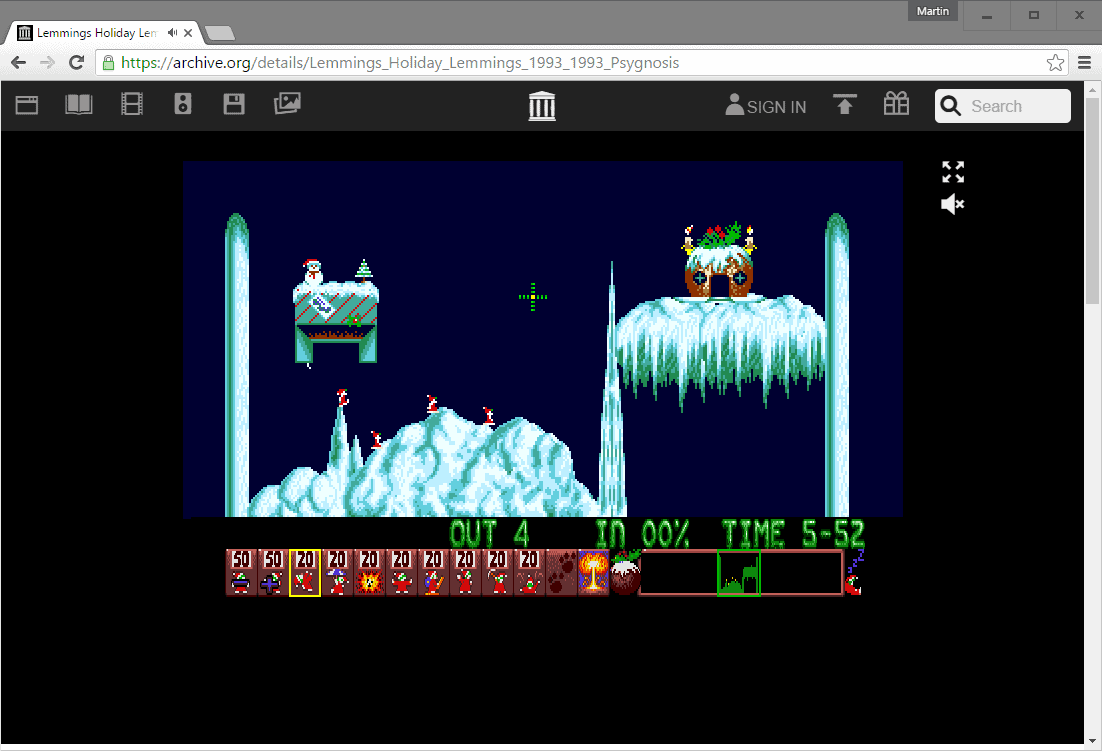
To play a game you simply click on its title. This opens the emulation interface with a big play button in the middle. Click on that button and wait for the site to retrieve information and start the emulator.
This may take a while, and one of the negative things is currently that you don't get any feedback during the process. There is no loading indicator, and since the loading takes a while, some users may even go back or close the site completely in frustration. This is especially the case for games that are clearly not working at the time.
New stuff is added on a daily basis currently however so there is a chance that games that are not available yet will become available at a later point in time.
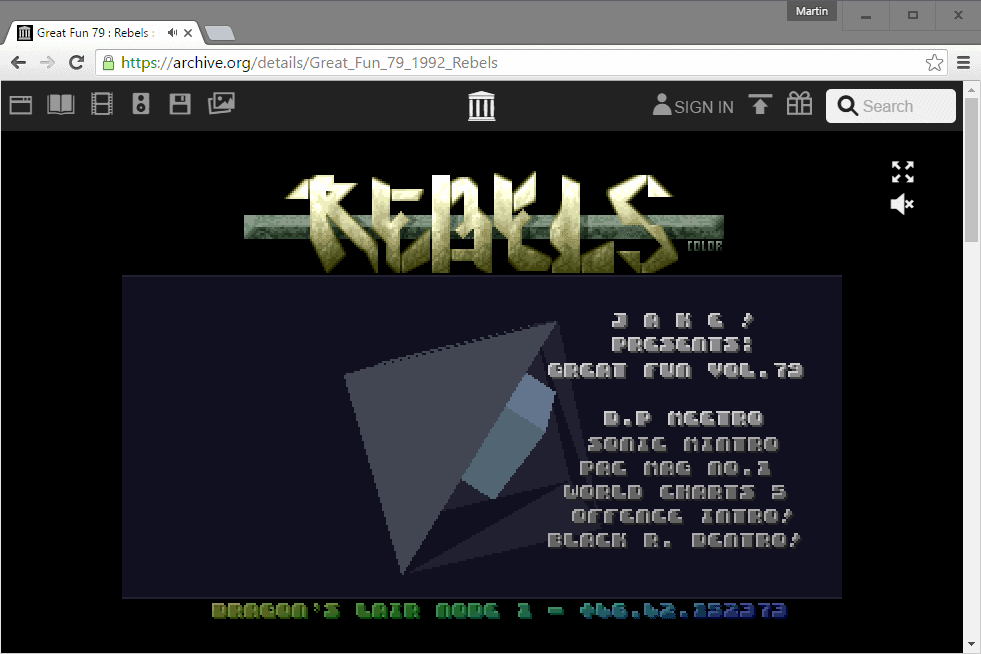
Another thing that you may have difficulties with is that there are not any instructions on how to control games. While some work fine with the mouse, like the Lemmings game on the screenshot above, others cannot be played with the mouse.
Keyboard controls are provided. You move the cursor using the arrow keys on the keyboard, and fire with the left Ctrl-key. Enter is also used in menus and such.
I had no chance to test the use of a joypad connected to the PC but it is likely that this will work fine as well. Keyboard emulation is used when no joystick is detected by the emulator.
Closing Words
The Amiga collection on Archive.org holds demo and public domain content for the most part currently. There is a good number of games available as well, but the bulk of the collection is made up of that other stuff.
If you like demo scene releases, you will find plenty there including complete or nearly complete disk mag compilations.
The Amiga archive is a work in progress though with content regularly added to the collection. Good place to relive childhood memories or check out what the Amiga was all about.
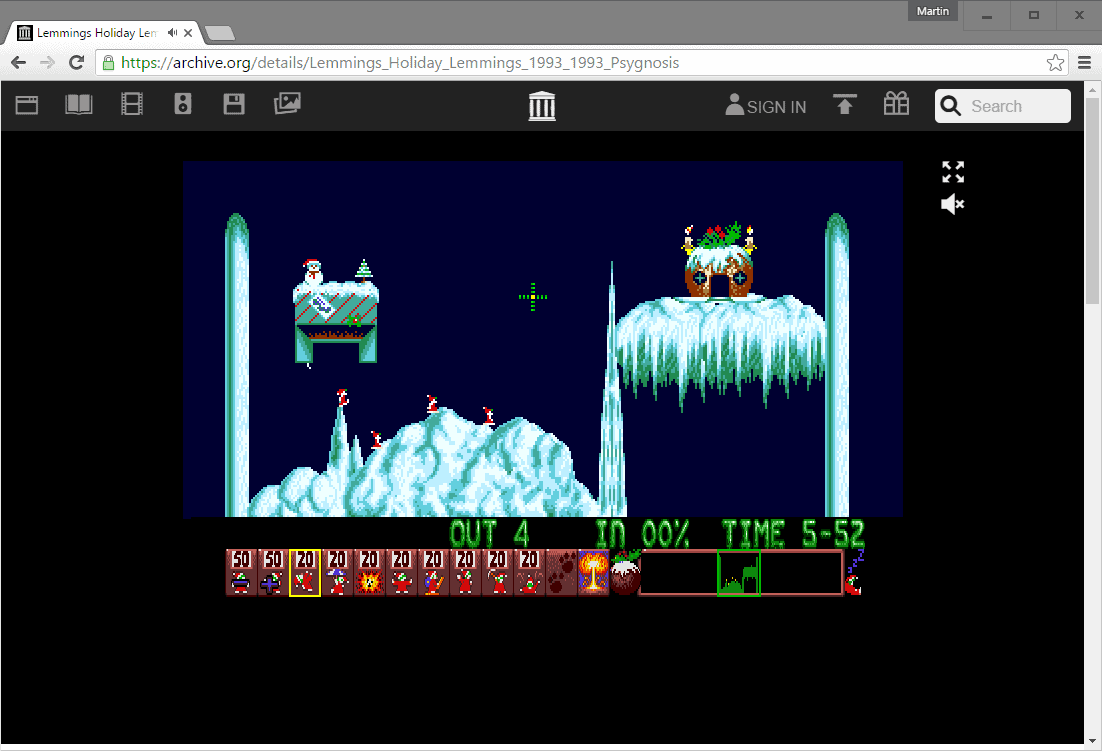






















sadly it only has 2 things rightnow and they are not games but lame objects
A BIG YES doc, for gaming Amiga was the way to go, I d say until 1992. Then, some great games appeared on PC only, using 256 colours.
This is great but the last two days the archive has been empty? Problems I guess.
They pulled it stating it was a beta test.
Well shoot. Disappointing. Hopefully its back soon.
Good news, but a browser could never compete with an emulator (or the real hardware, for that matter) neither should it if you ask me.
Amiga software is way too ingenious for a browser to handle.
MMORPG all the way beh-beh! ( ^ _ ^ ) /
“…beat IMB PC’s…” I guess it’s just a typo. LOL
Amaaaazing!
As mentioned in the article though, controlling the game is a bit hit and miss. I’m trying to play X-Out, but when I get to the screen to choose the spaceship/weapons, the mouse sticks to the outside four edges, I can’t get the selector to move into the middle to select things (and keyboard doesn’t work). :(
https://archive.org/details/X-Out_demo-playable_1990_Rainbow_Arts
Very nice indeed.However i use fs-uae on my linux computer with no issues plus its really quick,but i hope this browser based amiga emulator takes off.
I still own 2 original amiga 500 computers so i get the best of both worlds.
the demos do not run that well on my laptop, the music speeds up and slows down as well as the graphics. I suppose you could use a real emulator and see the demos in all their glory.