Windows 10 upgrade prompt gets decline option
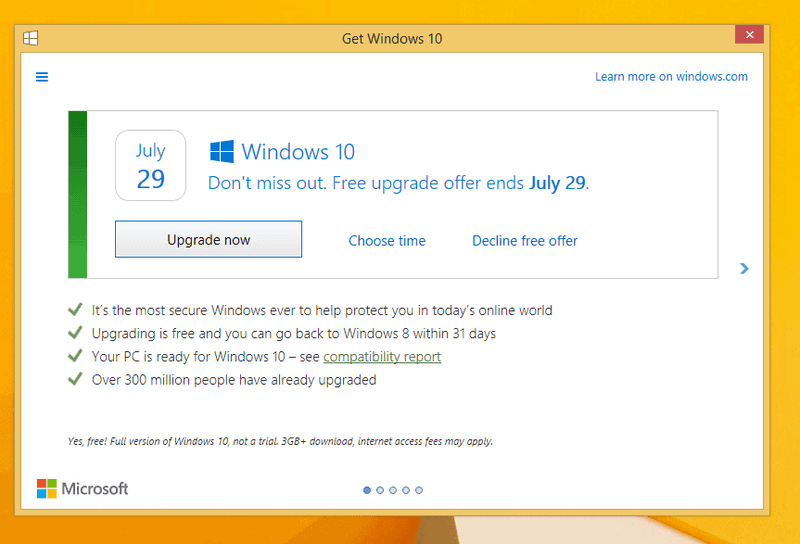
Better late than never. Microsoft is about to release an update to the company's Get Windows 10 application for Windows 7 and Windows 8 devices that includes a decline option.
Microsoft has been criticized heavily for its aggressive push of the Windows 10 operating system. The company's offer looks like a good one on first glance: upgrade your existing version of Windows to Windows 10 for free in the first year.
The main issue that users have with the promotion is not that it exists, but that it won't take no for an answer.
In fact, some of the latest Get Windows 10 prompts that user receive give users no option at all to decline the upgrade.
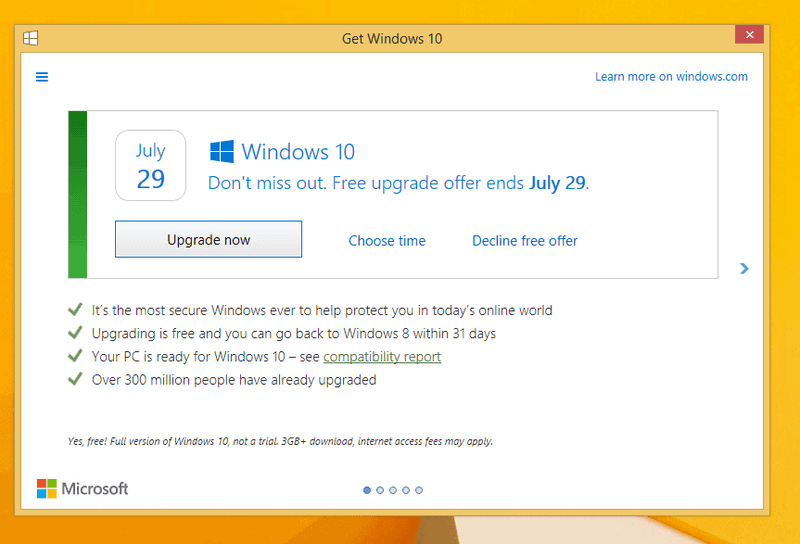
Microsoft changed the prompt regularly, and made it increasingly difficult for users to decline the offer.
The Get Windows 10 application shares characteristics with malware, as it is difficult to get rid of completely.
Windows 10 offer with decline option
The Verge reports that Microsoft will launch a new upgrade prompt soon that makes things clearer.
The new Get Windows 10 prompt lists "decline free offer" as one of the options. While the focus is on the upgrade now button in the interface, it is still probably the clearest "no" option of any Get windows 10 prompt up until now.
A "choose time" option is listed as well for users who want to schedule the upgrade to Windows 10 on the device.
The prompt lists July 29 as the last date to get the free upgrade, and it will surely convince some users who have not upgraded yet to take Microsoft up on the offer.
Since the new version of the Get Windows 10 application is not available yet, it is unclear what happens when users select to decline the free offer.
Microsoft could interpret this as "not now" instead of "stop bothering me", which in turn would mean that users would see that prompt or another one at a later point in time
Windows chief Terry Myerson told the Verge that Microsoft has been hard at work at incorporating user feedback, and that the new prompt is the result of that feedback.
Why now?
One has to wonder why it took Microsoft so long to incorporate this change. Cynics might state that the company pushed the majority of users to Windows 10 already, and that the last month in which the free upgrade is available does not matter that much anymore to the company.
I'd say that the last month is one of the most important ones for Microsoft. Users who declined or blocked the upgrade offer in the beginning might want to take advantage of it after all. The Anniversary Update, which will be out at about the same time as the free upgrade offer expires, introduces important feature additions to Windows 10 that many say should have been there from the beginning.
It is still saver to block the Windows 10 upgrade offer directly, or use a program like Never10 or GWX Control Panel for that instead.
Now You: Will you upgrade your Windows version to Windows 10 before the offer expires?
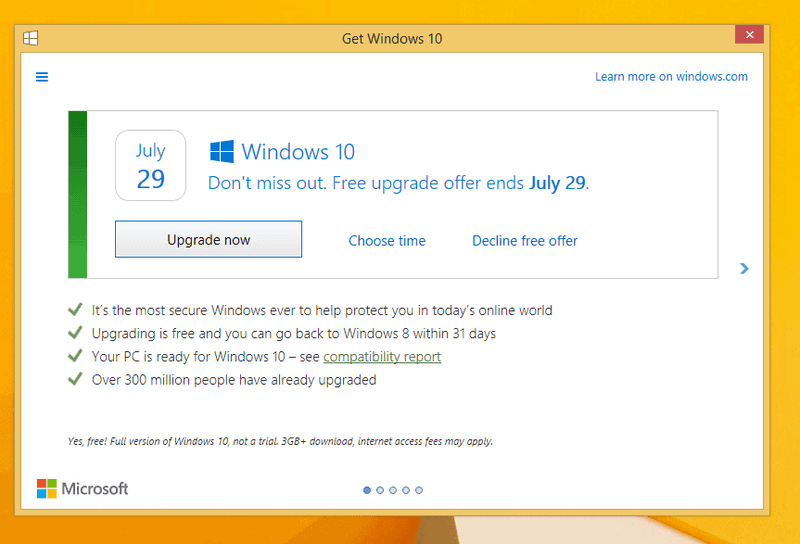

















Well the decline option has not worked for me.
The new prompt popped up this morning, I immediately clicked decline. It didn’t go away, so I clicked decline again, still didn’t go away so I clicked decline one more time then rebooted.
Went away for about an hour then popped up again. Clicked decline 5 times this time around then rebooted.
About an hour later it popped up in the task bar again.
Tried deleting the GWX folder in which I get the message “Folder Access Denied
You require permission from TrustedInstaller to make changes to this folder.”
So Microsoft slips a folder onto my computer without my permission but I have to have their permission to delete it.
WTF Microsoft? Guess it’s time to switch to Apple.
I offer friends and family conversions to Linux Mint. They find it much easier to use and they just never come back with the endless problems. There is some hardware out there that is incompatible with Linux, but it has been much better than Win10. Linux Mint is just plain easy to install and use.
Hell NO!… Not after that display of utter disrespect by Americas richest operating system creator. I have blocked the Windows 10 upgrade on all my windows machines and I educate my friends and family about the scumbaggery that Microsoft has bestowed upon the public with their refusal to follow its own rules and stop trying to update peoples systems when those same people have repeatedly opted out of the install. As far as I’m concerned Microsoft has basically told us (who haven’t updated to Win10) to try a different operating system such as Linux or Mac.
Will I upgrade my Windows version to Windows 10 before the offer expires?
Not a chance.
Great. Now how about giving people a fu*king option to decline and REMOVE GWX without need of 3rd party tools.
No means NO.
The fact that Microsoft is realising this only now is hilarious… They are probably afraid to get similar cases to the woman that got $10,000 for an unwanted Win 10 installation.
The not so savvy user who has windows updates set to auto install and is not aware that they can block the free W10 upgrade will still get W10 fully downloaded onto their PC if KB3035583 is accepted.
The only way to decline the upgrade is to block it with scripts or manually change registry entries – and not accepting KB3035583. This new dialog box ‘Decline’ equals ‘DELAY’ as it refers to the install, not the download. On top of that they are adding auto generated ‘reminders’ , pestering the user to complete the install.
MS states in their latest announcement that the new dialog box was in response to feedback they received, for a Decline W10 option. They know full well that the users did not want the download sent to them.
What they have pulled off is a ruse.
I read somewhere that if one declines, it will be offered again in a few days. It won’t stop until sometime after July 29.
I don’t intend to upgrade now. Maybe when I get a new computer, whenever that may be.
I don’t have the GWX icon, so I don’t have to decline.
Maybe Microsoft finally did this because of the law suit they lost.
http://www.techtimes.com/articles/167308/20160628/woman-wins-10000-judgment-against-microsoft-over-unauthorized-windows-10-upgrade.htm
It would have been super easy to have the decline option from the start. But MS played a dirty game.
Personally I will stick with 8.1 where I can decline and hide updates. It also is a little less intrusive than 10.
I went back and forth multiple times on whether or not to upgrade to Win 10 but finally decided to go ahead two days ago. Ran the Media Creation Tool and things seemed to be going fine as I watched the whole process until the nice blue “Welcome to Windows 10!” screen appeared.
Alrighty, I thought, all I have to do is click on the lower right corner “Next” and I’ll be in Windows 10. Except…nothing. Couldn’t click on ‘next’. Double clicked on ‘next’ – then got a small revolving circle icon, as if it was doing something. So I waited, took a shower, brushed my teeth, etc. but after 40 minutes or so, I understood that the upgrade had failed.
Fortunately I had an Aomei Backupper image taken the day before in anticipation of possible problems and restored the system to my trusty old Win 7.
Windows 10 – never again! At least not until my next desktop comes with it or it’s descendant.
I wonder if MS will release statistics on how many people declined their offer. I don’t know how much feedback they needed to add a ‘No’ button or to make the [x] button behave according to their own guidelines. It’s crazy.
I for one can’t wait for all this nonsense to end.
I decline to buy a new PC with anything higher than 8.1 on it. Microsoft has really made me suspicious of their software. My next computer will definitely not have Windows on it.
“Now You: Will you upgrade your Windows version to Windows 10 before the offer expires?”
No, I won’t be moving to Win10 on any of the Win7 boxes that I have, and I still don’t trust MS and their upcoming option to decline the upgrade (or downgrade as many see it). They have a huge amount of work to do if they want to ever gain my trust. Overall, I’m really not a good target for MS or any of their products.
Who’s gonna bet that pressing decline will install Win10 anyways?
too little too late.
May they all get crushed by an IKEA closet named Sven.
why now? because of this lol
http://www.theverge.com/2016/6/27/12046738/microsoft-pays-10k-over-windows-10-auto-update
Lets hope more will follow.
Yea the $10,000 settlement probably made them think twice about how far they’ve taken things, don’t want to start an avalanche of similar claims being made.
It wasn’t a settlement. Microsoft lost the judgement in court. That set a precedent where any business PC that upgrades to Windows 10 automatically, but fails, leaving the PC in essentially unusable condition where it effectively costs the business time and money, makes Microsoft liable. Cases like this are perfect for small claims court. Our shop worked on a Dell XPS laptop, owned by a local government body, with a failed Windows 10 upgrade, that due to non-support of the fingerprint reader, only booted to a black screen where a clean install of Windows 7 Pro was required. Dell’s website advised against upgrading the model to Windows 10. In this case the customer chose to upgrade last August, not giving it a second thought. So, she can’t file suit as it wasn’t forced upon her computer. These things do happen, even though the vast majority of upgrades went acceptably.