All In One System Rescue Toolkit
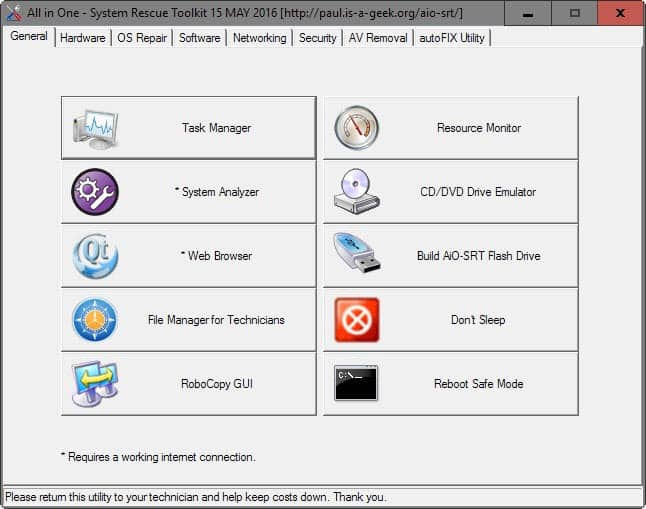
All In One System Rescue Toolkit is a collection of tools for running administrative and troubleshooting tasks on Windows machines.
If you are the go-to guy when tech disasters happen in your family, circle of friends, or at work, you probably have an assortment of tools at hand all the time that assist you when it comes to troubleshooting those issues.
If you have not created your own set of tools, you may use a collection created by someone else. Popular solutions such as GeGeek Toolkit feature hundreds of free tools to analyze and repair all sorts of PC isues.
While that is useful, they may seem like overkill at times especially for users who are just getting started.
All In One System Rescue Toolkit
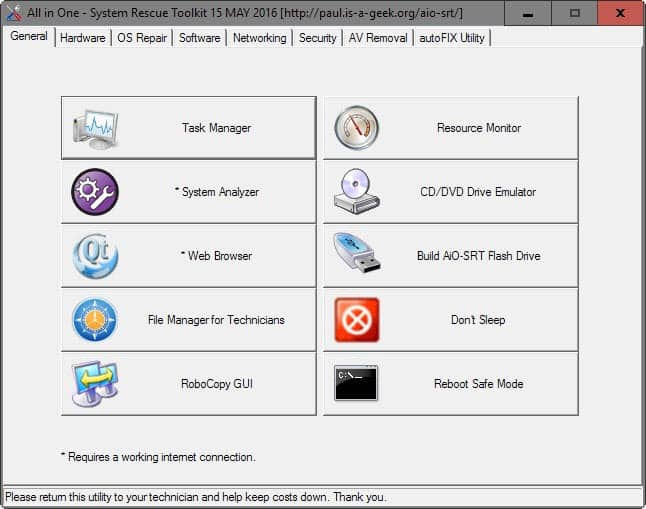
One core difference between All In One System Rescue Toolkit and the majority of toolkits out there is that it is lighter than other tools.
This becomes apparent right when you download it as it weights around 600 Megabytes whereas other toolkits cross the Gigabyte barrier easily.
The main reason why it is lighter is that All In One System Rescue Toolkit features one dedicated program for tasks instead of multiple that all do more or less the same thing.
The downside of this is that it may sometimes be necessary to use tools that are not included. It is easy enough to carry those extra tools with you though especially if you use a USB Flash Drive for repair tasks.
Live CD
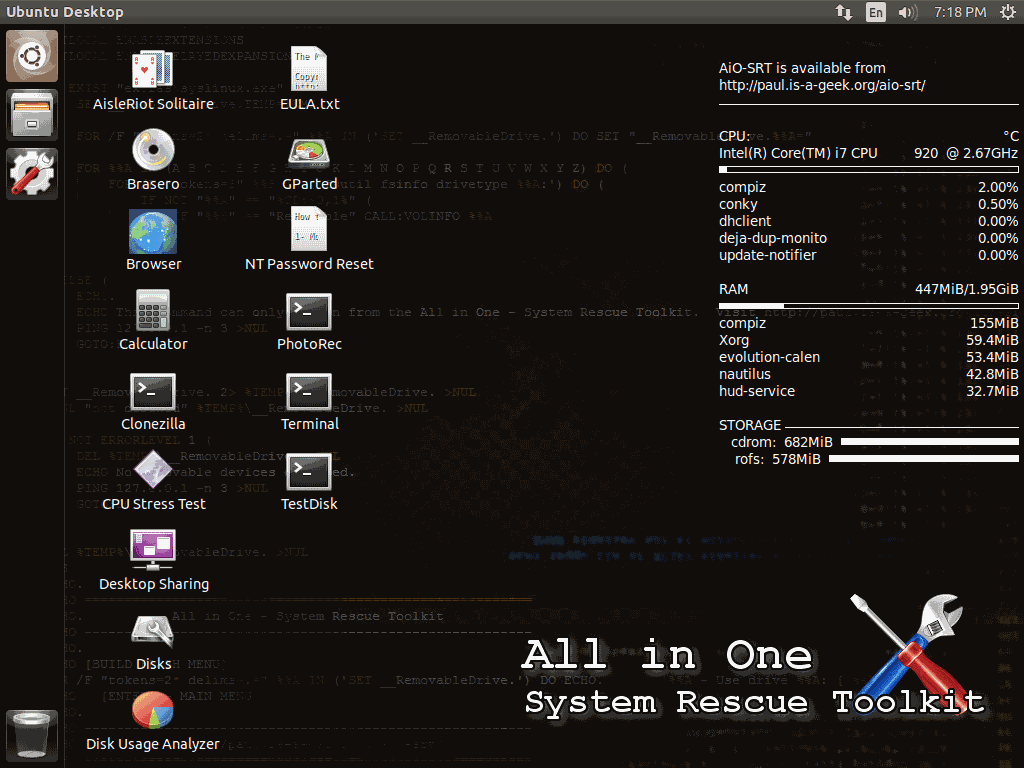
The toolkit features a LIVE CD part which you can boot, and a small application that you can run on Windows to access certain programs directly.
The Live CD (or USB) part is a custom Ubuntu environment supporting BIOS and EFI and networks. It features a collection of tools which are for the most part only accessible when you boot from it.
Among the tools is a browser, CPU stress test, a file recovery software, a software to reset NT passwords, and several others that are useful if you cannot boot into Windows anymore or if booting into Windows is not the best course of action at the time.
Windows Autorun / Launcher
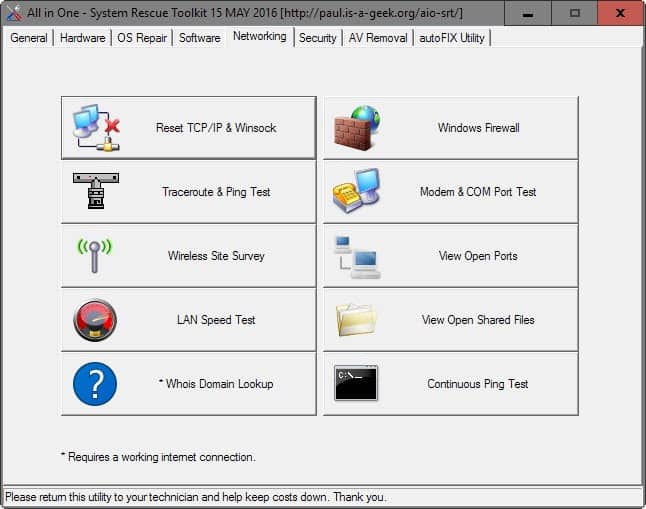
The program separates tools into tabbed categories such as hardware, software, networking or AV removal.
All Windows programs are stored under extras but the majority are zipped which means that you cannot just open the directory to run them without launching the toolkit's launcher first.
Some programs that you would expect to see included on a toolkit like this are there including Autoruns and various antivirus removal tools.
You may miss others however. The collection ships without backup software for instance, and other tools such as a hosts file editor are missing as well.
Again, this may not be required but you may want to make sure that you have access to these tools somehow.
Several of the links provided by the application opens Windows system tools. These tools are often sufficient for the job but there are sometimes better options available.
While the Windows Registry Editor works fine, a program like Registry Finder improves working with the Registry by adding features such as quick jump to it.
The author notes that many tools that he would like to have included in the collection are not included because their license does not support commercial use (as a support technician).
autoFix
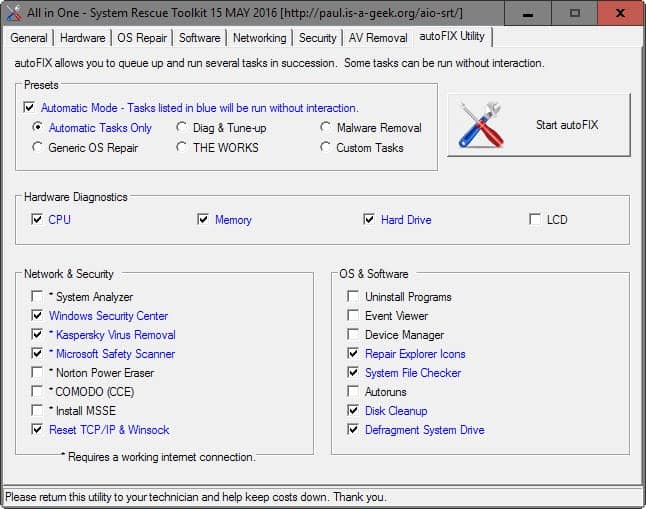
One interesting feature of the collection is the option to run several of the tools in succession. Switch to the autoFIX Utility tab for that to get started.
You may select one of the available presets such as malware removal, automatic tasks only, or Diag & Tune-up, add cpu, memory, hard drive and LCD diagnostics to the job, and modify it furthermore by customizing the selection of tools before you hit the start button.
Closing Words
All in One – System Rescue Toolkit was created by a professional support technician for personal use. Since its author made the toolkit publicly available, it can very well be used by others as well.
While it is designed for commercial use, no one is stopping you from using it in personal environments as well.
The toolkit is offered as a direct download -- may run into quota issues -- and torrent files.
Now You: are you using one or multiple toolkits? If so, which and why?
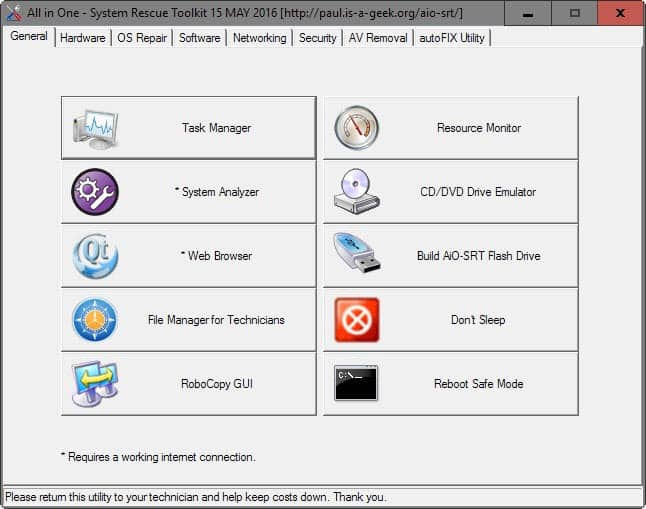

























Martin, I see where you have discovered “lazyload”.
If you check you’ll discover that your articles will no longer “Save” and include the screenshots in Evernote. in html, nor as a PDF.
You might rethink using lazyload if you want to keep your followers?
I ran into a malware by the same name as recently as last night.
Is there any chance of releasing an i386 version?
I support several traveling netbooks with an i386 netbook.
Thanks.
What’s up with this thing changing your windows wallpaper when you run it? I exited it and it left it as a solid black background. Kind of dumb.
>Mint
>not Arch
A bit unrelated but, do you use any linux distro Martin?
I don’t see a lot of news regarding that in these parts.
I have a system with Linux Mint but don’t have a lot of time to use it.
After much frustration, thank you “Lifehacker” for almost killing the poor guy’s website, I was able to get the toolkit downloaded and burned to CD. This kit is PERFECT. It is perfect for use in and out of Windows, and it is bootable. I cannot recommend this enough.
For this reason I would be nice to have bittorent webistes. More users visiting, more bandwidth.
“Going forward, I will be releasing an “AiO-SRT Lite†version that contains only the 100% automated tasks and should be sufficient enough for people to download and fix some problems or at least generate log files to give to their technician to help repair common Windows PC problems.” –> http://paul.is-a-geek.org/category/scripts/