Skype file transfers limited to 100 MB
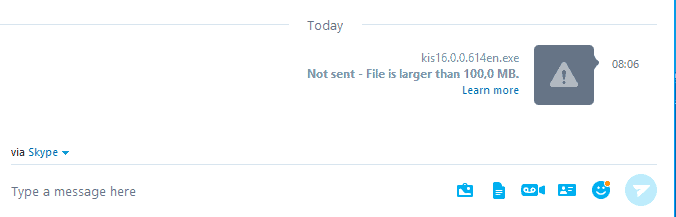
While Microsoft's Skype software is certainly not the best way to send files to contacts, it is without doubt convenient to do so if you are using the software anyway.
All you need to do is select a contact and the send file icon, pick a file from the local system to transfer it to the contact.
Sharing files seems limited to the Skype desktop program at the moment, the Skype app for Windows supports the sending of images only it seems at this point in time.
Microsoft announced several changes coming to sharing files in Skype for the desktop recently. These were not published on the official Skype blog but only on a support page though which makes it likely that many users missed them.
First the good news: when you share files using Skype, it will automatically sync across all devices that you are using.
This means that downloads are available on mobile devices as well automatically. Microsoft also notes that transfers will resume automatically if the connection is lost for whatever reason so that files need to be downloaded only once.
Bad news is, that Microsoft is limited the size of files that you can share using Skype to 100 Megabyte per file
If you try to send a file that is larger than 100 MB you will get the error message not sent - file is larger than 100.0 MB.
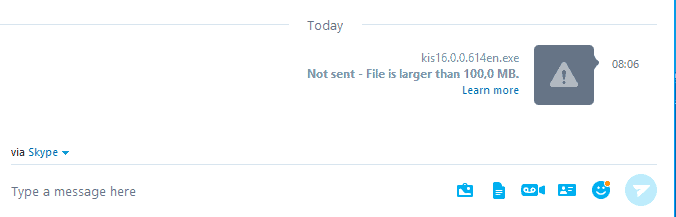
The "learn more" link leads to the support page linked above that details that you cannot share files larger than 100 Megabyte using Skype.
Also, files have a 30-day time limit after which they expire and cannot be downloaded anymore. Files that you have shared that exceed 30-days will show up as file unavailable instead.
Microsoft's proposed solutions for sharing files larger than 100 Megabyte? OneDrive of course.
This is obviously not as comfortable as sending files directly using Skype, and it is unclear why Microsoft did not integrate the OneDrive option directly into Skype to make this comfortable for users.
Basically, what users need to do know is open OneDrive next to Skype when they want to share files larger than 100 Megabyte, upload the file to their OneDrive account, right-click on it, select share, get the share link, and paste it into Skype chat.
Not nearly as comfortable as sending files directly. Also, some users are experiencing slow uploads to OneDrive making the solution less than ideal for sending large files to contacts who are online at that time.
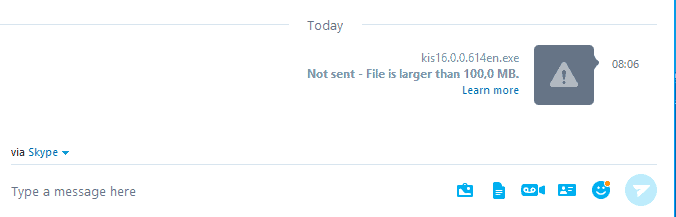





















This article is incorrect. Skype’s filesize limit is 300MB, and that’s per file, so one can use WinRAR to split the file into pieces and send individually. However, it means an awful lot of pieces for large files!
Furthermore, OneDrive is only free for the first 5GB, so is completely useless to a lot of people.
its posible to send the above 100MB data
Ghacks has done a few articles on splitting files:
https://www.ghacks.net/2011/09/07/how-to-split-large-files-into-multiple-smaller-ones/
https://www.ghacks.net/2007/01/29/how-to-join-split-and-create-mp4-mov-and-3gp-files/
7zip is my ideal choice (the first link), which is even better with a password since Skype itself isn’t terribly secure or private (https://en.wikipedia.org/wiki/Skype#Security_and_privacy). Additionally, some files (not audio/video) will compress significantly, speeding up your transfer.
Try qtox, you’ll be pleasantly surprised ;)
gmail limit is 25mb.
their own outlook limit is only 20mb.
so this is quite large in comparison
microsoft should’ve made an option to integrate onedrive for more size limitation
I don’t think I ever transfered more than 10 MB over Skype or any other such service.
I just use HttpFileServer (it’s portable) since using third party ways would just slow the transfer down (1Gbps is fairly common here). It’s quite a pita to have it working when using a router though, but I managed to make it work after some digging, and now it’s working wonderfully :)
:)
Why someone send files larger as 100MB via Skype is beyond me. This is a webcam software, not a chat or eMule. people always want everything and forget that the prio is to communicate via webcam. The rest is more or less gimmick which was added, just because it’s based on p2p it makes it not a torrent automatically.
I think there exist ‘better’ ways if you want to share larger files via one-click hoster, Bittorrent itself and other integrated mechanism via Router/OS itself webdav/sftp and such.
Dunno, it was still useful for sending arbitrary-sized files P2P though. Anything that’s based on running servers is a PITA IMO, because of NAT and the difficulty of arranging that the holes be knocked into the gateway. At least solutions like Skype have NAT traversal that works automatically. And really, the Internet was built for p2p, not always store-and-forward, so it really *should* work like this, from sender to receiver directly without fuss. IPv6 can’t happen soon enough.
Ah, OneDrive. I *knew* there had to be a reason …
If you have a modern web browser, you can try these file transfer sites that use the WebRTC data channel; that’s UDP+ICE and will work much as Skype did to do NAT hole-punching.