Convert currency without Internet with XE Currency for Android
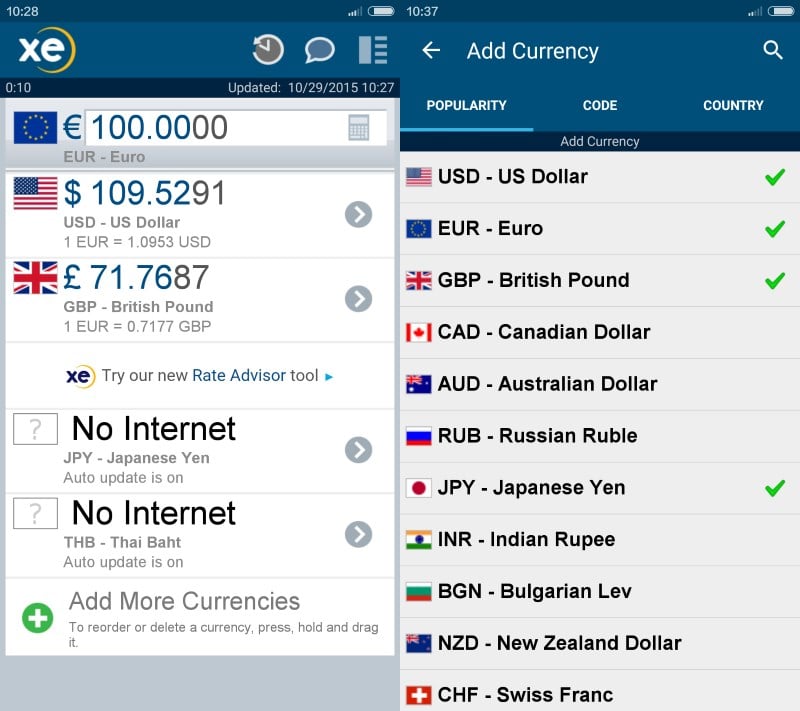
This is the first part of a mini-series that reviews travel related applications that I will take with me next year on a trip to South-East Asia.
While I'm pretty good with numbers, I like to have access to a currency converter whenever I travel to a country that uses different currency.
It is easy enough to come up with a rough estimate if you round up the exchange course, but if you want to be thorough or avoid making mistakes, you better use a calculator to assist you or confirm that rough estimate.
This is true especially for mid to high-end purchases and not so much for buying a candy bar or an apple in a supermarket.
There are many Internet tools available that you can use to convert currency using near real-time courses. I wanted an app however that would let me do calculations offline, as I have no intention of being connected to the mobile Internet during the journey.
XE Currency is available as a free application for Android that delivers that. While you don't get real-time courses when you are not connected to the Internet, you can still use the app without Internet as it uses the last rates instead in this case.
The app itself displays several default currencies including Euro, USD and the British Pound on start. You do need to be connected to the Internet at least once to refresh the rates (which are set to not available by default) but don't need Internet afterwards anymore to run the app (unless you add new currencies).
A tap on one of the currencies displayed lets you enter a number that you want to convert which makes it very easy to convert currency as it means just a couple of taps on the display to do so.
What you enter is automatically converted to all currencies displayed on the screen so that you see on first glance how much it is in that currency.
XE Currency supports lots of currencies that you can add or remove from the start screen. For instance, you can add Japanese Yen or Thai Baht easily to the listing, and remove currencies you have no use for from it.
When you add new currencies you need to pull conversion data from the Internet once as the application does so only for currencies displayed on the front and not all currencies it supports.
The settings list several interesting options. There you may disable auto-update for example, which will update the exchange rates if the device is connected to the Internet.
Other options include setting the number of decimals, disabling the logging of the location and sending it to the currency map mashup, and whether you want the base amount to be reset when you switch currencies.
Another useful feature is the shake to reset option that is enabled by default. When you shake your phone the base amount is reset to 1.0 automatically.
The app provides access to conversion charts which highlight the conversion rate over time, and a fee calculator.
Closing Words
XE Currency is a handy application for travelers who want access to a currency converter that does not require Internet to work after the initial setup.
My plan is to update it once a day in the hotel I'm staying in using WiFi. While the exchange rate may fluctuate throughout the day, it is usually by a slim margin only and not something that I'm overly concerned about.
Now You: What are your must-have travel apps?
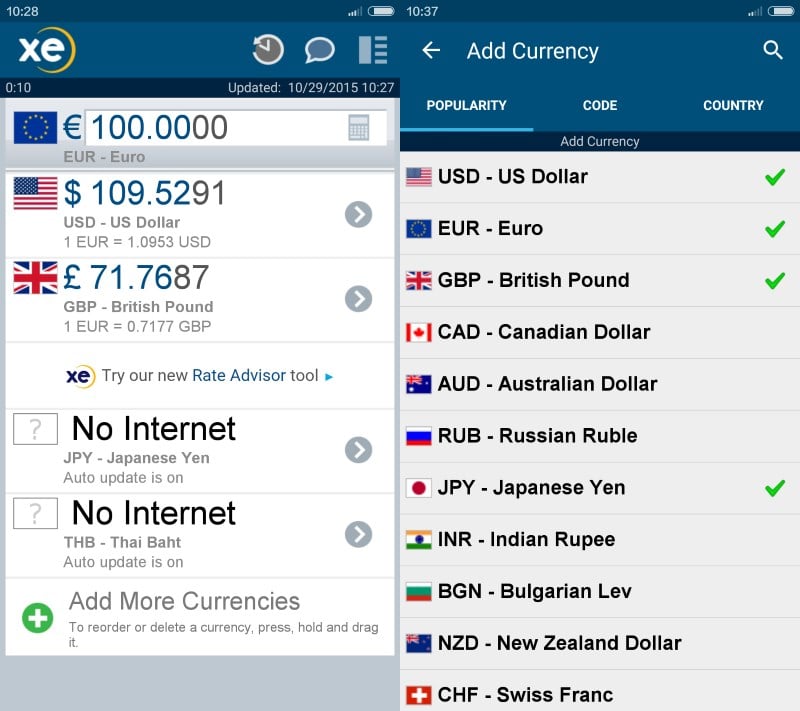

























As I live in SE Asia my advice is use local sim cards for phones not special ones found on airplanes etc. Credit cards do not use except for airline tickets and use online only. Money exchange use good local ones not banks as you will lose more cash. In Thailand it’s TT or Superrich. If you use travellers cheques there are extra charges same when using credit cards. I use XE for estimates only.
Depending where you will be Airasia and LionAir offer best air prices but check every day and you can save 50% and more.
Biggest problem when traveling is network access at some decent price. Best I have found is ChatSim pop in their SIM card and you can use your messaging apps for a flat annual fee of EUR 10/year. Nothing else like it.
Not sure why having the latest rates over internet is important since no-one is actually paying those rates.
You’re paying whatever your bank or credit card company is charging…or that sketchy looking place your airport cab driver recommended for exchanging your Yanqui dollars…
That said…it is convenient to have XE in app form.
I was about to mention the same thing in reply to Rick’s comment above, every bank has it’s own rates for buying and selling (exchanging) currency, they do not necessarily need to abide by the exchange rate of the international market because some currencies may be worth more than others to a given bank.
As to travel apps. I like Maps.me. it’s an offline map that’s pretty accurate. I’ve tried it in U.S. England France and Belgium.
I use CvPad+ It also allows for off-line conversions (using the rate from the last time you downloaded it) and let’s you select from different rate providers.
Unless you want to be anonymous such as purchasing ammo, I would suggest credit cards unless the merchant charge you a fee for using it. A credit card offers better legal protection on fraud. And here in U.S. you can get 2% back in cash. Above all DO NOT use debit cards. Good luck getting your bank account back if it’s hacked.
Jeesh. There really is no need for these apps.
If you’re thinking, “how much is that” .. I know I have a general rate in mind. Lunch at that London hotel, 45bp, I figure $90cdn. What actually is charged to me via the credit card company doesn’t look anything like xe or any other conversion service I’ve seen (they include a fee for that and this and a few more for good measure lol)
If a few beeps on the conversion won’t be a deal breaker :)
I do have a general rate in mind, but prefer to do conversions with a calculator for higher priced items. Also, I pay cash all the time so no credit card bill or anything in the end.
DuckDuckGo also uses XE for their conversions, by the way.
Example: https://duckduckgo.com/?q=1+GBP+in+USD&ia=currency
Waze… Kinda slow on international mobile data networks – spotty for me…
So I tried another one called Here (another map directions program – works off GPS, without active internet connection – can download maps ahead on wifi)
Looking forward to your travel series – Cheers
I would highly recommend that you try OSMAnd, it has more detail than most of the other GPS navigation apps available and that is because anyone with a smartphone and an OpenStreetMap .com account can contribute to it’s development.
The more people that contribute, the more detailed and up-to-date the map will become (and yes it allows you to store maps for offline use for free on smartphones running Android).
Is there any topic that Martian has not already covered:
https://www.ghacks.net/?s=OpenStreetMap&submit=
Some of the travel related apps that I installed on the smartphone that I use are the following:
Covert Everything!(unit converter), Google Translate, iTranslate Voice, OSMand, Yahoo Weather