Windows Update MiniTool is a third-party client for updating Windows
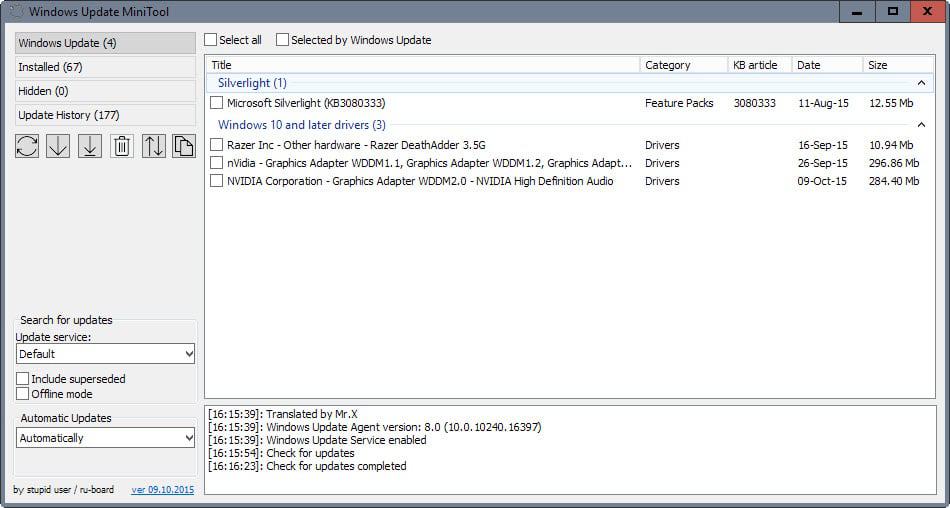
Windows Update MiniTool is a free third-party client for searching for, installing and blocking updates for the Windows operating system.
When it comes to updates for Windows, most devices running the Windows operating system are most likely updated through some form of first-party update service such as Windows Update.
While it is comfortable to work with most of the time, some users may want better management options when it comes to updates for Windows.
Windows Update MiniTool delivers that and more. The free portable program is provided as a 32-bit and 64-bit version which can be run from any location on the system.
Its interface is divided into a sidebar that powers the program's functionality and a main pane that displays information about updates.
The sidebar lists options to display available, installed and hidden updates, and the update history at the top.
A click on any of the available items does not necessarily display information on the right as some are triggered by buttons displayed underneath the four entries.
From left to right, those are:
- Query the update server.
- Download selected updates but don't install.
- Download and install selected updates.
- Uninstall selected updates.
- Hide (block) selected updates.
- Copy the information to the clipboard.
While you can display the update history right away, all other entries are only populated when you click the update button after selection.
Windows Update MiniTool queries Windows Update servers by default for information and populates the selected information afterwards.
When you select Windows Update and hit the update button afterwards, all updates that are available for the system are displayed by it in its interface.
Updates are divided into categories in which individual updates are listed in. Each update is listed with its name, category, KB article if the information is available, date since it has been made available and size.
A link pointing to the support url becomes available if you select an update in the listing that has a KB article associated with it. The support page is opened in the default browser upon selection.
The list of installed updates lists all updates that have been installed in the past on the system. One interesting option here is the ability to uninstall multiple updates in one operation.
The bottom of the sidebar lists additional options. They enable you to change the update service the program queries, enable offline mode and change how updates are delivered to the system (automatically, download only, notification only, scheduled).
Closing Words
Windows Update MiniTool is a responsive third-party client for updating Windows that offers excellent functionality and an interface that the author has carefully designed to make working with the software as painless as possible.
The one limitation that it has is that it works only on the system you run it on which means that you cannot use it to download updates for other systems you may operate.
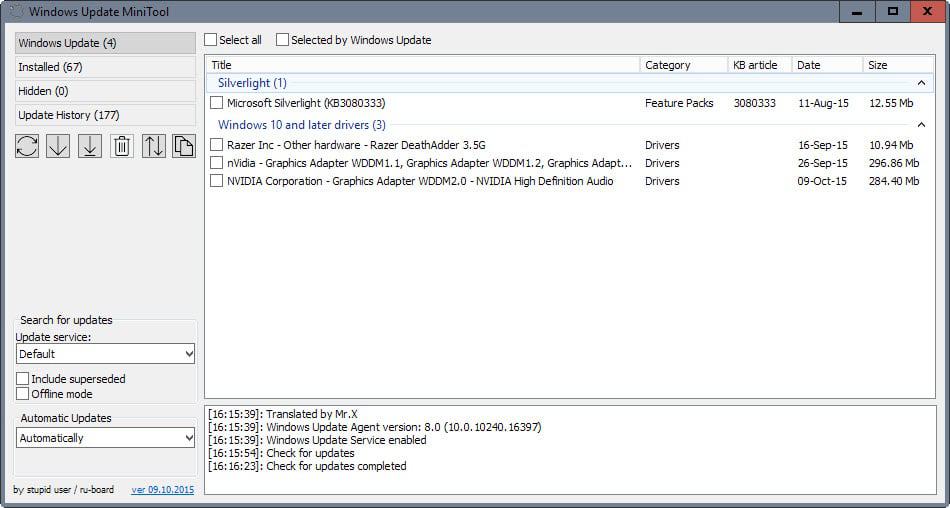






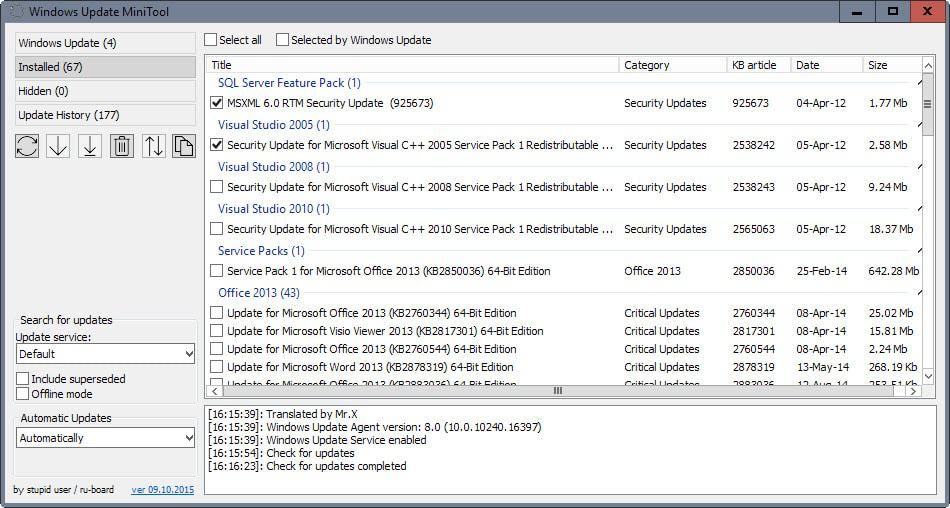



















Tested with Windows 10 Creators and it works.
Had a stubborn AMD update which would have installed an older driver version of what was currently installed.
After hiding the update with WUMinitool and then closing it , the update was still present in Windows Update so I clicked Download anyway, thinking that WUMinitool wasn’t able to remove it from the list, but after a moment Windows Update stated that everything was up to date and no installation occured.
Of course, I had made a system backup, so I would have been able to go back prior to testing WUMinitool.
So Kudos to the dev!
*Can it create a list of all currently installed updates on my machine. And provide to download them for me for future use?
*Will Windows Minitool suggest updates specific for your system. Or download all available updates regardless of importance to your hardware/setup?
Run this on Windows 10 Home Premium 64bit, Getting “OLE error 80240FFF” on startup. program runs but does not appear to work
I’m sure the problem’s on your end and not a malfunction of the software. I’ve been following this software from the start and I never had any problems using it
The problem is with Windows Update itself. There are various solutions, like running SFC scan and deleting folder SoftwareDistribution\Download
The question is, can this be used in an enterprise environment? Meaning, does it automatically contact the microsoft update servers by default or does it pull update information from the registry and contact the enterprise update server to force pull down of updates that already approved by network security? I sometimes come across machines at work that will not update and there is no reasonable way to force them (CfgMgr works sometimes, but more often than not, either doesn’t work at all or take eons).
From some of the comments here one would think that all thieves are in Russia, and that all Russians are thieves.
You may have some apprehensions, but no reason to put so much emphasis on the fact that this is Russian software.
I thought that this looked like a great piece of software. I currently use Ninite, and highly recommend it. I did want to take a look at this, though, to see if it would help with Microsoft Windows patches.
it wasn’t easy to find the download link, and then I noticed that it was from a Russian site. That gave me pause. As mentioned, it has uncertain pedigree, and you have to trust the Russians, or the reviewers who looked at the software.
I decided at this time that I will not download the software, nice as it seems. Great review, though.
The software may be full of good intentions too. Not all Russians are evil hahaha. Time will only tell.
There are lots of good people all over the planet … even in Russia and China. Some of our own citizens are evil and that certainly includes elected officials who want you to hate people from other countries to justify their personal agenda.
Only complaint i would have about Windows Update MiniTool is that it locks the selection of the setting in the proper Windows update settings, i.e once you run this program you can no longer change how to receive updates in Windows.
I thought surely you were mistaken, but I just checked, and sure enough — the settings in Win Update are indeed locked!
I searched around and found a fix for this: Open the registry and go to:
HKEY_LOCAL_MACHINE\SOFTWARE\Policies\Microsoft\Windows\WindowsUpdate\AU
In the right pane, change ‘NoAutoUpdate’ from a 1 to a 0. This worked for me, no reboot required.
This should be noted in the original article, IMO, as it seems to me to be a critical flaw with this app.
I don’t find the “NoAutoUpdate” key in Windows 10 Pro. Will this utility work without that key?
Windows is really starting to lose me.
Does this support only Win 10 or other Windows OS as well?
How about the data collection used to sort the updates for the OS? Is there any privacy? Does it communicate data to author’s/dev’s servers?
If it is only having contact with MS servers and with encryption, then it is good. Otherwise, it is suspicious/vulnerable than the default Windows Update.
I agree with you, but for what it’s worth, after running this tool, I had both Eset Nod32 and Malwarebytes run full scans on my system, including for rootkits, and both came up 100% clean.
That said, I probably shouldn’t have run an exe from some guy in his basement in Russia :-)
I think the last thing I’d want to install on any of my systems is a third party program that can take complete control over Windows Update. Absolutely not. If you want control over your updates in a granulated manner, use WSUS or something.
Seems a good useful program…. but security is always be a concern. The software is from Russia with unclear pedigree. You must trust its authors/current-owners on a continuing basis.
Any program that downloads executable software is potentially harmful.
“I bet it’s a matter of time before they start blocking Win 7 & 8 users from being able to hide updates.”
That’s coming next Patch Tuesday… LuLz
I ran this thing, and yes, MS has unhidden and re-offered KB2952664, the win 10 ‘readiness’ update.
MS is pissing me off with their aggressiveness. I bet it’s a matter of time before they start blocking Win 7 & 8 users from being able to hide updates.
Will it work on Windows 10 too?
Yes it does work fine on Windows 10.
Very cool.
How to stop Windows 10 Updates from Microsoft completely and replace it with this Update MiniTool then? :)
Needs one simple feature – a hide list independent of Windows’ which isn’t going to suddenly unhide updates the user has previously chosen not to install.
Bonus points for being able to detect when an update in the hide list has been reissued/updated under a new KB number and keeping those hidden too.
Then it could be the killer go-away-with-your-Windows-10-prompting-and-spying-updates-and-never-come-back! app for 7/8 users.
Agreed! The first problem noticed was a list of updates provided “as needed”; however, a quick check revealed all of the “needed” updates were the ones that had been uninstalled and hidden. All the program did, for me, was lead me to believe I needed updates that I didn’t need and didn’t want. It even offered the Windows 10 Readiness Update Tool [or some such thing].
Is there a tool that briefly tells about each update so we don’t have to search on the internet about all updates to filter out which updates are crap like telemetry updates!
Thanks Martin, this looks really great. However, on that landing page link you provided, I can’t find where to actually download the program. Does that forum require a login in order to download files?
You find the links under DL there, no registration required.
Hi Martin
I have to say that i as well cant find the download link, even after i have already downloaded it in the past so i probably have found it back then.
Would appreciate if it could be at a more clear location. thank for all the work!
Excuse me but but i’m on firefox and when i do ctrl+f and i search for “DL”, i can’t find it, i am going to disable my ad blocker it might fix my layout
Aye, I see it now. My eyes scanned over that section. I was looking for the word “download” or actual links.
edit: your comment software hates me. Everything I post it says “awaiting moderation”.
Sorry for that, there is unfortunately nothing I can do about it.