What's going to happen to Windows 7 and 8 when Windows 10 comes out?
Microsoft's newest version of Windows for desktop PCs and tablets is going to be released on July 29, 2015. The company is working on Windows 10 as we speak and has yet to pick a suitable RTM candidate so that the system can go in production and be made available to partners, hardware manufacturers and eventually end users.
It is clear that Microsoft is betting big on Windows 10, considering that it is offering free upgrades to Windows 7 and Windows 8 system owners, and also offering free licenses for Windows Insider users who stay on the beta channel after release.
If you check operating system usage share statistics currently, you will notice that Windows 7 is having a comfortable lead in all of them with a usage share between 50% and 60%. Windows 8 on the other hand has a usage share between 15% and 32%. (Steam Hardware Survey, Netmarketshare, w3Schools)
How is the release of Windows 10 going to affect the usage share of previous versions of Windows?
Microsoft attempts to get the bulk of users to upgrade to Windows 10 by offering the operating system as a free upgrade. While the offer is limited to the first year of release, it shows Microsoft's dedication to make Windows 10 work and make people forget about Windows 8.x.
Since upgrade offers are advertised to users who run Windows 7 and Windows 8, provided that they have automatic updates enabled, it seems likely that part of the user base will upgrade to the new version of Windows.
It is difficult to come up with figures as to how many will take the offer but it is likely that the offer will push the Windows 10 usage share significantly during the first days of release.
If you add hardware sales to it, it is likely that a sizable percentage of machines will run Windows 10 in the first year of release. Microsoft has released only one projection, to have 1 billion devices running Windows 10 after two or three years of release.
While it includes all devices, phones, tablets, game consoles and desktop computers, it is ambitious nevertheless.
But what does this mean for Windows 7 and Windows 8.1? Not much really apart from usage share going down as a consequence of the release.
Windows 7 is supported for another five years with security updates and Windows 8.1 for three extra years on top of that.
Even Windows Vista users, exempt from the free upgrade offer for reasons unknown, don't have to worry yet as their operating system is supported with security updates until 2017.
- Windows Vista: 4/11/2017
- Windows 7:Â 1/14/2020
- Windows 8.1: 1/10/2023
Since upgrades are free under certain conditions, it may make sense to upgrade as support for the operating system you have upgraded to is guaranteed for a longer period of time.
In addition, you get support for new features such as DirectX 12, an improved command prompt, Cortana, the new Microsoft Edge browser, Xbox app game recording, and new security features such as Device Guard and Windows Hello (may be restricted to certain versions).
As is the case with operating system upgrades, there is always new stuff to learn and things that are different when compared to previous versions of Windows.
Windows 8 users will find themselves right at home. The core difference that they will spot right away is the new start menu that replaced the start screen interface on the desktop by default. It is still possible to make it fullscreen if that is desired, but that's mostly it from an upgrade perspective.
Windows 7 users on the other hand will have a harder time adjusting to the new system. While not as hard as upgrading to Windows 8, there are still things that are done different.
The start menu for instance uses a different layout and some item placements seem kinda off. Store and applications can be ignored for the most part though if those are not required and since the Start Screen is gone, so is the switching between the two interfaces of Windows 8.
Unless you require some of the features that ship with Windows 10, there is little incentive to upgrade considering that it will take time and resources to get accustomed to the new operating system.
Closing Words
I have made up my mind some time ago, as I will keep on using Windows 7 on the PC it is installed on, and upgrade Windows 8.1 on another PC to Windows 10.
Windows 10 feels like an improvement over Windows 8.1, that's why it makes sense to upgrade Windows 8.x machines to it.
Now You: What do you think will happen to Windows 7 and 8 usage share after the release of Windows 10? And will you upgrade to Windows 10?
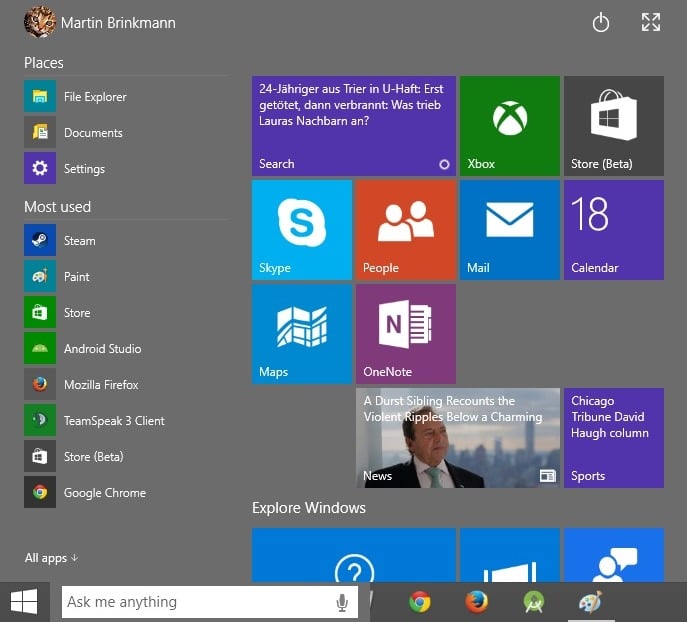

















I will use windows 7 as long as it is supported and then I will move to linux.
I have win 7 home premium OEM, if I upgrade it to win 10 , what will happen to my win 7.?
I mean can I upgrade to win 10 and install my win 7 on another partition to make my laptop dual boot.
I have win 7 CD came with my laptop and also I can clone my current state of win 7.
Can I do this ,please someone help.I dont want to lose my win 7 but really want win 10.
I would keep Win 7 as is and make a new partition and install Win 10 preview on it. If you join the insiders program you can keep Win 7 and have Win 10.
Win 7 –> Linux upgrade path for me as well. Congrats, Microsoft.
Windows 10 rates a shrug from me. I have a Win 7 partition on a dual-boot Linux box, my other machines are various Linuxes, and my wife and I have a scattering of OSX machines as well.
It no longer seems hard for me to switch from an app-dock on a Mac to an app-dock on Unity, or an application menu on Win 7 to an application menu on Mint Cinnamon. You can add a Gnome2-style menu to Unity, and a Mac-style app dock to Mint. For me, the GUI wars are a dead issue.
That’s just me, of course. Personal view.
The more interesting issue is security. Ransomeware attacks (for instance) were up 113% in 2014. I don’t know if Win 10 will address security very deeply. But whatever MS does, my next laptop will almost certainly run Qubes and not any version of Windows.
Again, that’s just me. Probably I read too many articles on cybersecurity, and get a bit paranoid.
You have a nice POV. Smart guy :)
I don’t know if I am right, but I think that Windows 10 will be an OEM like only type of license in that sense that it will be linked to the hardware on which it will be first installed.
If it is like this, I will stay with Windows 7 because there will be service on it up to 1/14/2020 and that at this moment it will be time for me to upgrade my computer. As I have build my computer myself with separate pieces of my choice, I will maybe just buy a new motherboard with a new CPU and new memory only, with a new license of Windows 10.
If I was upgrading to Windows 10 now, I would have to learn and configure a whole new OS right away and I am certain that I will certainly not be happy with this new OS and I would have anyway to buy a new license for Windows 10 in 2020 when I would change the motherboard, CPU and memory. So better to stay with Windows 7 up to 2020 as I am satisfied with this OS…
There’s nothing broke with Win7.
Microsoft’s hard push doesn’t make since. I’m guessing the boot lockdown must be the big thing.
I’m hoping the boot lockdown (“at the OEM’s discretion”) will be a really big thing … to public antitrust enforcement authorities around the world.
Windows XP has 11% market share, Windows 7 60%, Windows 8/8.1 16%.
With Windows 10, Windows 8/8.1 will almost disappear. Windows 10 will hardly surpass XP in a year.
I won’t upgrade my Windows 7. After 30+ years with Microsoft I had enough. Moving to OSX. Anyway, I can’t upgrade to Windows 10 as the OS and IE&Edge doesn’t support my laptop’s Hybrid Intel+AMD switchable graphics card.
Like others have said Windows 7 will be my last Microsoft OS, their attempt to ape Apples fast updating cycle along with the push towards integrating cloud services and other privacy concerns has me not wanting to go near this new vision Microsoft has for how we should use a personal computer.
I want an OS that doesn’t feel like I’m standing on constantly shifting sands, that doesn’t have me worrying what is being sent to some unknown server, that doesn’t have the potential to be nothing more than an advertising platform, doesn’t try to sell me things.
I’m with you on this. I’m keeping Windows 7 x64 for the foreseeable future.
If it ain’t broke…
My XP, Vista, win8.1 PCs, Surface and tablets will all stay just as they were intended. :) Hell, I even have PCs on CNC and Laser machines that are running win2000 and win98-SE.
Everything is working fine and the core of the OS has NOT changed in any appreciable way from win8.1 in win10. Sure there is a lot of fluff on the outside, but it makes no sense at all to this retired old fart with 40+ years programming experience, to change. I don’t need new and shiny, I need stuff to work when I tap the “On” switch.
I don’t care that it might make msoft happier with updates to have everyone on win10. I am the customer and I am happier with all my current iterations of windows.
Isn’t there an old saying about “fools” and “rushing in?” LOL
Fools rush in where angels fear to tread
Not to digress, but also the title of one of the great American popular songs, written by Rube Bloom (music) and the legendary Johnny Mercer (lyrics). Two of the finest recordings were the first two made: Glenn Miller with vocalist Ray Eberle, and Tommy Dorsey with vocalist Frank Sinatra, both 1940 (and the song went on to be recorded in every decade since). Remarkably, it was Ricky Nelson’s recording from 1963 that sold the most records. They can all be found at YouTube.
My biggest concern is related to the fact many Win7 installations are more or less finetuned/pimped by powerusers and no upgrade can predict all those changes (especially which are made into registry).
Of course, if win10 registry is technically close enough to win7, there there will be less problems but I have a very strong feeling we are about to see many problems in that field…
I will stay with windows 7 and when it is no longer supported i will be moving onto Linux.
That Torro s’a smart guy :)
I’m running Windows 7 x64 Ultimate SP1 (I got it cheap) and I’m leaning very heavily in your direction, i.e., sticking with 7 and subsequently moving to Linux.
Despite the apparently extensive beta testing Windows 10 is undergoing, I would be very reluctant to be an early adopter. Microsoft OSes have a long history of problems in the first year following their release. The rule of thumb used to be to wait until the first Service Pack had been released. And regardless of when I upgraded to 10. if I ever did, I would first clone my Windows 7 system drive to a separate drive and hold that drive in reserve.
I remind people reading this to revisit Martin’s previous article, “Windows 10: what you need to know before you upgrade.” I think the upgrade’s biggest gotcha is that it removes Windows Media Center. Windows Media Center users who want to defer having to master a different program for as long as possible are probably not going to want to upgrade.
I read that Linux Mint will be coming out with a new release in August featuring a Cinnamon desktop that is (supposedly) 40% faster. I think I’ll give that a spin.
Correction: Linux Mint 17.2 “Rafaela” has already been released (on 30 June 2015). It’s currently available in 32-bit or 64-bit, with the Cinnamon or MATE desktops. I read that it usually takes Linux Mint a bit longer to release a KDE version.
@Gonzo:
I appreciate these tips very much.
I started out with command-line interfaces (CP/M, DOS, and 4DOS) and occasionally use the Windows 7 command line for a few things, so although I am afflicted with an old-timer’s grumpiness about having to learn new things, the terminal doesn’t intimidate me. (I do confess to being a little worried about my declining eyesight and typing skills. So long as I can get the display fonts big and clear enough, I should be fine.)
Anyone who has run into a moderately serious but uncommon problem with Windows knows that Windows is not always easy to manage, maintain, and troubleshoot. I’ve run into several such problems, so I’m not intimidated by anti-Linux fear, uncertainty, and doubt, either.
Finally, I’m not using a lot of Windows-only software that doesn’t have acceptable substitutes. I already use Pale Moon x64 and Firefox. I already use LibreOffice. I already use VLC Media Player. I already use FreeFileSync/RealTimeSync. The only Windows-only software I might really miss would be Macrium Reflect, but I think I can probably live with something that runs from a USB thumb drive, so long as it’s reliable and not a whole lot slower than Macrium. The biggest hassle in switching to Linux would probably be the absence of Linux support software for my Garmin GPS and (to a lesser degree) my iPod. But I don’t update my GPS or manage my iPod very often, and swapping in my old Windows 7 system drive before I do so would be tolerable. I’d probably want to update Windows 7 from time to time anyway, until it reaches end-of-life.
Sooner or later you’ll need to use the terminal. The more familiar and accepting you are of it the better off you’ll be. A great book is “How Linux Works – What Every Superuser Should Know” by Brian Ward. If you can grasp the concepts there, you’ll find Linux makes more sense than Windows and is in fact easier to manage, maintain and troubleshoot.
Preferring the terminal over GUI tools may seem foreign to you now but Linux is much easier if you accept that most GUI tools are limited and half baked. Linux is not Windows, don’t try to make it so. That’s where I’ve seen people fail the most. They want a “point n’ click” solution for everything. Start out with good habits, accept the terminal and you’ll be just fine.
Oh, and avoid blogs that encourage you to install from third party repos and heavily mod your system. Learn to crawl before you walk. Get your info from reputable sources like stackexchange and stick to the repos included in your distro.
There’s only one problem with that suggestion, and that’s the fact that Windows 10 may never be “finished” as Microsoft plans to continually update it. Whatever they release on July 29th should be more stable and consistent than what we’ve seen from them to date, but it is likely to be even better 6 months down the road after even more updates and corrections are made to it after release.
Actually, I have found that Classic Shell works quite well with Windows 10 right through release 10130. I haven’t installed it on the latest builds yet but I have no reason to think it won’t work.
four of my PCs cannot upgrade because they don’t have NX/DEP in their CPU, the other three will stay because we have three Windows Media Center instances using CableCard tuners to record copy-protected content.
Killer Instinct will get a lot of people to upgrade.
Self preservation is more likely to prevent users from upgrading.
What about the rumors that Windows 10 will be a subscription service? That would be bothersome and keep me from completing an upgrade to v10.
That is a farse and will not happen. The only subscription service they offer as far as I know is for microsoft office.
ASUS M51AC desktop with Windows 8.1 64-bit Home and ASUS G74SX laptop with Windows 7 64-bit Home upgrading to Windows 10. Even script kiddies know how to hack Windows 7 by now and 8.1 is a slow bloated disaster.
If you hate the Windows 10 Start Menu I suggest Start Menu X http://www.startmenux.com It is the most customizable of all the menu replacement software out there. There is a free version and pro version. Microsoft is currently blocking the rest of them until after RTM.
I had switched from Windows 95 to XP, and from XP to Windows 7. Of course there’s always a period of adaptation and this is not annoying — at least for a private user when it can be one for a company — and can even be attractive as you discover improvements and new features.
My hesitation with Windows 10 is not that of adaptation, but the feeling nourished by what I read that “10” is far too much of a Microsoft dedicated product trying to handle the user to mistake the OS with the company. I dislike that, as I dislike anything in the tune of “proprietary” management. First thing I always try to do is to cut all default links (those I can) with the program’s developer, be it an OS or a simple application.
Consequently, I will certainly not jump on Win10 July 29th, 2015. I’ll wait and see, even if it’s not in the habits of an enthusiastic person as myself. I’ll wait because I’m not, at this time, tempted by Win10 for the above mentioned reasons. Moreover, but this adds to my hesitation without guiding it, I’m not at all comfortable with the idea of installing a new OS over the one in place. Don’t like that at all, but I could, would overcome this awareness should at least Win10 appear to me, how to say, sexy? That’s not the case.
I may change advice, within a year or later on. Anyway one day we just don’t have the choice, so if the choice is in our opinion valid, let it be as long as it remains and valid and possible. That’s how I see it. Of course I may be wrong.
I will upgrade 8.1-10 in one PC, but will keep my workhorse running 7 until those unavoidable bugs are cleared !
I wanted to use Windows 10, but with all the bugs I got (especially when using sysmlink with Program Files and such), I got back on Windows 7 and plan to stay on it as long as possible (at least as long as Dx12 is not widely used).
If you don’t like to be a tester of the final version and you have more interesting things to do then wasting a time working with just relased system simply wait a year or so before upgrading to the newest version. This method works for me since early Win 95 days.
Since Win10 is in beta stage at the moment, it is bound to still have a lot of bugs, so maybe you should wait for the final version before making a decision.
What bug is that?
I wasn’t able to install some features (e.g. some Net Framework version, etc..) some Windows apps weren’t functioning correctly too.
I might have done something wrong, but I used the same methods on a Windows 7 and got no problem.
I think that Win10 will take a share of Win8/8.1 at first, because they are pretty similar and Win10 has better performance (at least from what I tested on my computer). Win7 will be the new XP, because if you like Win7, there is little incentive to switch to 10, so Win7’s share will slowly decrease over the next few years.
Directx 12. Not 11.
Thanks, corrected!