Microsoft reveals what Edge won't support: ActiveX, VBScript, more
We all know by now that Windows 10 will ship with a new default browser that Microsoft calls Edge.
While it won't be the only browser that ships with the system, as Internet Explorer is still available for legacy applications, it will be at the center stage of Windows 10.
If you compare what Microsoft Edge delivers right now to Internet Explorer, you will notice that Edge is as bare bones as it gets in many regards.
For instance, the settings that ship with the browser list only a handful of options and while it is too early to tell if that is how it is going to be or if new settings are added before Windows 10 ships, it is clear that Edge will break with the past big time.
Microsoft revealed today what Edge won't support and it reads like the who is who of technologies that made Internet Explorer.
- ActiveX
- Browser Helper Objects (BHO)
- Document modes
- Vector Markup Language (VML)
- VBScript
- attachEvent/removeEvent
- currentStyle
- conditional comments
- IE8 layout quirks
- DirectX Filters and transitions
The same blog post highlights why features were introduced and why they are not needed anymore.
For instance, Microsoft mentions that HMTL5 have reduced the need for ActiveX controls in the browser and that Edge will support both Flash and a native PDF reader out of the box.
Several of the technologies were used by attackers in the past to attack the browser and underlying system and their removal should improve the situation significantly.
Microsoft notes that there are other features that Edge won't support. A replacement in form of a unified extensibility model will be added for those so that they can be replaced.
Included in the list are custom download managers, MIME filters, Explorer Bars, Accelerators, Webslices or custom print and preview handlers.
It is not clear if Microsoft refers to the extension engine that it is creating for Microsoft Edge or something else.
The company notes that "hundreds of other non-interoperable APIs have been removed as well from Edge. This includes a move from Microsoft prefixed versions of APIs to webkit prefixed APIs. Not all vendor specific prefixes are removed from Microsoft Edge though as some are in use on today's web and need to remain supported for interoperability purposes.
The removal of classic Internet Explorer features and replacement of these features with modern technologies used by all browsers should improve the security and compatibility of Microsoft's Edge browser considerably.
This means on the other hand that compatibility with websites that use these techniques is reduced or even non-existent anymore which is why Microsoft ships IE11 with Windows 10 as well.
Now You: Have you tried Microsoft Edge yet? What's your take so far?
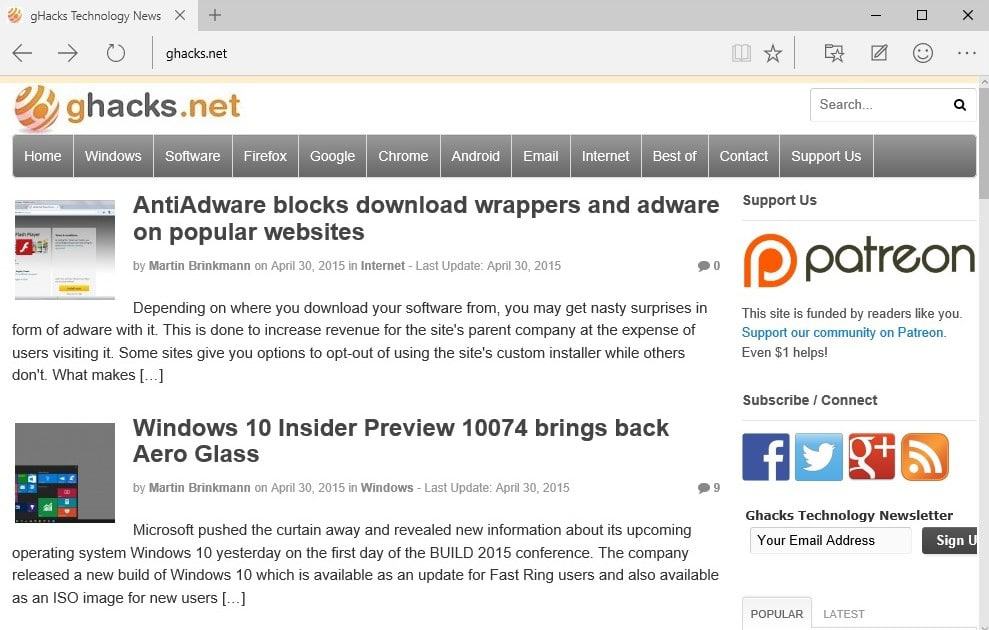















I might have to give this a try. Originally I thought it would a renamed IE. The GUI theme looks really close to Kubuntu’s new default theme “Breeze”. I hope it works as good as it looks.
I wonder how those enterprises that are still running legacy products will handle this. There’s even Microsoft developed products that ask you to install ActiveX (Reporting services, Lync, Skype). I have seen many web administration consoles for products like AntiVirus, PBXs that will only run in legacy IE mode.
Hope that they just cut support instead of implementing something like Windows XP Mode, which was basically virtualized Windows XP over Windows 7, just to provided some sort of backwards compatibility.
They’re keeping IE in windows for that reason specifically.
Why use Edge? What does Edge have that Chrome or Firefox don’t?
Why isn’t the focus of Windows 10 on OneGet? It’s the only new tech coming to the new OS that’s actually interesting. I’ve been using Chocolatey for a while. Package management, isn’t that what’s missing from Windows!?!?!
“Why use Edge? What does Edge have that Chrome or Firefox don’t?”
Speed? something new?
In my opinion, firefox sucks now as a browser, it’s too slow and I cannot stand the interface. Palemoon is better, but still seems slow. Chrome eats up memory like crazy and lacks a lot of customization abilities.
I am liking what I seeing in the new browsers, edge and vivaldi… So that’s why, at least on my end :)
Thought I was the only user who was completely miserable with the new icon set. Used the solution found here:
http://www.intowindows.com/get-windows-78-icons-in-windows-10-with-this-tool/
Finally some meaningful news about the new IE: legacy proprietary crud is being booted out, over a decade too late.
What isn’t included is details of the UX when sites won’t work in the default Edge. Will users figure out for themselves that “this site is broken … because Edge broke it … but I’ll just copy/paste the URL, hit Win+R, type iexplore, click OK and load the URL in IE11” ? Or will most users just stop at “this site is broken” ? I’m guessing the latter and thus users will be left in the shit unless a more friendly UX is implemented.
At the moment if a site won’t work in Edge, you get a prompt asking if you want to open the site in Internet Explorer. At least that is what happened when I ran across a site that didn’t work. I would hope they will continue to do that in the future.
Well, I hope not. The sooner IE is deprecated, the better. A select few stubborn developers refusing to move forward (get off your lazy asses and make it compatible with the current browsers) and stupid users continuing the use of IE is what drove us here in the first place.
It doesn’t use an IE user agent anymore. It makes itself look like a combination of Firefox and Chrome, so any IE-specific crap web dev coding won’t actually recognize Edge as an IE browser.
> will support both Flash and a native PDF reader out of the box.
Well that’s also dancing with the devil, especially reading pdf’s online. I think it’s a good step to remove the deprecated ActiveX stuff and such but this is a no-go and I hope there is an option to control that via an on/off toggle.
But I’m general optimistic that this Browser is focused more on security and user needs. Well done so far.
“Especially reading PDFs online”
Really? I find that hard to believe. Have you compared the security track record of pdf.js to Adobe Flash?
I’m not sure what PDF reader is being bundled here – Adobe’s own might well be problematic – but I would trust most of them more than I would trust Flash.
I tried Edge, before I reverted to win7 couple of days ago…
one silly thing I remember..
icon for HTML files (if Edge is default browser) is white! globe grid… à¹Ì¯Í¡à¹
and 99.99% folder backgrounds are white…
or am I missing something?…maybe i didn’t set set something correctly
it’s beta, pretty much that’s it, the white globe is the old “project spartan” icon. It will be changed by the final release.
anon, yes, I have been for almost a decade, which brings me back to why changing icons would be such a big deal on a company computer. I am more annoyed by the firewalls, and would be annoyed by being unable to install programs if my company put that in the domain policy.
Am I missing something here?
lol have you ever worked in corporate environment Andrew?
huh… in a corporate environment I would think icons on your desktop would be the last pet peeve anyone would have.
But hey, you can still change them at home :)
Because in a corporate environment, nothing is allowed to be installed, so icon packs are out of the question. And believe me, when you work with hundreds of folders every day, everything looking the same (drab and ugly to boot!), it quickly becomes old real fast…you can’t find the folder/file you’re looking for. It’s a very frustrating experience. But I guess MS does not work with files and folders every day, otherwise they would have noticed their ridiculous choices for their icons.
Why not use icon packs then?
Let’s hope so. The way it’s going right now at @ MS, a 3 year old with a crayon can draw a better icon than most of the crap that’s been coming out lately. THAT is my biggest pet peeve with them right now. Even the damn start menu is back, but hiring a professional GUI artist is apparently too much to ask from them.
Not surprised, kind of expected it. I have to admit, I do like this drastic approach in a browser. Much needed.