Blank DVD needs formatting error when trying to burn data
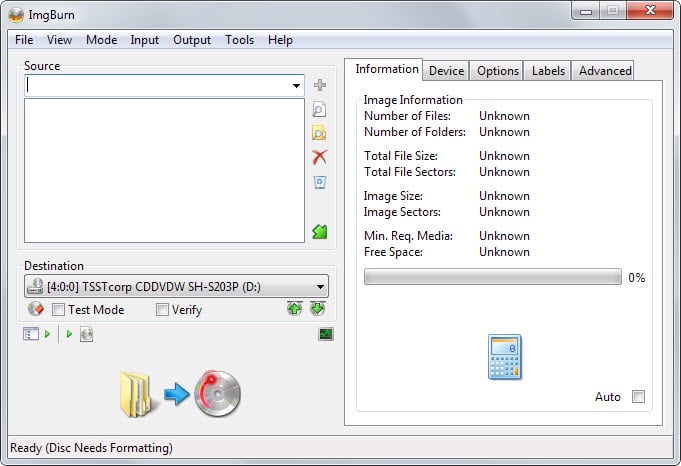
Find out why some blank DVDs need formatting apparently when you are trying to burn data on them even though they are not rewritable or recordable discs.
I bought a new batch of blank regular DVDs today as I wanted to burn videos and other data on them.
While I don't burn data to discs regularly anymore, I do that occasionally.
Everything was normal when I inserted the first blank disc into the drive but the program that I was using at that time, ConvertXtoDVD, threw a disc burning error right after it started the burn process.
I started ImgBurn afterwards which displays a strange error message in the status bar that informed me that the disc needed formatting before it could be used.
I have never encountered the message before and knew that it did not make sense at all, as blank DVD discs don't have to be formatted before they can be used.
I did try to get if formatted however just to see if it may have been labeled incorrectly but it was not the case either.
I tried the next two discs and they too threw the same error messages and to make sure it was not the drive that was the problem, I tried to burn files quickly on another computer.
This did not work as well which confirmed that the discs were faulty.
I tested them all and found some that were working fine while others were not working at all.
The reason for this is that discs, especially if bought in packs of 25, 50 or more, can sometimes be faulty.
There is not really anything that you can do about this to get them to work on your system, but you may want to avoid buying discs from the manufacturer again in the future.
Depending on where you live, you may get the store to take them back and replace them with another batch.
The easiest way to find out if a disc is faulty is to run ImgBurn, select Write files/folders to disc and check the program's status bar as it reveals if the disc is usable or not.-
In this particular case, if Disc Needs Formatting is shown it is faulty and cannot be used at all.
In case you are wondering, of the 50 blank no-name discs that I bought, only seven were working while the remaining 43 were not. I did take the pack back to the store and got a refund.

















It is true, the quality has really gone down. We should have just used M-Disc technology for everything. I didn’t know by how much quality went down until I bought a 50 pack of Ace-Plus DVD +R DL. It turned out that not one disc that I know of in the batch was any good. Every one of them froze on my DVD player at random points, I tried every different program, even doing it at 4X speed which made more freeze points and finally found out it was the media. It must have been even 3rd or 4th tier, I threw out the rest of them knowing they were probably all bad. It wasn’t until the return window of 30 days expired before I found out it was the media, it has been probably 5 or more years before I starting doing DVD again. There is Verbatim with the AZO printable label you may get them at Amazon, they come in generic labeling, could be old stock/.
I found that reducing the burn speed to 2X did the job.
Dave
I have been struggling with this for several days and this solution finally worked for me, at least in this one instance. I opened ImgBurn and clicked on “verify Disk”, then tools/drive/erase disk/full. After doing that I was finally able to successfully format the new generic blank DVD-RW with the Windows utility which had previously failed repeatedly.
I’ve used DVDs for both Videos & data backups for 15 years. I’ve never had this issue (yet, LOL), except for the rare individual disc.
But I tend to agree with David above. If you go to most food production lines… let’s say canned peas or corn… the food is essentially the same at the end of the line, EXCEPT for the label. That’s (generally) how mass manufacturing works. Or rather how it evolves as a technology matures over time. I’d always assumed (high-tech) products like CD & DVD discs is similar, because the machines that produce them are very expensive. This is basic economic (capitalistic) forces delivering a product (most efficiently) for the lowest price for consumers. And as demand for discs has peaked & gone down in recent years, this dynamic (economic reality) would only become more pronounced.
I think discs were first produced by very high tech Japanese firms like JVC (& Phillips in Europe), and then moved to Taiwan & other Pacific rim (3’rd world) countries. In recent years I see Mexico & Indonesia stamped on disc packages. That doesn’t mean they’re inferior products… but it’s probably correct to infer that the companies there are NOT as concerned with Quality Control as the original companies (like JVC).
I’ve seen the same dynamic with drug manufacturing (generics… which use wholly different organic synthesis, cheap fillers, and questionable QA), often manufactured in 3’rd world nations, whereas the patent holders (orig developer companies) placed much HIGHER standards on the finished product (cause they created it).
The other factor here could well be defects caused by temperature during transit & storage. (STP isn’t just a standard for physicists & engineers… LOL).
1/ The containers being shipped way across the pacific, let alone those containers that are (now) regularly stacked in harbors for weeks & months (latest strikes on the west coast) or storage (backups) COULD subject products (of all types) to conditions that could damage or degrade them. Most consumer products are not Mil-spec (military grade) designed. You (generally) pay a premium for higher quality.
2/ I used to (always) see manufacture dates on disc packages. Not any more. Why not? I’ll let you guess why not.
3/ I’m finding it harder to get certain brands of discs (that I was comfortable with) like Sony or Memorex. It’s possible those companies have gotten out of the disc manufacturing business, or sold those names to secondary (& even grey) market companies.
I’m guessing that discs are (slowly) becoming a niche market, much like LPs (analog technology) is now a (smaller) niche market. Mini hard drives are filling the need instead. It’s neither good or bad… just reality.
maybe this can help too
if you use a burning program and not windows itself
http://www.sevenforums.com/tutorials/5942-burning-cd-dvd-enable-disable.html
Recently , I bought a DVD-R (Moserbear) and tried to burn it with BurnAware, but it gives me errors.
When i clicked on DVD icon in my computer it shows me a strange dialog. (see screenshot)
http://s16.postimg.org/cwckyaydx/Capture1.png
I have never seen this before.
Any geek knows how to handle it ?
Change the process handling for this disc type. I’ve had this happen before on a batch of discs. Because I use a specific program to burn, I simply set Windows to associate that disc type with the program and now I get the program pop up when I use those discs. For other discs depending on the state of the disk I get the pop up, “what to do” option box which has that program in that list along side with the default Windows ones. “Open”, “View”, “Play”, “Burn”, “Copy” etc…
p.s. you partitioned a 500 Gb drive into 5 drives? Wow overrun buffer. Two or three partitions should be max, depending on the buffer size. Check your drive spec’s… if the buffer is under 16, loose a drive or two and make directories or libraries for your stuff.
If you don’t know, or it was never listed, chances are it is 8 or even zero.
Simply put your disk is read-write and windows is giving you the option to either burn and close it or read write (Fake delete) on the disk until it’s full.
Only way to solve that problem is killing the service that goes with this option.
Else wise windows will override and you will not be able to use another tool.
some writes do show that behavior
incompatibility …
or maybe it is one of the reasons mentioned above …
I just send them back C.O.D and tell theses pricks every single time their product is now crap usually I end up getting a refund.
It’s sad when you say that I use a program called PAPERBACK v1.10 http://www.ollydbg.de/Paperbak/ does not store much on paper on it’s own I’ve made a RGB version to get 3 times more data and it fails way way less than most DVDs and CD’s on the market and it’s on god damn paper. I would seriously hate to make blue ray disks and end up with a coaster.
But ya Verbatim dropped in quality like no tomorrow I lost so much data with CD’s and DVDs I thought we’re properly burnt with the check test. 2 weeks later scrap plastic at it’s best.
yes, it will not. and sometimes also printing the labels of DVD SL or DL, and not supported by The DVD Writer…
sir martin,
are you aware about DVD Region!
Do the Basic try it on other PC. if it is still blank, don’t blame the brand… peace…
Region codes only effect MOVIES and nothing relevant to data burning.
http://www.ebay.com/gds/DVD-REGION-CODES-EXPLAINED-What-is-a-REGION-CODE-/10000000004641793/g.html
Blank DVDs do not have region codes since the code is stored in a VIDEO_TS.IFO file which you only get with video DVDs (see link below for details).
https://en.wikipedia.org/wiki/DVD_region_code#Circumvention
You mean DVD region codes?
yes, because its happen to me, that someone in the house accidentally change the DVD Region After that i notice every time i burn asking me to format. then i SET IT to my Region. then i got limitation, to play DVDs and CD’s.
Interesting. But that should not happen when I just burn data right?
Isolated case! Normal behavior!
The poor quality of goods pushed to consumers during the last 10 to 15 years is real and getting worse. The combined pressures of just-in-time manufacturing and competing in the global economy is the main reason, imo. Counterfeiting is increasing too.
I worked temp part-time for a major cell phone manufacturer a few years ago. During the last 2 hours of shifts, I saw manufacturing line supervisors authorize quality control shortcuts and the packaging for shipment of known faulty product in order to meet quotas. I have also seen the manufacture of items for 1st tier vendors and lower tier vendors done on the same assembly lines, the only thing different was the quality of the parts used and the labels put on at the end. Mix-ups happened and were allowed thru to meet the numbers that had to be shipped the next day. The number of returns was always much less than the number of incorrect product sent out the door.
I think the Martin’s store either got tricked into buying a counterfeit shipment or was the victim of known bad product shipped by the vendor.
Martin, do you know that Imgburn version 2.5.8.0 will install OpenCandy without permission?
I mentioned OpenCandy here, but did not notice that it is installed without permission: https://www.ghacks.net/2013/06/16/imgburn-2-5-8-update-released/
Hi Martin,
I have been using Verbatim for years now and though I do get a few coasters in a pack, 96% failure rate is alarming. I would recommend you to go to Verbatim for a refund. It may have been poor storage conditions or an unfortunate batch. I make sure that the Verbatim batches which I use come from the Taiyo Yuden manufacturer . You can see this by checking the DiscID in imgburn – should read MCC03RG20
Check it out for this batch.
Cheers
Ray
It’s a normal behavior and it’s not only with blank disc’s, after some time and deepening how they was stored (in a hot room, with much light, ….) you also get such result with a full disc. This doesn’t have anything todo with the brand, it’s a general problem.
CDBurdnerXp and ImgBurn also offers an feature for that, you can just erase them and overburn it (works also with non RW DVD’s).
I already saw such behavior on all disc’s, no matter if CD/DVD/BR. Well in times of HDD/SD/Cloud I wouldn’t worry about it, even a HDD/SSD are effected by “time”. Recently I used an older HDD and on some films there was a frame lost and sometimes some missing pixel information.
I can’t entirely be sure if light or temperature is an issue with storage as I’ve never had one fail on me and I’ve been burning discs since they came out and the first discs’ were 1x-2x discs’ in drives with max speed 2x, 4x or 6x.
Ones that did fail were mainly my fault as I used to never perform a CRC check after the disk was finalized or packed them with recovery information. Those discs’ were fine at first but over time (months/years), they simply failed to read. I now test each burn and do a CRC check and add recovery info during each burn. The oldest CRC checked disc in my collection is 7 years ago and it reads fine today. But a few dozen or so that I did not do checks on, can’t be read anymore. Those are over 10+ years old.
Interesting. This could mean that the shop where Martin bought the DVD pack may have had those in stock for some time…
Were the DVD “+R” or “-R” ? Also, what was the “MID”?
Next time check the manufacture location of the DVD by clicking
the “Device” tab in ImgBurn. “MID” should be something like “MCC-xxx-xx”
With such failure rate it must have been a pack of fake brand discs which might worth to get some customer protection service involved in the case and probably avoid the particular shop in the future.
It’s hard to believe that it can happen in Germany on a legitimate store though…
As for the brands themselves printed on the discs, they really irrelevant for 10+ years since there’s only a few OEM manufacturers which actually produces all of the discs. A real brand is important only because (if it’s real not fake) then it ensures that the discs enclosed are from a top quality Chinese or Taiwanese OEM.
The best practice is to check the prices, if it’s a branded disc pack but still cheaper than usual then avoid it…
You can check the disc’s Meida ID with Nero CDSpeed or various other free software like what http://en.wikipedia.org/wiki/Media_Identification_Code recommends for various platforms. But as I said before it would show the OEM mfgr not necessarily the brand printed on the disc.
86% loss, heavy.
I seldom burn a DVD and I have several still unwrapped. As Martin (until this misfortune) I have never encountered this sort of trash-disk. I’m with Philips DVD-RW but should I buy a new package today who knows what crap I could fall on.
Increasing technology capabilities together with a decreasing quality in every sector of goods. Money money money it’s a rich man’s world … better to sell than to buy nowadays. But he who sells bought. That’s the secret of business : buy cheap, sell expensive. Requires true artistic qualifications.
Thank for all this information. Thought it was my recorder. I was working fine. Order my Sony -rs and open. One worked then the next least 5-10 showed error. My friend told me they now make junk. I have used vverbatim the past with no problems. 8yrs ago. No I have tried 2 PCs of them and same issue. So I ordered another PC of Sony. Same thing. Out of at leads 250 I recorded 20 transfers but I started just lifting the pile and picking one. Take a chance DVD. Now I know its not my machine. Thank you. Does ordering in a 10 peg make a difference or are they all junk?
Love how you put it, I like a person that can look from above and not just in one direction, very few people see what we see and to the ones that don’t, you may never experience it. Also Martin when you purchase it did you leave it in you vehicle or some were in the room were daylight can get at it. Less then three day tops if in the same place in a room with sun light well kill every disc that hasn’t been burn to. I had the same problem with a few because of just a few hours of day light hitting them.
I remember one of my “friends” came with 50 pack disc one day and he was no more then 20 minutes away, when I started burning data, all of the disc but a few were defective.
Been Using Sony for eight years and all 1600+ disc are still going strong in the archive chest in a closet. The only time I had problem with Sony disc was when they were left out in the sun on a very hot day, again with noting burned to them. Try it and you’ll see what I’m talking about.
Even though the disc heats up to 200F – 400F Fahrenheit when burning, the sun still can kill them.
I have a Philips drive and I use Philips discs as I usually never have one fail. Where I get my failures are usually Maxell’s, Verbatim’s, HP’s and worse of the bunch Sony’s (which only work fine in Sony drives). I’ve even tried the off brands or lessor known brands like RiData (they make the blank white matte printable discs), Hyundai (yes the car company, they are a multi-product brand in Korea) and generic un-printed discs.
In my list of top to worse in batches of 1×100 or 2×50 discs at a time.
Philips 0.1% (10×100 only 1 disk failed in one pack from the same batch number)
RiData 0.33% (I’ve bought 3×100 packs of these and only 1 disk in 1 pack was useless)
Maxell 2%
generic 3%
Hyundai 5%
Verbatim 7%
HP 19%
Sony 73%
I used to go through several thousand discs a year (torrents), until I upgraded my computer to be a 4Tb file server. Now I don’t burn as much. Though I should get the data/files off the drive and onto a disc, I don’t have the time anymore so I simply leave it on the drive. Or in some cases, the individual files or directory of files are well over 4.7/8.2 capacity and I don’t have the time to split the file(s) prior to burning them. The largest single file is over 9 Gb in size. The largest game I have comes in a directory of 57 Gb with some individual files over 10 Gb.
Tom, I never encountered this before and it was the ratio of working to non-working discs that surprised me the most.
I did read your article as such, Martin.
Verbatim has a solid reputation of quality and therefor presumes the experience is an isolated case. I do hope. Anyway, isolated, exceptional or not, this should never happen especially with such a failure ration. At least the vendor himself was not a second problem as it sometimes happens.
It’s got to be an anomaly – no brand name can sustain failure rates like that. Maybe the spindle was left in the sun, or its really old stock (oxidization?) or more likely disgrunted employee [edited] in the vat on the last day at work at the manufacturing plant :)
I personally haven’t written anything to disk for about 8 years except for a few clonezilla disks. When i used to buy a lot of disks, I always went for how solid they were, and the color (the tint/sheen on the disc surface). Nice thick fat juicy Kodak Golds (cds) way back in the day – used to avoid the green/blue ones like the plague. That was cds, dvds not so sure – always bought Imation spindles of 50 with no problems.
Yeah, I also have been using Verbatims (real ones, from trusted source) for many many years and the failure rate was near zero (means I don’t remember the last case when a disc was defective itself).
Wow Verbatim was once considered a decent brand…
I remember there was once an application which contained some sort database or something which made it possible to identify a blank disc’s make regardless of brand as some blank discs may simply be re-badged from brand to brand regardless of quality. (if that makes sense)
I have since lost it but it was many years ago now. :/
… and the brand was?
Verbatim
I recently purchased a bulk pack of Verbatim discs and the majority failed verification after burning. So this is not an isolated case, and the failure rates were similar too.