YouTube switches to HTML5 video in most browsers by default
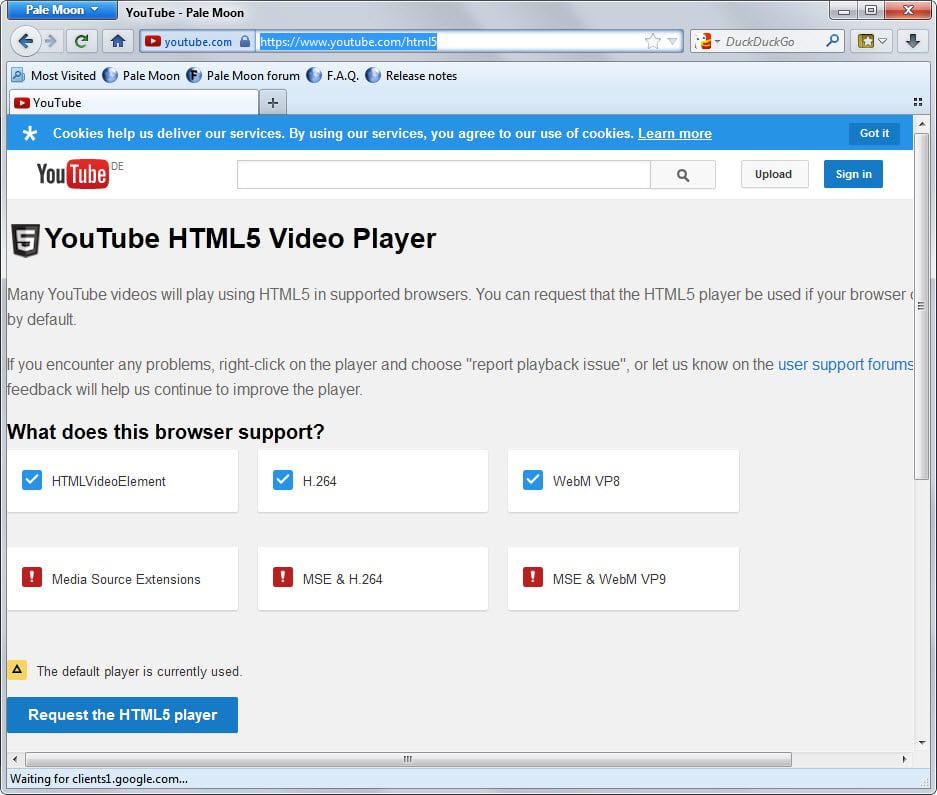
The video hosting site YouTube supports Adobe Flash and HTML5 Video and delivers videos based on the web browser and system used to access the site.
Chrome users were defaulted to the HTML5 video player for some time now for instance while Firefox or Internet Explorer users to Adobe Flash instead for the most part.
YouTube announced yesterday that it made the decision to make HTML5 video the default on the website for all versions of Google Chrome, Internet Explorer 11, Safari 8 and Firefox Beta or newer.
No word on other browsers such as Pale Moon, Opera or the recently released Vivaldi browser. A quick check revealed that Vivaldi defaulted to HTML5 as well while Opera and Pale Moon to Adobe Flash.
You can check the default setting on your end by loading YouTube's HTML5 Video Player page.
Firefox Stable users are probably wondering why their browser is not included in the list of supported browsers. The core reason for it is that Media Source Extensions are not enabled yet in the web browser. While you can enable MSE in Firefox Stable, it won't change the fact that Flash is used by default.
You can however switch to the HTML5 video player on the linked page above so that it is used when available.
Some supported browsers, Internet Explorer 11 for example, show that the HTML5 player is not used by default as it is possible to request it on the HTML5 Video Player page on YouTube. If you do play videos on the site however HTML5 is used by default instead of Adobe Flash.
The switch to HTML5 should not come as a surprise to Internet users as Google has been a strong proponent of the technology.
According to the company, HTML5 video offers several benefits over proprietary plugins such as Flash or Silverlight. The company listed MediaSource Extensions and the new VP9 video codec as examples.
MediaSource Extensions is used to adjust the resolution and bitrate of videos in real-time. The technology reduced buffering by more than 50% globally according to Google.
The use of the VP9 video codec on the other hand reduced the average bandwidth requirement by 35% on the site which resulted in faster starts and bandwidth savings.
Depending on which browser and version is used, YouTube visitors may still switch between HTML5 and Flash as the primary player on the site.
In some browsers, that option has been removed completely which means that you are stuck with HTML5 and cannot switch back anymore on the site directly.
The only option here is to use a browser extension that changes the user agent of the web browser. Check out these guides that explain how to do so in Chrome and Firefox.
Now You: Do you prefer HTML5 video or Flash video?





















How do I switch back to Flash player in Chrome? The video (if it plays at all) is either an all green image, or a heavily pixelated and indecipherable image. the audio continues to play albeit with hiccups and pauses even though the buffering indicator shows the full video is loaded. All my codecs are up to date, and so are my video/audio and even chipset drivers. This is using Chrome (Google’s own product!) however Firefox at least gives me the option to switch back to Flash. Please help!
palemoon – its a damned shame, adblock does not work on it yet, **especially** for youtube, the most ad-attacked website yet!!! Even some pron sites are better!!!! :O
After the recent core changes, Pale Moon now has a perfectly usable fork that can be found here: https://addons.palemoon.org/extensions/privacy-and-security/adblock-latitude/
RE your post about V25…. I am very pleasantly surprised!!!!!! :) :) :) even some odd addons WORK!!! :)
and.. yes, even adblock from FF!! :) here is hoping it does not all go wrong, after saying this…. :O
the Flash stuff that may ‘irritate’ the flash plugin???
– flash vid downloadr (by posituve)
– smartvideo for youtube
– flashblock (by philip chee)
– youtube enhancer plus
– black youtube theme
– dailymotion vid downloader
Many Firefox addons do work, and since the transition from v24 to v25 there is actually support for both Firefox and Pale Moon addons, but given the nature of the GUID change there are some addons that need to be made compatible/non-strict Firefox GUID in order to work optimally. You can find more information on Pale Moon’s release notes, specifically on 25.0.0 section (the first v25 version): http://www.palemoon.org/releasenotes.shtml
EDIT: I’m currently testing configs and trialing restored Flash functionality on Youtube. So far, results seem to be similar to how Youtube was performing yesterday and before, but further testing is ongoing.
that’s a start.. now what about the rest??? BRB with more… Is it not possible to enable it to use or translate FF addons???
There’s no reason for video in HTML5 to exist. And Youtube needs to stop telling people their version of their favorite browser is “no longer supported.” That’s really rude.
Adblock ‘annoyances list’ will get rid of these stupid messages…
This seems very much to be a repeat of a few years ago when they tried the same thing… and Still flash is in full use…
saying ‘HTML5’ is a bit like saying ‘electric car motor’ – its a great idea, yes, BUT it needs a lot of other things to make it work properly… Good batteries that will not make the car too heavy, a way to charge them easily, a petrol engine for when batts fail, to say nothing about ensuring the other parts of the car are good enough by themselves!!!
HTML5 will NOT work without CSS3, JS, lots of new APIs, and even then there are some functionalities of flash that are still not catered for…
After installing the ‘YouTube All HTML5’ add-on for Firefox, not only do videos load much quicker than with flash but YouTube’s automatic resolution setter now makes me eligible to view videos at a higher resolution than I did with flash even though I am using the exact same bandwidth as before.
Therefore, HTML5, for me, is certainly here to stay.
I couldn’t wait for this day to come and I have a smile from ear to ear all while I playing whore from Internet Explorer 11. The mount of times I install flash over the years working on people machines just made me lose I mind, and hated the fact of updating it. Hell it’s out of date again and it can be until maintenance, witch happens every six weeks, sorry Allow and Remember.
Thank Microsoft for adding Sliver Light to the Mix, but hey at least they use Windows update, not uninstall, download, reinstall while downloading, forget to turn off hardware acceleration. Bang your head off the desktop thinking it’s something else, until Adobe flash starts crashing and then you relies you forget to turn off hardware acceleration or protected mode Again! :)
https://www.youtube.com/watch?v=GurkREc-q4I
Thanks for Preview Martin
I’m pleased Chrome 40 stable play HTML5 so well, without the security risks Flash is frequently patching.
Does HTML5 negate LSO’s? Also, can you use Download Helper w/ it?
Their html5 player not crap anymore then?
Until YouTube offers a higher resolution than 720p for Pale Moon and FF I’m perfectly happy using flash. Rarely if ever have I had a problem with flash so I don’t see the point in switching to html5 video playback, at least in Pale Moon and FF. And thankfully, as far as I’m concerned, we still have an option!! Not that I’ve spent a lot of time using html5 on YouTube but I don’t understand why I have yet to see a resolution higher than 720p available for any video, especially when considering the bandwidth I have available. In Pale Moon there is not much of a difference in memory used with html5 and flash, at least for me anyway. Which makes me wonder why Chrome uses 30-50% more memory to play the exact same video at 1080p that Pale Moon does when using flash, not that the amount of memory used is a problem for “me” but I can see it being a problem for people I know. I’m glad I still have a choice!!
yes, the ‘setting’ on you tube MAY say ‘720’ But I used FF 28
on http://www.youtube.com/watch?v=Y0VWf4aFdL4 and got full 1920 x 1080… :)
(GODZILLA Trailer)
have you tried these???? https://www.youtube.com/results?search_query=1920p
Flash is still my default player on YouTube (as confirmed with YouTube’s html5 page).
At this time when switching to html5 I have some videos rendering above 720p but not all.
I’m looking forwards to a powerful html5 with no restriction and I’ll jump on it then. Flash, as Adobe PDF Reader are two of the worst applications in terms of security. I’m avoiding the PDF reader but Flash remains for the time being.
I would prefer clean html 5 video.
But who knows when Palemoon will be able to use it. Together with the whole add on hick up by changing the uuid i’m not happy with my beloved browser. Both things are logical, i hope the rest will get sorted out.
Other than that, good timing to do so. But i don’t really want to use chrome just to watch youtube :D
Try https://www.waterfoxproject.org/, it’s x64 based on mozilla platform, i have flash disabled and youtube is plalying great
From the Media support section of http://www.palemoon.org/roadmap.shtml
“[For reasons], specific media streaming features are not on Pale Moon’s roadmap: MSE (Media Source Extensions)”
MSE thru HTML5 will allow implementation of eventual forced DRM. Which Pale Moon will never support out of principle, fortunately
Palemoon already can use it. I disabled the flash player plugin and I’m still able to view youtube videos with the html5 player.
Any info on when firefox will support HTML5 by default in stable channel?
36…..
(Firefox already supports HTML5)
By default? I don’t think so. Beta version still requires changing a flag to enable MSE.
36, probably. From beta relnotes: Implemented a subset of the Media Source Extensions (MSE) API to allow native HTML5 playback on YouTube. Full support is on the way (https://www.mozilla.org/en-US/firefox/36.0beta/releasenotes/)
In Firefox, when requested …
HTML5: unusable, stuttering video and audio.
FLASH: perfect delivery – always.
It’s not worth pursuing when Flash does the job so well.
Thought I’d give it another try … pleased to say, it actually IS working fine now.
Oh NO it’s not. When doing some jumping last 2 videos have stalled when 2/3 through.
Back to old reliable Flash then … reliable in as “working properly”.
When all said and done credit to Flash in spite of all the bad press hype about.
On Windows 8.1 my experience is completely reverse. For the last several versions of Firefox I’ve been forcing HTML5 because Flash stutters so much it’s unusable. HTML5 is perfectly smooth.
This development may affect or break some YouTube browser extensions and userscripts.
My take is YouTube will get rid of its Flash player in a few or several years.